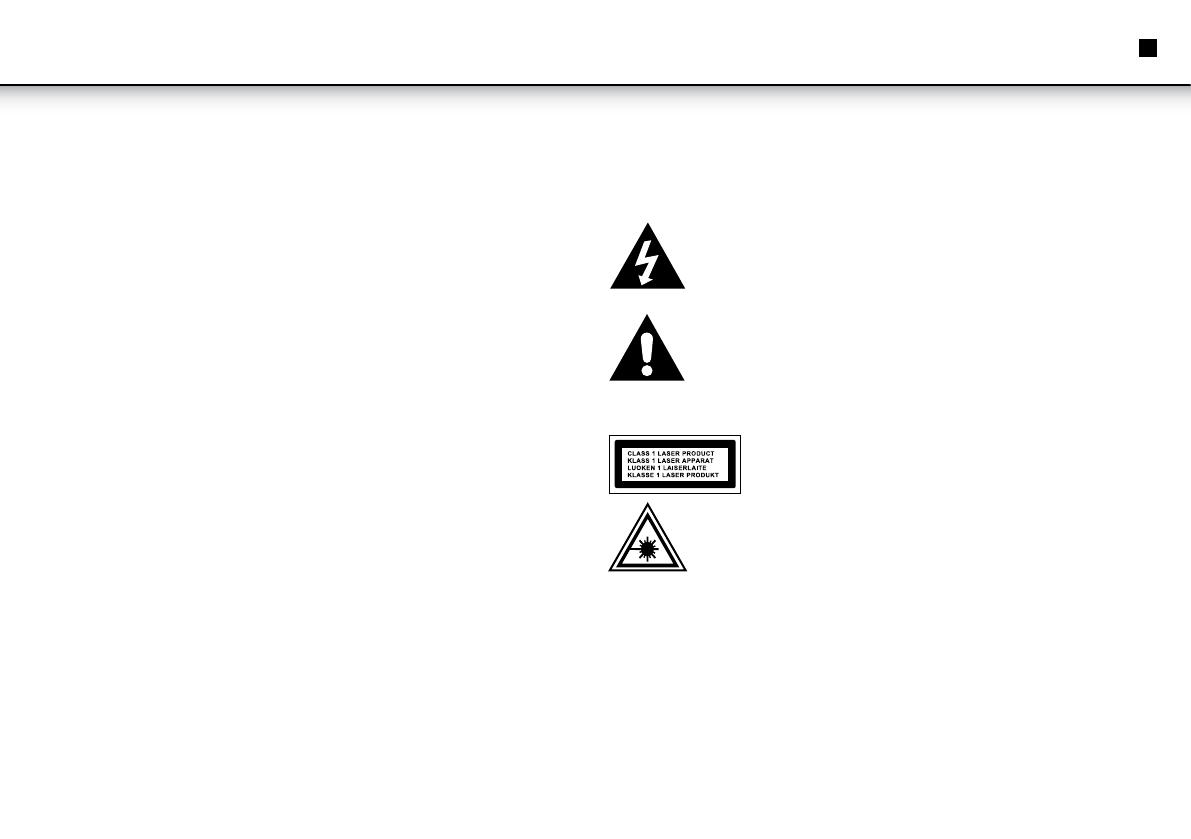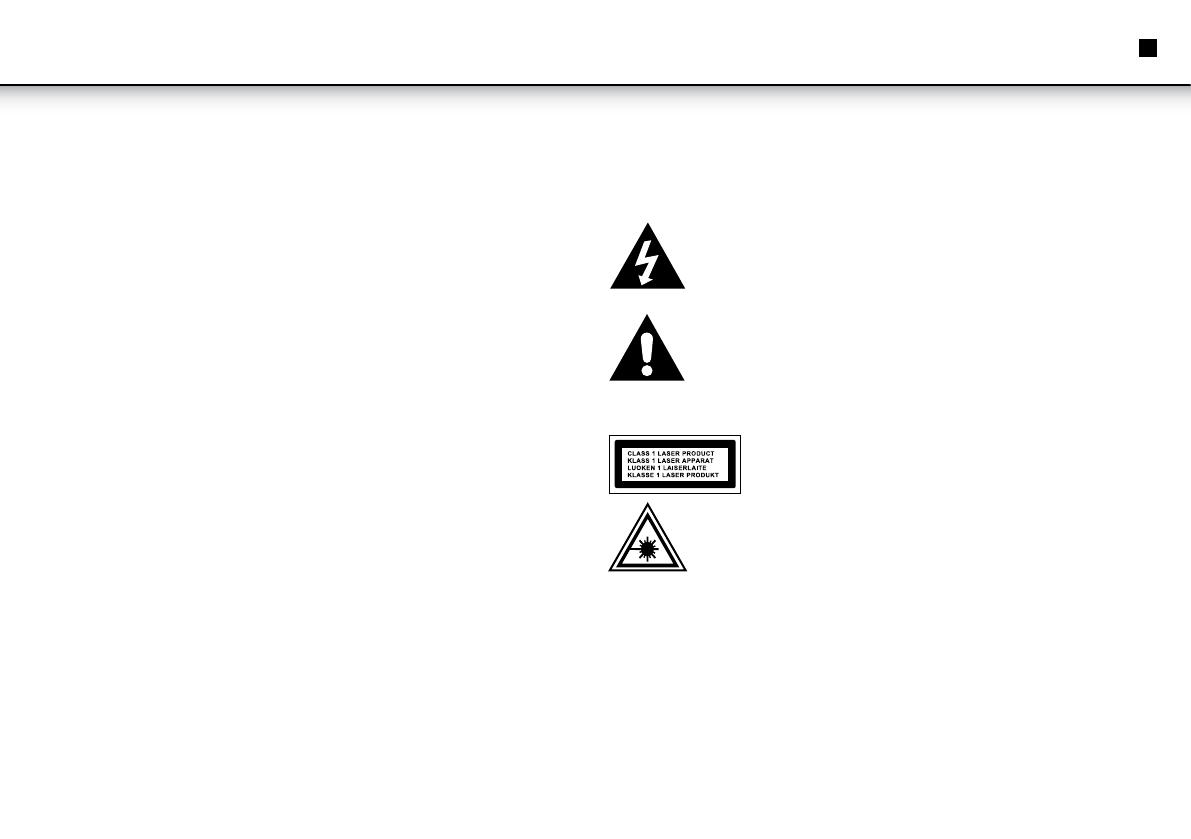
3
EN
Dear customer,
Congratulations and thank you for purchasing this high quality product. Please read
the instruction manual carefully so that you will be able to make the best possible use of
the appliance. This manual includes all the necessary instructions and advice for using,
cleaning and maintaining the appliance. If you follow these instructions you will be
guaranteed of an excellent result, it saves you time and will avoid problems. We hope you
will have a great deal of pleasure from using this appliance.
SAFETY INSTRUCTIONS
Please read the instruction manual carefully before using the device. Please keep
these instructions, the guarantee certificate, the sales receipt and, if possible, the
carton with the inner packaging.
Warning: To reduce the risk of electric shock, do not remove cover (or back). No
user-serviceable parts inside. Refer servicing to qualified service personnel.
Warning: The battery (battery or batteries or battery pack) shall not be exposed to
excessive heat such as sunshine, fire or the like.
Warning: The mains plug is used as disconnect device, the disconnect device shall
remain readily operable.
• Invisible laser radiation when open and interlocks defeated. Avoid exposure to
beam of laser.
• No naked flame sources such as lighted candles should be placed on the
apparatus.
• Attention should be drawn to environmental aspects of battery disposal.
• Use of the apparatus in moderate climates.
• The rating and marking information are located at the bottom of the unit.
• Excessive sound pressure from earphones and headphones can cause hearing loss.
• The mains plug of unit should be obstructed or should be easily accessed during
intended use.
• To be completely disconnect the power input, the mains plug of apparatus shall
be disconnected from the mains.
• Caution! Danger of explosion if the battery is incorrectly replaced. Replace only
with the same or equivalent type.
• To prevent fire or shock hazard do not expose this appliance to rain or moisture.
• Caution: risk of electric shock do not open.
• Warning: Shock hazard-do not open.
LIGHTNING FLASH WITH ARROWHEAD SYMBOL - within an equilateral
triangle, is intended to alert the user to the presence of uninsulated
dangerous voltage within the products enclosure that may be of sufficient
magnitude to constitude a risk of electric shock to persons.
EXCLAMATION POINT - within an equilateral triangle, is used to
indicate that a specific component shall be replaced only by the
component specified in that documentation for safety reason.
The following label has been affixed to the unit, listing the proper procedure for
working with the laser beam:
CLASS 1 LASER PRODUCT LABEL - This label is attached to
the place as illustrated to inform that the apparatus contains
a laser component.
WARNING LABEL INFORMING OF RADIATION - This label is placed
inside the unit. As shown in the illustration. To warn against further
measures on the unit. The equipment contains a laser radiating laser
rays according to the limit of laser product of class 1.
HEED WARNINGS - All warnings on the appliance and in the operating instructions
should be adhered to.
WATER AND MOISTURE - The appliance should not be used near water, for
example, near a bathtub, washbowl, kitchen sink, laundrytub, swimming pool or in a
wet basement.
VENTILATION - The appliance should be situated so that its location or position
does not interfere with its proper ventilation. Do not place on bed, sofa, rug or
similar surface that may block the ventilation openings, in a built-in installation, such
as a bookcase or cabinet that may impede the flow of air through the ventilation
openings.
Instruction Manual