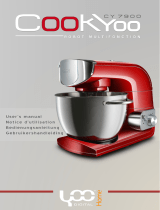24 5.960-552 A XXXXX (02/03)
24 Robert Bosch Hausgeräte GmbH
Note:
When the whisk has been inserted, the auto-
matic SensorControl is initialised and
the symbols flash.
The appliance is ready to use when
all 3 symbols are lit evenly.
Put cream or egg whites in the bowl.
Processing quantities:
– Whipped cream, 300–1500 ml
Best results are obtained with fresh
cream at 6 °C.
– Egg whites: 2 to 12 x
Press the corresponding button
on the automatic SensorControl.
Whipped cream, initial quantity
300 to 700 ml
Whipped cream, initial quantity
700 to 1500 ml
Beaten egg white
The symbol of the selected automatic
SensorControl is lit, the other symbols
go out.
Correction if a wrong button was selected:
Press the relevant button.
Turn rotary switch to setting
M/S and hold
for 2 seconds. When released, the rotary
switch stops in this position!
Note: If the rotary switch is not actuated
within 30 seconds, the selected
SensorControl is deactivated!
All 3 symbols are lit again.
Correction if a wrong button was selected:
Set rotary switch to 0/off; in doing
so you have to overcome a small
resistance.
Press the relevant button.
Set rotary knob to setting
M/S.
The appliance starts operating.
As long as the process is running, the buttons
on the SensorControl are locked.
Note: While the appliance is running,
do not add more ingredients!
When the whipped cream/egg whites
have reached the optimum consistency,
the drive automatically switches off.
The rotary switch moves to the
0/off position.
The symbols are lit.
Important information:
– The automatic SensorControl cannot
produce optimum results unless the eggs
are fresh or the cream has been cooled
(approx. 6 °C).
– Cream which was previously frozen
can never be whipped.
– Cream which contains additives
or lactose-free cream will not produce
ideal results.
– Do not add sugar, flavours or other
additives until the automatic sequence
is complete. To do this, move the rotary
switch to setting 5.
– If the result is not the one required when
the appliance has automatically switched
off, move the rotary switch to setting 7
until the result is as expected.
Do not activate the automatic
SensorControl a second time!
– The automatic SensorControl can
be interrupted at any time (rotary switch
to
0/off; in doing so you have to overcome
a small resistance).
– After a maximum of 6 minutes the drive
will always switch off, even if the defined
result was not obtained.
The symbols flash.
See “Troubleshooting.
– The automatic SensorControl has no
effect at settings 1–7 or when working
with the other drives.
– If a button on the SensorControl
is accidentally pressed while working
with other accessories, simply press
the button again. The symbol goes out.
Blender