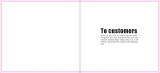Page is loading ...

Motorola, The Stylized M logo, Intelligence Everywhere, Professional Radio - As Dedicated As You Are, CDM Series,
CDM1550
•
LS
+
, and Call Alert are trademarks of Motorola, Inc.
LTR is a mark of E.F. Johnson Company.
PassPort is a registered trademark of Trident Datacomm Technologies, Inc.
© 2002 Motorola, Inc. All rights reserved. Printed in U.S.A.
*6864110R13-O*
6864110R13-O
CDM1550
••
LS
++
User Guide
Professional Radio - As Dedicated As You Are
™
6864110R13-O_cvr.qxd 4/15/2002 3:46 PM Page 1

1
English
CONTENTS
CONTENTS
Computer Software Copyrights . . . . . . . . . 6
Safety . . . . . . . . . . . . . . . . . . . . . . . . . . . . 7
User Safety, Training, and
General Information . . . . . . . . . . . . . . . . . . 7
Compliance with RF Energy Exposure
Standards. . . . . . . . . . . . . . . . . . . . . . . . . . 7
Operational Instructions and Training
Guidelines . . . . . . . . . . . . . . . . . . . . . . . . . 8
Transmit and Receive. . . . . . . . . . . . . . 8
Mobile Antennas. . . . . . . . . . . . . . . . . . 9
Approved Accessories . . . . . . . . . . . . . 9
Fixed Site Antennas . . . . . . . . . . . . . . . 9
Electromagnetic Interference/
Compatibility. . . . . . . . . . . . . . . . . . . . . . . 10
Facilities . . . . . . . . . . . . . . . . . . . . . . . 10
Vehicles . . . . . . . . . . . . . . . . . . . . . . . 10
Driver Safety . . . . . . . . . . . . . . . . . . . . 11
Operational Warnings . . . . . . . . . . . . . . . 11
For Vehicles With an Air Bag . . . . . . . 11
Potentially Explosive Atmospheres. . . 11
Blasting Caps and Areas . . . . . . . . . . 11
Introduction . . . . . . . . . . . . . . . . . . . . . . .13
Trunked Radio Systems . . . . . . . . . . . . . .13
PassPort
®
Trunked Systems . . . . . . . .13
LTR
®
Trunked Systems . . . . . . . . . . . .13
Conventional Radio Systems . . . . . . . . . .14
CDM1550•LS+
™
Radio Features . . . . . . .14
Radio Wide Features . . . . . . . . . . . . . .14
PassPort Zone Features . . . . . . . . . . .14
LTR Zone Features . . . . . . . . . . . . . . .15
Conventional Zone Features . . . . . . . .15
Radio Overview . . . . . . . . . . . . . . . . . . . .17
Parts of the Radio . . . . . . . . . . . . . . . . . . .17
CDM1550•LS+ Model. . . . . . . . . . . . . .17
On/Off/Volume Control Knob . . . . . . . .18
LED Indicators . . . . . . . . . . . . . . . . . . .18
Push-to-Talk (PTT) Button . . . . . . . . . .19
Microphone. . . . . . . . . . . . . . . . . . . . . .19
Menu/Select Button ). . . . . . . . . . .19
Menu Exit/Button (. . . . . . . . . . . . .19
Menu Buttons. . . . . . . . . . . . . . . . . . . .19
Display . . . . . . . . . . . . . . . . . . . . . . . . .20
Microphone Jack . . . . . . . . . . . . . . . . .21
Optional DTMF Microphone (RMN4026). .21
DTMF Microphone Keypad . . . . . . . . .22
6864110R13-OTOC.fm Page 1 Monday, April 15, 2002 5:18 PM

2
English
CONTENTS
Programmable Buttons. . . . . . . . . . . . . . . 24
Audio Indicators for Programmable
Buttons . . . . . . . . . . . . . . . . . . . . . . . . 28
Getting Started . . . . . . . . . . . . . . . . . . . . 29
Turning the Radio On or Off . . . . . . . . . . . 29
Adjusting the Volume . . . . . . . . . . . . . . . . 29
Selecting a Trunked Zone
and Talkgroup. . . . . . . . . . . . . . . . . . . . . . 30
Sending a Trunked Call . . . . . . . . . . . . . . 30
Selecting a Conventional Zone
and Channel . . . . . . . . . . . . . . . . . . . . . . . 31
Direct Zone Access. . . . . . . . . . . . . . . . . . 31
Direct Channel Access . . . . . . . . . . . . . . . 31
Sending a Conventional Call . . . . . . . . . . 33
Receiving a Trunked or Conventional
Call . . . . . . . . . . . . . . . . . . . . . . . . . . . . . . 33
Repeater or Talkaround J Mode
(Conventional Operation Only). . . . . . . . . 34
Call Light
(Trunked Operation Only). . . . . . . . . . . . . 35
Home Channel . . . . . . . . . . . . . . . . . . . . . 35
Horn and Lights . . . . . . . . . . . . . . . . . . . . 35
To Activate Horn and Lights
Programmed with Call Light
(Trunked Operation Only) . . . . . . . . . . 35
To Activate Horn and Lights
Programmed with Call Alert
(LTR Trunked and Conventional
Operation Only). . . . . . . . . . . . . . . . . . 36
Remote Monitor
(LTR Trunked and Conventional
Operation Only) . . . . . . . . . . . . . . . . . . . . 36
Passport Trunking . . . . . . . . . . . . . . . . . 39
Seamless Roaming . . . . . . . . . . . . . . . . . 39
Initial Registration . . . . . . . . . . . . . . . . 39
Roaming and Registering Between
Sites . . . . . . . . . . . . . . . . . . . . . . . . . . 40
Site/Min View . . . . . . . . . . . . . . . . . . . . . . 41
Roam Request. . . . . . . . . . . . . . . . . . . . . 42
To Start a Roam Request . . . . . . . . . 42
To Cancel a Roam Request . . . . . . . . 43
Troubleshooting . . . . . . . . . . . . . . . . . . . . 43
Radio Calls . . . . . . . . . . . . . . . . . . . . . . . 45
Making a Selective Call
(LTR Trunked and Conventional
Operation Only) . . . . . . . . . . . . . . . . . . . . 45
Receiving a Selective Call F
(LTR Trunked and Conventional
Operation Only) . . . . . . . . . . . . . . . . . . . . 46
6864110R13-OTOC.fm Page 2 Monday, April 15, 2002 5:18 PM

3
English
CONTENTS
Sending a Call Alert Page
(LTR Trunked and Conventional
Operation Only). . . . . . . . . . . . . . . . . . . . . 46
Receiving a Call Alert Page
(LTR Trunked and Conventional
Operation Only). . . . . . . . . . . . . . . . . . . . . 47
Radio Check
(LTR Trunked and Conventional
Operation Only). . . . . . . . . . . . . . . . . . . . . 48
Sending a Status
(Conventional Operation Only) . . . . . . . . . 48
Sending a Message
(Conventional Operation Only) . . . . . . . . . 49
Receiving a Message
(Conventional Operation Only) . . . . . . . . . 50
Responding to Emergency Alerts E
(Conventional Operation Only) . . . . . . . . . 50
Decoding an Emergency Alarm. . . . . .51
Multiple Queued Emergencies. . . . . . . 52
Three Minute Timer . . . . . . . . . . . . . . . 52
After the Timer Expires . . . . . . . . . . . . 52
Clearing an Emergency Alert E
(Conventional Operation Only) . . . . . . . . . 53
Sending an Emergency Remote Monitor
(Conventional Operation Only) . . . . . . . . . 53
Sending an Emergency Alert E
(Conventional Operation Only) . . . . . . . . . 54
Sending a Remote Monitor . . . . . . . . . . . . 54
Selective Radio Inhibit
(LTR Trunked and Conventional
Operation Only) . . . . . . . . . . . . . . . . . . . . 55
Editing a Radio Call List K
(LTR Trunked and Conventional
Operation Only) . . . . . . . . . . . . . . . . . . . . 55
Name and Call Tone Tagging
(LTR Trunked and Conventional
Operation Only) . . . . . . . . . . . . . . . . . . . . 56
To Tag a Specific User’s Name. . . . . . 56
To Tag a Type of Radio Call . . . . . . . . 57
Scan. . . . . . . . . . . . . . . . . . . . . . . . . . . . . 59
Talkback. . . . . . . . . . . . . . . . . . . . . . . . . . 59
PassPort Primary Auto Group Scan
(PassPort Trunked Operation Only). . . . . 60
PassPort Group Scan G
(PassPort Trunked Operation Only). . . . . 60
Enabled . . . . . . . . . . . . . . . . . . . . . . . . 60
To Start or Stop PassPort Group
Scan Operation through a
Preprogrammed Button. . . . . . . . . . . . 61
To Start or stop PassPort Group
Scan Operation through the Menu . . . 61
Auto Group Scan
(LTR Trunked Operation Only). . . . . . . . . 61
To Start Auto Group Scan. . . . . . . . . . 61
To Stop Auto Group Scan . . . . . . . . . . 62
6864110R13-OTOC.fm Page 3 Monday, April 15, 2002 5:18 PM

4
English
CONTENTS
All Group Scan
(LTR Trunked Operation Only). . . . . . . . . 62
To Start or Stop All Group Scan
Operation through a Preprogrammed
Button . . . . . . . . . . . . . . . . . . . . . . . . . 62
To Start or Stop All Group Scan
Operation Through the Menu . . . . . . . 62
System Scan G
(LTR Trunked and Conventional
Operation Only) . . . . . . . . . . . . . . . . . . . . 63
When System Scan is Enabled . . . . . . 63
To Start or Stop a System Scan
Operation. . . . . . . . . . . . . . . . . . . . . . . 63
Deleting a Nuisance Channel/Talkgroup
(PassPort Group Scan or System Scan
Operation Only) . . . . . . . . . . . . . . . . . . . . 64
To Temporarily Delete the
Channel/Talkgroup . . . . . . . . . . . . . . . 64
Restoring a Channel/Talkgroup Back
to the Scan List . . . . . . . . . . . . . . . . . . 64
Editing a Scan List
(PassPort Group Scan or System Scan
Operation Only) . . . . . . . . . . . . . . . . . . . . 64
Adding or Deleting Talkgroups or
Channels in a Scan List . . . . . . . . . . . . . . 65
Prioritizing a Talkgroup or Channel
in a Scan List
(System Scan Operation Only) . . . . . . . . 66
Phone . . . . . . . . . . . . . . . . . . . . . . . . . . . 69
Making a Phone Call D Through a
Trunked System. . . . . . . . . . . . . . . . . . . . 69
Making a Phone Call D Through a
Conventional System. . . . . . . . . . . . . . . . 70
Receiving a Phone Call D Through a
Trunked or Conventional System. . . . . . . 72
Modifying the Phone List K . . . . . . . . . . 73
To Add an Entry . . . . . . . . . . . . . . . . . 73
To Delete an Entry . . . . . . . . . . . . . . . 74
To Edit an Entry . . . . . . . . . . . . . . . . . 75
Voice Storage. . . . . . . . . . . . . . . . . . . . . 77
Incoming Call Recording . . . . . . . . . . . . . 78
Selective Incoming Call Recording . . . 78
To Selectively Record an Incoming
Call . . . . . . . . . . . . . . . . . . . . . . . . . . . 78
All Incoming Call Recording . . . . . . . . 78
To Record All Incoming Calls . . . . . . . 79
Voice Memo Recording . . . . . . . . . . . . . . 80
To Record a Voice Memo using the
Preprogrammed Record/Playback
Button . . . . . . . . . . . . . . . . . . . . . . . . . 80
6864110R13-OTOC.fm Page 4 Monday, April 15, 2002 5:18 PM

5
English
CONTENTS
To Record a Voice Memo using the
Menu . . . . . . . . . . . . . . . . . . . . . . . . . . 80
Recorded Message Playback . . . . . . . . . . 81
To Playback a Message using the Prepro-
grammed Record/Playback Button . . . 81
To Playback a Message using the
Menu . . . . . . . . . . . . . . . . . . . . . . . . . . 82
Recorded Message Delete . . . . . . . . . . . . 82
To Delete a Message using the
Preprogrammed Delete Playback
Button . . . . . . . . . . . . . . . . . . . . . . . . . 82
To Delete a Message using the
Menu . . . . . . . . . . . . . . . . . . . . . . . . . . 83
Recorded Message Transmission . . . . . . 83
Answer Mode . . . . . . . . . . . . . . . . . . . . . . 84
To Enable the Answer Mode Feature . 84
To Record a Message . . . . . . . . . . . . . 84
To Disable the Answer Mode Feature .85
Audio/Tone Settings. . . . . . . . . . . . . . . . 87
Utilities. . . . . . . . . . . . . . . . . . . . . . . . . . . 89
Setting the Power Level B. . . . . . . . . . . . 91
Setting the Clock/Alarm. . . . . . . . . . . . . . . 92
Displaying the Time. . . . . . . . . . . . . . . . . . 93
Selecting the Display Language
(LTR Trunked and Conventional
Operation Only) . . . . . . . . . . . . . . . . . . . . 93
Warranty . . . . . . . . . . . . . . . . . . . . . . . . . 95
Accessories . . . . . . . . . . . . . . . . . . . . . . 99
Microphones. . . . . . . . . . . . . . . . . . . . . . . 99
Handsfree Kits . . . . . . . . . . . . . . . . . . . . . 99
Exchangeable Button Kits . . . . . . . . . . . . 99
Mounting Kits . . . . . . . . . . . . . . . . . . . . . . 99
Remote Mounts . . . . . . . . . . . . . . . . . . . 100
External Speakers . . . . . . . . . . . . . . . . . 100
Installation and Alarm Kits . . . . . . . . . . . 100
Antennas . . . . . . . . . . . . . . . . . . . . . . . . 100
Service Aids and Programming
Equipment Manuals . . . . . . . . . . . . . . . . 100
Manuals . . . . . . . . . . . . . . . . . . . . . . . . . 101
Control Station Kits. . . . . . . . . . . . . . . . . 101
Mobile Data Units Section . . . . . . . . . . . 101
Public Address . . . . . . . . . . . . . . . . . . . . 103
Retrofit Kit. . . . . . . . . . . . . . . . . . . . . . . . 103
6864110R13-OTOC.fm Page 5 Monday, April 15, 2002 5:18 PM

6
English
CONTENTS
COMPUTER SOFTWARE
COPYRIGHTS
The Motorola products described in this
manual may include copyrighted Motorola
computer programs stored in semiconductor
memories or other media. Laws in the United
States and other countries preserve for
Motorola certain exclusive rights for
copyrighted computer programs, including, but
not limited to, the exclusive right to copy or
reproduce in any form the copyrighted
computer program. Accordingly, any
copyrighted Motorola computer programs
contained in the Motorola products described
in this manual may not be copied, reproduced,
modified, reverse-engineered, or distributed in
any manner without the express written
permission of Motorola. Furthermore, the
purchase of Motorola products shall not be
deemed to grant either directly or by
implication, estoppel, or otherwise, any license
under the copyrights, patents or patent
applications of Motorola, except for the normal
non-exclusive license to use that arises by
operation of law in the sale of a product.
6864110R13-OTOC.fm Page 6 Monday, April 15, 2002 5:18 PM

7
English
SAFETY
SAFETY
USER SAFETY, TRAINING, AND
GENERAL INFORMATION
READ THIS IMPORTANT INFORMATION ON
SAFE AND EFFICIENT OPERATION
BEFORE INSTALLING AND USING YOUR
MOTOROLA MOBILE TWO-WAY RADIO IN A
VEHICLE OR AS A CONTROL STATION.
COMPLIANCE WITH RF ENERGY
EXPOSURE STANDARDS
Your Motorola two-way radio is designed and
tested to comply with a number of national and
international standards and guidelines (listed
below) regarding human exposure to radio
frequency electromagnetic energy. This radio
complies with the IEEE (FCC) and ICNIRP
exposure limits at duty cycles of up to 50%
talk-50% listen and should be used for
occupational use only. In terms of measuring
RF energy for compliance with the FCC
exposure guidelines, your radio radiates
measurable RF energy only while it is
transmitting (during talking), not when it is
receiving (listening) or in standby mode.
Your Motorola two-way radio complies with the
following RF energy exposure standards and
guidelines:
• United States Federal Communications
Commission, Code of Federal Regulations;
47CFR part 2 sub-part J
• American National Standards Institute
(ANSI) / Institute of Electrical and Electronic
Engineers (IEEE) C95. 1- 1992
• Institute of Electrical and Electronic
Engineers (IEEE) C95.1- 1999 Edition
• International Commission on Non-Ionizing
Radiation Protection (ICNIRP) 1998
• Ministry of Health (Canada) Safety Code 6.
Limits of Human Exposure to Radiofrequency
Electromagnetic Fields in the Frequency
Range from 3 kHz to 300 GHz, 1999
• Australian Communications Authority
Radiocommunications (Electromagnetic
Radiation - Human Exposure) Standard
2001
• ANATEL, Brasil Regulatory Authority,
Resolution 256 (April 11, 2001) “additional
requirements for SMR, cellular and PCS
product certification.”
01_Safety.fm Page 7 Friday, May 3, 2002 11:38 AM

8
English
SAFETY
OPERATIONAL INSTRUCTIONS
AND TRAINING GUIDELINES
To ensure optimal performance and
compliance with the RF energy exposure
limits in the above standards and
guidelines, users should transmit no more
than 50% of the time and always adhere to
the following procedures:
Transmit and Receive
• To transmit (talk), push the Push-To-Talk
(PTT) button; to receive, release the PTT
button.
• Transmit only when people outside the
vehicle are at least the minimum lateral
distance away, as shown in Table 1, from
a properly installed, externally-mounted
antenna.
Table 1 lists the minimum lateral distance
for bystanders in an uncontrolled
environment from the transmitting antenna
at several different ranges of rated radio
power for mobile radios installed in a
vehicle.
Mobile Antennas
• Install antennas at the center of the roof
or the center of the trunk deck. These
mobile antenna installation guidelines
are limited to metal body vehicles.
• The antenna installation must addition-
ally be in accordance with:
a. The requirements of the antenna manu-
facturer/supplier
b. Instructions in the Radio Installation
Manual
Table 1: Rated Power and Lateral Distance
Rated Power of
Vehicle-installed
Mobile Two-way Radio
Minimum Lateral
Distance from
Transmitting Antenna
Less than 7 watts 8 inches
(20 centimeters)
7 to 15 watts 1 foot
(30 centimeters)
16 to 50 watts 2 feet
(60 centimeters)
51 to 110 watts 3 feet
(90 centimeters)
01_Safety.fm Page 8 Friday, May 3, 2002 11:38 AM

9
English
SAFETY
• Use only Motorola approved supplied
antenna or Motorola approved replace-
ment antenna. Unauthorized antennas,
modifications, or attachments could dam-
age the radio and may violate FCC regula-
tions.
Approved Accessories
For a list of Motorola approved antennas see
the Accessory section of this user manual.
Fixed Site Antennas
If mobile radio equipment is installed at a fixed
location and operated as a control station or as
a fixed unit, the antenna installation must
comply with the following requirements in order
to ensure optimal performance and compliance
with the RF energy exposure limits in the
above standards and guidelines.
• The antenna should be mounted outside
the building on the roof or a tower if at all
possible.
• As with all fixed site antenna installations, it
is the responsibility of the licensee to man-
age the site in accordance with applicable
regulatory requirements and may require
additional compliance actions such as site
survey measurements, signage, and site
access restrictions in order to insure that
exposure limits are not exceeded.
ELECTROMAGNETIC
INTERFERENCE/COMPATIBILITY
NOTE: Nearly every electronic device is sus-
ceptible to electromagnetic interfer-
ence (EMI) if inadequately shielded,
designed or otherwise configured for
electromagnetic compatibility. It may be
necessary to conduct compatibility
testing to determine if any electronic
equipment used in or around vehicles
or near fixed antenna sites is sensitive
to external RF energy and if any proce-
dures need to be followed to eliminate
or mitigate the potential for interaction
between the radio transmitter and the
equipment or device.
01_Safety.fm Page 9 Friday, May 3, 2002 11:38 AM

10
English
SAFETY
Facilities
To avoid electromagnetic interference and/or
compatibility conflicts, turn off your radio in
any facility where posted notices instruct
you to do so. Hospitals or health care facilities
may be using equipment that is sensitive to
external RF energy.
Vehicles
To avoid possible interaction between the radio
transmitter and any vehicle electronic control
modules, for example, ABS, engine, or
transmission controls, we recommend that the
radio be installed by an experienced installer
and that the following precautions be used
when installing the radio:
1. Refer to any manufacturers instructions
or other technical bulletins or
recommendations on radio installation.
2. Before installing the radio, determine
the location of the electronic control
modules and their harnesses in the
vehicle.
3. Route all radio wiring, including the
antenna transmission line, as far away
as possible from the electronic control
units and associated wiring.
Driver Safety
Check the laws and regulations on the use of
radios in the area where you drive. Always
obey them.
When using your radio while driving, please:
• Give full attention to driving and to the
road.
• Pull off the road and park before making
or answering a call if driving conditions
so require.
OPERATIONAL WARNINGS
For Vehicles With an Air Bag
Do not place a mobile radio in the area over an
air bag or in the air bag deployment area. Air
bags inflate with great force. If a radio is placed
!
W A R N I N G
!
01_Safety.fm Page 10 Friday, May 3, 2002 11:38 AM

11
English
SAFETY
in the air bag deployment area and the air bag
inflates, the radio may be propelled with great
force and cause serious injury to occupants of
the vehicle.
Potentially Explosive Atmospheres
Turn off your radio prior to entering any area
with a potentially explosive atmosphere.
Sparks in a potentially explosive atmosphere
can cause an explosion or fire resulting in
bodily injury or even death.
The areas with potentially explosive
atmospheres referred to above include fueling
areas such as below decks on boats, fuel or
chemical transfer or storage facilities, areas
where the air contains chemicals or particles,
such as grain, dust or metal powders, and any
other area where you would normally be
advised to turn off your vehicle engine. Areas
with potentially explosive atmospheres are
often but not always posted.
Blasting Caps and Areas
To avoid possible interference with blasting
operations, turn off your radio when you are
near electrical blasting caps, in a blasting area,
or in areas posted: “Turn off two-way radio.”
Obey all signs and instructions.
For radios installed in vehicles fuelled by
liquefied petroleum gas, refer to the (U.S.)
National Fire Protection Association standard,
NFPA 58, for storage, handling, and/ or
container information. For a copy of the LP-
gas standard, NFPA 58, contact the National
Fire Protection Association, One Battery Park,
Quincy, MA.
01_Safety.fm Page 11 Friday, May 3, 2002 11:38 AM

12
English
SAFETY
01_Safety.fm Page 12 Friday, May 3, 2002 11:38 AM

13
English
INTRODUCTION
INTRODUCTION
Welcome to Motorola’s
CDM Series family of
radio users. The
CDM1550•LS
+™
, the
Intelligent Radio,
combines the very latest
in two-way technology
while delivering
outstanding functionality at the touch of a
button.
The CDM1550•LS
+
mobile radio operates on
PassPort and LTR trunked and conventional
radio systems.
TRUNKED RADIO SYSTEMS
Trunked systems allow a large number of users
to share a relatively small number of
frequencies or repeaters without interfering
with each other. The airtime of all the repeaters
in a trunked system is pooled, which
maximizes the amount of airtime available to
any one radio and minimizes channel
congestion.
PassPort
®
Trunked Systems
PassPort is an enhanced trunking protocol
developed by Trident Micro Systems that
supports wide area dispatch networking. A
network is formed by linking several trunked
sites together to form a single system. This
offers users an extended communication
coverage area. Additionally, users with
PassPort can seamlessly roam among all sites
within the network. Seamless roaming means
that the radio user does not have to manually
change the zones on the radio when roaming
from site-to-site.
LTR
®
Trunked Systems
LTR is a transmission based trunking protocol
developed by the E. F. Johnson Company for
primarily single site trunking applications. In
transmission trunking, a repeater is used for
only the duration of a single transmission.
Once a transmission is completed, that
repeater becomes available to other users.
This means that a conversation comprised of
many transmissions may occur over several
different channels within the LTR system. This
method of trunking provides system efficiency

14
English
INTRODUCTION
by making repeaters available to all users after
every transmission.
CONVENTIONAL RADIO SYSTEMS
Conventional radio systems typically refers to
unit-to-unit communications through a single
channel. Conventional systems also allow
radio users to extend communication coverage
by relaying their messages through a repeater.
To ensure coordinated use by multiple
talkgroups, each radio user must monitor the
channel or repeater before transmitting to
verify that the system is not currently busy.
CDM1550•LS
+
RADIO FEATURES
CDM1550•LS
+
Radio Feature Highlights:
Radio Wide Features
• 14-Character Alphanumeric Display
• 4 Programmable Feature Buttons
• Up to 15 PassPort and/or LTR Zones with
up to 16 Talkgroups per Zone
• Up to 16 Conventional Channels
• X-Pand Audio Enhancement Selectable by
Conventional Channel, LTR Repeater or
PassPort Talkgroup
• Home Channel
• Telephone Interconnect
• User-programmable Phone and Scan Lists
• Voice Storage Capability
PassPort Zone Features
• Unique Mobile Identity Number per Radio
• Unique Electronic Serial Number per
Radio
• Registration/Deregistration upon power up/
power down
• Automatic Seamless Roaming between
Networked Sites
• Registered Site and Mobile Identity View
• User Initiated Roam Request
• PassPort Primary Group Auto Scan and
PassPort Scan
Note: Throughout this manual there are
features listed as trunked and con-
ventional. Trunked indicates the fea-
ture functions in both PassPort and
LTR zones unless otherwise noted.
Conventional indicates the feature
functions in Conventional zones
only.

15
English
INTRODUCTION
PassPort Zone Features (Cont.)
• Call Signalling Features
LTR Zone Features
• MDC 1200 Signaling
• Auto Group System, All Group Scan
• System Scan with 2 Priority Levels
Conventional Zone Features
• Monitor and Sticky Permanent Monitor
• System Scan with 2 Priority Levels
- PTT ID (Display of Mobile
Identification Number)
- Call Alert
- Selective Call
- Radio Check
- Caller ID

16
English
INTRODUCTION
Notes

17
English
RADIO OVERVIEW
RADIO OVERVIEW
PARTS OF THE RADIO
HT1250•LS
+
Model
On/Off/Volume Knob
Display
Microphone
Keypad
Menu Keys
(programmable)
Side Button 1 (A)
Push-to-Talk (PTT)
(programmable)
Side Button 2 (B)
(programmable)
Side Button 3 (C)
Zone Selector Knob
(programmable)
Top Button (D)
Button
(P1, P2, P3)
(programmable)
LED Indicator
Side
Connector
Cover
03_Radio Overview.fm Page 17 Monday, April 15, 2002 5:26 PM

18
English
RADIO OVERVIEW
On/Off/Volume Knob
Turns the radio on or off, and adjusts the
radio’s volume.
Zone Selector Knob
Switches the radio to different trunked and
conventional zones. It is also used to scroll
through menu choices when in Menu Mode.
LED Indicator
Indicates battery status (see page 30); or the
status of power-up, scan, or receipt of a
talkgroup or selective call (see table below):
Push-to-Talk (PTT) Button
Press and hold down this button to talk;
release it to listen.
Microphone
When sending a message, hold the
microphone 1 to 2 inches (2.5 to 5 cm) away
from your mouth, and speak clearly into the
microphone.
Menu Keys
LED Color Indicates
Steady red Radio is transmitting (PTT button
pressed)
Flashing red Radio is attempting to access
trunked system (PTT button
pressed), or
Radio is receiving (PTT button
released)
Double
flashing yellow
Call Light feature, or
Individual Selective Call
Received (trunked operation only)
Single flashing
yellow
Group Selective call received
(trunked operation only)
Momentary
green
Radio has powered-up
successfully
Double
flashing green
System or All Group Scan
operation, PassPort Group Scan
(+ u
<?>
LED Color Indicates
Exit Up Menu/Select
Left Down Right
03_Radio Overview.fm Page 18 Monday, April 15, 2002 5:26 PM

19
English
RADIO OVERVIEW
Menu/Select Key )
Used to enter menu mode. When in menu mode,
this key is also used to make menu selections.
Exit Key (
Used to move to the previous menu level (short
press) or to exit menu mode (long press).
Up Key + and Down Key ?
• Used to scroll through the preprogrammed
talkgroups of a selected trunked zone, or
through conventional channels when in
conventional zone.
• Used for scrolling when in menu mode.
•The ? key can also be programmed with
a radio feature (see page 22).
Right Key
>
Moves the cursor right or inserts a space when
editing call, scan, and phone lists. This key can
also be programmed with a radio feature (see
page 22).
Left Key <
Used as a backspace key when editing radio
call, scan, and phone lists. This key can also
be programmed with a radio feature (see
page 22).
Keypad Keys
These keys are used for:
• Dialing a phone number
• Entering a specific radio ID number when
making a selective call or call alert
• Entering information when programming
radio call, scan, and phone lists
Each key can generate several different
characters. For example, to enter the character
“C,” press the 2 key three times. (Refer to the
following table.)
123
456
789
*0#
03_Radio Overview.fm Page 19 Monday, April 15, 2002 5:26 PM
/