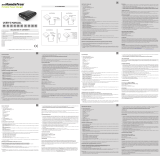Page is loading ...

Photo Light
USER’S GUIDE
PACKAGE CONTENTS:
• Photo Light
• 1 Set of Screen Protectors
• Cleaning Cloth
• User’s Guide/Warranty Card
• Registration Card
GETTING STARTED:
Photo Light:
1. With the Nintendo DSi closed, place the Photo Light over the top
of the DSi with the flash located on the right side.
2. Press down on the sides of the Photo Light until you hear the
Photo Light click into place.
3. To use the flash, simply push the Photo Light upwards. A light will
automatically turn on when the Photo Light is open. Once the
Photo Light is closed, the light turns off to save battery life.
4. To remove, with the DSi open, simply unhook the Photo Light
from the sides of the DSi.
Screen Protectors:
1. Peel the top of the screen protector by pulling the red and white
sticker to the right.
2. Once you peel the screen protector apart, the part with the red
and white sticker belongs on the screen.
3.The sticky part is the side that you place onto the screen.
NOTE: The bigger of the 2 screen protectors goes on the top of the
Nintendo DSi. The smaller of the 2 goes on the bottom of the DSi.
/