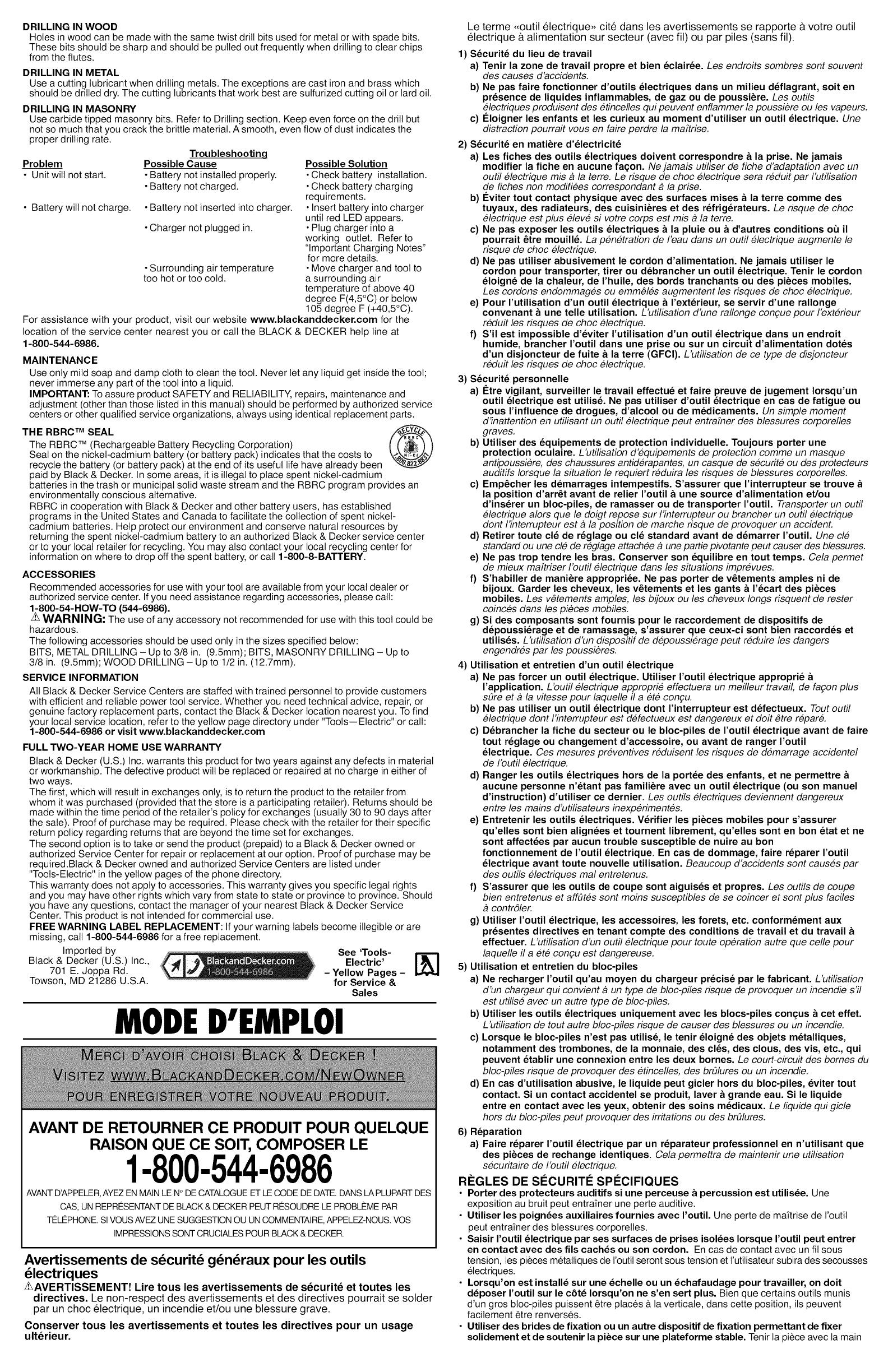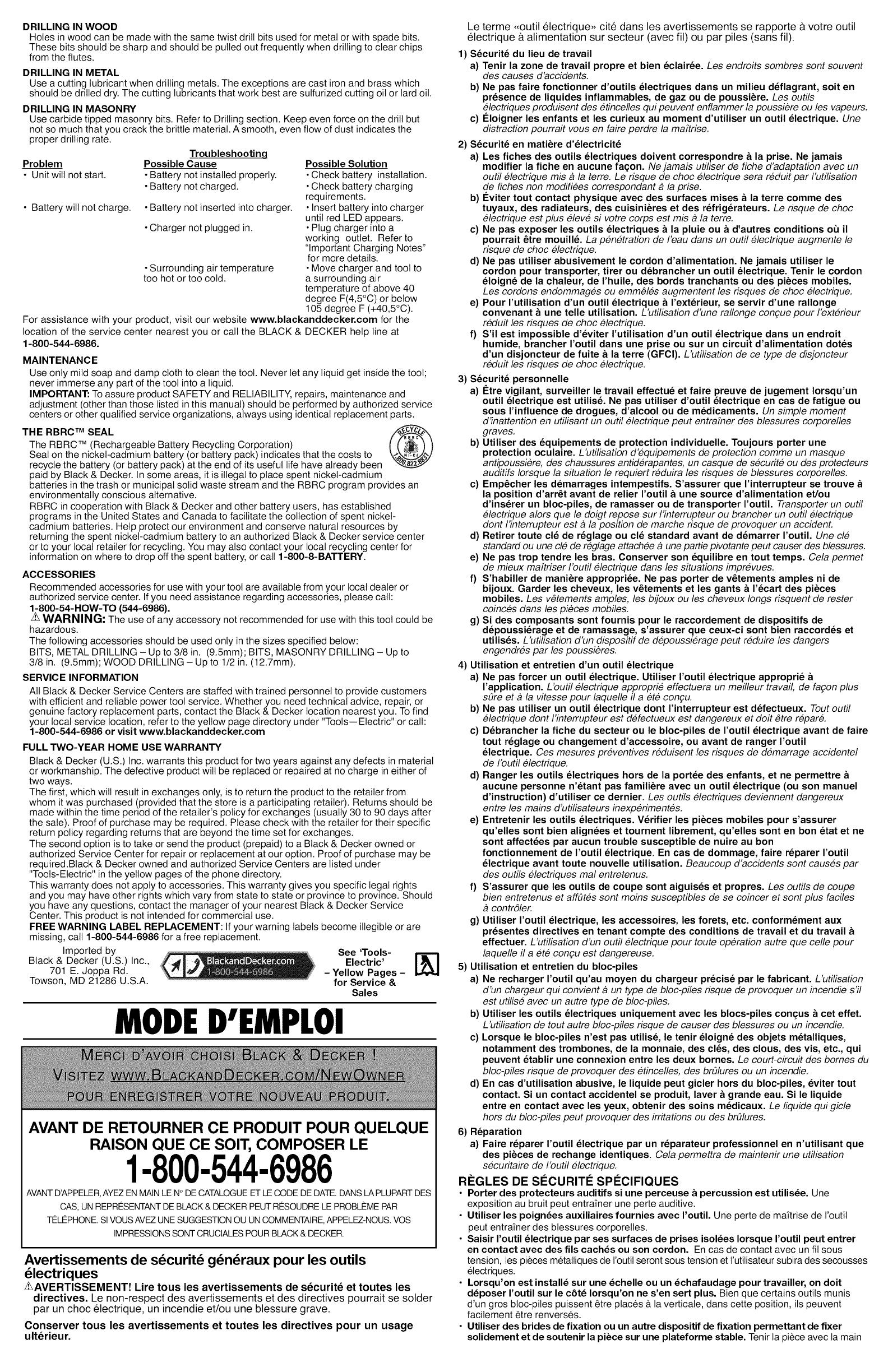
DRILLINGINWOOD
Holesinwoodcanbemadewiththesametwistdrillbitsusedformetalorwithspadebits.
Thesebitsshouldbesharpandshouldbepulledoutfrequentlywhendrillingtoclearchips
fromtheflutes.
DRILLING IN METAL
Use a cutting lubricant when drilling metals. The exceptions are cast iron and brass which
should be drilled dry. The cutting lubricants that work best are sulfurized cutting oil or lard oil.
DRILLING IN MASONRY
Use carbide tipped masonry bits. Refer to Drilling section. Keep even force on the drill but
not so much that you crack the brittle material. A smooth, even flow of dust indicates the
Troubleshooting
Possible Cause
•Battery not installed properly.
•Battery not charged.
•Battery not inserted into charger.
•Charger not plugged in.
•Surrounding air temperature
too hot or too cold.
proper drilling rate.
Problem
• Unit will not start.
• Battery will not charge.
Possible Solution
•Check battery installation.
•Check battery charging
requirements.
• Insert battery into charger
until red LED appears.
•Plug charger into a
working outlet. Refer to
"Important Charging Notes"
for more details.
•Move charger and toot to
a surrounding air
temperature of above 40
degree F(4,5°C) or below
105 degree F (+40,5°C).
For assistance with your product, visit our website www.blackanddecker.com for the
location of the service center nearest you or call the BLACK & DECKER help line at
1-800-544-6986.
MAINTENANCE
Use only mild soap and damp cloth to clean the toot. Never let any liquid get inside the toot;
never immerse any part of the toot into a liquid.
IMPORTANT: To assure product SAFETY and RELIABILITY, repairs, maintenance and
adjustment (other than those listed in this manual) should be performed by authorized service
centers or other qualified service organizations, always using identical replacement parts.
THE RBRC TM SEAL
The RBRC TM (Rechargeabte Battery Recycling Corporation)
Seat on the nickel-cadmium battery (or battery pack) indicates that the costs to
recycle the battery (or battery pack) at the end of its useful life have already been
paid by Black & Decker. In some areas, it is illegal to place spent nickel-cadmium
batteries in the trash or municipal solid waste stream and the RBRC program provides an
environmentally conscious alternative.
RBRC in cooperation with Black & Decker and other battery users, has established
programs in the United States and Canada to facilitate the collection of spent nickel-
cadmium batteries. Help protect our environment and conserve natural resources by
returning the spent nickel-cadmium battery to an authorized Black & Decker service center
or to your local retailer for recycling. You may also contact your local recycling center for
information on where to drop off the spent battery, or call 1-800-8-BATTERY.
ACCESSORIES
Recommended accessories for use with your tool are available from your local dealer or
authorized service center. Ifyou need assistance regarding accessories, please call:
1-800-54-HOW-TO (544-6986).
z_WARNING: The use of any accessory not recommended for use with this toot could be
hazardous.
The following accessories should be used only in the sizes specified below:
BITS, METAL DRILLING - Up to 3/8 in. (9.5mm); BITS, MASONRY DRILLING - Up to
3/8 in. (9.5mm); WOOD DRILLING - Up to 1/2 in. (12.7mm).
SERVICE INFORMATION
All Black & Decker Service Centers are staffed with trained personnel to provide customers
with efficient and reliable power toot service. Whether you need technical advice, repair, or
genuine factory replacement parts, contact the Black & Decker location nearest you. To find
your local service location, refer to the yellow page directory under "TootsiElectric '' or call:
1-800-544-6986 or visit www.blackanddecker.com
FULL TWO-YEAR HOME USE WARRANTY
Black & Decker (U.S.) Inc. warrants this product for two years against any defects in material
or workmanship. The defective product will be replaced or repaired at no charge in either of
two ways.
The first, which will result in exchanges only, is to return the product to the retailer from
whom it was purchased (provided that the store is a participating retailer). Returns should be
made within the time period of the retailer's policy for exchanges (usually 30 to 90 days after
the sale). Proof of purchase may be required. Please check with the retailer for their specific
return policy regarding returns that are beyond the time set for exchanges.
The second option is to take or send the product (prepaid) to a Black & Decker owned or
authorized Service Center for repair or replacement at our option. Proof of purchase may be
required.Black & Decker owned and authorized Service Centers are listed under
"Toots-Electric" in the yellow pages of the phone directory.
This warranty does not apply to accessories. This warranty gives you specific legal rights
and you may have other rights which vary from state to state or province to province. Should
you have any questions, contact the manager of your nearest Black & Decker Service
Center. This product is not intended for commercial use.
FREE WARNING LABEL REPLACEMENT: If your warning labels become illegible or are
missing, call 1-800-544-6986 for a free replacement.
Imported by See 'Tools-
Black & Decker (U.S.) Inc., Electric'
701 E. Joppa Rd. -Yellow Pages -
Towson, MD 21286 U.S.A. for Service &
Sales
MODED'EMPLOI
AVANT DE RETOURNER CE PRODUlT POUR QUELOUE
RAISON QUE CE SOIT, COMPOSER LE
1-800-544-6986
AVANT D'APPELER, AYEZ EN MAIN LE N° DECATALOGUE ET LE CODE DE DATE. DANS liA PLUPART DES
CAS, UN REPRg:SENTANT DE BLACK & DECKER PEUT Rg:SOUDRE LE PROBLI_ME PAR
TE_LE_PHONE.SI VOUS AVEZ UNE SUGGESTION OU UN COMMENTAIRE, APPELEZ-NOUS. VOS
IMPRESSIONS SONT CRUCIALES POUR BLACK & DECKER.
Avertissements de sdcuritd gdndraux pour les outils
lectriques
_AVERTISSEMENT! Lire tous les avertissements de securit6 et toutes les
directives. Le non-respect des avertissements et des directives pourrait se solder
par un choc electrique, un incendie et/ou une blessure grave.
Conserver tous les avertissements et toutes les directives pour un usage
ulterieur.
Le terme -outil electrique,, cite dans les avertissements se rapporte & votre outil
electrique &alimentation sur secteur (avec fil) ou par piles (sans fil).
1) Sdcuritd du lieu de travail
a) Tenir la zone de travail propre et bien dclairde. Les endroits sombres sont souvent
des causes d'accidents.
b) Ne pas faire fonctionner d'outils _lectriques dans un milieu d_flagrant, soit en
presence de liquides inflammables, de gaz ou de poussi_re. Les outils
#lectriques produisent des #tincelles qui peuvent enflammer la poussiere ou les vapeurs.
c) Eloigner les enfants et les curieux au moment d'utiliser un outil dlectrique. Une
distraction pourrait vous en faire perdre la maflrise.
2) Sdcurite en mati_re d'dlectricitd
a) Les fiches des outils dlectriques doivent correspondre _ la prise. Ne jamais
modifier la fiche en aucune faqon. Ne jamais utiliser de fiche d'adaptation avec un
outil electrique mis a la terre. Le risque de choc electrique sera reduit par I'utilisation
de fiches non modifiees correspondant a la prise.
b) I_viter tout contact physique avec des surfaces mises _ la terre comme des
tuyaux, des radiateurs, des cuisini_res et des rdfrigdrateurs. Le risque de choc
electrique est plus eleve si votre corps est mis a la terre.
c) Ne pas exposer les outils dlectriques _ la pluie ou_ d'autres conditions ou il
pourrait _tre mouill& La penetration de I'eau dans un outil electrique augmente le
risque de choc electrique.
d) Ne pas utiliser abusivement le cordon d'alimentation. Ne jamais utiliser le
cordon pour transporter, tirer ou ddbrancher un outil dlectrique. Tenir le cordon
dloignd de la chaleur, de I'huile, des bords tranchants ou des pi_ces mobiles.
Les cordons endommages ou emm_les augmentent les risques de choc electrique.
e) Pour I'utilisation d'un outil dlectrique _ I'extdrieur, se servir d'une rallonge
convenant _ une telle utilisation. L'utilisation d'une rallonge con_ue pour I'exterieur
reduit les risques de choc electrique.
f) S'il est impossible d'dviter I'utilisation d'un outil dlectrique dans un endroit
humide, brancher I'outil dans une prise ou sur un circuit d'alimentation dotes
d'un disjoncteur de fuite _ la terre (GFCl). L'utilisation de ce type de disjoncteur
reduit les risques de choc electrique.
3) Sdcurite personnelle
a) #tre vigilant, surveiller le travail effectual et faire preuve de jugement Iorsqu'un
outil dlectrique est utilisd. Ne pas utiliser d'outil dlectrique en cas de fatigue ou
sous I'influence de drogues, d'alcool ou de mddicaments. Un simple moment
d'inattention en utilisant un outil electrique peut entra_ner des blessures corporelles
graves.
b) Utiliser des dquipements de protection individuelle. Toujours porter une
protection oculaire. L'utilisation d'equipements de protection comme un masque
antipoussiere, des chaussures antid#rapantes, un casque de securit# ou des protecteurs
auditifs Iorsque la situation le requiert r#duira les risques de blessures corporelles.
c) Emp6cher les d_marrages intempestifs. S'assurer que I'interrupteur se trouve
la position d'arr6t avant de relier I'outil _ une source d'alimentation et/ou
d'ins_rer un bloc-piles, de ramasser ou de transporter I'outil. Transporter un outil
electrique alors que le doigt repose sur I'interrupteur ou brancher un outil #lectrique
dont I'interrupteur est a la position de marche risque de provoquer un accident.
d) Retirer toute cld de rdglage ou cld standard avant de ddmarrer I'outil. Une cl#
standard ou une cle de reglage attachee a une pattie pivotante peut causer des blessures.
e) Ne pas trop tendre les bras. Conserver son _quilibre en tout temps. Cela permet
de mieux maflriser Ibutil electrique dans les situations impr#vues.
f) S'habiller de mani_re appropride. Ne pas porter de v6tements amples ni de
bijoux. Garder les cheveux, les v_tements et les gants _ I'dcart des pi_ces
mobiles. Les v#tements amples, les bijoux ou les cheveux longs risquent de rester
coinc#s dans les pieces mobiles.
g) Si des composants sont fournis pour le raccordement de dispositifs de
depoussi_rage et de ramassage, s'assurer que ceux-ci sont bien raccord_s et
utilisds. L'utilisation d'un dispositif de depoussierage peut reduire les dangers
engendr#s par les poussieres.
4) Utilisation et entretien d'un outil _lectrique
a) Ne pas forcer un outil _lectrique. Utiliser I'outil _lectrique appropri_
I'application. L'outil electrique approprie effectuera un meilleur travail, de fagon plus
sore eta la vitesse pour laquelle il a ete congu.
b) Ne pas utiliser un outil dlectrique dont I'interrupteur est ddfectueux. Tout outil
electrique dont I'interrupteur est defectueux est dangereux et dolt #tre repare.
c) Ddbrancher la fiche du secteur ou le bloc-piles de I'outil dlectrique avant de faire
tout rdglage ou changement d'accessoire, ou avant de ranger I'outil
dlectrique. Ces mesures preventives reduisent les risques de demarrage accidentel
de Ibutil electrique.
d) Ranger les outils dlectriques hors de la portde des enfants, et ne permettre
aucune personne n'dtant pas famili_re avec un outil dlectrique (ou son manuel
d'instruction) d'utiliser ce dernier. Les outils electriques deviennent dangereux
entre les mains d'utilisateurs inexperimentes.
e) Entretenir les outils dlectriques. Vdrifier les pi_ces mobiles pour s'assurer
qu'elles sont bien aligndes et tournent librement, qu'elles sont en bon dtat et ne
sont affectees par aucun trouble susceptible de nuire au bon
fonctionnement de I'outil dlectrique. En cas de dommage, faire rdparer I'outil
dlectrique avant toute nouvelle utilisation. Beaucoup d'accidents sont causes par
des outils electriques mal entretenus.
f) S'assurer que les outils de coupe sont aiguisds et propres. Les outils de coupe
bien entretenus et affOtes sont moins susceptibles de se coincer et sont plus faciles
contrSler.
g) Utiliser I'outil _lectrique, les accessoires, les forets, etc. conform_ment aux
pr_sentes directives en tenant compte des conditions de travail et du travail
effectuer. L'utilisation d'un outil electrique pour toute operation autre que celle pour
laquelle il a ete congu est dangereuse.
5) Utilisation et entretien du bloc-piles
a) Ne recharger I'outil qu'au moyen du chargeur pr_cis_ par le fabricant. L'uti/isation
d'un chargeur qui convient a un type de bloc-piles risque de provoquer un incendie s'il
est utilise avec un autre type de bloc-piles.
b) Utiliser les outils _lectriques uniquement avec les blocs-piles conqus _ cet effet.
L'utilisation de tout autre bloc-piles risque de causer des blessures ou un incendie.
c) Lorsque le bloc-piles n'est pas utilisd, le tenir _loign_ des objets m_talliques,
notamment des trombones, de la monnaie, des clds, des clous, des vis, etc., qui
peuvent dtablir une connexion entre les deux bornes. Le coutt-circuit des bornes du
bloc-piles risque de provoquer des etincelles, des br_lures ou un incendie.
d) En cas d'utilisation abusive, le liquide peut gicler hors du bloc-piles, _viter tout
contact. Si un contact accidentel se produit, laver _ grande eau. Si le liquide
entre en contact avec les yeux, obtenir des soins m_dicaux. Le liquide qui gicle
hors du bloc-piles peut provoquer des irritations ou des brOlures.
6) Rdparation
a) Faire r_parer I'outil dlectrique par un r_parateur professionnel en n'utilisant que
des pi_ces de rechange identiques. Cela permettra de maintenir une utilisation
securitaire de Ibutil electrique.
REGLES DE SI_CURITI_ SPI_CIFIQUES
• Porter des protecteurs auditifs si une perceuse a percussion est utilis_e. Une
exposition au bruit peut entra'_nerune perte auditive.
• Utiliser les poign_es auxiliaires fournies avec I'outil. Une perte de maitrise de I'outil
peut entrainer des blessures corporelles.
• Saisir I'outil _lectrique par ses surfaces de prises isol_es Iorsque I'outil peut entrer
en contact avec des fils caches ou son cordon. En cas de contact avec un fil sous
tension, tes pieces metalliques de I'outil seront sous tension et l'utilisateur subira des secousses
electriques.
• Lorsqu'on est install_ sur une _chelle ou un _chafaudage pour travailler, on dolt
d_poser I'outil sur le cSt_ Iorsqu'on ne s'en sert plus. Bien que certains outils munis
d'un gros bloc-piles puissent _tre places a la verticale, dans cette position, ils peuvent
facilement _tre renverses.
• Utiliser des brides de fixation ou un autre dispositif de fixation permettant de fixer
solidement et de soutenir la piece sur une plateforme stable. Tenir la piece avec la main