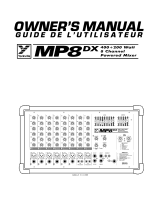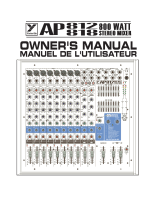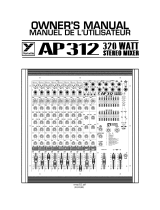Yorkville Sound DJM806 User manual
- Category
- Audio mixers
- Type
- User manual
This manual is also suitable for

OWNER’S MANUAL
MANUEL DE L’UTILISATEUR
TYPE: YS1010
Manual-Owners-DJM806-7v0.pdf

INSTRUCTIONS PERTAINING TO A RISK
OF FIRE, ELECTRIC SHOCK
,
OR INJURY TO PERSONS.
CAUTION:
TO REDUCE THE RISK OF ELECTRIC SHOCK, DO
NOT REMOVE COVER (OR BACK).
NO USER SERVICEABLE PARTS INSIDE.
REFER SERVICING TO QUALIFIED
SERVICE PERSONNEL.
Read Instructions:
The
Owner’s Manual
should be read and understood
before operation of your unit. Please, save thes
e
instructions for future reference.
Packaging:
Keep the box and packaging materials, in case the unit
needs to be returned for service.
Warning:
When using electric products, basic precautions should
always be followed, including the following:
Power Sources:
Your unit should be connected to a power source only of the
voltage specified in the owners manual or as marked o
n the unit.
This unit has a polarized plug. D
o not use with an extension cord or
receptacle unless the plug can be fully inserted. Precautions should
be taken so that the grounding scheme on the unit is not defeated.
Hazards:
Do not place this product on an unstable cart, stand, tripod, bracket or
table. The product may fall, causing
serious personal injury and serious
damage to the product. Use only with cart, s
tand, tripod, bracket, or table
recommended by the manufacturer or sold with the p
roduct. Follow the
manufacturer’s instructions
when installing the product and use mounting
accessories recommended by the m
anufacturer.
The apparatus should not be exposed to dripping or splashing
water; no objects filled with liquids should be placed on the
apparatus.
Terminals marked
with the “lightning bolt” are hazardous live;
the external wiring connected to these terminals require installatio
n
by an instructed person or the use of ready made leads or cords.
No naked flame sources, such as lighted candles, should be
placed on the apparatus.
Power Cord:
The AC supply cord should be routed so that it is unlikely that it will
be damaged. If the AC supply cord is damaged
DO NOT
OPERATE THE UNIT
.
Service:
The unit should be serviced only by qualified service personnel.
INSTRUCTIONS RELATIVES AU RISQUE
DE FEU, CHOC
ÉLECTRIQUE, OU
BLESSURES AUX PERSONNES.
AVIS:
AFIN DE REDUIRE LES RISQUE DE CHOC ELECTRIQUE,
N’ENLEVEZ PAS LE COUVERT (OU LE PANNEAU
ARRIERE). NE CONTIENT AUCUNE PIECE REPARABLE
PAR L’UTILISATEUR.
CONSULTEZ UN TECHNICIEN QUALIFIE
POUR L’ENTRETIENT.
Veuillez lire le manuel:
Il contient des informations qui devraient êtres comprises avant
l’opération de votre appareil. Conservez S.V.P. ces instructions
pour consultations ul
térieures
Emballage:
Conservez la boite au cas ou l’appareil devait être
retourner pour
réparation.
Attention:
Lors de l’utilisation de produits électrique,
assurez-vous d
’adhérer à des précautions de bases
incluant celle qui suivent:
Alimentation:
L’appareil ne doit être branché qu’à une source d’alimentation
correspondant au voltage sp
écifié dans le manuel ou tel qu’indiqué
sur
l’appareil. Cet appareil est équipé d’une prise d’alimentation
polaris
ée. Ne pas utiliser cet appareil avec un cordon de
raccordement
à moins qu’il soit possible d’insérer complètement les
trois lames. Des p
récautions doivent êtres prises afin d’eviter que le
sys
tème de mise à la terre de l’appareil ne soit désengagé.
Risque:
Ne pas placer cet appareil sur un chariot, un support, un trépied ou une
table i
nstables. L’appareil pourrait tomber et blesser quelqu’un ou subir des
dommages importants. Utiliser seulement un
chariot, un support, un trépied
ou une table recommandés par le fabricant ou vendus avec le produit.
Suivre les instructions du fabricant pour installer l
’appareil et utiliser les
accessoires recommand
és par le fabricant.
Il convient de ne pas placer sur l
’appareil de sources de flammes
nues, telles que des bougies allumées.
L’appeil ne doit pas être exposé à des égouttements d’eau ou des
éclaboussures et qu’aucun objet rempli de liquide tel que des vases
ne doit être placé sur l’appareil.
Les dispositifs marqu
és d’une symbole “d’éclair” sont des parties
dangereuses a
u toucher et que les câblages extérieurs connectés à
ces dispositifs de connection extérieure doivent être effectivés par un
op
érateur formé ou en utilisant des cordons déjà préparés.
Cordon d’alimentation:
Évitez d’endommager le cordon d’alimentation.
N’UTILISEZ PAS
L’APPAREIL
si le cordon
d’alimentation est endommagé.
Service:
Consultez un technicien qualifié pour l’entretien de votre appareil.
IMPORTANT SAFETY INSTRUCTIONS
safety-4v0.pdf 04/29/03

1
Introduction
Your new DJM806 Mixer/Amplifier is designed and
built to provide long-term trouble free performance.
Drawing on thirty-five years of experience in the
design and manufacturing of powered mixing con-
soles, Yorkville engineers were able to optimize the
design of the first high-powered DJ mixer. Features
include rack mountability, quiet internal fan cooling,
three microphone input-channels, three stereo input
channels with dual, switch-selectable pairs of inputs,
removable interchangeable main crossfader and head-
phone crossfader, two zones out, stereo balanced line
outputs, headphone monitoring of both the cue and
program buses, switchable stereo 7-band EQ, level
display assignable to Left/Right stereo operation or
cue/program operation, 255-preset digital signal pro-
cessing, 800 watts of stereo power built-in, a selection
of 1/4-inch and Speakon™ output connectors.
Terminology
• 3-pin microphone inputs are referred to as XLR connectors.
• ¼-inch jack sockets are called phone connectors.
• Balanced ¼-inch inputs or outputs are called TRS or Tip-Ring-Sleeve
• Master control and mixing channels are called buses.
• Overload indicators are called CLIP LED’s.
• Patch cables with dual conductors plus shielding and Tip-Ring-Sleeve (stereo) ¼-
inch phone plugs are referred to as balanced patch cables.
Basic Features
• Channels 1-3 Balanced XLR & ¼-inch Combination Jack
• Balanced Mic inputs with low-noise input circuit design.
• Stereo Channels have Switchable Phono/Line stereo inputs
• Three-band EQ with +15dB/-15dB of range for Mic Channels.
• Three-band EQ with +15dB/-20dB of range for Stereo Channels.
• Post-EQ, post-fader, EFX (effects) send controls.
• Increased circuit headroom and gain for a more flexible mix.
• Gold internal bus-interconnects for long life and maximum signal integrity.
• Cue buttons and LEDs on all channels
• Pulse-stretching Clip LED’s indicate even the briefest peaks and fire at -3dB, well
before the onset of actual clipping, at all active channel stages.

2
Feature Details
Mic Channels (MIC 1, MIC 2, MIC 3 )
Inputs
Each mic channel is mono and has a combination XLR/¼-inch TRS (balanced)
microphone connector. The XLR segment is optimized for low-impedance micro-
phones and is wired Pin 1= Ground, Pin 2 = in phase and Pin 3 = reverse phase. It
will accept line-level signals, however the GAIN control will need to be turned to a
lower setting to prevent clipping. The ¼-inch Tip-Ring-Sleeve wiring is; Tip=in phase,
Ring=reverse phase and Sleeve=Ground.
Gain Control
With signal applied to the input, adjust this control so that occasional flashes of the
Clip LED are observed — alternately, you can Cue the channel and adjust for “0”
on the Level Meter. This will ensure that the signal level fits comfortably within the
channel strip’s headroom ~ low enough to prevent distortion, and yet high enough to
preserve the signal-to-noise ratio.
High, Mid, Low Channel EQ
The High, Mid, and Low equalization is variable by +/-15dB. This is a considerable
amount of gain change, roughly equivalent to a 150% variation in audible loudness.
EFX Send Control
The EFX send control varies the amount of post-EQ, post-fader channel signal sent to
the master EFX bus. The output of the EFX bus then goes to the internal 16-bit proces-
sor. The output of the effects processor then goes to the Main master section to be
mixed with the signals going there direct from the input channels.
Cue Button
The Cue feature enables you to preview channel signals via headphones before
they go to the main system. The Cue signal is post-EQ so that the channel equal-
ization will be in effect through the headphones, it is pre-fader so that you may
use the Right/Cue Level meter to help set the channel Gain for an average “0”
reading. Use the Phones Level to adjust cueing volume. Cue LED’s remain on
while the cue buttons are depressed.
To test the Cue feature, simply follow these steps:
a) Connect a low, or high, impedance mic to Mic 1, 2, or 3 and set the channel
fader to zero.
b) With the Headphones Crossfader set to Cue, phones plugged in, the Phone Level
turned up and the Display Assign button down in Pgm/Cue position, you are
ready to preview the mic.
c) Depress the channel Cue button. Now that channel will have prominence
through your headphones.
d) Talk through the mic at performance volume. Listen through the phones while
adjusting the channel Gain for maximum signal level before Clip activity on the
channel or for roughly a “0” average reading on the meters.
e) When you are ready to insert the program, simply take it off hold and bring up
the channel level fader. If it is on Channel 1 or Channel 2, you will also need to
Crossfade to it.
Channel Fader
This adjusts the level of the post-EQ channel signal headed directly for the Left and
Right Main masters. It also regulates the EFX send signal level.
Clip LED
The channel Clip LED watches all the active electronic stages in the channel circuit.
Whenever any stage’s signal peak approaches clipping to within 3dB, the Clip LED circuitry
captures and displays this event. See under Gain control for more about this feature.

3
Stereo Channel Inputs (CH1, CH2, CH3 )
Inputs & Selector Buttons
The DJM806 features internal RIAA phono equalizers on Channels 1
and 2. Those channels will directly accept the output from turntables
with the channel input selector up in the Phono position. There are also
CD/TAPE/LINE inputs on all three-program channels, which may be
activated with the input selectors. This way, you can connect up to six
different sources via these three channels and punch them in as desired.
Ground Terminal
Connect turntable ground wire here to
minimize hum and noise.
Gain Control
With signal applied to the input, adjust the GAIN so that occasional
flashes of the CLIP LED are observed — alternately, you can CUE the
channel and adjust for “0” on the Level Meter. This will ensure that
the signal level fits comfortably within the channel strip’s headroom ~
low enough to prevent distortion, and yet high enough to preserve the
signal to noise ratio.
High, Mid, Low Channel EQ
Equalization is varied by three controls labeled High, Mid and Low.
Each control can either boost the amplitude of its frequency band by
+15dB or cut by -20dB. The -20dB cut capability is especially help-
ful when you are cueing and crossfading cuts of dissimilar tempo and
don’t want the bass beats to conflict. You turn the channel’s LO EQ to
-20dB before crossfading to it, and then simply turn it back up while
completing the crossfade.
Effects Send Control
The EFX send control varies the amount of post-EQ, post-fader
channel signal sent internally to the master DIGITAL EFFECTS
system’s 16-bit processor. The output of the effects processor then
goes to the MAINS master section to be mixed with the dry signals
going there direct from the input channels. Remember, because
this send is post-fader, the channel fader must be pushed up for
EFX signal to get to the effects processor.
Cue Button & LED
The CUE feature enables you to preview channel signals via head-
phones before they go to the main system. The CUE signal is post-EQ
so that the channel equalization will be in effect through the head-
phones, and it is pre-fader so that you may use the Right/Cue Level
meter to help set the channel Gain for an average “0” reading. Use
the Phones Level to adjust cueing volume. Cue LED’s remain on while
the cue buttons are depressed.
To test the Cue feature, simply follow these steps:
a) Connect a signal source (tape deck, CD player or turntable)
to CH1, 2 or 3 and set the channel fader to zero. With the
Headphones Crossfader set to Cue, phones plugged in, the
Phones Level turned up and the Display Assign button down in
Pgm/Cue position, you are ready to preview the program.
b) Depress the channel Cue button. Now that channel will have
prominence through your headphones.
c) Listen through the phones while adjusting the channel Gain for

4
maximum signal level before Clip activity on the channel, or for roughly a “0”
average reading on the meter. Also adjust the channel EQ as desired, then put
the program on hold awaiting insertion and take the channel off Cue.
d) When you are ready to insert the program, simply bring up the channel level.
e) When you are ready to insert the recorded material, simply punch the Cue but-
ton into the up position, then take the recorded material off play hold/pause and
bring up the channel fader to the desired mix levels.
Channel Fader
This adjusts the levels of both the post-channel-EQ signal headed directly for the
Mains master and the EFX send signal headed for the effects processor. The shaded
area of the fader indications around “7” are roughly in the slide range where move-
ments produce the smallest, most precise amounts of level change. Above and below
that area, changes occur more quickly to provide fast “max” or “off” settings.
Channel Clip LED
The channel Clip LED watches all the active electronic stages in the channel cir-
cuit. Whenever any stage’s signal peak approaches clipping to within 3dB, the
Clip LED circuitry captures and displays this event. See under Gain control for
more about this feature.
Channel Crossfader
The Crossfader selects between Channels 1 and 2 sending them to the MAIN mas-
ter. This much-used fader is removable for service and is interchangeable with the
Headphone Crossfader in an emergency.
Channel Crossfader On/Off Button
This pushbutton allows you to turn the Crossfader off while replacing the Crossfader,
or you may prefer to disable the Crossfader and use the channel faders for mixing.

5
Master Features
IMPORTANT!
The mixer section of the DJM806 will remain operational if the built-in power amp ever shuts
down. The Main outputs would be used to connect another power amp in this instance.
Master Fader
The Master Fader determines the Main system’s level along with the channel faders. Leave
at a low setting when playing quietly to reduce bus noise, and for mixing convenience.
Main Out Connectors
These balanced XLR and ¼-inch TRS (Tip-Ring-Sleeve) line-level outputs reflect the
post-EQ, post-effects final mix signal as regulated by the Mains master fader. Connect
external amplifiers here for main system reinforcement. Alternately you may use these
connectors to patch a stereo crossover/processor (e.g. élite) or a compressor/limiter
between the DJM806’s mixer section and built-in power amp. See under Amp In
Jacks for patching instructions You may use balanced or unbalanced patch cables,
however for quietest operation we recommend balanced cables.
Zone Output Section
Located in the upper right area, beside the Mains Output jacks, are the Zone 1 and
Zone 2 line-level Outputs. These are Tip-Ring-Sleeve (balanced) ¼-inch connectors,
which will accept unbalanced patch cords (but we recommend you use balanced
cables for quietest performance). They are included for supplying signal to external
power amplifiers or powered speakers, another mixer, triggered lights, etc. Each Zone
has its own master Level control.
Zone 1 has Left and Right outputs for driving a stereo amp/speaker setup, as well
as a Mono output for driving a powered subwoofer or triggered lighting. The Zone 1
signals go through the 7-band graphic equalizer via the Zone 1 EQ In/Out pushbut-
ton. With the In/Out feature, Zone 1 can bypass the onboard EQ if you are using it to
run a separate amp/speaker system with different sound characteristics than the main
speakers, perhaps near-field powered monitors.
Zone 2 is pre-EQ - i.e. it does not go through the graphic. It may be used for con-
nection to a tape deck, a second mixer or another amp/speaker system.
7-Band Graphic Equalizer & In/Out Button
The stereo, graphic equalizer can be switched In or Out of the Main signal with the
bypass button located just above the Mains fader. Since there is up to +/-12dB of cut/
boost, you can use the EQ for controlling feedback quite effectively.

6
Digital Effects Processor - General
The internal Digital Effects Processor is a full 16-bit,
20kHz bandwidth DSP-based effects subsystem devel-
oped by Applied Research & Technology in Rochester,
New York. It has been custom programmed with 255
effects ranging from reverb to echo and special effects.
The selection of effects was determined in collaboration
with a panel of sound engineers experienced in live per-
formance mixing. As a result you should find the internal
effects system to be more than adequate for most applica-
tions.
Main Effects In/Out Button
The In/Out button allows you to switch the preset effects
on or off. You might, for example, choose to have a par-
ticular special effect on your voice at certain times. The In/
Out button would let you punch it in and out as required.
Digital Effects Clip LED
The Clip LED helps you to set up channel EFX send levels
for optimum signal strength to drive the effects processor.
With signals going into the channels requiring effects,
and with their level faders pushed up half-way or farther (remember, the EFX sends are
post-fader), simply increase the EFX send control levels on those channels until some
Digital Effects Clip LED activity is observed. Then turn EFX send levels down slightly
until the flashing stops.
Effects Cue Button & LED
This feature allows you to preview effects via headphones. First, depress the Cue
button - the LED will illuminate to indicate CUE “on”. Now, with the desired chan-
nel’s EFX send controls turned up roughly half-way, the Headphone Crossfader set
to Cue and the Phones level control turned up, Select and Modify the desired effect.
To add that effect to your main program mix, press the Cue button again (Cue LED
goes off) and slide the Headphone Crossfader from Cue to Pgm.
Phones Jack, Level Control & Sources
The Phones jack accepts standard stereo headphones. The Phones level control and
Phones jack are located in the lower right area of the control panel. The sources for
all headphone signals are the Mains (or Pgm) and Cue buses.
Level Displays & Display Assign Button
These displays follow either the Left and Right stereo main mix activities or Cue (any-
thing on Cue) and Pgm (a mono mix of the main program), as selected by the Display
Assign button. If either or both of the red Clip lights at the right end of the level dis-
play is flashing too much of the time in L/R mode, lower the Mains master level to
avoid possible distortion on peaks.
L & R Amp In Jacks
These are switching jacks, which enable you to directly access either or both chan-
nels of the built-in power amplifier while disconnecting them from their normal inter-
nal functions. This permits you to insert an external EQ, a processor /crossover (e.g.
élite) or a compressor/limiter between the mixer section’s Main Outputs and the Amp
In jacks. This in-series patch provides the 100% signal processing essential for these
functions to work properly.

7
Power Amplifier
Power Amplifier Features
• A total output of 800 watts with well-proven, reliable Audiopro technology.
• Industry leading specifications for distortion, damping, and efficiency.
• Comprehensive protection against low or even shorted loads, overheating
and DC damage to speakers.
• A combination of standard ¼-inch and high-current Speakon™ output connectors.
Power Amplifier - General
The DJM806 has an 800 watt stereo power amplifier. Each channel has an input sen-
sitivity of +4dBv (1.4 volts RMS) for full power output and can deliver over 400 watts
into a 4-ohm speaker load. The amplifier incorporates computer designed internal
heatsinks and a variable-speed fan which automatically provides quiet operation con-
sistent with cooling requirements. Cool air is drawn into the front of the mixer, and
heated air is expelled along the bottom of the back. Even at maximum power, this
arrangement results in quiet, dependable performance.
NOTE: Maintain clear air vents at the front and bottom rear of the mixer. They are essential for
proper operation. Blocking the free flow of air through the mixer will result in system shutdown
due to overheating. After the DJM806 cools down, operation will be restored. This should never
happen if adequate ventilation is provided. Please keep the vents free pf obstructions.
Amp Clip LED’s
Located on the right side of the control panel below the Power LED, the Amp Clip
indicators flash when one or both channels of the built-in power amp are running out
of headroom. Reduce the Mains fader level if Amp Clip activity becomes constant.
Clipping distortion can damage speakers.
Speaker Connections
Two ¼-inch jacks and one Speakon™ connector are in parallel with each amp-chan-
nel output stage. This allows the use of speaker cables equipped with either type of
connector. For full-power applications we recommend 14-gauge cables equipped
with the Speakon™ connectors. This will reduce risk of resistance buildup. The
Speakon™ system, developed in recent years by Neutrik in Switzerland, features
block-style contacts capable of handling large amounts of power and the connectors
lock down to prevent accidental kick-outs.

8
Connect one or two 8-ohm speakers or one (only) 4-ohm speaker to each channel.
When connecting the Speakon’s™, push them in firmly. Push the tab and pull to disconnect.
User tip: To connect two (8-ohm) speakers to one or both of the DJM806’s powered output
channels via the Speakon™ connectors, run a single Speakon™ -equipped cable, e.g. Yorkville
model SP2-25SS or SP2-50SS with Speakons™ at both ends (most higher-powered speaker
enclosures now feature Speakons™ as well) from the DJM806 to one of the enclosures. Now
run a second cable from one cabinet to the next via their dual, parallel inputs.
Power Amplifier Protection
The DJM806’s power amplifier is protected from damage due to open, shorted or
excessively low speaker loads. It will continue to run into a low, less than 4-ohms,
overall speaker impedance or even a total short-circuit for a brief time, however the
amplifier’s defense system will be activated. First, the built-in limiter will reduce output
power levels and the fan speed may increase. Then, if the condition worsens, a thermal
protection circuit will shut the power amplifier down. When this happens, check your
system for restricted air intake/exhaust at the DJM806. Also check for shorted cables or
connectors and/or reduce the number of speakers being driven. In a few minutes when
it has had a chance to cool down, power amp function will resume.
User tip:
a) If the power amplifier shuts down as above, the mixer section will continue to
function. This means that, if the DJM806’s power amp fails to come back on
(unlikely) and you have a spare power amplifier available, you can connect it to
the DJM806 via the Main Out connectors.
b) Because the amplifier is also protected against open-circuit conditions, you may
use the DJM806 without any speakers connected, for example if you wanted to
do some recording.
The DJM806 power amplifier also features speaker protection in case of DC-off-
set. This is a very unlikely occurrence given the amp’s inherently stable design, but
should it happen, the output power is instantly shorted to ground and the speakers
will be protected. The AC mains breaker on the back panel will blow in response to
this condition (among others). If your breaker open more than once in a short space
of time and the problem does not appear to be AC overload (see below), switch the
power off and take your DJM806 to a Yorkville dealer for service.
AC Power Circuit-Breaker
Located on the back panel near the Speaker connectors, this circuit-breaker’s (reset)
main function is to shut the DJM806 down completely in case of an AC power over-
load. If, for example, the unit were accidentally connected to a high-voltage power
outlet, this breaker would open as soon as the DJM806 Power switch was flipped on.
If this breaker opens immediately, try plugging the DJM806 into another power outlet.
Also, see above regarding DC-offset speaker protection.
Rack Mounting
To rack-mount the DJM806 you will need to purchase the accessory RK812 rack ears.
Then, simply remove the three screws holding each of the DJM806’s two end mold-
ings in place and use the screws to mount the rack ears to the sides of the mixer.

9
General Operating Instructions
1. Connect the AC power cord to a 120Volt AC grounded power outlet (220 to 240
Volts in export units).
2. Switch on the Power and turn the Main and Monitor Master controls to Off for now.
3. Connect low, or high impedance microphones to either the 3-pin XLR or ¼-inch
segments of the Mic1, 2, and/or 3 inputs.
4. Connect stereo sources to Channels 1, 2, and 3 with RCA-ended patch cords. Now
set the input selector buttons for the inputs you are using.
5. Using heavy-gauge speaker cables (see under Speaker Connections) connect one
4-ohm, or two 8-ohm speakers to each channel on the back panel.
6. During a sound check, set the Mains master at “7” (a good getting-started
setting) then adjust the channel Gain and EQ controls, also the level faders as
required for the right basic mix and sound level. See under Gain Control and Cue
Button for tips on setting the Gain.
7. Still during the sound check, connect your headphones to the Phones jack and turn
up the Phones level. Now you are ready to listen to the main mix or check out Cue’d
channels or effects (see under the Channel Cue and Effects Cue sections).
8. Turn up the EFX send controls on those channels you wish to have effects (see
under Effects Clip LED for more on this). Now you can kill the effects sound through
the main speakers by punching the Main Effects button into the “up” position, then
listen to the effects through the headphones by sliding the Headhone Crossfader to
Cue and depressing the Effects Cue button (the LED will come on). Now Select and
Modify the effects via those controls then punch in the Main Effects button when you
wish to insert effects into the main program.
9. Adjust the graphic EQ as required. Always use an EQ sparingly. Remember, exagger-
ated EQ settings cost you power headroom and clarity when the volume gets pumped.

10
Specifications
Number of Channels
6
Mono Channel EQ
(MIC 1/2/3) Low, Mid, High
Stereo Channel EQ
(CH 1/2/3) Low, Mid, High
Channel Effects
Yes
Monitors Effects
N/A
Crossfader (Function / Length)
Channel Fader - 60mm,Cue Fader- 60mm
Inputs - 1/4" / XLR Combi
3, Mic 1/2/3
Inputs - RCA (unbal)
6 pair
Mute Switches
All Channels (Cue Switch)
Line / Phono Level Switches
Ch 1/2/3
Clip /Mute LED
All Channels, Effects Section, Amp
VU Meter
12 LED with Floating Peak Switchable (Main/Cue)
Headphone Monitor Features
Yes (Switchable)
Internal Effects
Digital 16 Bit; 255 Effects
Effects Send
1 Internal
Effects Return to Main
Yes
Effects Return to Monitor
N/A
Record Outputs
Zone 1=3x 1/4-inch Stereo/Mono, Zone 2=RCA
Max Gain to Line Out -Mic Input (dB)
58
Max Gain to Line Out -Line Input (dB)
31
Master EQ -1 (type /Channels /Range - dB)
Graphic / Stereo / 7 Band 40 Hz - 15 kHz
Main Outputs ( Line Level)
2x XLR, 2x 1/4-inch TRS
Main Amp Inputs (Line Level)
2x 1/4 inch (TRS)
Outputs - Amp A - 1/4-inch Jacks
2
Outputs - Amp A - Speakon 4-pin
1
Outputs - Amp B - 1/4-inch Jacks
2
Outputs - Amp B - Speakon 4-pin
1
Mixer - Signal to Noise Ratio (dB)
100
Mixer - Frequency Response (Tone and EQ Flat,+/-2dB)
20 Hz - 20,000 Hz
Mixer - Input Referred Noise to line out, @ 150 ohms (dBv)
-117
Mixer THD (Main out w/ -10dB input)
less than 0.05%
Amp A - Power Output @ 8 ohms (0%1"THD, 1kHz)
240
Amp A - Power Output @ 4 ohms
400
Amp B - Power Output @ 8 Ohms (0%1"THD, 1kHz)
240
Amp B - Power Output @ 4 ohms
400
THD - 1kHz (dB)
less than 0.03%
THD - 20Hz-20kHz (dB)
less than 0.1%
Hum and Noise (un / Aweight -dB)
-101
Typical crosstalk -1 kHz (dB)
-66
Input Impedance - Bal/Unbal (ohms)
2200/10K
Input Sesitivity (Vrms Sine)
1.47 V
CMRR @ 60Hz (min/typ)
54 dB / 66 dB
Max Votage Gain (dB)
29
Power Consumption (typ/max)
660 VA / 1200 A
Protection
Thermal / Load / DC
Cooling
Variable Speed DC Fan
Transformer Type
Toroidal
Finish
Scratch Resistant Vinyl-Coated Aluminum Top
Chassis Construction
Heavy Gauge Metal
Rackmount
Yes (RK812)
Console Lamp Connector 12V DC (BNC)
Yes
Other Features
Zone 1 pre/post EQ. Zone 2 pre EQ.
Dimensions (DWH, inches)
18 x 19 x 5.5
Dimensions (DWH, cm)
45.7 x 48.3 x 14
Weight (lbs/kg)
38 / 17.3
Page is loading ...
Page is loading ...
Page is loading ...
Page is loading ...
Page is loading ...
Page is loading ...
Page is loading ...
Page is loading ...
Page is loading ...
Page is loading ...
Page is loading ...

DIGITAL EFFECTS TABLES
YORKVILLE SOUND • DIGITAL EFFECTS BY A.R.T.
2 5 5 P R E S E T 1 6 B i t D I G I T A L E F F E C T S R P R C E S S O R
A ROOMS
1 0.5s Bright Small Room
2 0.5s Warm Small Room
3 0.5s Dark Small Room
4 0.8s Bright Small Room
5 0.8s Warm Small Room
6 1.0s Bright Small Room
7 1.0s Warm Small Room
8 1.2s Bright Medium Room
9 1.2s Warm Medium Room
10 1.5s Bright Medium Room
11 1.5s Warm Medium Room
12 1.5s Dark Medium Room
13 2.0s Bright Large Room
14 2.0s Warm Large Room
15 2.5s Bright Large Room
16 2.5s Warm Large Room
B HALLS
1 1.5s Dark Medium Hall
2 1.5s Warm Medium Hall
3 1.5s Bright Medium Hall
4 2.0s Dark Medium Hall
5 2.0s Warm Medium Hall
6 2.0s Bright Medium Hall
7 2.5s Dark Medium Hall
8 2.5s Warm Medium Hall
9 2.5s Bright Medium Hall
10 3.5s Dark Medium Hall
11 3.5s Warm Medium Hall
12 3.5s Bright Medium Hall
13 5.0s Dark Large Hall
14 5.0s Warm Large Hall
15 8.0s Dark Huge Hall
16 8.0s Warm Huge Hall
C CHAMBERS /
PLATES
1 0.8s Warm Chamber
2 0.8s Bright Chamber
3 1.2s Warm Chamber
4 1.2s Bright Chamber
5 1.5s Warm Chamber
6 1.5s Bright Chamber
7 2.5s Warm Chamber
8 2.5s Bright Chamber
9 3.5s Warm Chamber
10 3.5s Bright Chamber
11 0.3s Bright Plate
12 0.5s Bright Plate
13 0.8s Bright Plate
14 1.2s Bright Plate
15 1.5s Bright Plate
16 2.0s Bright Plate
D SHORT DELAYS
1 30ms slap delay
2 35ms slap delay
3 40ms slap delay
4 50ms slap delay
5 60ms slap delay
6 70ms slap delay
7 80ms slap delay
8 90ms slap delay
9 100ms slap delay
10 100ms regen delay
11 125ms low regen delay
12 125ms medium regen delay
13 150ms low regen delay
14 150ms medium regen delay
15 175ms low regen delay
16 175ms medium regen delay
E MEDIUM DELAYS
1 200ms low regen delay
2 200ms medium regen delay
3 225ms low regen delay
4 225ms medium regen delay
5 250ms low regen delay
6 250ms medium regen delay
7 275ms low regen delay
8 275ms medium regen delay
9 300ms low regen delay
10 300ms medium regen delay
11 325ms low regen delay
12 325ms medium regen delay
13 350ms low regen delay
14 350ms medium regen delay
15 375ms low regen delay
16 375ms medium regen delay
F LONG DELAYS
1 390ms low regen delay
2 390ms medium regen delay
3 400ms low regen delay
4 400ms medium regen delay
5 410ms low regen delay
6 410ms medium regen delay
7 420ms low regen delay
8 420ms medium regen delay
9 430ms low regen delay
10 430ms medium regen delay
11 450ms low regen delay
12 450ms medium regen delay
13 475ms low regen delay
14 475ms medium regen delay
15 500ms low regen delay
16 500ms medium regen delay
G GATED / REVERSE
REVERB
1 0.8s decay 100ms Gate
2 0.8s decay 200ms Gate
3 1.2s decay 100ms Gate
4 1.2s decay 200ms Gate
5 1.8s decay 150ms Gate
6 1.8s decay 200ms Gate
7 2.0s decay 300ms Gate
8 2.5s decay 150ms Gate
9 2.5s decay 250ms Gate
10 2.5s decay 400ms Gate
11 0.5s decay 100ms Reverse
12 0.5s decay 200ms Reverse
13 1.0s decay 100ms Reverse
14 1.0s decay 200ms Reverse
15 2.5s decay 250ms Reverse
16 4.0s decay 300ms Reverse
H ROOMS &
THICKENING
DELAYS
1 0.5s Bright Small Room
+ 50ms doubling delay
2 0.5s Warm Small Room
+ 40ms doubling delay
3 0.5s Dark Small Room
+ 40ms doubling delay
4 0.8s Bright Small Room
+ 60ms doubling delay
5 0.8s Warm Small Room
+ 50ms doubling delay
6 1.0s Bright Small Room
+ 70ms slap delay
7 1.0s Warm Small Room
+ 50ms doubling delay
8
9 1.2s Warm Medium Room
+ 50ms doubling delay
10 1.5s Bright Medium Room
+ 80ms slap delay
11 1.5s Warm Medium Room
+ 60ms doubling delay
12 1.5s Dark Medium Room
+ 70ms slap delay
13 2.0s Bright Large Room
+ 80ms slap delay
14 2.0s Warm Large Room
+ 60ms doubling delay
15 2.5s Bright Lrg Rm
+ 100ms slap delay
16 2.5s Warm Large Room
+ 80ms slap delay
I HALLS &
THICKENING
DELAYS
1 1.5s Dark Medium Hall
+ 50ms doubling delay
2 1.5s Warm Medium Hall
+ 70ms slap delay
3 1.5s Bright Medium Hall
+ 90ms slap delay
4 2.0s Dark Medium Hall
+ 90ms slap delay
5 2.0s Warm Medium Hall
+ 70ms slap delay
6 2.0s Bright Medium Hall
+ 50ms doubling delay
7 2.5s Dark Medium Hall
+ 70ms slap delay
8 2.5s Warm Medium Hall
+ 80ms slap delay
9 2.5s Bright Medium Hall
+ 100ms slap delay
10 3.5s Dark Medium Hall
+ 80ms slap delay
11 3.5s Warm Medium Hall
+ 90ms slap delay
12 3.5s Bright Medium Hall
+ 100ms slap delay
13 5.0s Dark Large Hall
+ 80ms slap delay
J CHAMBERS /
PLATES &
THICKENING
DELAYS
1 0.8s Warm Chamber
+ 50ms doubling delay
2 0.8s Bright Chamber
+ 50ms doubling delay
3 1.2s Warm Chamber
+ 60ms doubling delay
4 1.2s Bright Chamber
+ 70ms slap delay
5 1.5s Warm Chamber
+ 70ms slap delay
6 1.5s Bright Chamber
+ 80ms slap delay
7 2.5s Warm Chamber
+ 80ms slap delay
8 2.5s Bright Chamber
+ 100ms slap delay
9 3.5s Warm Chamber
+ 90ms slap delay
10 3.5s Bright Chamber
+ 100ms slap delay
11 0.3s Bright Plate
+ 40ms doubling delay
12 0.5s Bright Plate
+ 50ms doubling delay
13 0.8s Bright Plate
+ 50ms doubling delay
14 1.2s Bright Plate
+ 80ms slap delay
15 1.5s Bright Plate
+ 80ms slap delay
16 2.0s Bright Plate
+ 100ms slap delay
K ROOMS &
REGEN DELAYS
1 0.5s Bright Small Room
+ 200ms regen delay
2 0.5s Warm Small Room
+ 175ms regen delay
3 0.5s Dark Small Room
+ 150ms regen delay
4 0.8s Bright Small Room
+ 200ms regen delay
5 0.8s Warm Small Room
+ 150ms regen delay
6 1.0s Bright Small Room
+ 175ms regen delay
7 1.0s Warm Small Room
+ 125ms regen delay
8 1.2s Bright Medium Room
+ 150ms regen delay
9 1.2s Warm Medium Room
+ 200ms regen delay
10 1.5s Bright Medium Room
+ 200ms regen delay
11 1.5s Warm Medium Room
+ 175ms regen delay
12 1.5s Dark Medium Room
+ 150ms regen delay
13 2.0s Bright Large Room
+ 200ms regen delay
14 2.0s Warm Large Room
+ 125ms regen delay
15 2.5s Bright Large Room
+ 150ms regen delay
16 2.5s Bright Large Room
+ 200ms regen delay
L HALLS &
REGEN DELAYS
1 1.5s Dark Medium Hall
+ 150ms regen delay
2 1.5s Warm Med Hall
+175ms regen delay
3 1.5s Bright Medium Hall
+ 200ms regen delay
4 2.0s Dark Medium Hall
+ 200ms regen delay
5 2.0s Warm Medium Hall
+ 150ms regen delay
6 2.0s Bright Medium Hall
+ 175ms regen delay
7 2.5s Dark Medium Hall
+ 200ms regen delay
8 2.5s Warm Medium Hall
+ 150ms regen delay
9 2.5s Bright Medium Hall
+ 175ms regen delay
10 3.5s Dark Medium Hall
+ 125ms regen delay
11 3.5s Dark Medium Hall
+ 150ms regen delay
12 3.5s Bright Medium Hall
+200ms regen delay
13 5.0s Dark Large Hall
+ 175ms regen delay
14 5.0s Bright Large Hall
+ 200ms regen delay
15 8.0s Dark Large Hall
+ 150ms regen delay
16 8.0s Bright Large Hall
+ 200ms regen delay
M CHAMBERS
/ PLATES &
REGEN DELAYS
1 0.8s Warm Chamber
+ 150ms regen delay
2 0.8s Bright Chamber
+ 125ms regen delay
3 1.2s Warm Chamber
+ 175ms regen delay
4 1.2s Bright Chamber
+ 200ms regen delay
5 1.5s Warm Chamber
+ 150ms regen delay
6 1.5s Bright Chamber
+ 200ms regen delay
7 2.5s Warm Chamber
+ 175ms regen delay
8 2.5s Bright Chamber
+ 125ms regen delay
9 3.5s Warm Chamber
+ 200ms regen delay
10 3.5s Bright Chamber
+150ms regen delay
11 0.3s Bright Plate
+125ms regen delay
12 0.5s Bright Plate+150ms regen delay
13 0.8s Bright Plate+200ms regen delay
14 1.2s Bright Plate+175ms regen delay
15 1.5s Bright Plate+150ms regen delay
16 2.0s Bright Plate+200ms regen delay
N ROOMS / HALLS
& CHORUS
1 0.5s Bright Room + slow chorus
2 0.8s Warm Room + medium chorus
3 1.0s Bright Room + slow chorus
4 1.2s Warm Room + medium chorus
5 1.5s Bright Room + slow chorus
6 1.8s Warm Room + slow chorus
7 2.5s Bright Room + medium chorus
8 3.0s Warm Room + slow chorus
9 2.0s Bright Hall + slow chorus
10 2.5s Warm Hall + medium chorus
11 2.5s Bright Hall + slow chorus
12 3.0s Warm Hall + slow chorus
13 3.5s Warm Hall + slow chorus
14 3.5s Bright Hall + medium chorus
15 5.0s Warm Hall + slow chorus
16 8.0s Warm Hall + slow chorus
O DELAYS & CHORUS
1 50ms doubling delay + slow chorus
2 80ms slap delay + medium chorus
3 100ms slap delay + medium chorus
4 150ms regen delay + slow chorus
5 175ms regen delay + med chorus
6 200ms regen delay + slow chorus
7 225ms regen delay + med chorus
8 250ms regen delay + slow chorus
9 275ms regen delay + med chorus
10 300ms regen delay + slow chorus
11 325ms regen delay + med chorus
12 350ms regen delay + slow chorus
13 370ms regen delay + med chorus
14 80ms regen delay + slow chorus
15 390ms regen delay + med chorus
16 400ms regen delay + slow chorus
P SPECIAL EFX
1 Pitch Shift octave down
2 Pitch Shift octave up
3 Pitch Shift major 3rd up
4 Pitch Shift major 5th down
5 Dual Pitch Shift major 3rd & 5th up
6 Dual Pitch Shift oct up & oct down
7 Detune Flanger
8 Slow Flanger w/ medium regen
9 Slow Flanger w/ high regen
10 Medium Flanger w/ medium regen
11 Medium Flanger w/ high regen
12 250ms high regen delay
13 500ms medium regen delay
14 500ms high regen delay
15 Slow Flanger + Pitch Shift oct down
16 Slow Flanger+Pitch Shift octave up
efx_tblv2.pdf May 5/98

Unlimited Warranty
Yorkville's two and ten-year unlimited warranty on this product is transferable
and does not require registration with Yorkville Sound or your dealer. If this
product should fail for any reason within two years of the original purchase
date (ten years for the wooden enclosure), simply return it to your Yorkville
dealer with original proof of purchase and it will be repaired free of charge.
This includes all Yorkville products, except for the YSM Series studio
monitors, Coliseum Mini Series and TX Series Loudspeakers.
Freight charges, consequential damages, weather damage, damage as a result
of improper installation, damages due to exposure to extreme humidity, accident
or natural disaster are excluded under the terms of this warranty. Warranty does
not cover consumables such as vacuum tubes or par bulbs. See your Yorkville
dealer for more details. Warranty valid only in Canada and the United States.
Garantie Illimitée
La garantie illimitée de deux et dix ans de ce produit est transférable. Il n`est pas
nécessaire de faire enregistrer votre nom auprès de Yorkville Sound ou de votre
détaillant. Si, pour une raison quelconque, ce produit devient défectueux durant
les deux années qui suivent la date d`achat initial (dix ans pour l`ébénisterie),
retournez-le simplement à votre détaillant Yorkville avec la preuve d`achat original
et il sera réparé gratuitement. Ceci inclus tous les produits Yorkville à l`exception
de la série de moniteurs de studio YSM, la mini série Coliseum et de la série TX
.
Les frais de port et de manutention ainsi que les dommages indirects ou
dommages causés par désastres naturels, extrême humidité ou mauvaise
installation ne sont pas couverts par cette garantie. Cette garantie ne couvre
pas les produits consommables tels que lampe d`amplificateur ou ampoules
"PAR". Voir votre détaillant Yorkville pour plus de détails. Cette garantie n’est
valide qu’au Canada et aux États Unis d’Amérique.
w w w . y o r k v i l l e . c o m
REAL Gear.
REAL People.
Yorkville Sound
550 Granite Court
Pickering, Ontario
L1W-3Y8 CANAD
A
Canada
Voice: (905) 837-8481
Fa
x: (905) 837-8746
Yo
rkville Sound Inc.
4625 Witmer Industrial Estate
Niagara Falls, New York
14305 USA
U.S.A.
Voice: (716) 297-2920
Fa
x: (716) 297-3689
Printed in Canada
Two & Ten Year Warranty
Two
&
Ten

U.S.A.
Yorkville Sound Inc.
4625 Witmer Industrial Estate
Niagara Falls, New York
14305 USA
Voice: (716) 297-2920
Fax: (716) 297-3689
WORLD HEADQUARTERS
CANADA
Yorkville Sound
550 Granite Court
Pickering, Ontario
L1W-3Y8 CANAD
A
Voice: (905) 837-8481
Fax: (905) 837-8746
-
 1
1
-
 2
2
-
 3
3
-
 4
4
-
 5
5
-
 6
6
-
 7
7
-
 8
8
-
 9
9
-
 10
10
-
 11
11
-
 12
12
-
 13
13
-
 14
14
-
 15
15
-
 16
16
-
 17
17
-
 18
18
-
 19
19
-
 20
20
-
 21
21
-
 22
22
-
 23
23
-
 24
24
-
 25
25
-
 26
26
Yorkville Sound DJM806 User manual
- Category
- Audio mixers
- Type
- User manual
- This manual is also suitable for
Ask a question and I''ll find the answer in the document
Finding information in a document is now easier with AI
in other languages
Related papers
-
Yorkville Sound AP312 User manual
-
Yorkville Sound MP6D User manual
-
Yorkville Sound MP6D User manual
-
Yorkville Sound YS1083 User manual
-
Yorkville Sound CX80P User manual
-
Yorkville Sound 100KW User manual
-
Yorkville Sound C170P User manual
-
Yorkville Sound PowerMAX22-2 User manual
-
Yorkville Sound YS1080 User manual
-
Yorkville Sound Speaker YS1030 User manual
Other documents
-
TCHELICON VOICETONE D1 Quick start guide
-
Argon HA1 Owner's manual
-
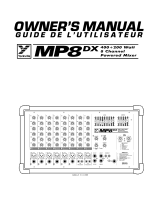 YORKVILLE MP8DX Owner's manual
YORKVILLE MP8DX Owner's manual
-
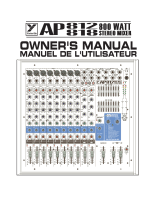 YORKVILLE AP818 Owner's manual
YORKVILLE AP818 Owner's manual
-
Ibiza Sound DJM102 Owner's manual
-
Denon DJ DN-X1700 User manual
-
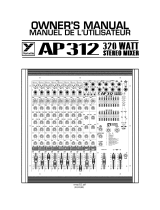 YORKVILLE AP312 Owner's manual
YORKVILLE AP312 Owner's manual
-
Gemini PS-04 (2) Owner's manual
-
Denon DN-X1600 User manual
-
Ibiza Sound DJ1000MKII Owner's manual