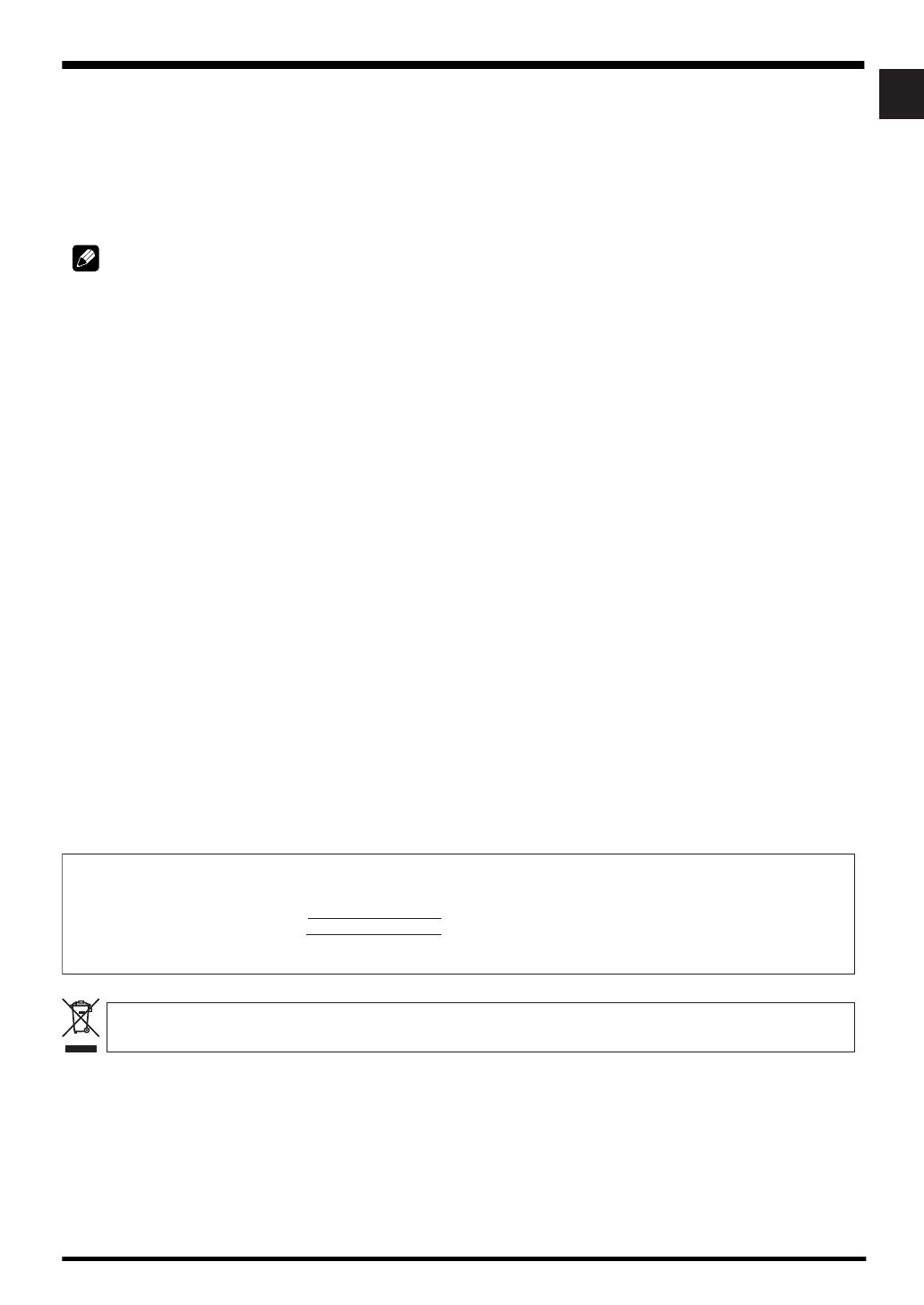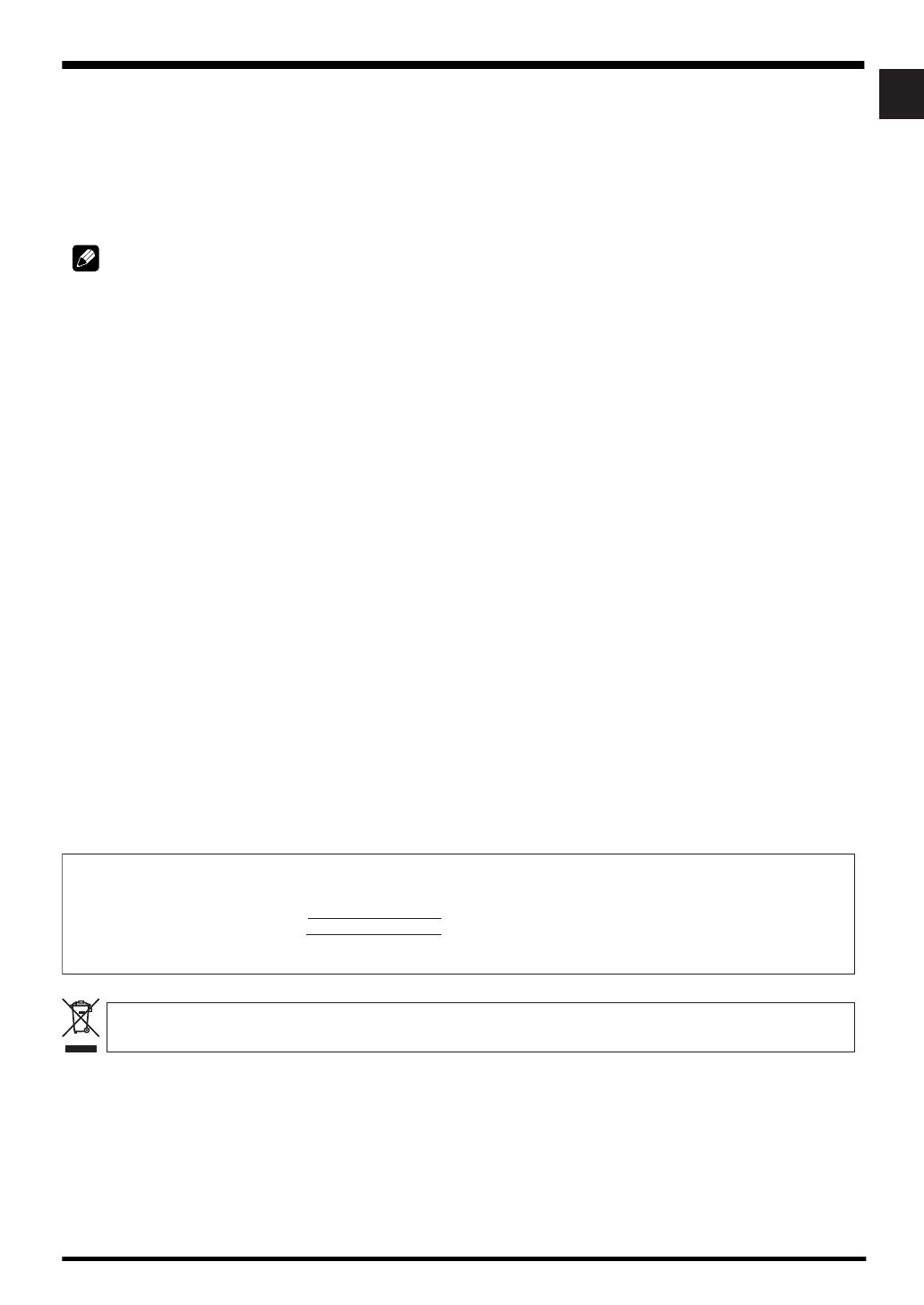
7
English
English
Published by Pioneer Corporation.
Copyright © 2007 Pioneer Corporation.
All rights reserved.
IMPORTANT NOTICE – RECORD THE MODEL NUMBER AND SERIAL NUMBERS OF THIS EQUIPMENT BELOW.
THE NUMBERS ARE ON THE REAR.
MODEL NO.
SERIAL NO.
KEEP THESE NUMBERS FOR FUTURE USE.
D1-4-2-6-2_En
If you want to dispose this product, do not mix it with general household waste. There is a separate collection system for used
electronic products in accordance with legislation that requires proper treatment, recovery and recycling.
Private households in the member states of the EU, in Switzerland and Norway may return their used electronic products free of charge to
designated collection facilities or to a retailer (if you purchase a similar new one).
For countries not mentioned above, please contact your local authorities for the correct method of disposal.
By doing so you will ensure that your disposed product undergoes the necessary treatment, recovery and recycling and thus prevent potential
negative effects on the environment and human health.
K058_A_En
6. Tighten from below using the
supplied screws (three locations).
• Tighten the three screws in order 1, 2, 3 as shown in
the diagram (see page 6).
The screw hole at the rear surface of the speaker
mounting fitting is used when the plasma television is
installed with the table top stand. It is not used when
installed on the wall.
NOTE:
If after attaching the speaker its position needs to be
adjusted horizontally, first loosen the speaker mounting
screws, reposition and then tighten the screws again at
the appropriate position.
7. Bundling the cables (See procedure 6
on page 5).
CABINET MAINTENANCE
• Use a polishing cloth or dry cloth to wipe off dust and
dirt.
• When the cabinet is very dirty, wipe with a soft cloth
moistened with water-diluted cleanser; then wipe again
with a dry cloth. Do not use furniture wax or cleaners.
They may damage the surface of the cabinet.
• Never use thinner, benzine, insecticide sprays and other
chemicals on or near the cabinets, since these will corrode
the surfaces.
• When a chemical cloth is used, read the cautions for the
chemical cloth carefully.
SPECIFICATIONS
Cabinet..................................................... Bass-reflex type
Used speaker (two-way system):
Woofer (for low tones)..........4.8 cm × 13 cm cone type
Tweeter (for high tones) ........... 2.5 cm semidome type
Nominal impedance ..................................................... 6 Ω
Frequency Range................................ 60 Hz to 30 000 Hz
Sensitivity (1 m, 1 W) ...............................................80 dB
Permissible input :
Max. input .............................................................. 18 W
Rated input .............................................................. 6 W
Crossover frequency ................................................ 3 kHz
External Dimensions
..................... 1 224 (W) mm × 77 (H) mm × 115 (D) mm
Weight ..................................................................... 2.9 kg
Accessory parts
.......................................................... Speaker cables × 2
........................................................................... Brackets
Side × 2
Center × 1
............................................... Screws (M5 × 10 mm) × 9
.............................................. Operating Instructions × 1
NOTE:
Specifications and design subject to possible modification
without notice, due to improvements.