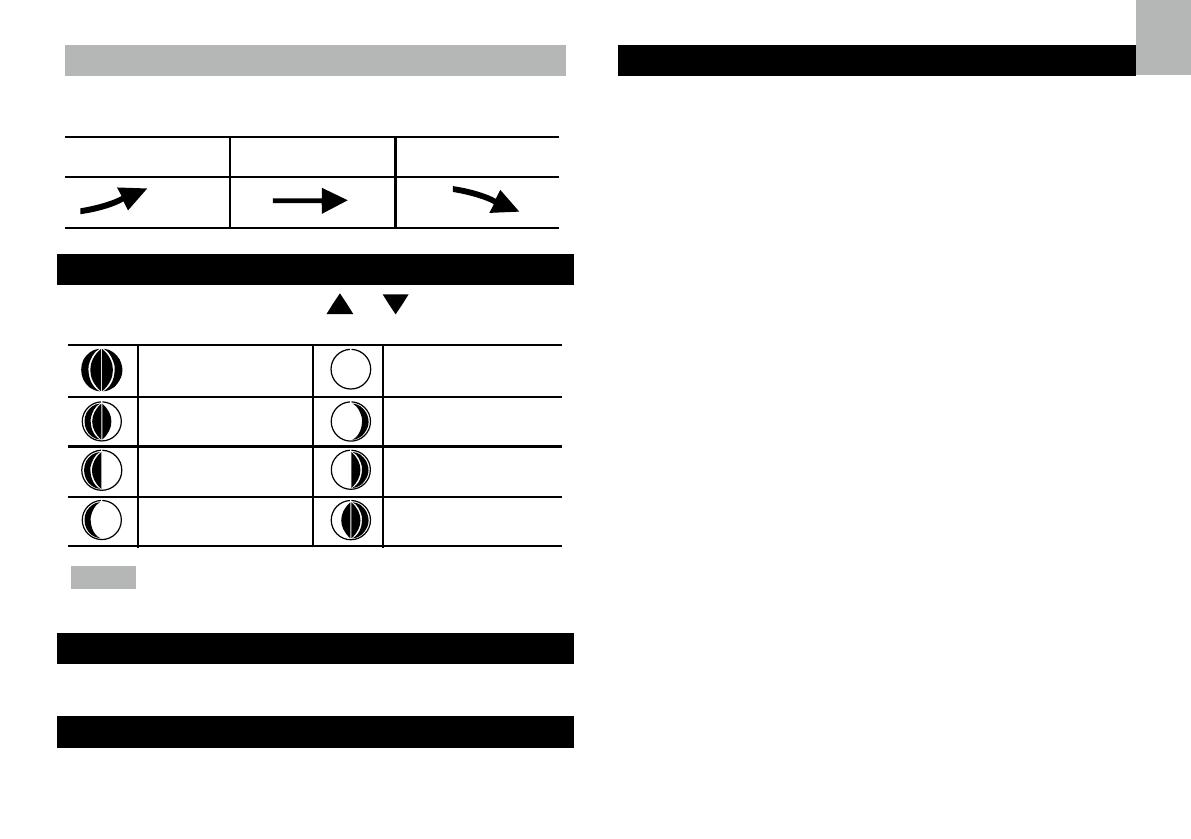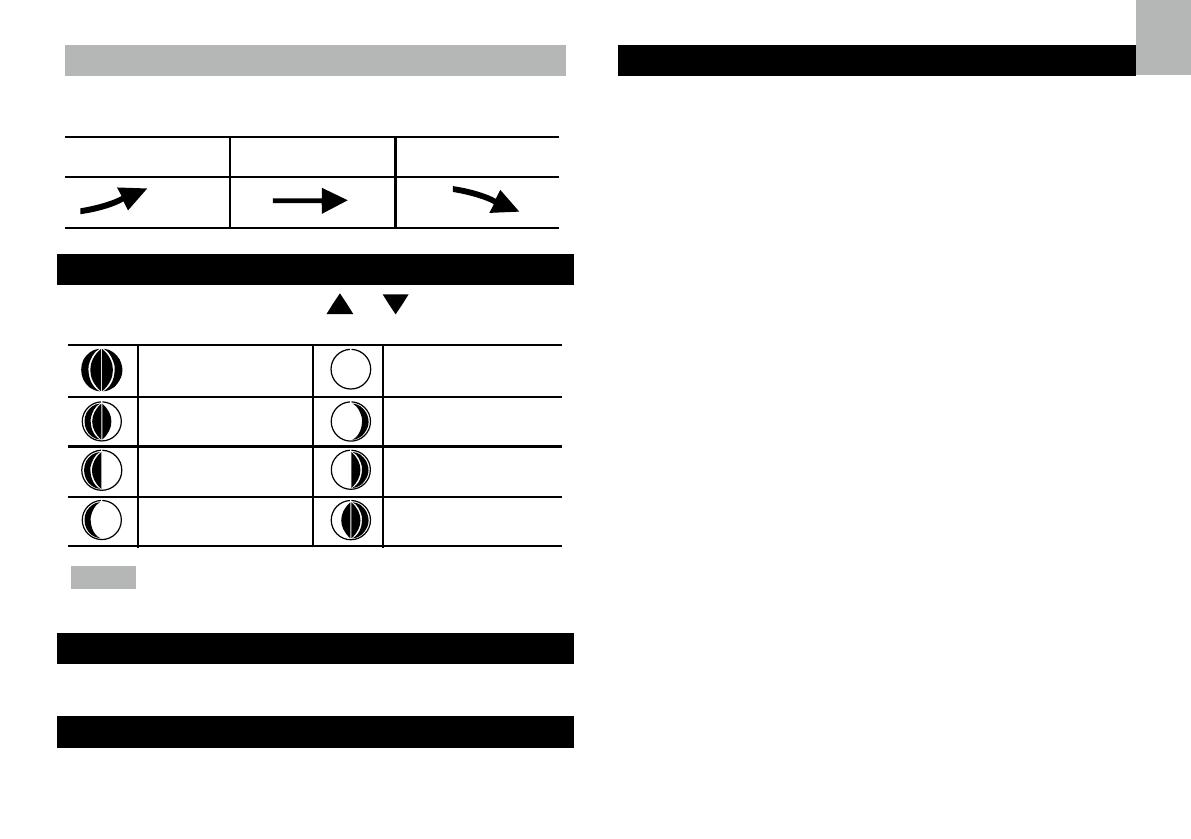
7
EN
WEATHER TRENDS
The temperature, humidity and pressure trend icons are
based on recent sensor readings.
RISE STEADY FALL
MOON PHASE
In moon phase mode, press or to scan through
the years (2001 to 2099).
New Moon Full Moon
Waxing Crescent Waning Gibbous
First quarter Last quarter
Waxing Gibbous Waning Crescent
NOTE
Star icons around the moon phase will be displayed
from 6 o’clock in the evening to 6 o’clock the next morning.
BACKLIGHT
Press LIGHT to activate backlight for 5 seconds.
RESET
Press RESET to return to the default settings.
PRECAUTIONS
• Do not subject the unit to excessive force, shock,
dust, temperature or humidity.
• Do not cover the ventilation holes with any items such
as newspapers, curtains etc.
• Do not immerse the unit in water. If you spill liquid
over it, dry it immediately with a soft, lint-free cloth.
• Do not clean the unit with abrasive or corrosive
materials.
• Do not tamper with the unit’s internal components.
This invalidates the warranty.
• Only use fresh batteries. Do not mix new and old
batteries.
• Images shown in this manual may differ from the
actual display.
• When disposing of this product, ensure it is collected
separately for special treatment.
• Placement of this product on certain types of wood
may result in damage to its finish for which Oregon
Scientific will not be responsible. Consult the furniture
manufacturer’s care instructions for information.
• The contents of this manual may not be reproduced
without the permission of the manufacturer.
• Do not dispose old batteries as unsorted municipal
waste. Collection of such waste separately for special
treatment is necessary.
• Please note that some units are equipped with a
battery safety strip. Remove the strip from the battery
compartment before first use.
BAR208HG_M_EN_R3.indd 7 8/9/07 9:14:27 AM