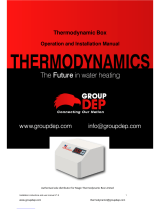Page is loading ...

Roof-mounted air conditioning unit
Regulation Manual
9 720 â 35 000 m3/h
49.2 â 216.4kW
49.6 â 210.6kW
SR55 / SR65 / SR80 / SR95 / SR105 / SR120 / SR140
SR160 / SR190 / SR210
SysAer


CONTROL MANUAL
NOTICE DE REGULATION
REGELUNGSHANDBUCH
MANUALE DI REGOLAZIONE
INSTRUCCIONES DE REGULACIÓN
English
Français
Español
Deutsch
Italiano

English
2SysAer
CONTENTS
1. INTRODUCTION ................................................................................................................................................................................. 3
2. INPUTS/OUTPUTS DESCRIPTION ....................................................................................................................................................... 4
2.1. SYSAER SR55 - SR65 - SR80 - SR95 - SR105 - SR120 - SR140 ........................................................................................................................................... 4
2.1.1. DIGITAL INPUTS ..........................................................................................................................................................................................................................................................4
2.1.2. ANALOGUE INPUTS ....................................................................................................................................................................................................................................................4
2.1.3. DIGITAL OUTPUTS .......................................................................................................................................................................................................................................................4
2.1.4. ANALOGUE OUTPUTS ................................................................................................................................................................................................................................................5
2.2. SYSAER SR160 - SR190 - SR210 .................................................................................................................................................................................................5
2.2.1. DIGITAL INPUTS ..........................................................................................................................................................................................................................................................5
2.2.2. ANALOGUE INPUTS ....................................................................................................................................................................................................................................................5
2.2.3. DIGITAL OUTPUTS .......................................................................................................................................................................................................................................................6
2.2.4. ANALOGUE OUTPUTS ................................................................................................................................................................................................................................................6
2.3. ACTIVE RECOVERY OPTION ............................................................................................................................................................................................................ 6
2.3.1. DIGITAL INPUTS ..........................................................................................................................................................................................................................................................6
3. ROOM AIR TEMPERATURE CONTROL ................................................................................................................................................ 7
3.1. SUMMER/WINTER SWITCHING ..................................................................................................................................................................................................... 7
3.2. UNIT ON/OFF ...................................................................................................................................................................................................................................7
3.2.1. KEYING ON/OFF: ........................................................................................................................................................................................................................................................8
3.2.2. REMOTE ON/OFF ........................................................................................................................................................................................................................................................8
3.2.3. ON/OFF BASED ON TIMER CLOCK ...........................................................................................................................................................................................................................8
3.2.4. ON/OFF BY SUPERVISOR (OR BMS : BUILDING MANAGEMENT SYSTEM) ......................................................................................................................................8
3.2.5. ON/OFF BY PLAN NETWORK ....................................................................................................................................................................................................................................8
3.3. COMPRESSOR CONTROL ................................................................................................................................................................................................................9
3.3.1. COMPRESSOR ROTATION ..........................................................................................................................................................................................................................................9
3.3.2. COMPRESSOR CYCLING .......................................................................................................................................................................................................................................... 10
3.4. DEFROST MODE .............................................................................................................................................................................................................................10
3.5. MAIN FAN ......................................................................................................................................................................................................................................10
3.6. TEMPERATURE-BASED FREECOOLING AND FREEHEATING CONTROL ...................................................................................................................................10
3.6.1. SUMMER FREECOOLING ......................................................................................................................................................................................................................................... 11
3.6.2. WINTER FREEHEATING ............................................................................................................................................................................................................................................11
3.6.3. WINTER FREECOOLING ........................................................................................................................................................................................................................................... 11
3.6.4. NATURAL COOLING COMPRESSOR OPERATION ................................................................................................................................................................................................. 12
3.6.5. ENTHALPY-BASED FREECOOLING AND FREEHEATING CONTROL .................................................................................................................................................................... 13
3.7. THREE DAMPERS ECONOMIZER OPTION ...................................................................................................................................................................................14
3.8. SUPPLY AIR TEMPERATURE MINIMUM LIMIT ............................................................................................................................................................................14
3.9. FRECO OPTION ...............................................................................................................................................................................................................................14
3.10. THERMODYNAMIC RECOVERY OPTION - TRECO ....................................................................................................................................................................15
3.10.1. MAIN CONTROLLER .............................................................................................................................................................................................................................................. 15
3.10.2. SECONDARY CONTROLLER .................................................................................................................................................................................................................................. 16
3.10.3. OPERATING LIMITS ............................................................................................................................................................................................................................................... 16
3.11. AUXILIARY HEATING ...................................................................................................................................................................................................................17
3.11.1. AUXILIARY ELECTRICAL HEATING ELEMENTS ................................................................................................................................................................................................... 18
3.11.2. HOT WATER COIL ................................................................................................................................................................................................................................................... 18
3.11.3. MODULATING GAS BURNER ................................................................................................................................................................................................................................ 19
3.11.4. GAS BURNER TWO STAGE ................................................................................................................................................................................................................................... 20
3.12. SET POINT COMPENSATION ......................................................................................................................................................................................................21
4. ROOM AIR QUALITY CONTROL ........................................................................................................................................................ 22
5. SMOKE DETECTOR .......................................................................................................................................................................... 23
6. SCHEDULING ................................................................................................................................................................................... 23
6.1. WEEKLY SCHEDULING ...................................................................................................................................................................................................................23
6.2. DAILY SCHEDULING .......................................................................................................................................................................................................................24
6.3. ON/OFF ...........................................................................................................................................................................................................................................24
6.4. UNOCCUPIED MODE OUTSIDE THE BAND ..................................................................................................................................................................................24
7. USER INTERFACE............................................................................................................................................................................. 25
7.1. KEYPAD ...........................................................................................................................................................................................................................................25
7.2. LEDS ................................................................................................................................................................................................................................................25
7.3. MENUS ............................................................................................................................................................................................................................................25
7.4. USER INTERFACE CONNECTION ...................................................................................................................................................................................................26
7.5. MULTI ROOFTOPS INSTALLATION ...............................................................................................................................................................................................27
7.5.1. PRINCIPLE ................................................................................................................................................................................................................................................................. 27
7.5.2. CONNECTIONS .........................................................................................................................................................................................................................................................28
7.6. ADDRESSES CONFIGURATION ......................................................................................................................................................................................................29
7.7. ACCESS TO THE UNITS OF THE PLAN NETWORK VIA THE SINGLE TERMINAL ......................................................................................................................31
7.8. TRECO FUNCTION CONTROLLER .................................................................................................................................................................................................32
7.8.1. USER INTERFACE...................................................................................................................................................................................................................................................... 32
7.8.2. KEYPAD ..................................................................................................................................................................................................................................................................... 32
7.8.3. HOME PAGE.............................................................................................................................................................................................................................................................. 32
7.8.4. MENUS ...................................................................................................................................................................................................................................................................... 33
7.9. SERVICE MENU ..............................................................................................................................................................................................................................35
7.9.1. OPERATION TIME .....................................................................................................................................................................................................................................................35
7.9.2. SAVE / LOAD ............................................................................................................................................................................................................................................................ 35
8. ALARM MANAGEMENT .................................................................................................................................................................. 36
8.1. MAIN CONTROLLER ALARMS (CAREL) ......................................................................................................................................................................................36
8.2. ALARM LOG ...................................................................................................................................................................................................................................38
8.3. ALARM-WARNING SMS ...............................................................................................................................................................................................................38
8.4. TRECO MODULE ALARMS.............................................................................................................................................................................................................39
9. SERVICING (CAREL) ........................................................................................................................................................................ 41
9.1. COMPRESSOR AND UNIT HOUR-METER CONTROL ..................................................................................................................................................................41
9.2. INPUTS/OUTPUTS TEST .................................................................................................................................................................................................................41
10. MENU DESCRIPTION (CAREL) ....................................................................................................................................................... 42

English
3SysAer
1. INTRODUCTION
The IATC (Intelligent Air Technology Control) can manage rooftop air-conditioning unit with:
²Two circuits comprising one or two compressors
²Main blower
²One return fan
²Economizer: 2 or 3 dampers
²Electrial heaters (2 stages)
²Heating valve (hot water coil)
²2-stage or modulating gas burner
²Heat recovery FRECO
²Recovery of thermodynamic heat TRECO
The IATC can regulate from temperature, humidity or air quality setpoints.
Passive energy economizers:
²Summer freecooling
²Winter freecooling
²Winter freeheating
²RECO: recovery of energy from air extracted from the building on external nned coils
²FRECO: recovery of energy from the condensers of supermarket food refrigeration systems
Active energy economizers:
²TRECO: recover of thermodynamic energy between the air extracted from the building and fresh air
The IATC manages the rooftop unit’s main alarms: antifreeze, generic interlocks, clogged lters and all
refrigerant circuit alarms, such as: compressor thermal overload, high and low pressure switch.
POWER SUPPLY MUST BE
SWITCHED OFF BEFORE STARTING
TO WORK IN THE ELECTRIC
CONTROL BOX

English
4SysAer
2. INPUTS/OUTPUTS DESCRIPTION
(*) Customer input
N° Description
ID1 Thermal circuit breaker of the return fan
ID2 Filter clogging contact
ID3 Remote Summer/Winter (*)
ID4 Main blower thermal cut-out
ID5 Remote start/stop (*)
ID6 Alarm feedback of the active recovery (TRECO)
ID7 Smoke detector
ID8 Circuit 1 thermal circuit breaker of the compressor and fan
ID9 Hot water coil anti-freeze security
ID10 Circuit 2 thermal circuit breaker of the compressor and fan
ID11 Thermal circuit breaker of the electric battery 1 and 2
ID12 FRECO anti-freeze security
ID13 High-pressure switch circuit 1
ID14 High-pressure switch circuit 2
N° Description Code
B1 Circuit 1 evaporation pressure transducer EP1
B2 Circuit 2 evaporation pressure transducer EP2
B3 Defrost temperature circuit 1 OCT1
B5 Defrost temperature circuit 2 OCT2
B6 Return air temperature RAT
B7 Outdoor air temperature OAT
B8 Supply air temperature SAT
N° Description
NO1 Compressor circuit 1 contactor
NO2 Condenser fan circuit 1
NO3 Main blower + Exhaust blower
NO4 Compressor circuit 2 contactor
NO5 Condenser fan circuit 2
NO6 Thermodynamic recovery mode (TRECO)
NO7 Thermodynamic recovery control (TRECO)
NO8 General alarm
NO9 Electrical Heater 1 / Gas burner stage 1
NO10 Electrical Heater 2 / Gas burner stage 2
NO11 Drop in main and return fan speed
NO12 Cycle reversing solenoid valve circuit 1 + All seasons
NO13 Cycle reversing solenoid valve circuit 2 + All seasons
2.1. SYSAER SR55 - SR65 - SR80 - SR95 - SR105 - SR120 - SR140
2.1.1. DIGITAL INPUTS
2.1.2. ANALOGUE INPUTS
2.1.2.1. EXPANSION BOARD
N° Description Code
B1 Return air relative humidity or indoor air quality RAH oR RAQ
B2 Not used
B3 Circuit 1 condensation pressure transducer CP1
B4 Circuit 2 condensation pressure transducer OR relative humidity of the outside air CP2 / OAH
2.1.3. DIGITAL OUTPUTS

English
5SysAer
N° Description
Y1 Economizer damper
Y2 Heating valve
Y3 FRECO control
Y4 Not used
2.1.4. ANALOGUE OUTPUTS
2.2. SYSAER SR160 - SR190 - SR210
2.2.1. DIGITAL INPUTS
(*) Customer input
2.2.1.1. EXPANSION BOARD
N° Description
ID1 Return blower thermal cut-out
ID2 Clogged filter alarm
ID3 Remote Summer/Winter (*)
ID4 Main blower thermal cut-out
ID5 Remote start/stop (*)
ID6 Circuit 1 electronic pressure reducing valve
ID7 Smoke Detector
ID8 Circuit 1 thermal circuit breaker of the compressor and fan
ID9 Hot water coil anti-freeze security
ID10 Circuit 2 thermal circuit breaker of the compressor and fan
ID11 Electrical Heater 1 and 2 thermal cut-out / Gas burner stage 1
ID12 Circuit 2 electronic pressure reducing valve
ID13 High-pressure switch circuit 1
ID14 High-pressure switch circuit 2
N° Description
ID1 Alarm feedback of the active recovery (TRECO)
ID2 Not used
ID3 FRECO anti-freeze security
ID4 Not used
2.2.2. ANALOGUE INPUTS
2.2.2.1. EXPANSION BOARD
N° Description Code
B1 Low pressure transducer circuit 1 EP1
B2 Low pressure transducer circuit 2 EP2
B3 Defrost temperature circuit 1 OCT1
B4 Suction temperature circuit 1 CST1
B5 Defrost temperature circuit 2 OCT2
B6 Return air temperature RAT
B7 Supply air temperature SAT
B8 Suction temperature circuit 2 CST2
N° Description Code
B1 Return air relative humidity or quality RAH or RAQ
B2 Outdoor air temperature (NTC / 4-20mA) OAT
B3 Circuit 1 condensation pressure transducer CP1
B4 Circuit 2 condensation pressure transducer OR relative humidity of the outside air CP2 / OAH

English
6SysAer
2.2.3. DIGITAL OUTPUTS
2.2.3.1. EXPANSION BOARD
2.2.4. ANALOGUE OUTPUTS
2.2.4.1. EXPANSION BOARD
N° Description
NO1 Compressor 1 circuit 1 contactor
NO2 Condenser fan circuit 1
NO3 Compressor 2 circuit 1 contactor
NO4 Compressor 1 circuit 2 contactor
NO5 Condenser fan circuit 2
NO6 Compressor 2 circuit 2 contactor
NO7 Main blower + Exhaust blower
NO8 General alarm
NO9 Electrical Heater 1
NO10 Electrical Heater 2
NO11 Drop in main and return fan speed
NO12 Cycle reversing solenoid valve circuit 1 + all seasons
NO13 Cycle reversing solenoid valve circuit 2 + all seasons
N° Description
Y1 Electronic expansion valve circuit 1
Y2 Electronic expansion valve circuit 2
Y3 Economizer damper
Y4 Heating valve
N° Description
NO1 Thermodynamic recovery ON/OFF (TRECO)
NO2 Thermodynamic recovery mode (TRECO)
NO3 Not used
NO4 Not used
N° Description
Y1 FRECO valve
2.3.1. DIGITAL INPUTS
N° Description
D1 On/off control
B2 Mix air temperature
B3 Ambient air temperature
X1 Evaporation pressure transducer
X2 Condensation pressure transducer
X8 Compressor thermal circuit breaker
Q11 Active recovery module alarm
Q34 Compressor contactor
Q54 Switchover valve contactor
DL1 High pressure pressure switch
DL2 Heat/cold mode control
2.3. ACTIVE RECOVERY OPTION

English
7SysAer
3. ROOM AIR TEMPERATURE CONTROL
Room temperature is regulated with following devices:
²Compressors,
²Additional heating
hot water coil
electric coil
gas burne
²Economizer: 2 or 3 dampers
²Energy recovery system
2 set points can be managed, one for summer mode and one for winter mode.
3.1. SUMMER/WINTER SWITCHING
3.2. UNIT ON/OFF
To transition from summer mode to winter mode (and vice versa), proceed as follows:
1. From the display with Summer/Winter facility (optional)
Press "PRG" key to enter to the main menu - select Summer/Winter and press ENTER. Pressing the
ENTER key, you switch between summer and winter. The unit must be OFF beforehand..
2. From remote switching via digital input ID3 and terminal 24V
²Contact open: summer mode
²Contact closed: winter mode
3. From automatic changeover, based on room air temperature
The unit switches from summer to winter mode or vice versa depending on the room air
temperature.
²RAT > summer setpoint and RAT > winter setpoint + Auto change differential => summer mode
²RAT < winter setpoint and RAT < summer setpoint – Auto change differential => winter mode
A differential is used to avoid constant summer winter switching. Moreover, automatic
changeover can change the mode only one time each 30 minutes.
4. From PC Supervisor (if selected)
5. From PLAN network if the unit is congured as slave
The unit can be switched ON/OFF, by priority order, as follows:
1. From the display with ON/OFF unit facility
2. From remote ON/OFF digital input (ID5) (if active)
3. From daily and/or weekly scheduling (if active, see the related part)
4. From PC Supervisor program (if connected and active)
5. From PLAN (if Plan active, see the related part)
IMPORTANT: All the ON/OFF active conditions must be switched ON to turn the unit ON. If one of these
conditions is OFF, the unit is turned OFF.
NB.: It is possible to congure via the Service menu if the unit must start after a random time (60s max), to
avoid start-up current peaks. After a power failure or a switch ON, the unit will wait a random time before
starting the main blower.

English
8SysAer
3.2.2. REMOTE ON/OFF
3.2.3. ON/OFF BASED ON TIMER CLOCK
3.2.4. ON/OFF BY SUPERVISOR (OR BMS : BUILDING MANAGEMENT SYSTEM)
3.2.5. ON/OFF BY PLAN NETWORK
The unit is ON if the following conditions are encountered:
²If the digital input ID5 is active via the Service menu
²If the dry contact is closed
The unit is OFF if the contact is open.
The unit is ON if all the following conditions are encountered:
If the unit has a clock card tted
²If the clock card is active via the Service menu
²If the daily scheduling is active via the Clock menu
²If the daily scheduling is congured in ON/OFF (not in Unoccupied)
²If the hour is inside the programmed time band
²If the weekly scheduling is active and the current day is programmed ON
The unit is OFF if the hour is outside the band or the current day is programmed OFF.
The unit is ON if all the following conditions are encountered:
²If the unit is connected to a supervisor
²If ON/OFF by supervisor is active via the Service menu
²If the communication parameters are congured via the Service menu
²If the supervisor sends ON
The unit is OFF is the supervisor sends OFF.
The unit is ON if all the following conditions are encountered:
²If the unit is connected to a Master unit in Plan
²If the unit is congured as Slave
²If the Master unit is ON
The (Slave) unit is OFF if the Master unit is OFF.
3.2.1. KEYING ON/OFF:
Select UNIT ON/OFF from the main menu and press ENTER: pressing the ENTER key on the display, you
switch the unit ON and OFF. If the unit is switched OFF via the display, none of the other ON/OFF procedures
can be used to switch it back ON. If the unit is OFF, all unit functions and its various controls are disabled,
except smoke detection.

English
0%50%100% 0% 50% 100%
C2 C1 C2
C1
Dead zone / 2
Room Temp.
Summer
Setpoint
Winter
Setpoint
Differential Differential
0%25%50%75%100% 0% 25% 50% 75% 100%
C4 C3 C2 C1 C1 C2 C3 C4
Dead zone / 2
Room Temp.
Summer
Setpoint
Winter
Setpoint
Differential Differential
9SysAer
Operation with 2 Compressors (1/2 circuit) with proportional (P) regulation
Operation with 4 Compressors (2 circuits) with proportional (P) regulation
The compressors rotation is managed according to the circuits (in the case of a 2-circuits conguration) and
the compressors status.
The circuits and the compressors of each circuit rotation follows FIFO (First In First Out) logic, i.e. the rst
circuit to switch ON will be the rst to switch OFF and the rst compressor of one circuit to switch ON will
be the rst to switch OFF.
When a compressor is requested to start, the following conditions are observed:
The rst circuit to stop will be the rst to start.
In the selected circuit, the compressor that has been OFF for a longer time will be the rst one to switch ON.
The rst compressor to switch ON is the rst one to switch OFF.
A compressor will switch ON again, not before all the other compressors have started.
In standard operation, Summer Setpoint = 24°C, Summer Differential = 2°C, Winter Setpoint = 21°C, Winter
Differential = 2°C.
3.3. COMPRESSOR CONTROL
3.3.1. COMPRESSOR ROTATION
The number of compressors and circuits depends on unit conguration.
Compressors ON/ OFF is controlled by the room air temperature (RAT).
The compressors will not work as long as they are locked in the Service menu (P1 and P2).

English
10 SysAer
3.3.2. COMPRESSOR CYCLING
3.4. DEFROST MODE
The 2 circuits can not defrost at the same time.
If both circuits are requested to defrost at the same time, one circuit will be kept waiting.
NB.: During defrost, the main fan stays on.
When one circuit is defrosting, the second is forced to full heat capacity (one or two compressors ON,
depending on the unit conguration) and maintained 3 minutes after the end of defrost, to attenuate the
effect of defrost on supply air temperature. Moreover, the second circuit is not allowed to defrost during the
5 minutes after the defrost of the rst circuit.
3.5. MAIN FAN
The main fan is the rst device that starts up within 10 seconds when the unit is switched on. When the unit
is switched off, the main fan continues to operate for about 50 seconds according to the options:
a post-ventilation period of 30 seconds occurs for electric or gas auxiliary heating.
In normal operation (unit ON), the main fan is always ON. But it can be switched OFF depending of the
conguration of the scheduling (see the related part).
For the purpose of saving energy, the fan speed can be reduced when the temperature setpoint is reached
in the room (option to enable via the P9 screen of the service menu)
The main fan, as all the other electric components of the unit, can be started by the digital output test procedure
(Maintenance menu) if there are no alarms to inhibit it.
3.6. TEMPERATURE-BASED FREECOOLING AND FREEHEATING CONTROL
With the unit working in FREECOOLING or FREEHEATING mode, external air can be exploited when its
temperature conditions are favourable with respect to the temperature of the room air. This control is not
available without the ECONOMIZER (2 or 3 dampers) Temperature control option.
The compressor cycling is driven by different delays:
²Compressor start-up delay after main blower has been started: the compressor will switch ON only
when the blower is ON for about 10 seconds.
²Minimum compressor OFF-time: it makes sure that the compressor stays OFF for a while before it is
switched ON again.
²Minimum compressor ON-time: this time makes sure that the compressor, once switched ON, stays
ON for a while before it is switched OFF again (should any alarm be activated, the compressor will
switch OFF immediately regardless of the above-mentioned delays ).
²Time lag between starts of a compressor: this time ensures that, once a compressor has been
started, the said time is taken before this compressor starts again (limits demands per hour).
²Time lag between the starts of different compressors: this time ensures that the said time is taken
before other compressors can switch ON (limits current peaks).
The circuit must be de-frosted if one of the following conditions is fullled:
²Air temperature (RAT) – the de-frosting temperature (OCT) is greater than or equal to a difference
(12°C by default) for a dened period (30 s by default)
²The evaporation pressure is less than 1.8 bar for 5 s.
Preventive de-frosting can be used according to the outdoor temperature or if a circuit can be stopped due
to icing.
During de-frosting, the aps of the saver close to use the building's heat to de-frost the batteries.
The de-frosting phase ends if the de-frosting temperature (OCT) is greater than the value set (18°C by
default).
For de-frosting that is too frequent (>3/h) or too long (10 min), an alarm is displayed.

English
0%
100%
Economizer
Room Temp.
Winter
Setpoint
FreeH_Diff.
FreeH_Offset
compressor
operation
0%
100%
Economizer
Room Temp.
Summer
Setpoint
FreeC_Diff.
FreeC_Offset
compressor
operation
0% 100%
Economizer
Room Temp.
Winter Setpoint -
Dead Zone/2
2
Dead Zone
Winter_diff. -
compressor
operation
The blast temperature minimum limit neutralizes the damper modulation, forcing it to close.
Caution
11SysAer
3.6.1. SUMMER FREECOOLING
3.6.2. WINTER FREEHEATING
3.6.3. WINTER FREECOOLING
The summer freecooling is allowed only
if: Outdoor Temp < Room temperature –
Freecooling/heating differential, to ensure
that outdoor air is cold enough to cool room
air.
The opening of the external damper is
controlled by the room air temperature as
illustrated in the following gure.
In standard operation, Summer STP = 24°C, FreeC_Offset = -2°C, FreeC_Diff = 2°C
If the offset is set null or positive, freecooling can be made to start after the set point.
The winter freeheating is allowed only
if: Outdoor Temp > Room temperature
+ Freecooling/heating differential, to
ensure that outdoor air is hot enough to
heat room air.
The opening of the external damper is
controlled by the room air temperature
as illustrated in the following gure.
In standard operation, Winter STP = 21°C, FreeC_Offset = 2°C, FreeC_Diff = 2°C
If the offset is set null or negative, freeheating can be made to start before the set point.
Winter freecooling is useful in shopping
centres during operation in winter,
where overcrowding inevitably causes
temperature to exceed the set point,
meaning the place needs cooling as
opposed to heating. Therefore, for the
job of cooling, external conditions are
exploited, which are almost always
favourable for this purpose in winter.
The summer freecooling is allowed only if: Outdoor Temp < Room temperature – Freecooling/heating
differential, to ensure that outdoor air is cold enough to cool room air.
The opening of the external damper is controlled by the room air temperature as illustrated in the following
gure.
The set point and differential (also considered the dead zone/2) are the ones relating to winter mode.
In SUMMER FREECOOLING and WINTER FREEHEATING situations, the normally closed (at minimum position)
external damper starts to mix external air with room air in an attempt to move the work point as near as
possible to the set point, hence turning off as many devices as possible switched ON for cooling or possibly
heating purposes.
The ideal condition would be when the desired temperature or enthalpy is reached just by modulating the
damper.
There is an option in the Service menu to select the minimum damper opening when the unit is ON.

English
OAT
0
1
2
3
4
1/21/4 3/4
+1°C
Economizer
Winter
Setpoint
FreeH_Diff.
FreeH_Offset
OAT
0
1
2
1/2
+1°C
12 SysAer
SyAer 55 - 65 - 80 - 95 - 105 - 120 - 140
SyAer 160 - 190 - 210
3.6.4. NATURAL COOLING COMPRESSOR OPERATION
In some cases, the natural cooling conditions are lled but the thermal load of the building does not cool
down the building enough. In these conditions, the thermodynamic circuits are used as assistance for natural
cooling.
In order to protect the thermodynamic circuit, a limited number of compressors can operate:

English
En [KJ]
STPEN ENIENE
En [KJ]
STPEN
ENI ENE
En [KJ]
STPEN
ENI ENE
En [KJ]
STPEN ENIENE
En [KJ]
STPEN
ENIENE
En [KJ]
STPEN
ENI ENE
0% 100%
Economizer Room
Enthalpy
(kJ/kg)
Enthalpy_STP
Enthalpy_Diff
13SysAer
3.6.5. ENTHALPY-BASED FREECOOLING AND FREEHEATING CONTROL
Opening the outdoor-air damper will not be a suitable response in either of the conditions illustrated above (1, 2)
since indoor enthalpy is nearer to the enthalpy set point than the outdoor enthalpy.
The enthalpy-based freecooling and freeheating control feature manages external damper opening based
on internal and external enthalpy conditions.
With room temperature and air humidity, the controller calculates the room enthalpy (see the Inputs/Outputs
menu), with external (outdoor) temperature and humidity, the controller calculates the outdoor enthalpy;
and with the temperature and Humidity control set points, it calculates the enthalpy set point. The aim of
the control feature is to keep room enthalpy as near as possible to the Enthalpy set point to save energy.
The following conditions may occur:
Opening the damper will be a suitable response in either of the conditions illustrated above (3, 4) since
external enthalpy is nearer to the enthalpy set point than internal enthalpy.
STPENS Enthalpy set point [KJ]
ENI Indoor enthalpy [KJ]
ENE External enthalpy [KJ]
In case number 5 illustrated above, indoor
enthalpy is nearer to the enthalpy set point than
external enthalpy. However, in this case, opening
the damper is a suitable response because, with
the mixing of the two enthalpies (indoor and
external), indoor enthalpy will however approach
the enthalpy set point.
In case number 6 illustrated above, external
enthalpy is nearer to the enthalpy set point than
indoor enthalpy. Consequently, opening the
damper is a suitable response because, with the
mixing of room air and external air, indoor enthalpy
will however approach the enthalpy set point.
In standard operation:
Enthalpy setpoint = 38 kJ/kg (from
temperature and humidity setpoints),
Enthalpy diff = 5kJ/kg.
12
34
56
Should any of the cases illustrated above (3, 4, 5, 6) occur, damper opening will depend on internal enthalpy
as shown in the gure below:

English
Economizer
Supply
Temp.
Supply Setpoint
Supply Diff.
Normal Damper
opening
Normal opening / 2
Min Opening
0%
100%
FRHR control
Heating
Setpoint
FRHR_differential
FRHR_min
Room_air
temp
Secondary heater
and
thermodynamical
heating
14 SysAer
3.9. FRECO OPTION
This option can recover the heat released by the cooling systems used in sales spaces. A valve can control
the water ow in the corresponding coil.
This option can be activated on the user interface and can only be activated in heat mode.
The valve is controlled according to the temperature delta between the air temperature measured in
the room and the temperature setpoint. If the valve is fully open with an additional load request, the
thermodynamics circuits and/or the auxiliary heating take over.
3.7. THREE DAMPERS ECONOMIZER OPTION
For example, if the winter freecooling function opens the damper at 60% (normal opening), and the supply
air function closes the damper of 50%, the nal opening will be 50% of 60%, that is to say 30%.
When supply air temperature starts to increase to the point of exceeding supply set point + differential, then both
the external damper and heating valve revert to normal operating mode (the minimum limit on supply air during
winter mode does not interact with compressor operation).
Winter mode
When supply air temperature drops below the supply set point + differential, the winter freecooling is
disabled, the heating valve is forced to fully open and the external air damper is gradually forced to close,
as illustrated bellow:
Summer mode
If the blast temperature drops below the blast set point, the outdoor air damper is gradually closed (as in
winter mode) and an operating compressor is switched off for a period of 10 minutes.
3.8. SUPPLY AIR TEMPERATURE MINIMUM LIMIT
The return blower is a part of the 3-Damper economizer option.
This fan is controlled in the same way as the main blast fan.
If the return blower cuts out, the unit is immediately stopped.
In de-frosting mode, the valve is opened at a denable value in the settings menu.
If the de-frosting contact of the FRECO battery is activated, the valve is fully open.
The Supply air temperature minimum limit protects the room against sudden drops in temperature and cold
air draughts.

English
SYSAER
CAREL
main
controller
TRECO
SIEMENS
secondary
controller
TRECO activation order
Summer/winter mode
TRECO alarm
Information
The TRECO start-up forces the dampers to open up to the minimum required % (40%), if the % set
by the user is less than this value.
15SysAer
The active recovery is managed by a third party controller but the operating order and operating mode are
managed by the main controller.
The thermodynamic protective systems are managed directly by the dedicated controller. If an error arises,
the alarm output sends the information to the main controller. The specic name of the alarm can be
accessed from the screen of the active recovery controller.
In cool mode, thermodynamic recovery is activated if all the following conditions are met:
²The indoor temperature is below 25°C with a hysteresis of 1°C (default values)
²A minimum compressor is operating
²No freecooling
²No de-frosting
²The aps are open at least for TRECO new air for more than 100 seconds
In heat mode, thermodynamic recovery is activated if all the following conditions are met:
²The indoor temperature is above 15°C with a hysteresis of 1°C (default values)
²A minimum compressor is operating
²No freeheating
²No de-frosting
²The aps are open at least for TRECO new air for more than 100 seconds
3 items of information are exchanged by dry contacts between the main controller (CAREL) and the TRECO
controller (Siemens)
The summer/winter mode is equivalent to the operating mode of the main controller
The activation order is controlled according to the conditions specied below
The TRECO controller operation can be overridden using the Au2 menu of the CAREL controller. The prior
condition is the manual opening of the dampers and switching on of the main fan.
3.10. THERMODYNAMIC RECOVERY OPTION - TRECO
3.10.1. MAIN CONTROLLER

English
16 bar
40 bar
42 bar
14 bar4 bar
Cooling mode
Working zone
Evaporating
Pressure
MOP
envelope
LOP
envelope cool
HPMin
envelope
HPMax
envelope
HP Switch
Condensing
Pressure
16 bar
40 bar
42 bar
14 bar1.75 bar
1.5 bar
Heating mode
Working zone
Evaporating
Pressure
MOP
envelope
LOP
envelope heating
HPMin
envelope
HPMax
envelope
HP Switch
Condensing
Pressure
LOP
security
16 SysAer
3.10.2. SECONDARY CONTROLLER
The TRECO is authorized to start up if the mix air temperature (MAT) is:
²greater than 5°C in winter
²less than 40°C in winter
If these conditions are not activated
²TRECO does not start up.
²An "out of range" message is displayed on the home page.
²No error message is sent to the main regulator.
3.10.3. OPERATING LIMITS
The active recovery controller manages the operating limits of the unit. Alarms causing the unit to shut
down are generated if the operating limits are exceeded. The alarm contact is sent to the main controller.

English
Room Temp.
Winter
Setpoint
Comp_DiffAH_Diff
AH_Offset
compressor
operation
auxiliary
heating
Room Temp.
Winter
Setpoint
Comp_Diff AH_Diff
AH_Offset
compressor
operation
auxiliary
heating
17SysAer
Above OAT limit
Below OAT limit
3.11. AUXILIARY HEATING
When an auxiliary heating device is present (electrical heaters, hot water coil or gas burner), the management
in heating mode related to the compressors can be congured:
Via the SERVICE menu, an outdoor air temperature can be set to congure the auxiliary heating element as
an extra heater (standard) or to replace the thermodynamic heating.
Below this limit, the auxiliary heating element replaces the thermodynamic heating which is also enabled to
run if the auxiliary heating capacity is not sufcient. By default, this limit is set to -30°C.
If set to a high value (30°C for example), the auxiliary heating will always start before the compressors.
If set to a low value (-30°C for example), the compressors will start rst (standard).
If the auxiliary heating element is in alarm or if the unit is cooling only, the compressors automatically run
classically.

English
EH1 EH2
Room Temp.
Winter
Setpoint
Comp_DiffEH_Diff
EH_Offset
compressor
operation
0%
100%
Room Temp.
Winter
Setpoint
Comp_DiffHV_Diff
HV_Offset
compressor
operation
HV_Opening
18 SysAer
In winter mode, a 0-10V valve controls the hot water ow through the hot water coil, according to the gure
below:
3.11.2. HOT WATER COIL
3.11.1. AUXILIARY ELECTRICAL HEATING ELEMENTS
This function is only available with the Electrical Heaters (2 stages) option.
Auxiliary electrical heating elements are controlled by room air temperature as illustrated in the gure below
provided the following conditions are met:
²The unit is in winter mode
²Electrical Heaters 1 and 2 are enabled (via the Service menu)
/