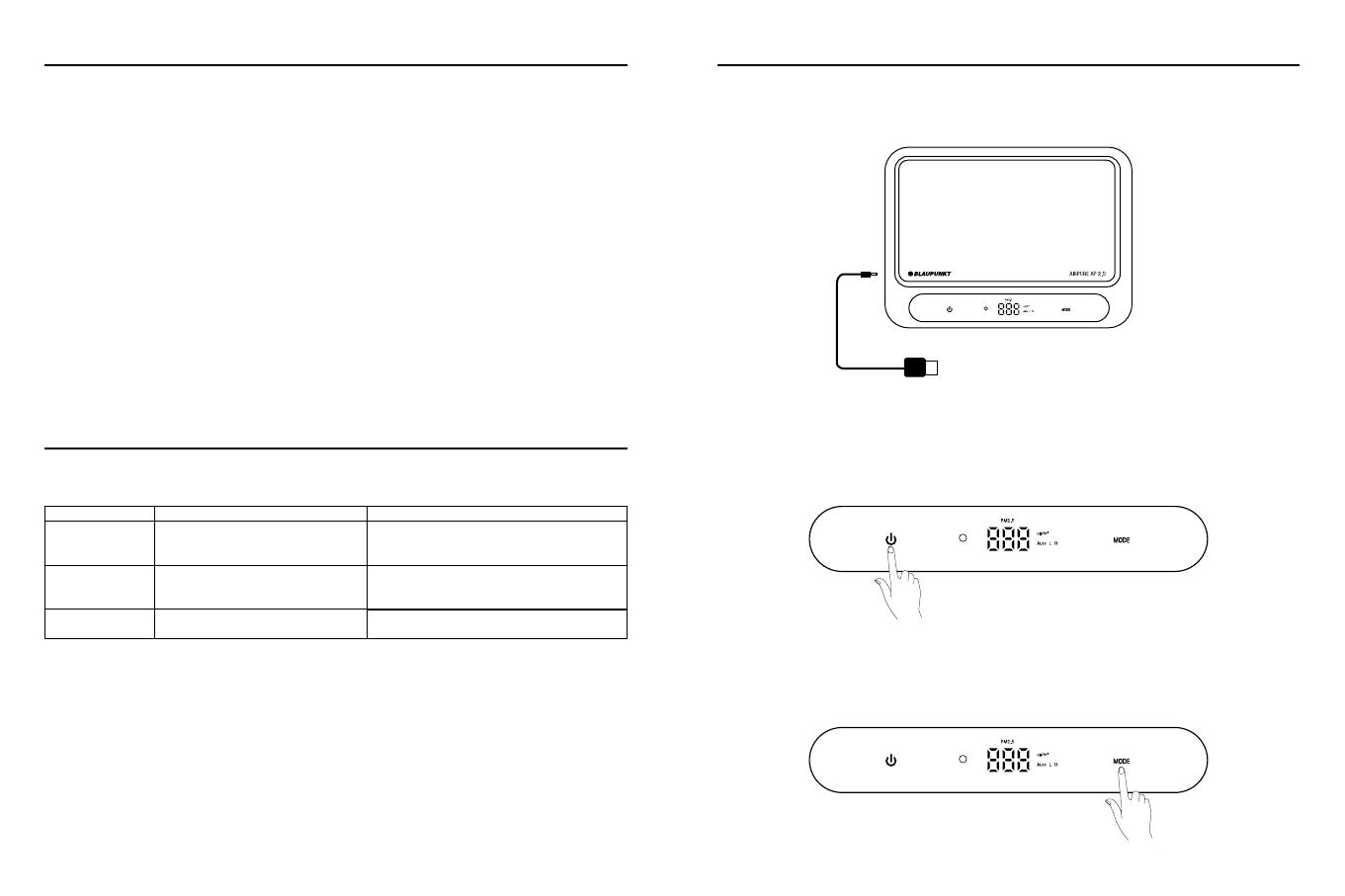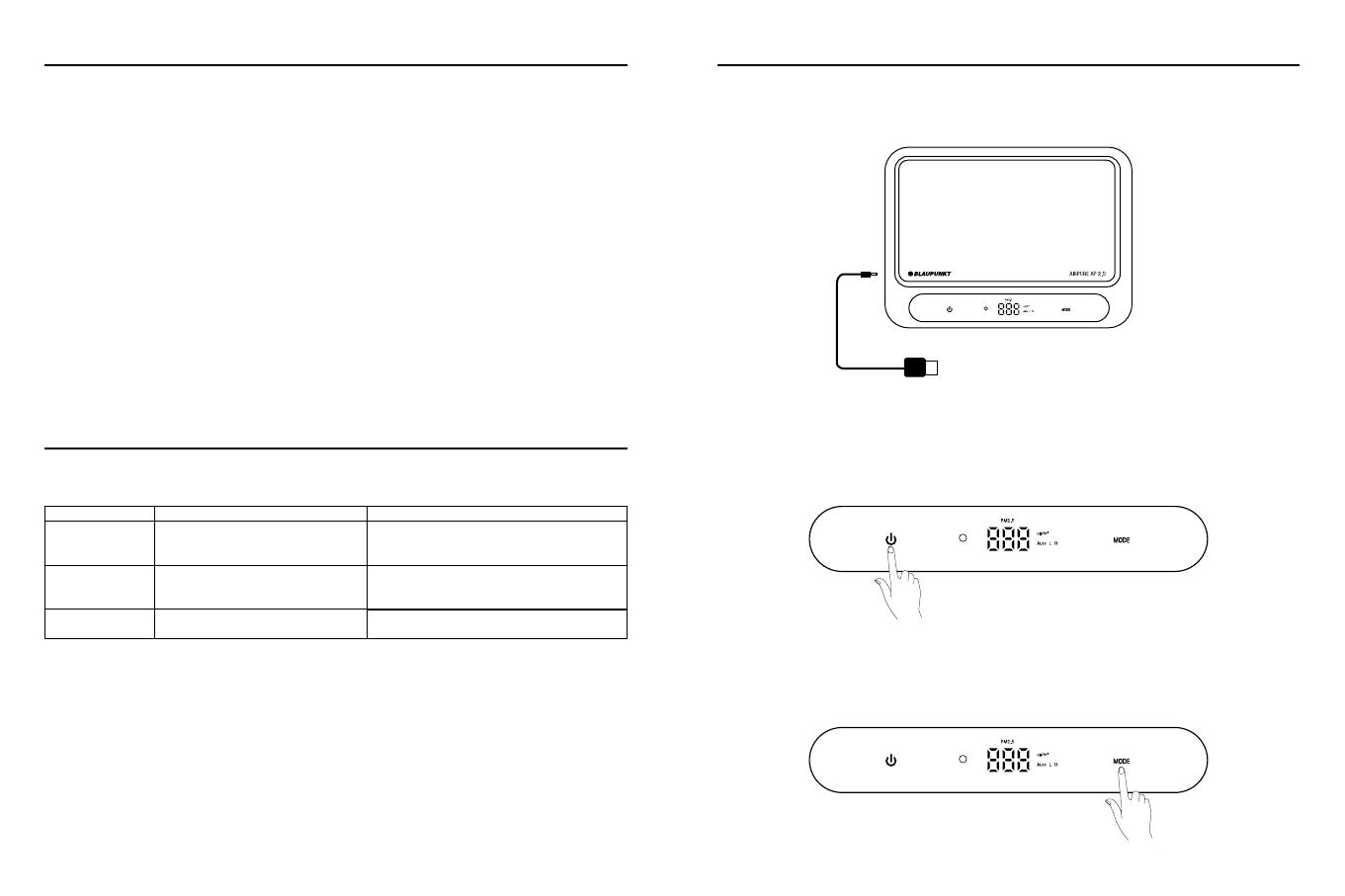
SPECIFICATION
TROUBLESHOOTING
OPERATION INSTRUCTION
Indicator Display : PM 2.5 Level, Filter Replacement Reminder, Auto/ Manual Fan Speed
Pre-packed with Blaupunkt AirPure Filter (APF2)
Noise Level : 55dB
Fan Type : Centrifugal Fan
HEPA Filter Grade : H13
Applicable for Space : 5m - 10m
Input Voltage : 5V
Current : 1A
Power : <7W
Dimensions : 200 x 150 x 55mm
Net Weight : 500g
Accessories : 4m USB Power Cable, Car Charger, Car Headrest Holder, Anti Slip Mat
•
•
•
•
•
•
•
•
•
•
•
•
3 4
Problems
Air purier does
not power on
Airow is
signicantly
reduced
Unusual noise
while operating
Possible Causes
Air purier is not connected to a power
supply.
Exceed lter replacement cycle.
Filter is not tted properly.
Solutions
Ensure the USB cable is properly connected to
USB power supply ports and air purier’s power
input.
Replace with new lter.
Refer to operation instruction for correct lter
replacement steps.
If any of the following problem occur, please resort to Troubleshooting for the possible
solutions. Consult Blaupunkt authorized dealer if problem persist.
Air Purier
1.
2.
3.
Connect USB charger to the 5V/1A power supply input of Air Purier. Air purier will have buzzing sound and blue
illumination when turn on.
Power Button
a) Turn On/O
• Press to manually turn on Air Purier, press again to manually turn o.
b) After Filter Replacement
• Press and hold for 5 seconds on the power button to reset lter replacement reminder.
MODE Button
• The fan speed of air purier can be adjusted by pressing “MODE” button (Auto/L/H).
* Auto : Smart fan will adjust fan speed according to air quality
* L : Low fan speed
* H : High fan speed
Connect to a USB port