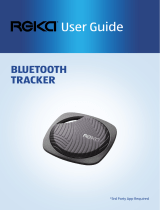Page is loading ...

SOUNDBAR
WITH WIRELESS
SUBWOOFER
User Guide

Table Of Contents
Table Of Contents
Overview
Scope Of Delivery
Components
General Information
Reading And Storing The User Guide
Intended Use
Explanation Of Symbols
Safety
Explanation Of Instructions
General Safety Instructions
Product Description
Description
Setup
Connecting Via HDMI (ARC)
Connecting Via Optical
Connecting Via Line In
Setting Up The Subwoofer
Using The Soundbar
Selecting A Source
Volume Control
EQ Presets
Manual EQ
Bluetooth
Bluetooth Controls
USB
USB Controls
Mounting The Soundbar
Required Tools
Placement
Fitting The Walls Brackets
Wall Mounting
Mounting Tips
Copyright © 2020/21 Thunderbolt Photography, Richard Ross. All rights reserved.
All Photos and Illustrations may not be reproduced or used in any manner whatsoever without the
express written permission of the copyright holder.
1.
2.
2.
3.
3.
3.
4.
5.
5.
6.
8.
8.
10.
10.
11.
12.
12.
13.
13.
14.
14.
14.
15.
15.
16.
16.
1 7.
1 7.
1 7.
1 7.
19.
21.

Table Of Contents
Trouble Shooting
Product Care
Storing
Cleaning
Replacing The Battery
Technical Data
Declaration Of Conformity
Disposal
Disposing Of The Packaging
Disposing Of The Device
22.
23.
23.
23.
24.
25.
25.
26.
26.
26.

1.
Overview
Overview
Congratulations!
You have made an excellent choice with the purchase of this quality REKA
®
product.
By doing so you now have the assurance and peace of mind which comes from
purchasing a product that has been manufactured to the highest standards of
performance and safety, supported by the high quality standards of Quesh Ltd.
We want you to be completely satisfied with your purchase, so this REKA
®
product is
backed by a comprehensive manufacturer’s 1 year warranty and outstanding after
sales service through our dedicated helpline.
We hope you enjoy using this product for many years to come.
If you require technical support or in the unlikely event that your purchase is faulty,
please telephone our helpline for immediate assistance. Faulty product claims made
within the first years warranty period will be repaired or replaced free of charge
provided that you have a satisfactory proof of purchase.
(keep your receipt safe)
This does not affect your statutory rights. However be aware that the warranty will
become null and void if the product is found to have been deliberately
damaged, misused and/or disassembled.

Scope Of Delivery
Components
1
Soundbar
2
Remote Control
3
Subwoofer
4
18V/2A Mains Adaptor (x2)
5
CR2025 Battery
2.
Scope Of Delivery
4
1
5
3
2
6 7 8 9
6
HDMI 2.0 Cable
7
Wall Bracket (x2)
8
Wall Plug 25mm (x2)
9
Screw (x2)
10
Paper Drill Guide (not shown)

3.
General Information
General Information
This user guide is based on the standards and regulations that are valid within the
European Union. Also the country specific directives and laws outside of the EU.
Reading and storing the user guide
This user guide belongs to this Soundbar With Wireless Subwoofer
(referred to as the “product” below). It contains information on how to
setup and use the product. Read the user guide carefully, in
particularly the safety instructions before using the product. Failure to
follow this user guide may lead to severe injury or product damage.
Intended Use
This product is exclusively designed to amplify compatible entertainment devices.
This product is not intended for commercial use.
Only use the product as described in this user guide. Any other use other than
directed may lead to damage of the product or equipment and even possible injury.
The manufacturer or retailer assume no liability of damaged caused by improper or
incorrect use.
This product IS NOT a toy.

Explanation of symbols
The following symbols are used on the product and packaging:
This symbol indicates additional information on the assembly or
operation of the product.
This symbol refers to the declaration of conformity. Products marked
with this symbol meet all the applicable community regulations of
United Kingdom.
This symbol refers to the box packaging.
The card used is made from widely recycled material.
This symbol refers to the disposal of waste electrical and
electronic equipment according to Directive 2012/19/EU of the
European Parliament and of the Council. The device and the batteries
must not be disposed of together with domestic waste. If you want
to dispose of the device, do it the environmentally friendly way by
bringing it and the batteries to a public collection point.
4.
Safety

5.
Safety
Safety
Explanations of instructions
The following symbols and signal words are used in this user guide.
WARNING!
CAUTION!
NOTE!
This symbol denotes situations that could cause
injury to yourself or others.
This symbol denotes situations that could cause
damage to the product or equipment as well as
possible injury to yourself.
This symbol denotes important information or
advice regarding the correct use of the product.

General Safety Instructions
Please read this important safety information before you use this product.
The following warning and caution information is to prevent injury to yourself or
others and to prevent damage to your product or equipment.
Risk of electric shock!
Failure to comply with safety warnings and regulations
can cause serious injury or death.
• Only connect the product if the mains voltage of the sockets matches the
information shown on the rating plate.
• Only connect the product to an easily accessible socket so that you can quickly
disconnect it from the mains power in the event of a malfunction.
• DO NOT operate this product if it has visible damage or if the power cables
or plug is faulty.
• DO NOT operate this product with wet or damp hands or other body parts.
• DO NOT immerse the product, power cable or plug in water or other liquids
or expose them to damp or moist conditions.
• DO NOT pull the power cable excessively when disconnecting it to prevent
possible shock, fire or damage to yourself or the product.
• DO NOT excessively bend the power cable. This will minimise excessive wear to
the connectors and the power cables.
• If the power cable of the product is faulty it must be replaced to prevent any
possible damage to the product and/or user.
• DO NOT open the housing; have repairs performed by qualied professionals.
Contact the service centre. No liability is assumed and warranty claims shall
be void in the case of unauthorised repairs, improper connection or
incorrect operation.
• DO NOT carry this product in your pockets. If the product is faulty or damaged
it may explode or result in fire if too much pressure is applied to it.
• DO NOT drop this product.
• DO NOT place this product on or in a heating device, such as a microwave, oven,
stove, or radiator. This product may explode when overheated.
WARNING!
6.
Safety

7.
Safety
Risk of electric shock!
Failure to comply with safety warnings and regulations
can cause serious injury or death.
• Avoid exposing your product to very cold or very hot temperatures.
Extreme temperatures can damage the product and reduce the charging
capacity and life of the installed battery.
• DO NOT directly connect the positive and negative terminals.
Doing so will cause the product to malfunction.
• DO NOT leave children unsupervised with this product. It is not a toy.
WARNING!
CAUTION!
Failure to comply with safety cautions and regulations
can cause injury or property damage.
• Secure all cables to prevent any possible trip hazards.
• Handle and dispose of this product with care. Never dispose of this product in a
fire. Never crush or puncture the product. Contact your local council for safe
disposal of this product as is contains a rechargeable Li-Ion battery.
NOTE!

Product Description
Description
1
Subwoofer Air Intake
2
Subwoofer Speaker
3
18V/2A DC In Port
4
Subwoofer On/Off Switch
5
Soundbar On/Off Switch
6
Volume Down
7
Volume Up
8
Soundbar Speakers
9
18V/2A DC In Port
10
USB 2.0 Dataport
11
3.5mm AUX In Port
12
Optical In Port
13
HDMI (Arc) In Port
A
8.
Product Description
1
2
3 4
6
5
8
7
11 12 13109
8

9.
Product Description
Product Description
Description
1
Power On/Off
2
Mute
3
Line In Audio Source
4
Bluetooth
5
Pairing
6
USB Audio Source
7
Optical In Audio Source
8
HDMI Audio Source
9
Music EQ Preset
10
Movie EQ Preset
11
News EQ Preset
12
Treble +
13
Treble -
14
Bass +
15
Bass -
16
Volume +
17
Volume -
18
Skip Back
19
Play/Pause
20
Skip Forward
B
5
8
11
16
17
20
2
3
6
9
12
13
18
1
7
14
10
15
4
19

10.
Setup
Setup
There are 3 ways to setup depending on what output are available on the device you
are connecting to. You can choose from HDMI, Optical and Line In. It is also possible to
connect upto 4 devices to the Soundbar.
First, place the soundbar in a suitable position center aligned to the device.
Connect the 18V/2A supplied to the DC in port on the back of the soundbar and the
other end to a suitable mains power outlet.
Connecting Via HDMI (ARC)
Check your devices manufactures manual to make sure your device is HDMI ARC
(Audio Return Channel) compatible. Connect a standard HDMI cable to the ‘HDMI
(ARC) In’ port
C
1
on the back of the sound bar. Connect the other end of the HDMI
cable to the device’s designated ‘HDMI ARC’ port
C
2
.
C
1
2
The HDMI ARC port is usually clearly marked on the back of the device.
Most smart televisions after 2009 are usually HDMI ARC compatible.

11.
Setup
Connecting Via Optical
If your device supports optical audio you can connect to the Soundbar with a
standard optical audio cable. Connect the optical cable to the ‘OPT In’ port
D
1
on
the back of the Soundbar. Connect the other end of the optical cable to the device’s
designated ‘Optical Digital Audio Out’ port
D
2
.
D
1
2
Some DVD and Blu-ray players have Optical audio output and can make use of
this option if the TV does not support HDMI ARC.

12.
Setup
Connecting Via Line In
Any device that has a headphone or Line out port can connect to the Soundbar via
the 3.5mm ‘Line In’ port.
Connect a 3.5mm AUX cable to the ‘LINE IN’ port
E
1
on the back of the Soundbar.
Connect the other end of the AUX cable to the device’s ‘Headphone’
D
2
or
‘Line Out’ port.
E
1
2
If you are connecting a smart phone, make sure the phone’s volume has been
set to maximum.
Setting Up The Subwoofer
The subwoofer will automatically connect to the soundbar once they are both turned
on. Connect the 18V/2A mains adaptor to a suitable main outlet and the other end to
the ‘DC In’
A
3
on the back of the subwoofer. Turn on the subwoofer with power on
switch
A
4
followed by pressing and holding the power button on the side of the
soundbar
A
5
until the soundbar turns on. With in a few seconds the subwoofer
will automatically connect ready to use.
If the subwoofer does not connect, turn both units of, wait a moment then
turn them on in the order listed above.

13.
Use
Using The Soundbar
Selecting A Source
The current sound source is indicated by the colour of the LED light on the front of
the sound bar.
Source LED Colour
Optical In Red
HDMI Green
Line In Yellow
Bluetooth Blue
USB Blue & Green
To select a source press one of the source buttons on the remote.
You can choose from the following:
‘LINE IN’
B
3
(Bluetooth)
B
4
‘USB’
B
6
‘OPTICAL’
B
7
‘HDMI’
B
7
Alternatively you can give the power button
A
5
on the soundbar a quick press
to cycle to the next source.

14.
Use
Volume Control
The soundbar’s volume is set in a small adjusting stepped range in -31 < 0 > +31.
To adjust the volume either use the ‘
+‘
B
16
or ‘-’
B
17
volume buttons on the
remote or alternatively a quick press on the ‘+‘
A
6
or ‘-’
A
7
buttons on the side
of the soundbar. When you reach the limits you will here an audio notification.
EQ Presets
This sound bar uses 3 equaliser presets. These are: ‘Music’, ‘Movie’ and ‘News’.
• ‘MUSIC’
B
9
This option sets the EQ with a little more bass bias.
• ‘MOVIE’
B
10
This option sets the EQ with a rounded neutral audio balance.
• ‘NEWS’
B
10
This option sets the EQ with a bias towards the high vocal frequencies.
All EQ adjustments can only be controlled by the remote only.
Manual EQ
It is possible to adjust the equaliser to your personal preference using the
Bass ‘
+‘
B
14
or ‘-’
B
15
buttons and the Treble ‘+‘
B
12
or ‘-’
B
13
buttons on the
remote.

15.
Use
Bluetooth
It is possible to connect a smart phone, tablet, laptop or device that is bluetooth
compatible to play audio through the soundbar.
To connect a device press and hold the
B
4
on the remote or the
A
8
button on the side of the soundbar for 3 seconds until the LED is flashing blue.
On the devices bluetooth ‘available devices’ list look for and add ‘REKA AUDIO’.
Once paired the device will automatically connect next time providing the soundbar
is still listed in the connected devices list of the device.
Action Soundbar Remote
Skip forward
+
A
7
B
20
Play/Pause
A
8
B
19
Skip Back
-
A
6
B
18
Bluetooth Controls
The devices playlist can be controlled by the device’s app controls or the basic
controls provided by the soundbar.
Make sure the devices volume is set to maximum for best results.
You cannot pair additional speakers or headphones to the soundbar.

16.
Use
USB
The soundbar includes a feature where you can play MP3 tracks from a USB stick.
Transfer DRM free MP3 files to a USB stick that is no bigger than 8GB and formatted to
FAT32. This can be done directly on a computer under the format options.
Insert the USB stick into the USB 2.0 port
A
10
on the back of the soundbar.
Action Soundbar Remote
Skip forward
+
A
7
B
20
Play/Pause
A
8
B
19
Skip Back
-
A
6
B
18
USB Controls
The USB playlist can be controlled by the basic controls provided by the soundbar.

1 7.
Mounting
Mounting The Soundbar
Required Tools:
• Cross Head Screwdriver • Tape Measure
• 6mm Masonry Drill Bit • Spirit Level
• Hammer Action Drill • Pencil
• Masking Tape
Placement
Ideally the soundbar should be mounted to the wall either below or above the TV
center aligned with the screen. Avoid placing the soundbar on hard surfaces that
could cause resonance reducing the sound quality if wall mounting is not an option.
The subwoofer should be placed on the floor to the left or right of the TV depending
on which side sounds better for your room and at least 150mm away from any wall to
allow it to fully function correctly.
Make sure all cables are secured to avoid trip and snag hazards.
Fitting The Wall Brackets
To fit the bracket you will first need to remove the four screws
F
1
on the back of
the of the soundbar with a cross head screwdriver.
F
1
/