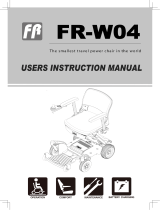Page is loading ...


2D82014014B 10/15

D82014014B 10/15 3
Special Notes
Signal words are used in this manual and apply to hazards or unsafe
practices that could result in personal injury or property damage.
Refer to the table below for definitions of the signal words.
In addition, some information is highlighted with the word “Note."
Notes usually contain information regarding troubleshooting the
power wheelchair when an indicator or fault light appears.
Using the Hoveround®product safely depends upon your diligence in
following the warnings, cautions, and instructions in this owner's manual.
Hoveround is not responsible for injuries and/or damage resulting from
any person's failure to follow the warnings, cautions, and instructions in
this owner's manual. Hoveround is not responsible for injuries and/or
property damage resulting from any person's failure to exercise good
judgment and/or common sense.
All rights reserved. No part of this publication may be reproduced, stored
in a retrieval system, or transmitted in any form by any means, electronic,
mechanical, photocopying, recording or otherwise, without the prior
written permission of HOVEROUND CORPORATION.
Neither HOVEROUND CORPORATION nor its affiliates shall be liable to the
purchaser of this product or third parties for damages, losses, costs or
expenses incurred by purchaser or third parties as a result of: accident,
misuse, or abuse of this product or unauthorized modifications, repairs, or
alterations to this product.
HOVEROUND and Teknique®HD6 are registered trademarks of
HOVEROUND CORPORATION. Other product names used herein are for
identification purposes only and may be trademarks of their respective
owners. Hoveround disclaims any and all rights in those marks.
Specifications and equipment are subject to change without notice.
DEFINITIONSIGNAL WORD
Indicates a hazardous situation that,
if not avoided, could result in death
or serious injury.
Indicates a hazardous situation that,
if not avoided, may result in minor
or moderate injury.
Indicates a hazardous situation
that, if not avoided, may result
in property damage.

4D82014014B 10/15
Dear Teknique®HD6 Owner,
Congratulations on your choice of the Hoveround®Teknique HD6
to fulfill your personal mobility needs.
The Teknique HD6 has the same innovation of design that is the hallmark
of our company. It is compact yet very stable; attractive yet rugged;
simple yet functional; gentle yet powerful; and above all, the Teknique
HD6 provides an outstanding level of maneuverability.
We believe that the Teknique HD6 will afford you reliable, comfortable
transportation for years to come. Should you have questions or concerns,
our customer service personnel are a toll-free call away.
Welcome to our family, and thank you for choosing the Teknique HD6.
Happy motoring.
Thomas E. Kruse
President & Founder
Hoveround®Corporation

Table of Contents
D82014014B 10/15 Table of Contents 5
Introduction . . . . . . . . . . . . . . . . . . . . . . . . . . . . . . . . . . . . . . . . . . . . . . . .7
Service . . . . . . . . . . . . . . . . . . . . . . . . . . . . . . . . . . . . . . . . .7
General Warnings and Intended Use
Before You Use Your Teknique HD6 . . . . . . . . . . . . . .8
Hoveround®Teknique®HD6 / Diagram . . . . . . . . . . . . .13
Hoveround Teknique HD6 / Warning Labels . . . . . . . . .14
Chapter 1 Operating Instructions . . . . . . . . . . . . . . . . . . . . . . . . . . . . . .16
Entering Your Teknique HD6 . . . . . . . . . . . . . . . . . . . . . .16
Driving Your Teknique HD6 . . . . . . . . . . . . . . . . . . . . . . . .17
Joystick Controller . . . . . . . . . . . . . . . . . . . . . . . . . . . . . .19
Chapter 2 Batteries and Charging . . . . . . . . . . . . . . . . . . . . . . . . . . . . .21
Caring For Your Batteries . . . . . . . . . . . . . . . . . . . . . . . . .21
Battery Replacement . . . . . . . . . . . . . . . . . . . . . . . . . . .22
Charging Your Batteries . . . . . . . . . . . . . . . . . . . . . . . . . .23
Chapter 3 Manual Brake Release Levers . . . . . . . . . . . . . . . . . . . . . . . .26
Chapter 4 Seating and Pressure Relief . . . . . . . . . . . . . . . . . . . . . . . . . .27
Seat Belt Adjustment . . . . . . . . . . . . . . . . . . . . . . . . . . . 28
Arm Angle Adjustment . . . . . . . . . . . . . . . . . . . . . . . . . . 29
Controller Position Adjustment . . . . . . . . . . . . . . . . . . . .29
Arm Width Adjustment . . . . . . . . . . . . . . . . . . . . . . . . . .30
Arm Height Adjustment . . . . . . . . . . . . . . . . . . . . . . . . . .30
Seat Back Angle Adjustment . . . . . . . . . . . . . . . . . . . . .31
Adjusting the Seat Position . . . . . . . . . . . . . . . . . . . . . . .32
Locking the Seat Back . . . . . . . . . . . . . . . . . . . . . . . . . . .33
Reclining Back Seat and Adjustment . . . . . . . . . . . . . .34

6 Table of Contents D82014014B 10/15
Chapter 5 Anti-Tip Wheels . . . . . . . . . . . . . . . . . . . . . . . . . . . . . . . . . . . .35
Chapter 6 Footrests and Legrests . . . . . . . . . . . . . . . . . . . . . . . . . . . . . .36
Flip-Up Style Footrest . . . . . . . . . . . . . . . . . . . . . . . . . . . .36
Legrests . . . . . . . . . . . . . . . . . . . . . . . . . . . . . . . . . . . . . . .37
Chapter 7 Options and Accessories . . . . . . . . . . . . . . . . . . . . . . . . . . . .38
Chapter 8 Routine Maintenance . . . . . . . . . . . . . . . . . . . . . . . . . . . . . .40
Chapter 9 Disassembling and Reassembling Your
Teknique®HD6 . . . . . . . . . . . . . . . . . . . . . . . . . . . . . . . . . .43
Controller Removal/Replacement . . . . . . . . . . . . . . . . .43
Removal and Installation of Seats
With Side Rails . . . . . . . . . . . . . . . . . . . . . . . . . . . . . . .44
Chapter 10 Electromagnetic Interference (EMI) . . . . . . . . . . . . . . . . . . .45
Chapter 11 Appendices . . . . . . . . . . . . . . . . . . . . . . . . . . . . . . . . . . . . . . .48
Appendix A Programmable Parameters . . . . . . . . . . .48
Appendix B Fault Codes . . . . . . . . . . . . . . . . . . . . . . . .49
Appendix C Specifications . . . . . . . . . . . . . . . . . . . . . . .51
Appendix D Record of Service . . . . . . . . . . . . . . . . . . .52
Limited Warranty . . . . . . . . . . . . . . . . . . . . . . . . . . . . . . . . . . . . . . . . . . . .54

Introduction
D82014014B 10/15 Introduction 7
Hoveround®Corporation is a home medical equipment provider
dedicated to serving people with mobility needs. Our reputation
for service and our concern for our clients assures the highest
standards of professionalism available.
At Hoveround, we know that clients are happier and progress faster
when they can convalesce in familiar home surroundings. Our goal is to
be an active participant in making that a reality. Our staff consists of
dedicated professionals who take exceptional pride in the products and
services they provide. These include mobility specialists, factory trained
technicians and skilled customer service personnel.
Whenever your mobility needs require special attention and equipment
delivered with an extra measure of care and concern, you can count
on Hoveround.
Service
Service is our commitment to our clients, and their continued mobility is
our priority. In the event that you need assistance with your Hoveround,
our Service Representatives are just a phone call away.
Just call Hoveround Technical Support and Repair, toll free at
1-800-96-HOVER (1-800-964-6837).

8 General Warnings D82014014B 10/15
General Warnings and Intended Use
Before You Use Your Teknique®HD6
Before You Use Your Teknique HD6
The Hoveround®Teknique HD6 is a battery-operated motorized vehicle.
The intended use is to provide mobility to persons limited to a seated
position. The operation of the power wheelchair requires you to exercise
caution and consideration for your personal safety and the safety of
others around you. Never modify your wheelchair, and do not use
accessories other than those developed for use specifically with your
Hoveround Teknique HD6 power wheelchair. Information about the
design of ramps appropriate for wheelchair access for your home are
contained in guidance from the Americans with Disabilities Act, which can
be located at http://www.access-board.gov/adaag/html/adaag.htm.
The lists below detail some important safety warnings. Please read
this entire manual thoroughly, and follow all warnings and instructions
to avoid serious injury or death. Call toll free 1-800-96-HOVER
(1-800-964-6837) if you require further assistance. Your "Safety and
Training video" illustrates many of the concepts in the manual.
Keep your manual to refer to when needed.
To avoid serious injury or death:
1. Always use the seat belt.
2. Always ensure that the power is OFF before getting into
and out of the seat.
3. Always set the joystick/controller speed/response control
to be consistent with the surrounding environment. In
confined spaces and while learning to drive your power
wheelchair, we recommend that the speed/response control
be set to minimum.

D82014014B 10/15 General Warnings 9
Stop using your power wheelchair immediately, and call for
assistance if:
• Your power wheelchair is not working correctly.
• Your seat belt does not latch or stay latched.
• You are taking medications, drugs, or alcohol that affect
your ability to safely drive.
• Your skin develops any redness, irritation, ulcers or other
symptoms on your thighs, legs, feet or buttocks. Contact
your physician immediately.
• Your medical condition changes in any way that prevents
you from operating your power wheelchair safely.
• Your weight exceeds 600 pounds, the maximum weight
capacity of your Hoveround®Teknique HD6 power wheelchair.
To avoid serious injury or fatality from sudden unexpected
movement of the chair or contact with moving parts and
other objects:
• Keep your hands, legs and feet away from moving wheels.
• Do not use your power wheelchair with bare feet.
• Do not wear loose clothing or jewelry. For example, a loose
bathrobe sleeve or bracelet can accidentally get caught in
wheels or catch and move the joystick causing the power
wheelchair to move unexpectedly.
• Do not allow objects to hang from any part of your power
wheelchair that could get tangled in the wheels.
• Do not hold objects such as leashes, shopping bags, purses,
etc. that could get tangled in the wheels.
• Before getting into or out of your chair, press the power
button to OFF and lock the seat swivel and return the seat
back to the upright position.
• When seated in a stationary chair, press the power button
to OFF.

10 General Warnings D82014014B 10/15
To reduce the chance of serious injury or death from tip-over,
collision with obstacles and other people, loss of control, or falling
from the power wheelchair, drive in proper environments such as
typical indoor areas with level, dry floors with adequate structural
support, and outdoor concrete, asphalt, compacted soil, gravel
and surfaces that are level and dry:
• Do not drive across or sideways on a ramp or slope; go straight
up or down.
• Do not attempt to drive on a slope in reverse.
• Avoid ramps and slopes that are too steep, such as those that
exceed 5 degrees. For example, a 12-inch ruler with one end raised
1 inch will have a 5 degree slope (See the video for example).
• Avoid uneven or unstable surfaces such as potholes, broken
pavement, grass, gravel, sand, wet leaves or cut grass.
• Never attempt to drive a power wheelchair off or up onto a curb,
stairs higher than 2.0 inches, or an escalator.
• Avoid slippery surfaces such as ice, oily, polished, and/or
treated surfaces.
• Secure or remove any loose rugs or carpets and remove obstacles
from the travel paths in your home.
• Drive slowly over thresholds and when traveling from one type of
surface to another.
• Do not operate the power wheelchair in conditions such as rain,
standing water, sleet, slush or snow.
• Do not sit in your power wheelchair while riding in a motor vehicle,
even if the chair is secured to the vehicle and you are using the
chair's seat belt.
• We strongly recommend that you do not remain seated in your
power chair while traveling in a motor vehicle. The power chair
should be stowed in a trunk of a car or in the back of a truck or
van with batteries removed and properly secured. In addition,
all removable power chair parts, including the armrests, seat, front
riggings, controller, and shrouds should be removed and/or properly
secured during motor vehicle transport.
55

D82014014B 10/15 General Warnings 11
To reduce the chance of serious injury or death from tip-over,
collision with obstacles, loss of control, or falling from the power
wheelchair, keep yourself properly positioned in the seat:
• Keep your seat belt fastened.
• Drive with the seatback only in a fully upright, locked and
forward facing position.
• Keep your back against the seatback, arms on the armrests,
and your feet on the footplate.
• Do not reach over the back of the chair or lean excessively
forward or sideways.
• Do not push, pull or lean on the folding seat back if it has
not been locked into place with the seat locking screw.
• Do not carry passengers or cargo.
• Do not stand on footplate. Do not put weight on
footplate, armrest or controller while getting into or
out of the power wheelchair.
• DO NOT shift your weight or sitting position toward the
direction you are reaching as the wheelchair may tip over
backwards or sideways.
To avoid serious injury or death from being struck by a motor
vehicle, when driving your power wheelchair near traffic:
• Obey all local pedestrian traffic rules.
• Cross roads at locations where you are most visible to motor
traffic, if possible at a light-controlled pedestrian crossing
with handicapped cutouts.
• Cross the road by the most direct route.

12 General Warnings D82014014B 10/15
• DO NOT tip or push the wheelchair without assistance,
unless you are physically able to do so.
• DO NOT stand on the frame of the wheelchair.
• ALWAYS use caution when transferring into or out of the
wheelchair. Every precaution should be taken to reduce
the transfer distance. Also be certain the wheel locks are
engaged to prevent the wheels from moving.
• Riding over curbs or obstacles can cause tipping and serious
bodily harm. If you have any doubt that you can safely
cross any curb or obstacle, ALWAYS ASK FOR HELP. Be aware
of your riding skills and personal limitations. Develop new
skills only with the help of a companion.
• The wheelchair is not designed for weight training and
is unsafe for use as a seat while weight training. Weight
training from the wheelchair substantially changes the
stability of the chair and may cause tipping.

D82014014B 10/15 Hoveround Teknique HD6 - Diagram 13
Hoveround®Teknique®HD6 - Diagram

14 Hoveround Teknique HD6 - Warning Labels D82014014B 10/15
Hoveround®Teknique®HD6 Warning Labels

D82014014B 10/15 Hoveround®Teknique®HD6 - Warning Labels 15
EMI, Warning Label
SERIAL NUMBER LABEL
(LOCATED ON REAR OF CHAIR)
Serial Number DOM = Date of Manufacture Code
Month Year
A = Jan 12 = 2012
B = Feb
C = Mar
D = Apr
E = May
F = June
G = July
H = Aug
J = Sept
K = Oct
L = Nov
M = Dec
Serial Number Label Placement

16 Chapter 1 D82014014B 10/15
Chapter 1
Operating Instructions
Entering Your Teknique®HD6
1. Be sure the power is turned “OFF” before entering or exiting your
Hoveround®. To locate the “ON/OFF” button on your joystick
controller, see the section on your joystick Controller (page 19).
2. Flip up the footplate or legrests, if equipped.
Footplate Down Footplate Up
• Sudden change in motion, loss of control, or tip-over may
cause a collision or fall from the seat and result in serious
injury or death.
• Always make sure that the power is OFF before getting into
or out of the seat.
• Always fasten seat belt to maintain proper positioning in the
seat. Set speed/response control of joystick to minimum
while learning to drive the power wheelchair.

D82014014B 10/15 Chapter 1 17
3. Get into the seat using the transfer method recommended by your
Health Care Professional.
4. Fasten the seat belt.
5. Move the footplate down and position your feet on the footplate.
Standing on the footplate increases the chances of a fall or
tip-over of the chair and can result in serious injury or death.
Be sure to secure footplate in upright position and place both
feet firmly on ground when getting into or out of the seat.
• Sudden change in motion, loss of control, or tip-over may
cause a collision or fall from the seat and result in serious
injury or death. Always make sure that the power is OFF
before getting into or out of the seat.
• Always fasten seat belt to maintain proper positioning in
the seat. Set speed/response control of joystick to minimum
while learning to drive the power wheelchair.
Driving with the seatback reclined makes it difficult to see
where you are going and increases the chance of serious
injury or death from collision and tip-over. Do not attempt to
drive this power wheelchair with seatback reclined.
Driving Your Teknique®HD6 Power Wheelchair
1. With the power turned OFF, hold the joystick and move it to determine
the limits of movement. Observe that, when released, the joystick returns
to center (neutral). See page 19 for Joystick Controller features.
2. Allow plenty of space to test drive your power wheelchair.
3. With the joystick in the center position (neutral), turn chair power on.
Check battery gauge for adequate battery capacity.
4. Set the Speed/Response Control to the lowest level.

18 Chapter 1 D82014014B 10/15
5. Gently move the joystick forward. A “click” will be heard as the
controller releases the motor brakes and your power wheelchair will
move slowly forward. Observe that if the joystick is released, the lever
will return to center (neutral) and the power wheelchair will stop.
Note that when the chair stops, another “click” will be heard as the
brakes are automatically engaged.
6. Move the joystick lever fully right. The chair will move in a circle to the
right. Moving the lever fully left will cause the chair to circle to the left.
If the status indicator is flashing, the controller has sensed a
fault condition. Refer to the fault code section of Appendix B
(page 48) to determine the cause of the fault. The power
wheelchair will not respond to move commands if a fault
condition is sensed.
To avoid serious injury or death from a fall or collision, set
speed/response control for the environment and your skill
level. Set control to minimum if you are a less experienced
driver or are in a confined space.
7. Gently move the joystick lever backward, and the chair will move
slowly backward. Note that the backward movement is about half
the speed of the forward movement.
8. If you move the joystick lever gently back and to the right, the chair
will move backward to the left. If you move the joystick gently back
and to the left, the chair will move backward to the right.
9. Learn the characteristics of your power wheelchair and the limits
of your own driving ability before attempting to drive at higher
speed settings.
Driving on soft and/or uneven surfaces increases the chances
of a collision or fall from the seat due to loss of control or
tip-over and can result in serious injury or death. Avoid driving
on these surfaces.

D82014014B 10/15 Chapter 1 19
10. As your skill increases, you may want to increase the Speed/Response
Control. For each increase of the Speed/Response Control, be
sure you practice several stops until you get used to the new
stopping distance.
If the joystick is not in the center position when the
controller is turned on, a fault condition is indicated.
Return the joystick to center. If the chair does not move,
reset the control by turning the power off and then on.
Joystick Controller
All the controls and indicators necessary to drive your Teknique®HD6 are
located on the joystick controller. See Figure 1A.
2
3
8
7
5
1
6
4
Figure 1A
1. ON/OFF - Press to turn the system on and off.
2. System Status Indicator – Steady illumination means all systems are
functioning properly. A flashing display indicates an error is present or
the controller is locked. Refer to Appendix B (page 48) for error codes
and troubleshooting information.
3. Battery Gauge – Shows how much battery charge is remaining.
All lights lit means full charge. Recharge as often as possible.
4. Joystick – Controls speed and direction. The further you push, the
faster you go. To prevent an error code, do not push the joystick at
the same time you turn the power on.

20 Chapter 1 D82014014B 10/15
5. Speed/Response Indicator – Indicates the currently selected speed by
the number of lighted segments. If all lights are lit, you are at top speed.
6. Speed Up – Pressing the button increases speed.
7. Speed Down – Pressing the button decreases speed.
8. Horn Button – Press to make the horn sound.
Additional Features
Locking feature – Locks the controller.
Lock Sequence System - See Figure 1B
1. Turn the controller on.
2. To lock, depress and hold the on/off
button. After one second the controller
will beep. Release the on/off button.
Move and hold the joystick forward
until the controller beeps. Move and
hold the joystick in reverse until the
controller beeps. Release the joystick. There will be
a long beep that indicates the controller is locked.
3. To unlock, turn the control system on. The speed/response
indicator will be rippling up and down. Move and hold the
joystick forward until the controller beeps. Then move and
hold the joystick in reverse until the controller beeps. Release
the joystick. There will be a long beep that indicates the
controller is unlocked.
Sleep mode – Your chair will go off if left idle for 5 minutes.
The system indicator will completely power off.
Fast braking – The controller has a fast-brake system. To stop quickly
move the joystick from the forward position to a full reverse position
and release the joystick. This will cause the power wheelchair to stop
more quickly.
ON/OFF
Button
Joystick
Figure 1B
/