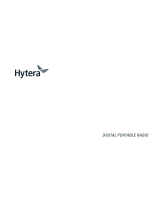Page is loading ...

P/N 7001-31028-900 Rev. 03-13
Digital Version
REV 03-13

Many factors are taken into consideration when implementing features
and functionality of KNG Series radios. Ease of use and customer
requirements are among the most important to us. Most enhancements
are achieved thru radio rmware updates.
Current rmware and radio editor versions, along with the latest user
manuals and addendums, are available for download in the support
section of the RELM Wireless web site.
We recommend joining our e-mail list to keep informed of updates and
enhancements on all your RELM Wireless and BK Radio products.
Visit us at:
www.relm.com


- i -
Contents
Introduction ............................................................................................. 1
FCC Requirements .................................................................................. 2
Information and Options ........................................................................ 8
Radio Controls ...................................................................................... 10
LCD Touch Screen ................................................................................ 12
Status Indicators ................................................................................. 13
Channel Information Display Options ................................................. 15
Programmable Button and Menu Options ......................................... 17
Microphone Controls ............................................................................ 22
Function Selection ................................................................................ 24
Touch Screen Selection ..................................................................... 24
Navigation Wheel Selection .............................................................. 25
Menu Screen Selection ..................................................................... 26
Channel/Zone Selection Options ........................................................ 28

- ii -
Basic Operation .................................................................................... 30
Trunking Channel Basic Operation .................................................... 32
Command Zone Operation .................................................................. 34
Building a Command Zone [CHAN+] .................................................. 34
Editing a Command Zone [CHAN-] .................................................... 35
Code Guard/NAC Operation ................................................................ 36
Code Guard Receive ..........................................................................36
Code Guard Transmit .........................................................................36
Analog Squelch Control ...................................................................... 37
APCO Project 25 Digital Squelch Control .......................................... 37
Mixed Mode Operation ......................................................................... 39
Scan Options ......................................................................................... 41
Channel Scan [SCAN] ........................................................................ 41
Channel Scan List [SCN+] .................................................................. 42
Talkback Scan..................................................................................... 43
Dual Mode Scan [DSCN] .................................................................... 43
Dual Mode Scan List [DSED] .............................................................44

- iii -
Priority Scan [PSCN] ..........................................................................44
Priority Channel Select [PRI] .............................................................. 45
Vote Scan............................................................................................ 47
Zone Scan [ZSCN].............................................................................. 48
Zone Scan List [ZSC+] ........................................................................48
Encryption Operation ........................................................................... 50
Required Setup ................................................................................... 50
Transmit Secure [SEC] ....................................................................... 51
Transmit Encryption Key Selection [KEY] .......................................... 51
Encryption Keyset Selection [KEYST] ................................................ 52
Rekey Request [RKEY] ...................................................................... 53
Keyset Viewing and Selecting [KSET] ................................................54
Zeroizing [ZERO] ................................................................................ 54
User Pick List Options.......................................................................... 55
TX/RX CxCSS Picklist [TXCG] [RXCG] ............................................. 56
TX/RX Network Access Code Picklist [TNAC] [RNAC] ..................... 56
Talk Group ID Picklist [TGID] .............................................................. 57
Encryption Key Picklist [KEY] ............................................................. 57

- iv -
Keyset Picklist [KSET] ........................................................................ 58
Emergency Signaling ........................................................................... 59
Messaging Options ............................................................................... 60
Text Messaging [TXT] ........................................................................ 60
User Status Messaging [STS] ............................................................64
Paging and Call Alert ............................................................................ 67
Conventional Two-Tone/DTMF/MDC1200 Paging [MUTE] ............... 67
Call Alert Paging [ALRT] ................................................................... 68
Radio Check [RCHK] ......................................................................... 69
Other Functions & Options .................................................................. 71
Backlight [LITE] ................................................................................... 71
Cloning ................................................................................................ 72
Control Lockout [LOCK] ...................................................................... 72
Global Positioning [GPS] .................................................................... 74
Inhibit/Uninhibit [INH] [UINH] .............................................................. 75
Keypad Programming ......................................................................... 77
Monitor [MON] .................................................................................... 78

- v -
Nuisance Channel Delete [NUIS] ....................................................... 78
Repeater Talkaround [T/A] .................................................................. 79
Squelch Adjust [SQL] .......................................................................... 79
Surveillance Mode [SURV] ................................................................. 80
Transmit Digital [TXD] ......................................................................... 81
Transmit Power [PWR]........................................................................ 81
Versions .............................................................................................. 82
Zone Select ......................................................................................... 83
Keypad Programming Options ............................................................84
Entering Programming Mode .............................................................. 84
Keypad Programming ......................................................................... 85
Programming Global Parameters .............................................. 85
Programming System Parameters .............................................. 87
Programming Zone Parameters .................................................. 90
Programming Channel Parameters ............................................96

- vi -

- 1 -
KNG Mobile Operation
Introduction
Congratulations on your purchase of the BK Radio KNG Mobile radio from RELM
Wireless.
The KNG APCO Project 25 radio offers an array of programmable functionality to
help radio users get the most out of their portable communications. Check with your
RELM/BK Radio dealer or communications ofcer for information on the programmed
functions of your radio prior to operation.
This manual contains information concerning the operation procedures for the BK
Radio KNG Mobile radio. The KNG has been designed to meet the tough requirements
of today’s communications environment. Please take a moment to read the information
in this manual so you can get optimum performance from your new radio.

- 2 -
KNG Mobile Operation
FCC Requirements
Your radio must be properly licensed by the Federal Communications Commission
prior to use. Your BK Radio dealer can assist you in meeting these requirements.
Your dealer will program each radio with your authorized frequencies, signaling
codes, etc., and will be there to meet your communications needs as your system
expands.
Safety Precautions
Do not operate the transmitter in close proximity to blasting •
caps.
Do not operate the radio in an explosive atmosphere •
(petroleum fuels, solvents, dust, etc.).
Do not operate the transmitter if a person outside the vehicle •
is less than three feet from the antenna or touching the
antenna.

- 3 -
KNG Mobile Operation
RF ENERGY EXPOSURE AWARENESS AND CONTROL INFORMATION,
AND OPERATIONAL INSTRUCTIONS FOR FCC OCCUPATIONAL USE
REQUIREMENTS
BEFORE USING YOUR MOBILE 2-WAY RADIO, READ THE INFORMATION
BELOW WHICH CONTAINS IMPORTANT OPERATING INSTRUCTIONS FOR
SAFE USAGE AND RF ENERGY AWARENESS AND CONTROL INFORMATION
FOR COMPLIANCE WITH RF ENERGY EXPOSURE LIMITS IN APPLICABLE
National and International Standards
NOTICE: This radio is intended for use in occupational/controlled conditions,
where users have full knowledge of their exposure and can exercise control over
their exposure to meet FCC limits. This radio device is NOT authorized for general
population, consumer, or any other use.
This 2-way radio uses electromagnetic energy in the radio frequency (RF) spectrum
to provide communications between two or more users over a distance. It uses radio
frequency (RF) energy or radio waves to send and receive calls. RF energy is one
form of electromagnetic energy; other forms include, but are not limited to, sunlight
and x-rays. RF energy, however, should not be confused with these other forms of
electromagnetic energy, which when used improperly, can cause biological damage.
Very high levels of x-rays, for example, can damage tissues and genetic material.

- 4 -
KNG Mobile Operation
Experts in science, engineering, medicine, health and industry work with
organizations to develop standards for exposure to RF energy. These standards
provide recommended levels of RF exposure for both workers and the general
public. These recommended RF exposure levels include substantial margins of
protection. All 2-way radios are designed, manufactured, and tested to ensure they
meet government established RF exposure levels. In addition, manufacturers also
recommend specic operating instructions to users of 2-way radios.
These instructions are important because they inform users about RF energy
exposure and provide simple procedures on how to control it. Please refer to the
following websites for more information on what RF energy exposure is and how to
control your exposure to assure compliance with established RF exposure limits.
http://www.fcc.gov/oet/rfsafety/rf-faqs.html
http://www.osha.gov/SLTC/radiofrequencyradiation/index.html
Federal Communications Commission Regulations
The FCC rules require manufacturers to comply with the FCC RF energy exposure
limits for mobile 2-way radios before they can be marketed in the U.S. When 2-way
radios are used as a consequence of employment, the FCC requires users to be
fully aware of and able to control their exposure to meet occupational requirements.
Exposure awareness can be facilitated by the use of a product label directing users
to specic user awareness information. Your BK Radio 2-way radio has an RF

- 5 -
KNG Mobile Operation
exposure product label. Also, your BK Radio owner’s and service manuals include
information and operating instructions required to control your RF exposure and to
satisfy compliance requirements.
Compliance with RF Exposure Standards
Your BK Radio 2-way radio is designed and tested to comply with a number of
national and international standards and guidelines (listed below) for human
exposure to radio frequency electromagnetic energy. This radio complies with
the IEEE and ICNIRP exposure limits for occupational/controlled RF exposure
environment at operating duty factors of up to 50% talk-50% listen and is
authorized by the FCC for occupational use only. In terms of measuring RF energy
for compliance with the FCC exposure guidelines, your radio antenna radiates
measurable RF energy only while it is transmitting (during talking), not when it is
receiving (listening) or in Standby Mode.
Your BK Radio 2-way radio complies with the following RF energy exposure
standards and guidelines:
United States Federal Communications Commission, Code of Federal Regulations;
47 CFR §§ 1.1307, 1.1310, 2.1091 and 2.1093
American National Standards Institute (ANSI) / Institute of Electrical and Electronic
Engineers (IEEE) C95. 1-1992
Institute of Electrical and Electronic Engineers (IEEE) C95.1-1999 Edition

- 6 -
KNG Mobile Operation
Industry Canada Compliance
This Class B digital apparatus complies with Canadian ICES-003.
Cet appareil numerique de la classe B est conforme à la norme NMB-003 Canada.
RF Exposure Compliance and Control Guidelines
To control exposure to yourself and others and to ensure compliance with the RF
exposure limits, always adhere to the following procedures.
Guidelines:
User awareness instructions must accompany device when transferred •
to other users.
Do not use this device if the operational requirements described •
herein are not met.
Operating Instructions:
Transmit no more than the rated duty factor of 50% of the time. To transmit (talk),
push the Push-To-Talk (PTT) button. The red LED will illuminate when the radio is
transmitting. To receive calls, release the PTT button. The red LED will extinguish
when the radio stops transmitting. Transmitting 50% of the time, or less, is important
because this radio generates measurable RF energy exposure only when transmitting
(in terms of measuring for standards compliance).

- 7 -
KNG Mobile Operation
Transmit only when persons around the vehicle are at least 3 feet (90 centimeters)
away from the vehicle with a properly installed antenna. This separation distance
will ensure that there is sufcient distance from a properly installed (according to
installation instructions) externally-mounted antenna to satisfy the RF exposure
requirements in the standards listed above.
The AMBE® voice compression software included in this product is protected by
intellectual property rights including patent rights, copyrights and trade secrets of Digital
Voice Systems, Inc. The user of this software is explicitly prohibited from attempting
to decompile, reverse engineer, or disassemble the object code, or in any other way
convert the object code into a human-readable form. This software is licensed solely
for use within this product. US Patent Nos. #6,912,495 B2, #5,870,405, #5,826,222,
#5,754,974, #5,715,365, #5,701,390, #5,649,050, #5,630,011, #5,581,656, #5,517,511,
#5,491,772, #5,247,579, #5,226,084, and #5,195,166.
Contact Information
For additional information on exposure requirements or other information, visit
website http://www.relm.com.

- 8 -
KNG Mobile Operation
Information and Options
Depending on model type, KNG radios operate in the VHF, UHF or 800MHz
frequency band. Up to 2048 channels can be programmed into the radio. The
channels may be divided into operating zones.
Zones can be designated as standard operating zones or command zones.
Command zones are made of up of channels selected from standard operating
zones.
Models
Model Frequency Range
M150 136 - 174Mhz
M400 380 - 470Mhz
M500 440 - 520HMz
M800 763 - 870Mhz

- 9 -
KNG Mobile Operation
Options
Factory installed options are listed on a tag located on the back of your radio.
Number Option
KZA0154 110 Watt (M150 only)
KZA0576 AES/DES Encryption
KZA0580 Over-the-Air Rekeying (OTAR)
KZA0569 P25 Trunking
KZA0592 Over-the-Air Programming (OTAP)
KZA0589 GPS Tracking

- 10 -
KNG Mobile Operation
Radio Controls
Channel Select
OK
BK RADIO
Channel 16
Secure One
155.645 MHz
MON
P
1
TXD
SCAN ZONE T/A
Z
P
P
H
✓
Ø
M
E
N
U
ON/OFF - Volume Emergency ButtonLCD Screen
Menu NavigationMic Jack Home ButtonUSB Port Programmable Buttons Menu Select
LEDMenu Button
On / Off / Volume: This control is both a push on/off button and a rotate volume
knob. Pushing the button in and releasing will toggle the state of the mobile from on to
off and back. Rotating this knob will increase or decrease the audio volume setting.

- 11 -
KNG Mobile Operation
USB Port: This is a USB client port and is used for programming and conguring the
radio with the Windows PC programming software.
LCD Touch Screen: The LCD screen is used to show radio status and operating
condition as well as receive input from the user via programed buttons. Up to three
lines of information can be displayed in the main display window. (See Display Options)
LED: The LED indicator is used to show various operational states such as active
receive and active transmit.
Channel Select: The Channel Select knob may be programmed via PC to select
channels or zones. Turn the knob to select the desired channel or zone.
Emergency Button: The orange programmable function is typically assigned to
enter the Emergency Operation mode but can be programmed for other functions.
(See Button Options)
Microphone Jack: Connector for attaching the microphone.
Programmable Buttons: Up to four touch-activated buttons can be programmed to
the LCD display. (See Button Options)
Menu Navigation: The menu navigation pad is used to navigate the menu system.
Use the right/left buttons to highlight a menu selection. Press OK to select the
currently highlighted menu item.
Home: Pressing the Home button returns the radio to the programmed home
channel. When navigating a menu pressing the Home button will exit the menu mode
and return to normal radio operation.
/