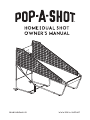Pop-A-Shot PASHOM19-02 Owner's manual
- Category
- Skill games
- Type
- Owner's manual

SKU# PASHOM19-02 WWW.POP-A-SHOT.NET

Required
Phillips Head Screwdriver (Not included)
Flat Head Screwdriver (Not included)
Allen Wrench (Included)
Wrench (Included)
Tip: The included tools will certainly do the job,
but you probably have better tools of your own.
Recommended (but not required)
Electric Screwdriver
Tip: Make sure to set the tool to a very
low torque to prevent damage to the game.
Socket Wrench Set
Level
Remove all the parts from the box and verify that you have all of the listed parts as shown on the parts list page.
Find a clean, level place to begin assembling your Pop-A-Shot game.
Like most things in life, putting together your Pop-A-Shot is better when done with a friend.
Tip:
(we’ll tell you when).
If you can’t find someone to help for the entire time, at least try to get help at certain times
Tip: Before putting your game together, please visit our Support Page at www.pop-a-shot.net/support
There you’ll find more hints and hacks to help you put together your new game, as well as assembly videos.
We hope you love your Pop-A-Shot Home Dual Shot and will let your friends and family (and any review sites)
know how you feel. If you do have a problem (and it happens), please let us know first and give us a chance to fix it.
Read all instructions: All the safety and operating instructions should be read carefully before this
product is operated or played.
Caution: This is not a toy and is intended for use by or under the supervision of adults. Adults should
review safety guidelines with children to avoid possible risk of electric shock or other injuries.
Recommend: The game should be periodically examined for conditions that may result in the risk of fire,
electrical shock or injury to persons. In the event such conditions exist, the game should not be used
until properly repaired.
Storage: This product is made from wood-based components and is sensitive to extreme temperatures
SKU# PASHOM19-02
WWW.POP-A-SHOT.NET Pop-A-Shot Home | Dual Shot Page 2/16

10
Extra Long Bolt
Extension Tube Connector Tube Cross Tube
Top Tube Board Tuber Base Tube
Cross Bar Side Arm Forward Tube
Side Tube
Allen Wrench
RampTube
Back Board
Balls
Nut
Bolt
Bolt
Short Bolt Medium Bolt Bolt Washer
Pump Rim Net
Score Unit Adapter Screws Ball Return Ramp
Lean Bar
Control Panel
Wrench Nut
Diagonal Tube
x2 x2 x2 x4 x2 x2
123456
7 8 9 11
10 12
13 14 15 16 17
19 20 21 22 23 24
x1 x2 x2x2 x2 x1
x1 x1 x1 x8 x1x2
x7 x1 x2 x2 x2
x1 x1
x4
x4
x14 x8 x1 x58 x29
x1
x4
25 26
31
27 28 29 30
32 33 34
SKU# PASHOM19-02
WWW.POP-A-SHOT.NET Pop-A-Shot Home | Dual Shot Page 3/16

Fig.1A
Fig. 2A
3
Attach the Base Tubes (#3) with one Connector Tube (#5) using
a Bolt (#25), two Washers (#29) and a Nut (#30) (Fig. 1A).
Note: The upper
holes on the Board Tubes (#2)
should face forward.
Insert the Board Tubes (#2) into the Base Tubes (#3) (Fig. 2A).
3
3
3
4
2
2
25 29
29 30
5
STEP 2
Hole
Hole
SKU# PASHOM19-02
WWW.POP-A-SHOT.NET Pop-A-Shot Home | Dual Shot Page 4/16

Fig. 3A
Attach the Board Tubes (#2) and Base Tubes (#3)
with a Connector Tube (#5) using a Bolt (#26), two Washers (#29)
and a Nut (#31) (Fig. 3A).
2
2
26 29 31
5
Fig. 4A
Fig. 4B
30
26
29
29
13
2
2
13
Take the two dangling
Diagonal Tubes (#13) and
attach them to the horizontal
Connector Tube (#5) using
the Medium Bolt (#27), two
Washers (#29) and a Nut (#30)
(Fig. 4B).
Tip: Your game includes
just one Medium Bolt (#27).
3
3
Attach the Diagonal Tubes (#13) to the Board
Tubes (#2) using a Bolt (#26), two Washers (#29)
and a Nut (#30) (Fig. 4A)
29
SKU# PASHOM19-02
WWW.POP-A-SHOT.NET Pop-A-Shot Home | Dual Shot Page 5/16

Fig. 6A
Attach the TopTubes (#1) to the
Board Tubes (#2) or the
Extension Tubes (#4)
using the spring locks (Fig. 6A)
Attach a Cross Tube (#6) using a Bolt
(#25), two Washers (#30), and a Nut (#31).
1
1
2
2
Measure the height of your ceiling.
• If your ceiling height is less than 88” do not use the
Extension Pieces (#4).
• If your ceiling height is less than 94” use a single
Extension Piece (#4) on each side.
• If your ceiling height is more than 94” use two
Extension Pieces (#4) on each side.
Note: Even if you have room under your ceiling, you
do not have to use the Extension Pieces. It’s your
game—make it whatever height you want.
13
13
• Add height
extension
pieces
as needed
4
4
6
SKU# PASHOM19-02
WWW.POP-A-SHOT.NET Pop-A-Shot Home | Dual Shot Page 6/16

Fig. 7A
Fig. 7B
12
1
1
11
8
Fig. 8A
8
7
7
Locking Pin
12
29
25
30
11
12
Attach the Side Arms (#11) to the
Board Tubes (#2) using a Bolt
(#25), two Washers (#29) and a
Nut (#30) (Fig. 7A). Make sure the
Arm is on the outside of the
Board Tube (#2).
Attach the Forward Tubes (#12)
to the Top Tubes (#1) using
the spring locks (Fig. 7B). Make
sure the Top Tubes flare outward.
Attach the Side Tubes (#7) to the
Ramp Tubes (#8) using the spring locks (Fig. 8A).
SKU# PASHOM19-02
WWW.POP-A-SHOT.NET Pop-A-Shot Home | Dual Shot Page 7/16

22
14
30
29
21
26 29
Fig. 9A 7
7
23
29
30
3
3
11
11
29
Attach the Side Tubes (#7),
Base Tube (#3) and Side Arms
(#11) using an Extra Long Bolt
(#23), two Washers (#29) and a
Nut (#30) (Fig. 9A).
Loop the Nets (#22) through the Net Hooks on the Rims (#21).
Make sure the longer strands are on top and go through the net hooks.
Attach the Rims (#21) to the Backboard (#14) using a Short Bolt (#26)
and a Washer (#29) on the front and a Washer (#29) and Nut (#30)
on the back.
SKU# PASHOM19-02
WWW.POP-A-SHOT.NET Pop-A-Shot Home | Dual Shot Page 8/16

AC Adapter
28 14
15
32
17
Attach the Sensors using the Screws (#17) (Fig. 11A). Plug the upper sensor cords
into the “Top” outlets and the lower sensor cords into the “Bottom” outlets on the Scoring Unit (#15).
Note: The Sensors must
be attached level (Fig 11B)
and screwed all the way
into the Backboard (Fig 11C).
Fig 11A
Fig 11B
Fig 11C
Put 4 AA Batteries into Scoring Unit (#15) and/or plug in AC Adapter (#16) to Scoring Unit (#15).
Attach the Scoring Unit (#15) to the Backboard (#14) with a shorter Bolt (#28)
through the front of the Backboard and the Scoring Unit and secure with a
Nut (#33) in the back.
SKU# PASHOM19-02
WWW.POP-A-SHOT.NET Pop-A-Shot Home | Dual Shot Page 9/16

29
25
29
30
Attach the Backboard (#14) to the Top Tubes (#1)
using a Bolt (#25), two Washers (#29) and a Nut (#30)
for each of the top two holes.
Don’t attach the bottom of the Backboard yet.
Fig.13C
Fig.13B
Tip: If you can, grab a helper for this part.
Take the Ball Return
Ramp (#18) and pull each
of the sleeves over the
Forward Tubes (#12)
(Fig. 13A).
Pull the Ramp under the
Cross Tube (#6). The
Cross Tube should be in
front of the ramp (Fig. 13B).
Slide the Cross Bar (#10)
through the sleeve on the
Ramp and attach to the
bottom of the scoreboard
with a Bolt (#24), two
Washers (#29) and a Nut
(#30) (Fig. 13C).
24
29
29
10
30
18
Fig. 13A
Cross Tube (#6)
SKU# PASHOM19-02
WWW.POP-A-SHOT.NET Pop-A-Shot Home | Dual Shot Page 10/16

9
There are 3 sleeves on the Ball
Return Ramp. Slide the Lean
Bar (#9) through the correct sleeve, (Fig 14A).
Then attach the Lean Bar to the Ramp
Tubes (#8) using the Spring Locks (Fig. 14B).
- If you did not use any Height
Extension Tubes, use the sleeve
closest to the backboard.
- If you used one Height Extension
Tube, use the middle sleeve.
- If you used both Height Extension
tubes, use the sleeve closest to
the Lean Bar.
Fig.14A
Fig. 14B
STEP 14
6
26
29
30
29
Attach a Cross Tube (#6) across the Ball Return Ramp (#18)
to the Lean Bar (#9) using a Bolt (#26), two Washers (#29)
and a Nut (#30) (Fig. 15A). Pull the straps around the Lean bar
and snap it into the buckle (Fig. 15B). If neccesary, wrap the
straps around the bar before buckling.
Fig. 15A
Fig. 15B
STEP 15
9
9
SKU# PASHOM19-02
WWW.POP-A-SHOT.NET Pop-A-Shot Home | Dual Shot Page 11/16

Snap the Control Panel (#34) onto the middle of the Lean Bar (#9) (Fig 16A).
Thread the control panel wire through the hole of the laminated Game Operations
“Cheat Sheet” until the cheat sheet is next to the Control Panel wire. Weave the wire through
the loops of the right side of the ramp towards the back of the backboard.
Plug the Control Panel wire into the outlet labeled “Control Panel” in the Scoring Unit.
Tip: You’ll find complete game directions and operations in this booklet.
The “Cheat Sheet” is intended as a quick reference guide.
Fig. 16A
Loops
Wire
SKU# PASHOM19-02
WWW.POP-A-SHOT.NET Pop-A-Shot Home | Dual Shot Page 12/16

COMPLETED GAME
SKU# PASHOM19-02
WWW.POP-A-SHOT.NET Pop-A-Shot Home | Dual Shot Page 13/16

Now that you’ve put your Home Dual Shot together, let’s get started playing!
SKU# PASHOM19-02
WWW.POP-A-SHOT.NET Pop-A-Shot Home | Dual Shot Page 14/16

HOME DUAL GAME OPTIONS
Push GAME until desired Game Number is displayed, then press START to begin.
For Games 1-9 (except 6) and Game 16
Announcer and clock will count down to start
Baskets are 2 points until final :10 when they’re 3 points
1. Standard: 2 Players/:30
Bonus: :15 extra at 30 points; :10 extra at 60 points
2. Overtime: 2 Players/1:00
Bonus: :15 extra at 50 points; :10 extra at 80 points
3. Sudden Death: 2 Players/:15
Bonus: :15 extra at 20 points; :10 extra at 40 points
4. Intermediate: 2 Players/:45
Bonus: :15 extra at 40 points; :10 extra at 70 points
5. Solo: 1 Player/:30
Only left basket is active
Bonus: :15 extra at 30 points; :10 extra at 60 points
6. Free Play: 1-2 Players/No clock
All baskets count 2 points
7. Team: 2 Players/:30
Combined score of players is shown on both scoreboards
Bonus: :15 extra at 30 points; :10 extra at 60 points?
8. Cross Court: 2 Players/:30
Player 1 goes first and shoots at basket displaying score/active basket will
change
Bonus: :15 extra at 30 points; :10 extra at 60 points?
9. Crisscross: 2 Players/:30
Players shoot at their opponent’s basket
Score is displayed on shooter’s side
10. Skeet Shooting: 1 or 2 Players
Announcer says “Shoot”, then have :03 to make basket
More Games on next page
SKU# PASHOM19-02
WWW.POP-A-SHOT.NET Pop-A-Shot Home | Dual Shot Page 15/16

TROUBLESHOOTING
If your game isn’t powering on
• Check that the AC Adapter is plugged into the scoreboard. You can also use 4 AA
batteries to power the game.
If one side isn’t counting baskets
• Make sure you have chosen a multi-player game (such as Game 1) on your Control Panel.
• Make sure the sensors are securely plugged into the correct outlets in the
scoreboard (Step 11).
• Make sure the sensors are attached level, with the screws tightened all the way.
If the sensors are misaligned or angled at all, they will not correctly read the shots (Step 11).
• Check the connection between the sensors and the scoreboard (Step 11).
If neither side is counting baskets
• Make sure the sensors are securely plugged into the correct outlets in the
scoreboard (Step 11).
• Make sure the sensors are attached level, with the screws tightened all the way.
If the sensors are misaligned or angled at all, they will not correctly read the shots (Step 11).
• Check the connection between the sensors and the scoreboard (Step 11).
• Make sure the nets are correctly attached to the rims (incorrect placement can
block the sensors). The net’s longer loops should go through the hooks of the rim (Step 10).
Please visit www.pop-a-shot.net/support for more troubleshooting tips and hacks.
HOME DUAL GAME OPTIONS
11. Sharp Shooter: 1 Player
Announcer says “Left” or “Right”, then have :03 to make a shot in that basket
12. Double or Nothing: 2 Players/:30
First basket counts for 2 points, then each subsequent basket counts for
double
If no basket is made within :03, next basket is 2 points
13. Scoring Streak: 2 Players/:30
If no shot made during :03, streak is broken
14. Tug of War: 2 Players
For each made basket, that player gets 2 points and other player gets -2;
first player to 10 points wins
15. Around the World: 2-4 Players
First player to make 10 shots wins
16. Tournament: 2-4 Players
Player 1 vs. Player 4, then Player 2 vs. Player 3; winners play in Finals
SKU# PASHOM19-02
WWW.POP-A-SHOT.NET Pop-A-Shot Home | Dual Shot Page 16/16
-
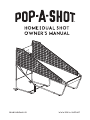 1
1
-
 2
2
-
 3
3
-
 4
4
-
 5
5
-
 6
6
-
 7
7
-
 8
8
-
 9
9
-
 10
10
-
 11
11
-
 12
12
-
 13
13
-
 14
14
-
 15
15
-
 16
16
Pop-A-Shot PASHOM19-02 Owner's manual
- Category
- Skill games
- Type
- Owner's manual
Ask a question and I''ll find the answer in the document
Finding information in a document is now easier with AI
Other documents
-
MD Sports BG125Y19003 User manual
-
Bluewave BG2233 User guide
-
MD Sports BBG032_018E User manual
-
MD Sports 1232183 Operating instructions
-
MD Sports 1658128 User manual
-
MD Sports BG215Y19003 Operating instructions
-
MD Sports BBG032_028E User manual
-
 ESPN BG132Y20016 Operating instructions
ESPN BG132Y20016 Operating instructions
-
MD Sports BBG022_087M Operating instructions
-
MD Sports BBG038_018P User manual