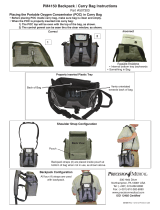Page is loading ...

Copyright © 2016 Bona US. All Rights Reserved.
Safety, Operation and Maintenance
Manual with Parts List
Please read before use!
1.5 HP, 1122 Watts, 120 CFM
Important Information and Safety Instructions
Register your machine at www.bona.com/register
Bona DCS Back Vac
REGISTER
YOUR
MACHINE!
Reliable Power
Fastest Pick-Up
Maximum Airow
Innovative Design
Lightweight
10-Quart Capacity
WARRANTY INFORMATION
To the purchaser of this unit:
Read the warranty printed below. To ensure you will be fully protected under this warranty,
please register with us on www.bona.com/register.
When communicating with us regarding your machine, always refer to both the model
number and serial number, which appears on the spec plate and shipping carton.
Bona Service Center
3251 Revere St. Unit 220, Aurora, CO 80011
LIMITED WARRANTY
This Bona product is warranted to be free from defects in materials and workmanship under
normal use and service for a period of two years from date of purchase when operated in
accordance with the instructions included.
This warranty is extended only to the original purchaser for use of this product. It does not
cover normal wear and parts such as dust collector bag, electronic components, electrical
cords, brushes or rubber parts.
If a problem occurs with this product, you should contact your nearest Bona Distributor, or
the Bona USA, Inc. oce for the authorized repair location closest to you. All freight costs in
shipping the machine to the repair location are to be paid by the purchaser.
Bona USA, Inc.’s liability under this warranty is limited to repair of the product and/or
replacement of parts and is given to the purchaser in lieu of all other remedies, including
incidental and consequential damages.
Bona USA, Inc., Denver, Colorado

Dear Valued Client,
Congratulations on the purchase of your Bona DCS Back Vac!
Please review this manual paying careful attention to the Safety Instructions section.
Keep in mind that any unnecessary damage, neglect or abuse of this machine will void
your warranty. You can be condent that simple maintenance will ensure that your
Backpack Vacuum provides quality performance for many years to come.
If warranty questions arise, please consult your manual or contact your distributor.
Should you have any questions regarding maintenance, replacing parts or ordering
parts, please call an authorized distributor.
Before you begin using your backpack vacuum, thoroughly review the Owner’s
Manual.
Again, congratulations on the purchase of your Bona DCS Back Vac!
Questions or Comments?
Phone: 800-872-5515
Fax: 303-923-1428
Mailing Address:
Bona US
2550 South Parker Road
Suite 600
Aurora, CO 80014
Visit our website at www.bona.com
(2) Bona DCS Back Vac

Copyright © 2016 Bona US. All Rights Reserved Bona DCS Back Vac (3)
Table of Contents
1.0 Safety Instructions .......................................................................................................4
2.0 Grounding Instructions ................................................................................................5
3.0 Care of your Backpack Vacuum Cleaner .....................................................................6
4.0 Operating and Assembly Instructions. .........................................................................7
5.0 Trouble Shooting Guide ...............................................................................................9
6.0 Machine Schematic Drawing .....................................................................................10
7.0 Machine Parts List .....................................................................................................11
8.0 5-Piece Tool Kit .........................................................................................................12
Notes:

Bona DCS Back Vac (13)(4) Bona DCS Back Vac
1.0 Safety Instructions
READ THIS MANUAL BEFORE OPERATING. KNOW THE PROPER
OPERATION, CORRECT APPLICATIONS AND THE LIMITATIONS OF THIS
EQUIPMENT BEFORE USE.
This backpack vacuum will afford you many years of trouble free operating satisfaction,
provided it is given the proper care. All parts have passed rigid quality control standards
prior to being assembled to produce the nished product. Prior to packaging, your
backpack vacuum was again inspected for assurance of awless assembly.
This backpack vacuum is protectively packed to prevent damage in shipment. We
recommend that upon delivery, unpack the unit and inspect it for any possible damage.
Only a visual inspection will reveal damage that may have occurred.
If damage is discovered, immediately notify the transportation company that delivered
your vacuum. As a shipper, we are unable to report any claim for damage. You must
originate any claim within ve (5) days.
This manual is for your protection and information. Please read carefully since failure to
follow precautions could result in discomfort or injury.
Reduce the Risk of Fire, Electric Shock or Injury
DO NOT USE ON WET SURFACES. DO NOT EXPOSE TO RAIN. STORE
INDOORS.
•DO NOT leave the vacuum when plugged in. Unplug from the outlet when not in use
and before servicing.
•DO NOT vacuum up any liquids. This vacuum is for dry use only! To avoid electric
shock, DO NOT expose to rain. Store indoors. DO NOT use on wet surfaces.
•This is not a toy. Close attention is necessary when used around or near children.
•Use only as described in this safety manual. Use only manufacturer’s recommended
attachments, accessories, replacement parts and lters.
•DO NOT use this backpack vacuum with damaged cord or plug. If the vacuum is not
working as it should, because it has been dropped, damaged, left outdoors or dropped
into water, contact an authorized service center or factory.
•DO NOT pull or carry by the cord, use cord as a handle, close a door on the cord, or
pull the cord around sharp edges or corners. Keep cord away from heated surfaces.
•DO NOT unplug the vacuum by pulling the cord. To unplug, grasp the plug, not the
cord.
•DO NOT handle the plug of the vacuum with wet hands.
•DO NOT put objects into openings. DO NOT use with any opening blocked. Keep
free of dust, lint, hair and anything that may reduce air ow.
• Keep hair, loose clothing, ngers, and all body parts away from opening and moving
parts.
•DO NOT pick up anything that is burning or smoking such as cigarettes, matches or
hot ashes.
Notes:

(12) Bona DCS Back Vac Bona DCS Back Vac (5)
1.0 Safety Instructions Continued
Reduce the Risk of Fire, Electric Shock or Injury Continued
• DO NOT use without the proper cloth ltration bag, paper lter bag and other lters in
place. Failure to do so, will VOID your warranty.
• DO NOT use the vacuum to pick up ammable or combustible liquids such as
gasoline or use in areas where they may be present.
•Use extra care when cleaning on stairs.
•DO NOT use where oxygen or anesthetics are used.
•CAUTION: never leave a dust bag containing sanding dust unattended at the worksite
or in a vehicle. Dispose of contents properly to avoid re hazards.
•Turn off all controls before unplugging. Make sure the on/off switch is in the off
position.
•Replace damaged or worn parts immediately with genuine, original equipment parts to
maintain safety and to protect your limited warranty.
•DO NOT lubricate the motor.
•DO NOT tie extension cord to pigtail cord. This will damage the cord and will not be
covered under warranty.
•DO NOT overstretch the safety power cord between the vacuum and the electrical
outlet in the wall.
• DO NOT use without all lters correctly secured in place.
•When using the vacuum with a powerhead tool and connection, always turn off the
vacuum and nozzle tool before connecting or disconnecting either the hose or power
nozzle. Depending on your vacuum model, the hose may contain electrical wires.
DO NOT use when damaged, cut or punctured.
Always turn OFF the vacuum before connecting, disconnecting or working on the
vacuum. This vacuum must be connected to a properly grounded outlet only (see
grounding instructions).
2.0 Grounding Instructions
DANGER: IMPROPER GROUNDING METHOD CAN RESULT IN A RISK OF
ELECTRIC SHOCK.
Electrical equipment must be grounded. If it should malfunction or breakdown,
grounding provides a path of least resistance for electrical current to reduce the risk of
electric shock. The vacuum is equipped with a cord containing a grounding conductor
and grounding plug. The plug must be inserted into an appropriate outlet that is properly
installed and grounded in accordance with all local codes and ordinances.
If repair or replacement of the cord or plug is necessary, DO NOT connect the grounded
wire to a at bed terminal. The wire with insulation having an outer surface that is green
with or without yellow stripes is the grounding wire.
8.0 5-Piece Standard Tool Kit
Drawing No. Item No. Description Quantity
1 10-0037 3” Round Dust Brush 1.00
2 10-0032 14” Slotted Horsehair Brush 1.00
3 10-0033 17” Crevice Tool 1.00
4 10-0029 2-Piece, 2-Bend Button Lock Wand 1.00
1
2
3
4

Bona DCS Back Vac (11)
2.0 Grounding Instructions Continued
This electric equipment is for use on a normal 120 volt circuit. It has a grounded plug that
looks like the plug illustrated in (Fig A). A temporary adapter that looks like the adapter
illustrated in (Fig B and C) may be used to connect this plug into a 2-pole receptacle as
shown in (Fig B) if a properly grounded outlet is not available.
The temporary adapter should be used only until a properly grounded outlet (Fig A) can
be installed by a qualied electrician. The green color rigid ear lug or the like extending
from the adapter must be connected to a permanent ground such as a properly grounded
outlet box cover. Whenever the adapter is used, it must be held in place by a metal screw.
WARNING:
Improper connection of the equipment grounding conductor can result in a risk of
electric shock. Check with a qualified electrician or service person if you are in doubt
as to whether the outlet is properly grounded. DO NOT modify the plug provided
with the equipment. If it will not fit into the outlet, have a proper outlet installed by a
qualified electrician.
NOTE: In Canada, the use of a temporary adapter is not permitted by the Canadian
Electrical Code.
3.0 Care of your Backpack Vacuum Cleaner
Treat your vacuum cleaner as you would any other high grade precision made product.
Dropping, unreasonable bumping across thresholds and other misuses may result in a
damaged unit which will not be covered under warranty.
When not in use, the power cord should be wrapped around the molded-in cord wrap
for storage. After each use, wipe the vacuum body, accessories and power cord with a
slightly damp cloth.
WARNING: DO NOT use vacuum without the proper cloth ltration bag, paper
lter bag and other lters in place. Failure to do so, will VOID your warranty.
If using vacuum in a paint, sawdust or drywall environment, you must dispose of
paper filter bag and shakeout cloth filter bag after each use. Failure to do so will
cause severe damage to your vacuum and VOID your warranty. Dispose of paper
filter bag in a fireproof container. The combination of urethane and wood, may
result in a combustion.
(6) Bona DCS Back Vac
7.0 Machine Parts List*
Item No. Item Description Qty. Drawing No.
10-0007-10 10qt. Cloth Bag for Backpack 1 1
10-0006 10qt. Paper Bags/10 pack 0.1 2
10-0003 Lid Latch 2 3
10-0004 Lid Rivet 4 4
BP-10-L-DRKBLU 10qt. Backpack Lid - Dark Blue 1 5
10-0024 1-1/2” Black Vacuum Hose 1 6
10-0195 Swivel Cuff 1 7
10-0008-B Dome Filter w/ Bag Support 1 8
10-0012 Whisper Motor 1 9
10-0199 Vacuum Motor Gasket 1 10
10-0022 Shoulder and Waist Belt Screw 4 11
10-0023 Shoulder & Waist Belt Washer 4 12
10-0021 Shoulder & Waist Belt 1 13
BP-10-T-DRKBLU 10qt. Backpack Tank - Dark Blue 1 14
10-0020 Cushioned Back Pad 1 15
10-0015 1/4” Flat Washer 4 16
10-0014 Motor Screw 4 17
BP-10-B-DRKBLU 10qt. Backpack Bottom - Dark Blue 1 18
10-0016-10 10qt.DeectorPlate 1 19
10-0017 DeectorScrew 3 20
10-0018 Sound Dampening Band 1 21
10-0019 10qt. Dual Cell Noise Filter 1 22
10-0070 Screw for Well Nut 1 23
10-0069 Well Nut for Cord Lock 1 24
10-0027-A Strain Relief Nut 1 25
10-0027 Pigtail Strain Relief 1 26
10-0448 6-Foot Power Cord 1 27
10-0025 On/Off Switch 1 29
10-0204-B Washer for Rivet 10-0205 6 Not Pictured
10-0205 Body Rivet for Backpack 6 Not Pictured
10-0223-A 2-Piece Head Attachment 1 Not Pictured
10-0165 Copper Ring for 2-Piece Head 1 Not Pictured
To order Bona parts, please add AS32
before each item number above.
*

(10) Bona DCS Back Vac Bona DCS Back Vac (7)
4.0 Operation and Assembly Instructions
PREPARATION AND OPERATION. DRY ONLY!
This vacuum is equipped with an air-thru motor and is designed for dry pickup only.
Unpack the carton and remove the vacuum and attachments (if purchased with tools).
Getting Started:
1. Make sure your on/off switch is in the OFF position.
2. Remove lid and check to make sure you have both a cloth lter bag and paper lter
bag in place. Secure lid back onto the vacuum body, tightening securely. Both bags
must be used at all times. Any damage resulting from the lack of using both bags will
not be covered under warranty.
3. Thread your safety power cord around the built in cord knob on the side of the
backpack. Do not tie or loop the pigtail cord with the extension cord.
4. Loosen the shoulder and waist belt straps and slide vacuum on.
5. Connect and tighten waist belt ensuring that majority of the weight is on your hips,
not your shoulders.
6. Adjust the shoulder straps for comfort.
7. Connect the sternum straps for added support and ideal t.
8. Plug your vacuum into a properly installed outlet.
9. Turn unit on and proceed with vacuuming.
10. Always store vacuum, safety power cord and tools in a cool dry place indoors.
NOTE: The weight of the vacuum should be distributed on your hips. Adjust any strap as
needed for your custom t.
To Change Paper Filter Bag:
1. Unclip lid latches and lift lid off of the body.
2. Remove full paper bag from the tank and dispose of
properly.
3. Take new paper lter bag and set inside cloth lter bag,
expanding it to the sides of the cloth lter bag.
4. Reinstall the top cap, clamping the lid latches down
tightly.
Cloth Filter Maintenance:
The cloth lter should be inspected and cleaned each time you empty the tank. DO NOT
wash the cloth lter. It could cause shrinkage of the cloth and damage to the gasket.
Simply shake off any dust or loose particles and brush the exposed surface with a soft
bristle brush.
CAUTION: Always exercise caution when handling the vacuum. Dropping the vacuum
could cause permanent damage to the internal components.
6.0 Machine Schematic Drawing

(8) Bona DCS Back Vac Bona DCS Back Vac (9)
4.0 Operation and Assembly Instructions Continued
IMPORTANT:
Following the instructions above is critical in prolonging the life of your vacuum. All
lters must be used at all times.
The backpack comes assembled, but you will need to install the hose to the wand, and the
wand to the attachment.
Assembly of Attachments:
Wand Assembly (for 2-Piece Wand Only):
•Align the button lock of the upper wand section with the opening
for the button lock on the lower wand section.
• Push the sections together until the button lock slides into place
and the lock is secured.
To Connect Wand to Hose:
•Connect the tapered end of the wand to the swivel cuff at the end
of the hose.
To Connect Wand to Attachments:
• Turn wand nut counterclockwise approximately four (4)
complete turns.
•Insert the tool into wand and coupling.
•While holding the tool in place, turn nut clockwise until wand
nut is fully locked.
5.0 Troubleshooting Guide
CAUTION: Always disconnect power cord before servicing vacuum.
WARNING: Repairs should only be performed by an authorized service center.
PROBLEM: Loss of vacuum
CAUSE SOLUTION
Cap is damaged Inspect and replace if needed
Faulty vacuum motor Call manufacturer or service center
Full paper bag lter Replace paper lter bag
Clogged hose or wand Remove obstruction
Loose or broken fan Call manufacturer or service center
PROBLEM: Motor is not running
CAUSE SOLUTION
Faulty on/off switch Call manufacturer or service center
Power cord defective Call manufacturer or service center
Loose connection or wiring Call manufacturer or service center
Motor defective Call manufacturer or service center
Blown fuse or tripped circuit breaker Replace fuse or reset circuit breaker
PROBLEM: Dust blowing from vacuum when running
CAUSE SOLUTION
Full paper bag Replace lter bag
Paper lter bag not installed properly Reinstall or replace paper lter bag properly
Cloth lter bag is dirty Clean cloth lter bag
Cloth or paper lter bag is torn Replace
1/8