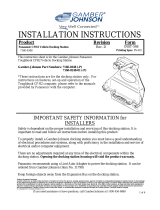Page is loading ...

Product Mounting Disclaimer
Gamber-Johnson is not liable under any theory of contract or tort law for any loss, damage, personal injury, special, incidental or consequential damages for personal injury or other damage
of any nature arising directly or indirectly as a result of the improper installation or use of its products in vehicle or any other application. In order to safely install and use Gamber-Johnson
products full consideration of vehicle occupants, vehicle systems (i.e., the location of fuel lines, brakes lines, electrical, drive train or other systems), air-bags and other safety equipment is
required. Gamber-Johnson specifically disclaims any responsibility for the improper use or installation of its products not consistent with the original vehicle manufactures specifications
and recommendations, Gamber-Johnson product instruction sheets, or workmanship standards as endorsed through the Gamber-Johnson Certified Installer Program.
Rev.A
INST-807
Product Mounting Disclaimer
Gamber-Johnson is not liable under any theory of contract or tort law for any loss, damage, personal injury, special, incidental or consequential damages for personal injury or other damage
of any nature arising directly or indirectly as a result of the improper installation or use of its products in vehicle or any other application. In order to safely install and use Gamber-Johnson
products full consideration of vehicle occupants, vehicle systems (i.e., the location of fuel lines, brakes lines, electrical, drive train or other systems), air-bags and other safety equipment is
required. Gamber-Johnson specifically disclaims any responsibility for the improper use or installation of its products not consistent with the original vehicle manufactures specifications
and recommendations, Gamber-Johnson product instruction sheets, or workmanship standards as endorsed through the Gamber-Johnson Certified Installer Program.
© Copyright 2017 Gamber-Johnson, LLC
7160-0956, 7160-0958
WIDE BODY CONSOLE PRINTER MOUNT
PS-001
Printing Spec:
If you need assistance or have questions, call Gamber-Johnson at 1-800-456-6868
Revision Form Product
INSTALLATION INSTRUCTIONS
PRINTER
RETAINER
BRACKET
PRINTER MOUNT DETAIL
KNOB
THREADED
PRINTER
HOLE FOR
CABLES
The wide body console printer mount is designed to mount a Brother Pocket Jet series
printer and paper within the console box. The printer is mounted near the back of the
console box and is removeable to access the paper roll for refilling. These installation
instructions will cover the general functions of the printer mount as well as how to install the
printer mount upgrade into an existing wide body console box.
Printer Mount Features
Retaining bracket with hole for cable strain relief. Mounted near hole to route wires •
inside the console box.
Paper storage box, fits one full roll of paper roughly 3” in diameter.•
Printer mount covers paper storage box, protecting printer from exposure to light.•
Easy, no tool paper replacement, only requires removing one threaded knob.•
Minimal space in box, still retains 6" of mounting space for devices in the horizontal •
section of the console box.
WIDE BODY
CONSOLE BOX
A

CONSOLE
SPREADER BAR
PAPER
POCKET
PRINTER
BRACKET
MAIN MOUNTING
BRACKET
INSTALL THREADED
KNOB HERE
INSTALL PRINTER
RETAINER HERE
COUNTERSUNK
HOLES FOR
PAPER POCKET
THREADED INSERTS
TO ATTACH TO CONSOLE
To Replace The Paper Roll:
Loosen the threaded knob holding the printer unit in place.1.
Slide the printer bracket forward while lifting the front. Once the bracket clears the 2.
rear flange of the box set it aside.
Remove the old roll and rod. Place the new paper roll on the rod and holding the 3.
beginning of the roll drop it into the paper roll pocket. The paper should dispense off
the side of the roll near the back of the box.
Feed the paper up through the gap in the cover of the printer bracket and into the 4.
printer itself.
To Install the Printer Mount Into an Existing Wide Body Console:
Remove the main hold down, main radio mounting bracket and spreader bar by 1.
removing the (12) screws on the side of the box.
Attach the paper pocket to the new main body bracket using the (4) #6-32 2.
countersunk machine screws included in the hardware bag.
Install the new main body bracket into the box using (6) #10-32 machine screws 3.
included in the hardware bag.
Install the spreader bar onto the console using (4) #10-32 machine screws from the 4.
hardware bag.
Mount the printer into the printer bracket using the printer retainer to hold it in place. 5.
The retainer also has holes for cable strain relief.
Load the paper as described in the previous section.6.
Place the printer bracket underneath the rear flange on the box and hold it in place 7.
using the #10-32 threaded knob.
/