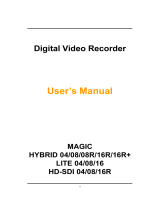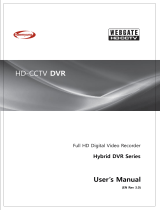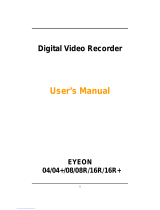Onebee SS3204H is a smart server that comes with a range of features to enhance home security and automation. It supports 4 channel video input, allowing you to connect multiple security cameras to monitor your property. The server also includes a built-in siren, motion sensor, and door/window sensors, providing comprehensive protection against intruders. Additionally, the Onebee SS3204H features remote access, enabling you to monitor and control your security system from anywhere with an internet connection.
Onebee SS3204H is a smart server that comes with a range of features to enhance home security and automation. It supports 4 channel video input, allowing you to connect multiple security cameras to monitor your property. The server also includes a built-in siren, motion sensor, and door/window sensors, providing comprehensive protection against intruders. Additionally, the Onebee SS3204H features remote access, enabling you to monitor and control your security system from anywhere with an internet connection.








-
 1
1
-
 2
2
-
 3
3
-
 4
4
-
 5
5
-
 6
6
-
 7
7
-
 8
8
-
 9
9
-
 10
10
-
 11
11
-
 12
12
Onebee SS3204H is a smart server that comes with a range of features to enhance home security and automation. It supports 4 channel video input, allowing you to connect multiple security cameras to monitor your property. The server also includes a built-in siren, motion sensor, and door/window sensors, providing comprehensive protection against intruders. Additionally, the Onebee SS3204H features remote access, enabling you to monitor and control your security system from anywhere with an internet connection.
Ask a question and I''ll find the answer in the document
Finding information in a document is now easier with AI
Other documents
-
Fracarro 918129 Datasheet
-
Tynetec FM0410 N Advent XT Installation guide
-
Vitek VT-TTAR3280 User manual
-
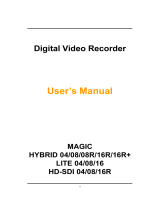 Eyemax Magic HD-SDI 08 User manual
Eyemax Magic HD-SDI 08 User manual
-
Samsung SDH-B74081 User manual
-
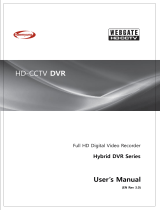 Daemyung Webgate HS1620F-DR User manual
Daemyung Webgate HS1620F-DR User manual
-
Dahua XVR1B16 User manual
-
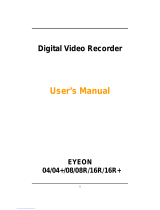 3r-global EYEON 08R User manual
3r-global EYEON 08R User manual
-
Lorex LH3281001 User manual
-
Samsung Wisenet SNK-B73040BW User manual