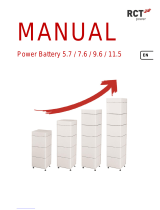Page is loading ...

Panda_25i_System_eng.R04.2 2.12.19
Panda 25i PMS
Super silent technology
230V 50Hz 25kVA
400 V 50/60Hz 25 kVA
120 V/240 V 60 Hz 25 kVA

Seite/Page 2 - Kaptitel/Chapter A: 2.12.19
Erstellt durch / created by
Fischer Panda GmbH - Leiter Technische Dokumentation
Otto-Hahn-Str. 32-34
33104 Paderborn - Germany
Tel.: +49 (0) 5254-9202-0
email: info@fischerpanda.de
web: www.fischerpanda.de
Copyright
Duplication and change of the manual is permitted only in consultation with the manufacturer!
Fischer Panda GmbH, 33104 Paderborn, reserves all rights regarding text and graphics. Details are given to the
best of our knowledge. No liability is accepted for correctness. Technical modifications for improving the product wit-
hout previous notice may be undertaken without notice. Before installation, it must be ensured that the pictures, dia-
grams and related material are applicable to the genset supplied. Enquiries must be made in case of doubt.
Document
Actual: Panda_25i_System_eng.R04.2_2.12.19
Replace: Panda_25i_System_eng.R04.1
Revision Page
PMGi mit Lade/Wechselrichtern (R02)
erweitert auf 400 V (R03)
erweitert 120V/240V 60 Hz (R04)
PMGi uni eingepflegt (R04.1)
Technische Daten korrigiert (R04.2)

2.12.19 Inhalt/Contens Seite/Page 3
Inhalt / Contens
Panda 25i PMS........................................................................................................................ 1
......................................................................................................................................... 2
1 General Instructions and Regulations ....................................................................... 12
1.1 Safety first! ...................................................................................................................... 12
1.2 Tools ................................................................................................................................ 14
1.3 Manufacturer declaration in accordance with the Machinery Directive 2006/42/EC 16
1.4 Customer registration and guarantee .......................................................................... 16
1.4.1 Technical support .............................................................................................................. 16
1.4.2 Caution, important information for start-up! ....................................................................... 16
1.5 Safety Instructions - Safety First! ................................................................................. 17
1.5.1 Safe operation ................................................................................................................... 17
1.5.2 Observe safety instructions! .............................................................................................. 17
1.5.3 Personal protective clothing (PPE) .................................................................................... 17
1.5.4 Cleanliness ensures safety ...............................................................................................17
1.5.5 Safe handling of fuels and lubricants .............................................................................. . 18
1.5.6 Exhaust fumes and fire protection ..................................................................................... 18
1.5.7 Safety precautions against burns and battery explosions ............................................... . 19
1.5.8 Protect your hands and body from rotating parts! ............................................................. 19
1.5.9 Anti-freeze and disposal of fluids ...................................................................................... 19
1.5.10 Implementation of safety inspections and maintenance .................................................. . 20
1.6 Warning and instruction signs ...................................................................................... 20
1.6.1 Special instructions and hazards of generators ................................................................ 20
1.6.1.1 Protective conductor and potential equalisation:........................................................................21
1.6.1.2 Protective conductor for Panda AC generators:........................................................................ 21
1.6.1.3 Switch off all loads while working on the generator................................................................... 21
1.6.1.4 Potential equalisation for Panda AGT DC generators............................................................... 21
1.6.1.5 Safety instructions concerning cables........................................................................................22
1.6.2 General safety instructions for handling batteries ............................................................. 22
2 In case of Emergency First Aid / Im Notfall - Erste Hilfe .......................................... 23
2.7 WHEN AN ADULT STOPS BREATHING ....................................................................... 24
3 Basics ........................................................................................................................... 25
3.1 Intended use of the machine ......................................................................................... 25
3.2 Purpose of the manual and description of the definitions of the trained persons/opera-
tors/users 25
3.2.1 Trained persons ................................................................................................................ 25
3.2.2 Operator/Owner ................................................................................................................. 25
3.2.3 User ................................................................................................................................... 26
3.3 Components of the i-system ......................................................................................... 26
3.4 Panda transport box ...................................................................................................... 27
3.4.1 Bolted Fischer Panda transport box .................................................................................. 27
3.4.2 Fischer Panda transport box with metal tab closure ......................................................... 28
3.5 Opening the MPL sound insulation capsule ................................................................ 28
3.5.1 Opening the GFK sound insulation capsule ...................................................................... 29
3.6 Transport and loading/unloading ................................................................................. 30
3.6.1 Transporting the generator ................................................................................................ 30
3.6.2 Loading/unloading of the generator ................................................................................... 30

Seite/Page 4 Inhalt/Contens 2.12.19
Inhalt / Contens
3.7 Special service instructions and measures for extended machine downtimes and de-
commissioning 30
3.7.1 Instructions for the starter battery for extended downtimes ............................................... 31
3.7.2 Measures for short downtimes ........................................................................................... 31
3.7.3 Measures for medium term downtimes / hibernation ......................................................... 31
3.7.3.1 Courses for preservation: ......................................................................................................... 32
3.7.3.2 Measures for removing surface protection after medium term downtimes (3 to 6 months)...... 32
3.7.4 Measures for extended downtimes / decommissioning ..................................................... 33
3.7.4.1 Courses for preservation: ......................................................................................................... 33
3.7.4.2 Measures for removing surface protection after extended downtimes / recommissioning (over 6
months): 33
4 Panda 25i PMS generator ............................................................................................35
4.1 Type plate at the generator ............................................................................................ 35
4.2 Description of the generator .......................................................................................... 36
4.2.1 Right side view ................................................................................................................... 36
4.2.2 Left side view ................................................................................................................... . 37
4.2.3 Front view ........................................................................................................................ . 38
4.2.4 Back view ......................................................................................................................... . 39
4.2.5 View from above .............................................................................................................. . 40
4.3 Details of function units ................................................................................................. 41
4.3.1 The Panda iControl2 panel ................................................................................................41
4.3.2 The cooling circuit (raw- and freshwater) ........................................................................... 42
4.3.3 The fuel and combustion air circle ..................................................................................... 43
4.3.4 Components of the electrical system ................................................................................. 44
4.3.5 The lubrication oil circuit .................................................................................................... 45
4.3.6 Sensors and switches for operating surveillance ............................................................... 46
4.4 Connection points at the Generator ............................................................................. 47
4.5 External components ..................................................................................................... 48
4.6 Operation instructions - See Panda iControl panel manual ....................................... 48
4.6.1 Daily routine checks before starting - See Panda iControl manual ................................... 48
4.6.2 Starting generator - See Panda iControl manual ............................................................... 48
4.6.3 Stopping the generator - See Panda iControl manual ....................................................... 48
5 Installation Instructions ...............................................................................................49
5.1 Personal requirements ................................................................................................... 49
5.1.1 Hazard notes for the installation ........................................................................................49
5.2 Place of installation ........................................................................................................ 51
5.2.1 Preliminary remark ............................................................................................................. 51
5.2.2 Preparing the base - placement ......................................................................................... 51
5.2.3 Advice for optimal sound insulation ................................................................................... 52
5.3 Generator connections .................................................................................................. 52
5.4 Installation of the cooling system - raw water ............................................................. 52
5.4.1 General information ........................................................................................................... 52
5.4.2 Fischer Panda installation kit - raw water .......................................................................... 52
5.4.3 Installation of the through hull fitting in Yachts - Schema .................................................. 54
5.4.4 Quality of the raw water sucking in line ............................................................................. 54
5.4.5 Generator installation above waterline .............................................................................. 55
5.4.6 Raw water installation schema ........................................................................................ . 56
5.4.7 Generator installation below waterline ............................................................................... 57
5.5 Installation of the cooling system - fresh water .......................................................... 58
5.5.1 Position of the external cooling water expansion tank ....................................................... 58
5.6 Installation of the water cooled exhaust system ........................................................ 59

2.12.19 Inhalt/Contens Seite/Page 5
Inhalt / Contens
5.6.1 Installation of the standard exhaust system ...................................................................... 59
5.7 .Installation of the waterlock ......................................................................................... 59
5.7.1 Possible cause for water in the exhaust hose ................................................................... 60
5.7.1.1 Possible cause: exhaust hose................................................................................................... 60
5.7.1.2 Possible cause: cooling water hose .......................................................................................... 60
5.7.2 Installation area of the waterlock .......................................................................................60
5.7.3 The volume of the waterlock ............................................................................................. 61
5.7.3.1 Ideal position of the waterlock................................................................................................... 61
5.7.3.2 Example of the installation of the waterlock off-center and possible effects: ............................ 63
5.8 Exhaust / water separator .............................................................................................. 64
5.9 Installation exhaust water separator ............................................................................ 65
5.10 Fuel system installation ................................................................................................. 66
5.10.1 The following items need to be installed: .......................................................................... 66
5.10.2 Connection of the fuel lines at the tank ............................................................................. 67
5.10.3 Position of the pre-filter with water separator .................................................................... 68
5.11 Generator DC system installation ................................................................................. 69
5.11.1 PMGi inverter with battery charge ..................................................................................... 69
5.11.2 Connection of the starter battery block .............................................................................. 69
5.11.3 Connection of the remote control panel - See Panda iControl panel manual ................... 72
5.12 Generator AC system installation ................................................................................. 73
5.12.1 Installation PMGi inverter - See separate PMGi inverter manual ...................................... 73
6 Generator operation instruction................................................................................. 75
6.1 Personal requirements .................................................................................................. 75
6.1.1 Hazard notes for the operation .......................................................................................... 75
6.2 General operating instruction ....................................................................................... 75
6.2.1 Operation at low temperatures .......................................................................................... 75
6.2.1.1 Pre-heating the diesel motor ..................................................................................................... 76
6.2.1.2 Tips regarding starter battery .................................................................................................... 76
6.2.2 Light load operation and engine idle ................................................................................. 76
6.2.2.1 The soot of the generator is due to the fact that:....................................................................... 76
6.2.2.2 To prevent the soot of the generator following steps should be observed: ............................... 76
6.2.3 Generator load for a longer period and overload .............................................................. 76
6.2.4 Protection conductor: ........................................................................................................ 77
6.2.5 Operating control system on the Fischer Panda generator ............................................... 77
6.3 Instructions for capacitors - not present at all models .............................................. 77
6.4 Checks before start, starting and stopping the generator ......................................... 77
6.5 Optional Electromagnetic Clutch .................................................................................. 78
7 Maintenance Instructions............................................................................................ 79
7.1 Personal requirements .................................................................................................. 79
7.1.1 Hazard notes for the maintenance .................................................................................... 79
7.2 Environmental protection .............................................................................................. 81
7.3 Maintenance Requirements ........................................................................................... 81
7.4 Maintenance interval ...................................................................................................... 81
7.5 Check of hoses and rubber parts in the sound insulated capsule ............................ 81
7.6 Checking oil-level ........................................................................................................... 82
7.6.1 Refilling oil ......................................................................................................................... 83
7.6.2 After the oil level check and refilling the oil ....................................................................... 83
7.7 Replacement of engine oil and engine oil filter ........................................................... 83
7.7.1 After the oil change ........................................................................................................... 85

Seite/Page 6 Inhalt/Contens 2.12.19
Inhalt / Contens
7.8 Verifying the starter battery and (if necessary) the battery bank .............................. 86
7.9 Ventilating the fuel system ............................................................................................ 86
7.9.1 Replacement of the fuel filter ............................................................................................. 87
7.9.1.1 Optional fuel filter with sight glass ............................................................................................ 87
7.10 Checking the water separator in the fuel supply ......................................................... 88
7.11 Replacing the V-belt at Kubota 02/03/05 series ........................................................... 89
7.11.1 Replace the air filter mat .................................................................................................... 90
7.11.2 Alternative replacement of the air filter mat with pull out holder ........................................ 91
7.11.3 Alternative replacement of the air filter at housing with snap fasteners ........................... . 93
7.12 Replace the air filter ....................................................................................................... 94
7.12.1 First filling and ventilation of the internal cooling water circuit ........................................... 96
7.12.1.1 Anti-freeze in the cooling water circuit ...................................................................................... 97
7.12.2 Temperature check for controlling the cooling water circuit ............................................... 98
7.12.3 The Raw water circuit ........................................................................................................ 98
7.13 The raw water circuit ...................................................................................................... 98
7.13.1 Clean raw water filter ......................................................................................................... 98
7.14 Causes with frequent impeller waste ............................................................................ 99
7.14.1 Replacement of the impeller .......................................................................................... . 100
8 Generator Failure........................................................................................................103
8.1 Personal requirements ................................................................................................. 103
8.2 Tools and measuring instruments .............................................................................. 103
8.3 Overloading the generator ........................................................................................... 103
8.3.1 Low generator-output voltage ........................................................................................ . 104
8.4 Starting Problems ......................................................................................................... 104
8.4.1 Fuel Solenoid Valve (optional) ......................................................................................... 104
8.5 Troubleshooting table .................................................................................................. 104
9 Tables ..........................................................................................................................105
9.1 Troubleshooting ........................................................................................................... 105
9.2 Technical data ............................................................................................................... 107
9.3 Diameter of conduits .................................................................................................... 108
9.4 Cable cross section ...................................................................................................... 109
9.5 Engine oil ....................................................................................................................... 109
9.5.1 Engine oil classification .................................................................................................... 109
9.5.1.1 Operating range:..................................................................................................................... 109
9.5.1.2 Quality of oil:........................................................................................................................... 109
9.6 Coolant specifications ................................................................................................. 110
9.6.1 Coolant mixture ratio ........................................................................................................ 111
9.7 Fuel ................................................................................................................................ 111
10 Inverter Panda PMGi .................................................................................................113
10.1 Safety instruction ......................................................................................................... 114
10.2 Type plate ...................................................................................................................... 114
10.3 Front side/connection side PMGi 230 V - representative picture ............................. 115

2.12.19 Inhalt/Contens Seite/Page 7
Inhalt / Contens
10.4 Alternative front side/connection side PMGi 400 V - representative picture .......... 115
10.5 Alternative front side/connection side PMGi 120 V/240 V - representative picture 116
10.5.1 Socket pins of the PMGi .................................................................................................. 116
10.5.1.1 PMGi AC out ........................................................................................................................... 116
10.5.1.2 PMGi input............................................................................................................................... 117
10.5.1.3 Control..................................................................................................................................... 118
10.5.1.4 External PE/N Bridge .............................................................................................................. 118
10.6 Back side - Top side ..................................................................................................... 119
10.7 Settings for the use of iGenerators with power inverter .......................................... 120
10.7.1 Settings in the Victron VE Configure II Software - General ............................................. 120
10.7.1.1 Uninterrupted AC power (UPS function) ................................................................................. 120
10.7.1.2 Dynamic current limiter............................................................................................................ 120
10.7.2 Settings in the Victron VE Configure II Software - Inverter ............................................. 121
10.7.2.1 Assist current boost factor....................................................................................................... 121
10.7.3 Victron AC out ................................................................................................................. 121
10.8 Operation manual ......................................................................................................... 122
10.8.1 Primary remarks / Winter operation ................................................................................. 122
10.8.2 Load at the PMGi ............................................................................................................ 122
10.8.3 Automatic start ................................................................................................................ 122
10.9 Status LEDs .................................................................................................................. 122
10.10Cooling of the PMGi ..................................................................................................... 122
10.11Installation of the PMGi ............................................................................................... 123
10.11.1 Cooling water connection schema - Vehicle Generator .................................................. 123
10.11.1.1 Integration of a water cooled PMGi inverter into the cooling system. ..................................... 123
10.11.1.2 Cooling water scheme if the Radiator is higher than the Generator /Inverter ......................... 124
10.11.1.3 Cooling water scheme if the Radiator is on the same level or lower than the Generator /Inverter 124
10.11.1.4 Cooling water scheme for PVK-UK iGenerators ..................................................................... 125
10.11.1.5 Cooling water connection schema - Marine (PMS) Generator................................................ 126
10.11.2 Electrical connection. ...................................................................................................... 127
10.11.2.1 Connection to a system with RCD at PMGi with PEN jumper................................................. 127
10.11.2.2 Connection to a system with RCD at PMGi without PEN jumper............................................ 127
10.11.2.3 Connection to a system with isolation control at PMGi with PEN jumper................................ 128
10.11.2.4 Connection to a system with isolation control at PMGi without PEN jumper........................... 128
10.12Technical Data .............................................................................................................. 128
10.12.1 General Data ................................................................................................................... 128
10.12.2 Generator Specification ................................................................................................... 128
10.12.3 PMGi out ....................................................................................................................... . 129
10.13PMGi protections .......................................................................................................... 135
10.13.1 Short circuit ..................................................................................................................... 135
Panda iControl2.................................................................................................................. 137
Current revision status ...................................................................................................... 138
Hardware ............................................................................................................................. 138
11 Safety instructions for the Panda iControl2............................................................ 139
11.1 Personnel ...................................................................................................................... 139
11.2 Safety instructions ....................................................................................................... 139
12 General operation ...................................................................................................... 141
12.1 The Panda iControl2 panel .......................................................................................... 141

Seite/Page 8 Inhalt/Contens 2.12.19
Inhalt / Contens
12.2 Starting preparation / Checks (daily) .......................................................................... 142
12.2.1 Marine version ................................................................................................................. 142
12.2.2 Vehicle version ................................................................................................................ 142
12.3 Operation ....................................................................................................................... 143
12.3.1 Switching the controller on and off ................................................................................... 143
12.3.2 The default display screen ............................................................................................... 143
12.3.3 Operating modes ............................................................................................................. 144
12.3.3.1 Stand-by mode ....................................................................................................................... 144
12.3.3.2 Start-up mode......................................................................................................................... 145
12.3.3.3 Override mode........................................................................................................................ 146
12.3.3.4 Operation mode...................................................................................................................... 146
12.3.3.5 Panda i-Generator with electro-magnet Clutch (optional)....................................................... 148
12.3.3.6 Stop mode ............................................................................................................................... 149
12.3.3.7 Autostart mode ....................................................................................................................... 149
12.4 Other operating functions ............................................................................................ 151
12.4.1 Set-up menu .................................................................................................................... 151
12.4.2 Setting the brightness of the backlight ("backlight" and "dimtime") ............................... . 152
12.4.3 The configuration menu ("config") ................................................................................... 153
12.4.4 The network ID ................................................................................................................ 153
12.4.5 Saving settings and exiting the set-up menu ("Save & Exit") .......................................... 153
12.4.6 Activating/deactivating the autostart function ("Autostart") .............................................. 153
12.4.7 Resetting the service interval ("Service") ......................................................................... 155
12.4.8 Priming the fuel system ("Prime Fuel") ............................................................................ 156
12.4.9 Selecting and saving a unit for the temperature value output .......................................... 156
12.5 iControl2-Emergency-Stop .......................................................................................... 157
13 Installation...................................................................................................................159
13.1 Personnel ...................................................................................................................... 159
13.1.1 Hazard warnings for installation ....................................................................................... 159
13.2 Disposal of the components ........................................................................................ 160
13.2.1 Panda iControl2 panel with installation housing .............................................................. 161
13.2.2 Terminal assignments on the Panda iControl2 panel ...................................................... 161
13.3 Dimensions ................................................................................................................... 162
13.4 Wiring of the Panda iControl2 controller .................................................................... 163
13.4.1 Terminal assignments on the Panda iControl2 controller ................................................ 164
13.4.1.1 Terminal assignment of 18-pin connector............................................................................... 164
13.4.1.2 Fischer Panda standard bus................................................................................................... 164
13.4.1.3 Fischer Panda CAN bus ......................................................................................................... 164
13.5 Master and Slave Panels .............................................................................................. 165
13.6 Start-up .......................................................................................................................... 166
14 Maintenance................................................................................................................167
14.1 Maintenance of the iControl2 controller ..................................................................... 167
14.1.1 Cleaning the iControl2 controller ..................................................................................... 167
14.2 Maintenance of the iControl2 remote control panel .................................................. 167
14.2.1 Cleaning the iControl2 controller ..................................................................................... 167
15 Warnings and error messages ..................................................................................169
15.1 Warnings ....................................................................................................................... 169
15.1.1 Examples of warnings on the display: ............................................................................. 169
15.1.2 Warning messages ......................................................................................................... 170
15.2 Faults ............................................................................................................................. 170

2.12.19 Inhalt/Contens Seite/Page 9
Inhalt / Contens
15.2.1 Error messages ............................................................................................................. . 171
15.2.2 Warning and fault thresholds ........................................................................................... 171
15.2.3 Bus errors ........................................................................................................................ 173
15.3 The error memory of the iControl 2 Panel ................................................................. 174
15.3.1 How to get to the error memory of the iControl2 Panel? ................................................. 174
15.3.2 How are stored errors displayed? ................................................................................... 174
15.3.3 How do I exit the error memory after having read the entries? ....................................... 174
15.3.4 Can I delete the error memory? ...................................................................................... 175
15.3.5 Where are the errors stored? .......................................................................................... 175
15.3.6 In which language are the stored errors displayed? ........................................................ 175
15.3.7 Is it possible to upgrade an old iGenerator model by the error memory? ....................... 175
16 Annex .......................................................................................................................... 177
16.1 Technical data .............................................................................................................. 177
16.1.1 Technical data for iControl2 control unit .......................................................................... 177
16.1.2 Technical data for iControl2 remote control panel ........................................................... 177

Seite/Page 10 Kapitel/Chapter 1: 2.12.19
Leere Seite / Intentionally blank

2.12.19 Kapitel/Chapter 1: - Seite/Page 11
Dear Customer,
Thank you for purchasing a Fischer Panda Generator and choosing Fischer Panda as your partner for mobile power
on board. With your generator, you now have the means to produce your own power – wherever you are - and
experience even greater independence. Not only do you have a Fischer Panda generator on board, you also have
worldwide support from the Fischer Panda Team. Please take the time to read this and find how we can support you
further.
Installation Approval and Warranty
Every generator has a worldwide warranty. You can apply for this warranty through your dealer when the installation
is approved. If you have purchased an extended warranty, please ensure that it is kept in a safe place and that the
dealer has your current address. Consult your dealer about warranty options especially if you have purchased a
used generator. He will be able to advise about authorised Fischer Panda Services worldwide.
Service and Support
To ensure that your generator operates reliably, regular maintenance checks and tasks as specified in this manual
must be carried out. Fischer Panda can supply Service Kits which are ideal for regular servicing tasks. We only
supply the highest quality components which are guaranteed to be the RIGHT parts for your generator. Service
“Plus” Kits are also available and ideal for longer trips where more than one service interval may be required.
If you require assistance – please contact your Fischer Panda Dealer. Please do not attempt to undertake any repair
work yourself, as this may affect your generator warranty. Your dealer will also be able to assist in finding your
nearest Fischer Panda service station. Your nearest service station can also be found in our Global Service Network
which can be downloaded from our homepage.
Product Registration
Please take the time to register your Fischer Panda Generator on our website at
http://www.fischerpanda.de/mypanda
By registering, you will ensure that you will be kept up to date on any technical upgrades or specific information on
the operation or servicing of your generator. We can even let you know about new Fischer Panda products –
especially helpful if you are planning to upgrade or expand your installation at a later date.
Fischer Panda Quality - Tried and Tested
DIN-certified according DIN ISO 9001
Thank you for purchasing a Fischer Panda Generator.
Your Fischer Panda Team

General Instructions and Regulations
Seite/Page 12 - Kaptitel/Chapter 1: General Instructions and Regulations 2.12.19
1. General Instructions and Regulations
1.1 Safety first!
These symbols are used throughout this manual and on labels on the machine itself to warn of the possibility of
personal injury of lethal danger during certain maintenance work or operations. Read these instructions carefully.
WARNING: Hazardous materials Can cause acute or chronic health impairments or death
even in very small quantities if inhaled, swallowed, or
absorbed through the skin.
WARNING: Important information! This warning symbol draws attention to special warnings,
instructions or procedures which, if not strictly observed, may
result in damage or destruction of equipment.
WARNING: Fire hazard Warning of materials that may ignite in the presence of an
ignition source (cigarettes, hot surfaces, sparks, etc.).
PROHIBITED: No smoking In the environment described / during the work specified,
smoking is prohibited.
PROHIBITED: No fire or naked light Fire and naked light are ignition sources that must be
avoided.
PROHIBITED: Do not activate/start up The equipment shall not be activated or started up while work
is in progress.
PROHIBITED: Do not touch Touching of the corresponding parts and systems is
prohibited.
DANGER: Automatic start-up Danger for life! Working at a running generator can
result in severe personal injury.
The generator can be equipped with a automatic start device.
This means, an external signal may trigger an automatic
start-up. To avoid an unexpected starting of the generator,
the starter battery must be disconnected before working at
the generator.
WARNING: Hazardous electric voltage This danger symbol refers to the danger of electric shock and
draws attention to special warnings, instructions or
procedures which, if not strictly observed, may result in
severe personal injury or loss of life due to electric shock.

General Instructions and Regulations
2.12.19 Kapitel/Chapter 1: General Instructions and Regulations - Seite/Page 13
WARNING: General warning General warning of a hazard area
WARNING: Danger due to inhalation and/or
ingestion
Can cause acute or chronic health impairments or death
even in very small quantities if inhaled or ingested.
WARNING: Risk of electric shock upon contactWarning of live parts that may cause electric shock upon
contact. Especially dangerous for persons with heart
problems or pacemakers.
WARNING: Danger due to rotating parts Danger of injury due to being pulled into equipment. Bruising
and torn off body parts possible. Risk of being pulled in when
touching with body part, loose-fitting clothing, scarf, tie, etc.
WARNING: Explosion hazard Warning of substances that may cause an explosion under
certain conditions, e.g. presence of heat or ignition sources.
WARNING: Hot surface Warning of hot surfaces and liquids. Burn/scalding hazard.
WARNING: Danger due to corrosive substances,
potential contamination of person
Warning of substances that cause chemical burns upon
contact. These substances can act as contaminants if
introduced into the body.
WARNING: System may be pressurised! When the system is opened, the pressure can be relieved
abruptly and expel hot gases and fluids. Risk of injury due to
parts flying about, burn hazard due to liquids and gases.
WARNING: Hearing damageWarning of hearing damages.
WARNING: Magnetic fieldWarning of magnetic field.
WARNING: OverpressureWarning of overpressure.

General Instructions and Regulations
Seite/Page 14 - Kaptitel/Chapter 1: General Instructions and Regulations 2.12.19
MANDATORY INSTRUCTION: Wear snugly fitting
protective clothing (PPE).
Wearing the applicable snugly fitting protective clothing
provides protection from hazards and can prevent damage to
your health.
MANDATORY INSTRUCTION: Wear hearing
protection (PPE).
Wearing hearing protection provides protection from acute
and gradual hearing loss.
MANDATORY INSTRUCTION: Wear safety
goggles (PPE).
Wearing safety goggles protects the eyes from damage.
Optical spectacles are not a replacement for the
corresponding safety goggles.
MANDATORY INSTRUCTION: Wear protective
gloves (PPE).
Wearing protective gloves provides the hands from hazards
like friction, graze, punctures or deep cuts and protects them
from contact with hot surfaces.
MANDATORY INSTRUCTION: Observe the
instructions in the manual.
Compliance with the instructions in the manual can avert
danger and prevent accidents. This will protect you and the
generator.
MANDATORY INSTRUCTION: Comply with
environmental protection requirements.
Environmental protection saves our living environment. For
you and for your children.
1.2 Tools
These symbols are used throughout this manual to show which tool must be used for maintenance or installation.
Spanners
W.A.F X = width across flats of X mm
Hook wrench for oil filter
Screw driver, for slotted head screws and for Phillips head screws
Multimeter, multimeter with capacitor measuring unit

General Instructions and Regulations
2.12.19 Kapitel/Chapter 1: General Instructions and Regulations - Seite/Page 15
Socket wrench set
Hexagon socket wrench set
Clamp-on ammeter (DC for synchronous generators; AC for asynchronous
generators)
Torque wrench

General Instructions and Regulations
Seite/Page 16 - Kaptitel/Chapter 1: General Instructions and Regulations 2.12.19
1.3 Manufacturer declaration in accordance with the Machinery Directive
2006/42/EC
Manufacturer declaration in accordance with the Machinery Directive 2006/42/EC
The generator was designed in such a way that all assemblies correspond with the CE guidelines. If Machinery
Directive 2006/42/EC is applied, then it is forbidden to start the generator until it has been ascertained that the
system into which the generator is to be integrated also complies with the Machinery Directive 2006/42/EC. This
includes the exhaust system, cooling system and electrical installations.
The evaluation of “protection against contact“ must be carried out when installed, in conjunction with the respective
system. This also includes correct electrical connections, a safe ground wire connection, foreign body and humidity
protection, protection against moisture due to excessive condensation, as well as overheating through appropriate
and inappropriate use of the equipment in its installed state. The responsibility for implementing these measures lies
with those who undertake the installation of the generator in the final system.
1.4 Customer registration and guarantee
Use the advantages of registering your product:
• you will receive a Guarantee Certificate after approval of your installation data
• you will receive extended product information that may be relevant to safety.
• You will receive free upgrades as necessary.
Additional advantages:
Based on your complete data record, Fischer Panda technicians can provide you with fast assistance, since 90 % of
the disturbances result from defects in the periphery.
Problems due to installation errors can be recognized in advance.
1.4.1 Technical support
Technical Support via the Internet: [email protected]
1.4.2 Caution, important information for start-up!
1. The commissioning log shall be filled in immediately after initial operation and shall be confirmed by signature.
2. The commissioning log must be received by Fischer Panda GmbH at Paderborn within 4 weeks of initial
operation.
3. After receiving the commissioning log, Fischer Panda will make out the official guarantee certificate and send it to
the customer.
4. If warranty claims are made, the document with the guarantee certification must be submitted.
If the above requirements are not or only partly fulfilled, the warranty claim shall become void.

General Instructions and Regulations
2.12.19 Kapitel/Chapter 1: General Instructions and Regulations - Seite/Page 17
1.5 Safety Instructions - Safety First!
1.5.1 Safe operation
Careful handling of the equipment is the best insurance against an accident. Read the manual diligently,
and make sure you understand it before starting up the equipment. All operators, regardless of their
experience level, shall read this manual and additional pertinent manuals before commissioning the
equipment or installing an attachment. The owner shall be responsible for ensuring that all operators
receive this information and are instructed on safe handling practices.
1.5.2 Observe safety instructions!
Read and understand this manual and the safety instructions on the generator before trying to start up and operate
the generator. Learn the operating practices and ensure work safety. Familiarise yourself with the equipment and its
limits. Keep the generator in good condition.
1.5.3 Personal protective clothing (PPE)
For maintenance and repair work on the equipment, do not wear loose, torn, or ill-fitting clothing that may
catch on protruding parts or come into contact with pulleys, cooling disks, or other rotating parts, which can
cause severe injury.
Wear appropriate safety and protective clothing during work.
Do not operate the generator while under the influence of alcohol, medications, or drugs.
Do not wear head phones or ear buds while operating, servicing, or repairing the equipment.
1.5.4 Cleanliness ensures safety
Keep the generator and its environment clean.
Before cleaning the generator, shut down the equipment and secure it against accidental start-up. Keep
the generator free from dirt, grease, and waste. Store flammable liquids in suitable containers only and
ensure adequate distance to the generator. Check the lines regularly for leakage and eliminate leaks
immediately as applicable.

General Instructions and Regulations
Seite/Page 18 - Kaptitel/Chapter 1: General Instructions and Regulations 2.12.19
1.5.5 Safe handling of fuels and lubricants
Keep fuels and lubricants away from naked fire.
Before filling up the tank and/or applying lubricant, always shut down the generator and secure it against
accidental start-up.
Do not smoke and avoid naked flame and sparking near fuels and the generator. Fuel is highly flammable
and may explode under certain conditions.
Refuel in well-ventilated open spaces only. If fuel/lubricant was spilled, eliminate fluids immediately.
Do not mix diesel fuel with petrol or alcohol. Such a mixture can cause fire and will damage the generator.
Use only approved fuel containers and tank systems. Old bottles and canisters are not adequate.
1.5.6 Exhaust fumes and fire protection
Engine fumes can be hazardous to your health if they accumulate. Ensure that the generator exhaust
fumes are vented appropriately (leak-proof system), and that an adequate fresh air supply is available for
the generator and the operator (forced ventilation).
Check the system regularly for leakage and eliminate leaks as applicable.
Exhaust gases and parts containing such fumes are very hot; they may cause burns under certain circumstances.
Always keep flammable parts away from the generator and the exhaust system.
To prevent fire, ensure that electrical connections are not short-circuited. Check regularly that all lines
and cables are in good condition and that there is no chafing. Bare wires, open chafing spots, frayed
insulation, and loose cable connections can cause dangerous electric shocks, short-circuit, and fire.
The generator shall be integrated in the existing fire safety system by the operating company.
CALIFORNIA
Proposition 65 Warning
Diesel engine exhaust and some of its constituents are known to the State of
California to cause cancer, birth defects, and other reproductive harm.

General Instructions and Regulations
2.12.19 Kapitel/Chapter 1: General Instructions and Regulations - Seite/Page 19
1.5.7 Safety precautions against burns and battery explosions
The generator and its cooling agents and lubricants as well as the fuel can get hot while the generator is
operated. Use caution around hot components such as parts containing exhaust fumes, radiator, hoses,
and engine block during operation and after the generator was shut down.
The cooling system may be pressurised. Open the cooling system only after letting the engine and the
coolant cool down. Wear appropriate protective clothing (e.g. safety goggles, gloves).
Prior to operation, ensure that the cooling system is sealed and that all hose clamps are tightened.
The battery represents an explosion hazard, this applies both to the starter battery and the battery bank
of the AGT generators. While batteries are being charged, a hydrogen-oxygen mixture is generated,
which is highly explosive (electrolytic gas).
Do not use or charge batteries if the fluid level is below the MINIMUM marking. The life span of the
battery is significantly reduced, and the risk of explosion increases. Refill to a fluid level between maximum and
minimum level without delay.
Especially during charging, keep sparks and naked fire away from the batteries. Ensure that the battery
terminals are tightly connected and not corroded to avoid sparking. Use an appropriate terminal grease.
Check the charge level with an adequate voltmeter or acid siphon. Contact of a metal object across the
terminals will result in short-circuiting, battery damage, and high explosion risk.
Do not charge frozen batteries. Heat the batteries to +16 °C (61 °F) prior to charging.
1.5.8 Protect your hands and body from rotating parts!
Always keep the capsule closed while operating the generator.
To check the V-belt tension, always shut down the generator.
Keep your hands and body away from rotating parts such as V-belt, fans, pulleys, and flywheel. Contact
can cause severe injury.
Do not run the engine without the safety devices in place. Prior to start-up, mount all safety devices securely and
check for proper attachment and function.
1.5.9 Anti-freeze and disposal of fluids
Anti-freeze contains toxic substances. To prevent injury, wear rubber gloves and wash off any anti-freeze
immediately in case of skin contact. Do not mix different anti-freeze agents. The mixture may cause a
chemical reaction generating harmful substances. Use only anti-freeze that was approved by Fischer
Panda.
Protect the environment. Collect drained fluids (lubricants, anti-freeze, fuel), and dispose of them
properly. Observe the local regulations for the respective country. Ensure that no fluids (not even very
small quantities) can drain into the soil, sewers, or bodies of water.

General Instructions and Regulations
Seite/Page 20 - Kaptitel/Chapter 1: General Instructions and Regulations 2.12.19
1.5.10 Implementation of safety inspections and maintenance
Disconnect the battery from the engine before performing service work. Affix a sign to the control panel -
both the main and the corresponding slave panel - with the instruction “DO NOT START UP -
MAINTENANCE IN PROGRESS“ to prevent unintentional start-up.
To prevent sparking due to accidental short-circuiting, always remove the earthing cable (-) first and
reconnect it last. Do not start work until the generator and all fluids and exhaust system parts have cooled down.
Use only suitable tooling and appliances and familiarise yourself with their functions to prevent secondary
damage and/or injury.
Always keep a fire extinguisher and a first aid box handy while performing maintenance work.
1.6 Warning and instruction signs
Keep warning and instruction signs clean and legible.
Clean the signs with water and soap and dry them with a soft cloth.
Immediately replace damaged or missing warning and instruction signs. This also applies to the installation of spare
parts.
1.6.1 Special instructions and hazards of generators
The electrical installations may only be carried out by trained and qualified personnel!
The generator must not be operated with the cover removed.
If the generator is being installed without a sound insulation capsule, it must be ensured that all rotating
parts (belt-pulley, belts etc.) are covered and protected so that there is no danger to life and body!
If a sound insulation covering will be produced at the place of installation, then easily visible signs must
show that the generator must only be switched on while the capsule is closed.
All servicing, maintenance, or repair work may only be carried out when the motor is not running.
Electrical voltages above 50 volts are always dangerous to life. The rules of the respective regional
authority must be adhered to during installation. For safety reasons, only an electrician may carry out the installation
of the electrical connections of the generator.
/