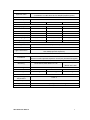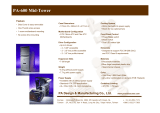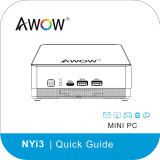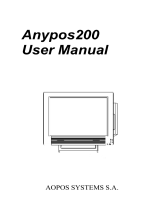APC-3X19A User Manual 0
APC-3X19A
15”, 17”, and 19” 4
th
Gen. Intel Core i7/i5/i3 Panel PC
User Manual
Release Date Revision
Oct. 2015 V1.0
®2015 Aplex Technology, Inc. All Rights Reserved. Published in Taiwan
Aplex Technology, Inc.
15F-1, No.186, Jian Yi Road, Zhonghe District, New Taipei City 235, Taiwan
Tel: 886-2-82262881 Fax: 886-2-82262883 E-mail: aplex@aplex.com.tw URL: www.aplextec.com

APC-3X19A User Manual 1
Revision History
Reversion
Date
Description
1.0
2015/10/06
Official Version

APC-3X19A User Manual 2
Warning!___________________________
Caution
Risk of explosion if the battery is replaced with an incorrect type.
Batteries should be recycled where possible. Disposal of used batteries must be in
accordance with local environmental regulations.
Electric Shock Hazard – Do not operate the machine with its back cover removed.
There are dangerous high voltages inside.
This equipment generates, uses and can radiate radio frequency energy and if
not installed and used in accordance with the instructions manual, it may cause
interference to radio communications. It has been tested and found to comply with
the limits for a Class A computing device pursuant to FCC Rules, which are designed
to provide reasonable protection against such interference when operated in a
commercial environment. Operation of this equipment in a residential area is likely
to cause interference in which case the user at his own expense will be required to
take whatever measures may be required to correct the interference.

APC-3X19A User Manual 3
Packing List
Accessories (as ticked) included in this package are:
□ Adaptor
□ Driver & manual CD disc
□ Other.___________________(please specify)
Safety Precautions
Follow the messages below to prevent your systems from damage:
◆ Avoid your system from static electricity on all occasions.
◆ Prevent electric shock. Don‘t touch any components of this card when the card
is power-on. Always disconnect power when the system is not in use.
◆ Disconnect power when you change any hardware devices. For instance, when
you connect a jumper or install any cards, a surge of power may damage the
electronic components or the whole system.

APC-3X19A User Manual 4
Table of Contents
Revision History…………………………………………………………………………………………….1
Warning!/Caution………………..................................…………………………….……..….2
Packing List/Safety Precautions.....………………………………………………………………..3
Chapter 1 Getting Started
1.1 Features……………….……………………………………...………………………………….6
1.2 Specifications…………………………………………………………………………………...6
1.3 Dimensions…………………………………..………………………...………………….......8
1.4 Brief Description of APC-3X19A..………………………………………………..……11
1.5 Installation of Riser Card………………………………………………………………….12
1.6 Installation of HDD/SSD – 15”………………………………………………………….13
1.7 Installation of HDD/SSD – 17” and 19”..…………………………………………..14
1.8 Mounting of APC-3X19A………………………………………………………………….15
Chapter 2 Motherboard
2.1 Motherboard IMB-181-L Specifications…………….………..………………..…16
2.2 Motherboard Layout..……….....…………………….……………...……………….…18
2.3 I/O Panel……………………………………………….………………………………………..20
2.4 Installation……………………………………………………..……………………………….21
2.5 Jumpers Setup………………………………………………………………………………...24
2.6 Onboard Headers and Connectors……………………………………………….….25
Chapter 3 UEFI SETUP UTILITY
3.1 Introduction………………………………....………………….………..………………..…30
3.2 Main Screen..…………………….....…………………….……………...……………….…31
3.3 Advanced Screen……………………...........................................................32
3.4 Hardware Health Event Monitoring Screen….………………………………….45
3.5 Boot Screen………………………………………………………..……..……………………46
3.6 Security Screen………………………………………………………………………….…….48
3.7 Exit Screen………………………………………………………………………………..…....48
Chapter 4 Installation of Drivers
4.1 Intel Q87 Chipset Driver………………….…..………………………………………….51
4.2 Intel® VGA Chipsrt Driver.....................................................................54

APC-3X19A User Manual 5
4.3 Intel I210 & I217LM LAN Driver…........................................................57
4.4 Rearltek_Audio Driver.........................................................................60
4.5 USB 3.0 Driver………………….……………………………………………………………..62
4.6 Com Driver….......................................................................................65
4.7 Intel Trusted Execution Engine Driver..................................................67
4.8 SmartConnect Driver……………………………………………………………………….69
Chapter 5 Touch Screen Installation
5.1 Windows 7/8.1 Universal Driver Installation for PenMount 6000
Series……………………………………………………………………………………………...73
5.2 Software Functions……………………………....……….………………………….……82
Figures
Figure 1.1: Dimensions of APC-3519A…………………….…....………………..……...8
Figure 1.2: Dimensions of APC-3719A……………………………………………………..9
Figure 1.3: Dimensions of APC-3919A……………………………………………………10
Figure 1.4: Front View of APC-3X19A…....…….….....………………………………..11
Figure 1.5: Rear View of APC-3X19A…….……………………………………………....11
Figure 1.6: Panel Mounting and Wall Mounting of APC-3x19A………...……14
Figure 2.1: Motherboard Layout…………………………………………..……………….17

APC-3X19A User Manual 6
Chapter 1 Getting Started
1.1 Features
15”/17”/19” TFT LED Backlight LCD
4
th
Generation Intel Core i7/i5/i3 Panel PC
Intel Q87
2 x DDR3 1066/1333/1600MHz SO-DIMM, up to 16GB System Memory
Fanless Design
Support 1 x PCIe x16
Wide range DC 11~32V Power Input
IP65 Compliant Front Panel
1.2 Specifications
APC-3519A
APC-3719A
APC-3919A
System
Processor
Socket LGA 1150, 4
th
Gen. intel Core i7/i5/i3
Intel Core i7-4770TE 2.3G 8M (TDP: 45W)
Intel Core i5-4570TE 2.7G 4M(TDP: 35W)
Intel Core i3-4330TE 2.4G 4M(TDP: 35W)
System Chipset
Intel Q87
System Memory
2 x 204-pin DDR3 SO-DIMM, up to 16GB 1066/1333/1600MHz
Storage
2 x 2.5” SATA HDD Space, Easy Accessible, RAID 0.1
OS Support
Windows 7 Professional for Embedded Systems
Windows 7 Ultimate for Embedded Systems
Windows Embedded 8.1 Pro
Windows 8.1 Industry pro
I/O Ports
USB
4 x USB 3.0 Type A
2 x USB 2.0 Type A by cable (option)
Serial/Parallel
3 x RS-232/422/485 DB-9, COM1, COM2, and COM3, Default RS-232
Audio
1 x Mic-in, Line-out
LAN
2 x GbE LAN RJ-45
VGA
1 x VGA
Power
1 x DC Power 3-pin Terminal Block Connector
1 x Rocker Switch for Power on/off
Others
2 x LED Indication for Power and HDD
1 x 8-pin Terminal Block 3 in/3 out/VCC/GND (option)
1 x CF Slot (option)

APC-3X19A User Manual 7
Expansion Slots
Expansion Slots
1 x PCIe x16 slot
1 x mSATA or 1 x Mini-PCIe slot for WIFI/BT/3G/GPS (option)
Power
Power Input
11~32V DC
Power Consumption
MAX: 45.1W
MAX: 48.5W
MAX: 51.2W
LCD
Display Type
15” color TFT LCD
17” color TFT LCD
19” color TFT LCD
Max. Resolution
1024 x 768
1280 x 1024
1280 x 1024
Max. Color
16.7M
16.7M
16.7M
Contrast Ratio
800: 1
1000: 1
1000: 1
Luminance (cd/m2)
400
350
350
Viewing Angle
160 (H) / 140 (V)
170 (H) / 160 (V)
170 (H) / 160 (V)
Backlight Lifetime
50,000 hrs
30,000 hrs
50,000 hrs
Touch Screen(option)
Type
Resistive Touch Screen/Projected Capacitive Touch Screen
Interface
USB
Light Transmission
Over 80%(Resistive)
Over 90%(Projected Capacitive)
Mechanical
Front Bezel
Steel Black or Aluminum with Resistive Touch
Aluminum with Projected Capacitive Touch (only Flat Bezel Designed)
Rear Bezel
Steel Black
Mounting
Panel Mount/VESA Mount 75 x 75
Panel Mount/VESA
Mount 100 x 100
IP Rating
IP65 Compliant Front Panel
Dimension
410 x 310 x 122.5mm
439 x 348 x 119.1mm
484 x 400 x 119mm
Net Weight
9.5Kg
10.8Kg
12.9Kg
Environmental
Operating
Temperature
0~50 °C
Storage Temperature
-30~70 °C
Storage Humidity
10%~90%@ 40℃, non-condensing
Certificate
Meet CE / FCC Class A

APC-3X19A User Manual 9
Figure 1.2: Dimensions of APC-3719A

APC-3X19A User Manual 10
Figure 1.3: Dimensions of APC-3919A

APC-3X19A User Manual 11
1.4 Brief Description of APC-3X19A
APC-3X19A series come with 15”, 17”, and 19” TFT LED Backlight LCD, IP65 compliant
Front bezel, fanless designed, and powered by Intel 4
th
Generation Core i7/i5/i3 Processor and
Intel Q87 Chipset. The model supports 2 x 204-pin DDR3 1066/1333/1600MHz up to 16GB
system memory, comes with DC 11~32V wide-ranging power input, 4 x USB 3.0, 2 x USB 2.0
for option, 3 x RS-232 ports, 1 x Mic-in Line-out, 2 x LAN, 1 x VGA, 1 x DC power terminal
block connector, 1 x rocker switch, and 2 x LED indication, and supports 1 x PCIe x16.
Additionally, 1 x CF slot and 1 x 8-pin terminal block 3 in/3 out/VCC/GND are optional.
APC-3X19A is steel black or aluminum with resistive, and it can be aluminum with Projected
Capacitive Touch. It can be VESA 75 x 75 mounted for 15” and 17”, and VESA 100 x 100
mounted for 19”. The panel PC has a variety of functions and peripherals. Regarding the
storage capability, APC-3X19A provides 2 x 2.5” easy accessible SATA HDD space with RAID
0.1, allowing customers to easily access/backup the data.
Figure 1.4 Front View of APC-3X19A
Figure 1.5: Rear View of APC-3X19A

APC-3X19A User Manual 12
1.5 Installation of Riser Card
Step 1
There are two screws to deal with when
enclosing or removing the chassis.
Gently remove two screws.
Step 2
In the picture, it shows there is one
screw to deal with. Gently remove the
screw.
Step 3
Pull out the iron sheet.
Step 4
You can replace the riser card on the
iron sheet. Then Put it into the chassis.
Step 5
This is how it looks after riser card is
installed correctly.

APC-3X19A User Manual 13
1.6 Installation of HDD/SSD – 15”
Step 1
There are two screws to deal with when
enclosing or removing the chassis. Gently
remove two screws.
Step 2
Take off the chassis cover and you will see
two HDD bracket. Both of them can be
installed HDD/SSD through the same way.
Remove the screw by hand. User screwdriver
is also acceptable.
Step 3
Pull the HDD bracket out carefully.
Step 4
You can replace HDD or SSD by unscrewing
the four screws as shown in the picture.

APC-3X19A User Manual 14
1.7 Installation of HDD/SSD – 17” and 19”
Step 1
There are two screws to deal with when
enclosing or removing the chassis.
Gently remove two screws.
Step 2
Take off the chassis cover and you will
see two HDD bracket. Both of them can
be installed HDD/SSD through the same
way. Unscrew the screws
Step 3
Pull the bracket out carefully. You can
replace HDD or SSD by unscrewing the
two screws as shown in the picture.

APC-3X19A User Manual 15
1.8 Mounting of APC-3X19A
The APC-3X19A panel PC is designed to be panel-mounted as shown in Figure 1.6 just
carefully place the unit through the hole and tighten the given screws from the rear to secure
the mounting. And it also can be wall mounted as shown in the figure.
Figure 1.6: Panel Mounting and Wall Mounting of APC-3x19A

APC-3X19A User Manual 16
Chapter 2 Motherboard
2.1 Motherboard IMB-181-L Specifications
Form Factor
Dimensions
Mini-ITX(6.7-in x 6.7-in)
Processor
System
CPU
Socket LGA1150 for Intel® Core i7/i5/i3/Celeron (Haswell)
Core Number
(By CPU, Max 4)
Max Speed
(By CPU)
L3 Cache
(By CPU)
Chipset
Q87
BIOS
UEFI
Expansion
Slot
PCI
0
Mini-PCI3
1 (full size) shared with m-SATA
mSATA
1 (shared with mini-PCIe)
PCIe
1 (x16)
CFast Card
Socket
0
Memory
Technology
Dual Channel DDR3 1066/1333/1600 MHz SDRAM
Max.
16GB
Socket
2 x SO-DIMM
Graphics
Controller
Intel® HD Graphics (By CPU)
VRAM
Shared Memory
VGA
Supports max resolution 2048 x 1536
LVDS
Yes
HDMI
Supports HDMI 1.4a, max resolution 1920 x 1200
DVI
No
Display Port
No
Multi Display
Yes (Three Display)
Ethernet
Ethernet
10/100/1000 Mbps
Controller
GbE LAN1: Intel® I210, LAN2: Intel® I217LM (with v-Pro support)
Connector
2 x RJ-45
SATA
Max Data
Transfer Rate
SATA2 (3.0Gb/S), SATA3 (6.0Gb/S), Supports RAID 0/1/5/10
Rear I/O
VGA
1
DVI
0
HDMI
1
Display Port
0
Ethernet
2

APC-3X19A User Manual 17
USB
4 x USB 3.0 compliant
Audio
2 (Mic-in, Line-Out)
Serial
3 (RS-232/422/485)
PS/2
0
Internal
Connector
USB
8 (4 x USB Header 2.54mm pitch)
LVDS/Inverter
24 bit dual channel LVDS
VGA
0
Serial
4 (RS-232)
SATA
4 x SATA3 (6.0Gb/s), Support RAID 0/1/5/10
mPCIe
1 (shared)
Parallel
0
mSATA
1 (shared)
IrDA
0
GPIO 8-bit
4 x GPI + 4 x GPO
SATA PWR
Output Con
0
Speaker Header
1
Watchdog
Timer
Output
Output from super I/O to drag RESETCON#
Interval
256 Segments, 0, 1, 2, ………………255 Sec/Min
Power
Requirements
Input PWR
ATX PWR (4 + 24)
Power On
AT/ATX Supported
-AT: Directly PWR on as power input ready
-ATX: Press button to PWR on after power input ready
Environment
Temperature
0~60 °C

APC-3X19A User Manual 19
1*: Backlight Power Connector
2*: Backlight Volume Control
3*: 24-pin ATX Power Input Connector
4*: PNL_PWR1
5*: Backlight Power Selection
6*: BLT_PWM1
7*: PS2_KB_MS1
8*: RS-232 Port 4 Pint Headers
9*: 4-Pin Chassis FAN Connector (+12V)
10: Chassis Intrusion Headers
11: 4-pin ATX Power Input Connector
12: TPM Header
13: System Panel Header
14*: 3W Audio AMP Output Wafer
15: Digital Input/Output Pin Header
16: 4-Pin Chassis FAN Connector (+12V)
17: Clear CMOS Header
18: ATX/AT Mode Jumper
19*: SATA3 Connectors (SATA_0, SATA_1, SATA_4, SATA_5)
(SATA_5 (orange) is shared with mini-PCIe/mini-SATA slot)
20: Front Panel Audio Header
21*: USB 2.0 Connectors
22*: LVDS Panel Connector
Page is loading ...
Page is loading ...
Page is loading ...
Page is loading ...
Page is loading ...
Page is loading ...
Page is loading ...
Page is loading ...
Page is loading ...
Page is loading ...
Page is loading ...
Page is loading ...
Page is loading ...
Page is loading ...
Page is loading ...
Page is loading ...
Page is loading ...
Page is loading ...
Page is loading ...
Page is loading ...
Page is loading ...
Page is loading ...
Page is loading ...
Page is loading ...
Page is loading ...
Page is loading ...
Page is loading ...
Page is loading ...
Page is loading ...
Page is loading ...
Page is loading ...
Page is loading ...
Page is loading ...
Page is loading ...
Page is loading ...
Page is loading ...
Page is loading ...
Page is loading ...
Page is loading ...
Page is loading ...
Page is loading ...
Page is loading ...
Page is loading ...
Page is loading ...
Page is loading ...
Page is loading ...
Page is loading ...
Page is loading ...
Page is loading ...
Page is loading ...
Page is loading ...
Page is loading ...
Page is loading ...
Page is loading ...
Page is loading ...
Page is loading ...
Page is loading ...
Page is loading ...
Page is loading ...
Page is loading ...
Page is loading ...
Page is loading ...
Page is loading ...
Page is loading ...
Page is loading ...
Page is loading ...
Page is loading ...
Page is loading ...
Page is loading ...
Page is loading ...
Page is loading ...
Page is loading ...
Page is loading ...
Page is loading ...
Page is loading ...
Page is loading ...
Page is loading ...
Page is loading ...
Page is loading ...
-
 1
1
-
 2
2
-
 3
3
-
 4
4
-
 5
5
-
 6
6
-
 7
7
-
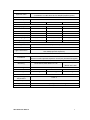 8
8
-
 9
9
-
 10
10
-
 11
11
-
 12
12
-
 13
13
-
 14
14
-
 15
15
-
 16
16
-
 17
17
-
 18
18
-
 19
19
-
 20
20
-
 21
21
-
 22
22
-
 23
23
-
 24
24
-
 25
25
-
 26
26
-
 27
27
-
 28
28
-
 29
29
-
 30
30
-
 31
31
-
 32
32
-
 33
33
-
 34
34
-
 35
35
-
 36
36
-
 37
37
-
 38
38
-
 39
39
-
 40
40
-
 41
41
-
 42
42
-
 43
43
-
 44
44
-
 45
45
-
 46
46
-
 47
47
-
 48
48
-
 49
49
-
 50
50
-
 51
51
-
 52
52
-
 53
53
-
 54
54
-
 55
55
-
 56
56
-
 57
57
-
 58
58
-
 59
59
-
 60
60
-
 61
61
-
 62
62
-
 63
63
-
 64
64
-
 65
65
-
 66
66
-
 67
67
-
 68
68
-
 69
69
-
 70
70
-
 71
71
-
 72
72
-
 73
73
-
 74
74
-
 75
75
-
 76
76
-
 77
77
-
 78
78
-
 79
79
-
 80
80
-
 81
81
-
 82
82
-
 83
83
-
 84
84
-
 85
85
-
 86
86
-
 87
87
-
 88
88
-
 89
89
-
 90
90
-
 91
91
-
 92
92
-
 93
93
-
 94
94
-
 95
95
-
 96
96
-
 97
97
-
 98
98
-
 99
99
Aplex APC-3919A User manual
- Category
- Motherboards
- Type
- User manual
Ask a question and I''ll find the answer in the document
Finding information in a document is now easier with AI
Related papers
Other documents
-
RKC INSTRUMENT COM-K2 Driver Installation Manual
-
Rosewill RC-20003 Installation guide
-
BCM MX3150N User manual
-
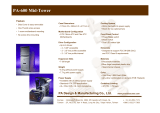 PADM 15-311301#03 Datasheet
PADM 15-311301#03 Datasheet
-
König CS2STYL100 Datasheet
-
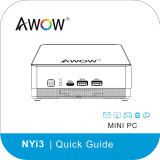 AWOW NYi3 Quick Manual
AWOW NYi3 Quick Manual
-
Bematech SB9011D User manual
-
ASROCK IMB-181-D Owner's manual
-
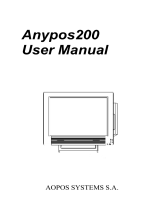 Aopos Anypos200 User manual
Aopos Anypos200 User manual
-
Logic Controls SB9095 User manual