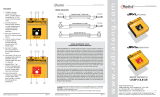www.radialeng.com
Radial Engineering Ltd.
1638 Kebet Way, Port Coquitlam BC V3C 5W9
Tel: 604-942-1001 Fax: 604-942-1010
email: [email protected]
Hot Shot ABi and ABo
Owner’s Manual
True to the Music
Radial Hot Shot ABi and ABo users guide V1.0 - Part #: R870 1170 00
Subject to change without notice
Hot Shot ABo & ABi User Guide
Radial Engineering
RADIAL LIMITED THREE YEAR TRANSFERABLE WARRANTY
Radial Engineering Ltd. warrants this product to be free from defects in material and
workmanship to the original owner and will remedy any such defects free of charge
according to the terms of this warranty. Radial Engineering will repair or replace at its
option any defective component(s) of this product, excluding the nish, the footswitch
(footswitch is warranted for 90 days) and wear and tear from normal use, for a period of
three (3) years from the original date of purchase. In the event that a particular product
is no longer available, Radial Engineering reserves the right to replace the product with
a similar product of equal or greater value. To make a request or claim under this limited
warranty, the product must be returned prepaid in the original shipping container (or
equivalent) to Radial Engineering or to an authorized repair centre and you must assume
the risk of loss or damage. A copy of the original invoice showing date of purchase and
the dealer name must accompany any request for work to be performed under this limited
warranty. This limited warranty shall not apply if the product has been damaged due to
abuse, misuse, misapplication, accident or as a result of service or modi cation by any
other than an authorized repair centre.
THERE ARE NO EXPRESSED WARRANTIES OTHER THAN THOSE ON THE FACE
HEREOF AND DESCRIBED ABOVE. NO WARRANTIES, WHETHER EXPRESSED
OR IMPLIED, INCLUDING BUT NOT LIMITED TO, ANY IMPLIED WARRANTIES OF
MERCHANTABILITY OR FITNESS FOR A PARTICULAR PURPOSE SHALL EXTEND
BEYOND THE RESPECTIVE WARRANTY PERIOD DESCRIBED ABOVE OF THREE
YEARS.
RADIAL ENGINEERING LTD. SHALL NOT BE RESPONSIBLE OR LIABLE FOR ANY
SPECIAL, INCIDENTAL OR CONSEQUENTIAL DAMAGES OR LOSS ARISING FROM
THE USE OF THIS PRODUCT. THIS WARRANTY GIVES YOU SPECIFIC LEGAL
RIGHTS, AND YOU MAY ALSO HAVE OTHER RIGHTS, WHICH MAY VARY DEPENDING
ON WHERE YOU LIVE.
Hot Shot ABo & ABi User Guide
Radial Engineering
1
2
3
4
PAD (INPUT-A) inserts a -15dB PAD to lower the level of INPUT-A.
PAD (INPUT-B) inserts a -15dB PAD to lower the level of INPUT-B.
TRIM (INPUT-B) selects a -6dB reduction in level. Used to match the level of
INPUT-A.
LIFT disconnects the ground on pin-1 of INPUT-B XLR. Used to reduces buzz and
hum caused by ground loops.
TOGGLE heavy-duty latching footswitch selects between INPUT-A and INPUT-B.
OUTPUT XLR sends a balanced signal to microphone snakes and mixing
consoles. Rugged glass- lled nylon connector is 100% isolated from the chassis.
INPUT-B XLR receives balanced signals from a microphone or other audio source.
Rugged glass- lled nylon connector is 100% isolated from the chassis.
INPUT-A XLR receives balanced signals from a microphone or other audio source.
Rugged glass- lled nylon connector is 100% isolated from the chassis.
7
6
5
CAUTION: PLEASE READ THE IMPORTANT
NOTICE ON THE BACK COVER
HOT SHOT ABi FEATURES AND FUNCTIONS
IMPORTANT NOTICE!
The Radial Hot Shot ABo & ABi are not intended for use with
condenser microphones or active direct boxes that use phantom
power. Phantom power puts voltage across the pins of the XLR
jack that will create a loud transient when the Hot Shot is switched.
Depending on your sound system the transient could be of signi -
cant level to damage loudspeakers. Before you start, it is important
you know if phantom power is present and how to test your Hot
Shot after connecting. Information in this manual will guide you
how to safely use the Hot Shot ABo and ABi switchers.
You are responsible to ensure safe and proper use. Using the ABo
& ABi con rms you have taken full responsibility. If you are not
100% sure of your actions, please consult a quali ed technician
for advice.
Hot Shot ABo
Order # R800 1509
Hot Shot ABi
Order # R800 1508
432
876
1
5
8

USING THE HOT SHOT ABo & ABi FEATURES
LIFT - The LIFT switch disconnects pin-1 at the XLR connectors and is used when ground loop
noise is a problem. If you hear buzz or hum try engaging the LIFT switch.
PAD - The PAD switch inserts a -15dB signal reduction and is used to lower the level of hot signals.
The ABo uses PADs on its outputs while the ABi places PADs on the inputs.
TRIM - The TRIM switch inserts a -6dB signal reduction on the B channel and is used to match
levels between the A and B inputs/outputs.
TOGGLE SWITCH - The footswitch selector on both models are latching type, which means
that the unit will toggle each time the footswitch is depressed.
CONGRATULATIONS on your purchase of the Radial Hot Shot. The Hot Shot ABo and ABi
are passive devices that allows a you to select between two balanced audio sources or route
a signal to different destinations with a footswitch. The Hot Shot ABo allows a signal to switch
between two outputs. The Hot Shot ABi allows you to select between two inputs.
Designed for professional balanced audio equipment like dynamic microphones, passive direct
boxes and line level signals. The Hot Shot ABo & ABi are completely passive, do not require any
power and will not color the tone or add noise. Both the ABo and ABi incorporate features that
help match levels and reduce the potential for ground loop noise.
HOT SHOT ABo
The Hot Shot ABo is a simple balanced AB switcher with one XLR input and two XLR outputs.
The footswitch is used to toggle the signal between the two outputs. A microphone signal, for
example, could be toggled between two different channels on a mixer with one ‘normal’ chan-
nel and another with effects like reverb or chorus. Alternatively, a microphone signal could be
toggled between two separate PA systems such as a ‘Font of House’ PA for audience announce-
ments and a ‘Backstage’ PA to cue performers.
Hot Shot ABo & ABi User Guide
Radial Engineering
Hot Shot ABo & ABi User Guide
Radial Engineering
Hot Shot ABo & ABi User Guide
Radial Engineering
1
2
3
4
PAD (OUTPUT-A) inserts a -15dB PAD to lower the level of OUTPUT-A.
PAD (OUTPUT-B) inserts a -15dB PAD to lower the level of OUTPUT-B.
TRIM (OUTPUT-B) selects a -6dB reduction in level. Used to match the level of
OUTPUT-A.
LIFT disconnects the ground on pin-1 of OUTPUT-B XLR. Used to reduce buzz and hum
caused by ground loops.
TOGGLE heavy-duty latching footswitch selects between OUTPUT-A and OUTPUT-B.
INPUT XLR receives a balanced signal from a microphone or other audio source.
Rugged glass- lled nylon connector is 100% isolated from the chassis.
OUTPUT-A XLR sends a balanced signal to microphone snakes and mixing consoles.
Rugged glass- lled nylon connector is 100% isolated from the chassis.
OUTPUT-B XLR sends a balanced signal to microphone snakes and mixing consoles.
Rugged glass- lled nylon connector is 100% isolated from the chassis.
7
6
5
HOT SHOT ABo FEATURES AND FUNCTIONS
432
8
7
6
1
5
8
INPUT-B
XLR
INPUT-A
XLR
INPUT-B
GROUND
LIFT
INPUT-B
-15dB PAD
INPUT-B
-6dB TRIM
TOGGLE
SWITCH
INPUT-A
-15dB PAD
XLR
OUTPUT
HOT SHOT ABi BLOCK DIAGRAM
OUTPUT-B
XLR
OUTPUT-A
XLR
OUTPUT-B
GROUND
LIFT
OUTPUT-B
-15dB PAD
OUTPUT-B
-6dB TRIM
TOGGLE
SWITCH
OUTPUT-A
-15dB PAD
XLR
INPUT
HOT SHOT ABo BLOCK DIAGRAM
MIC Hot Shot ABo
OUTPUT-A
OUTPUT-B
MONITOR MIX
MAIN MIX
MAIN MIX
MIC B
MIC A
INPUT-A
INPUT-B
Hot Shot ABi
HOT SHOT ABi
The Hot Shot ABi is a simple balanced AB switcher with two XLR inputs and one XLR output. The
footswitch is used to select which input is active. An application could be choosing between two
mics. For example, a vocalist who plays keyboards and guitar could toggled between a mic over
a piano and another setup center stage. This would save a mixer channel and eliminate having
to adjust a stand during a performance.
USING THE ABo & ABi AS A COUGH MUTE
The ABo can be used as a cough-mute by simply not connecting OUTPUT-B. The ABi can also
be used as a cough-mute by not connecting INPUT-B. The microphone can now be muted
whenever the footswitch is depressed. A simple solution for headset and lavaliere mic users!
CONNECTING THE RADIAL HOT SHOT ABo AND ABi
Before making any connections, please con rm the sound system is powered off and the volume
controls are turned down. Use standard microphone cables to connect the Hot Shot’s balanced
XLR jacks. Unbalanced signals may also be connected by using adaptors.
Make sure the 48V phantom power is turned off on the channels that
you are connecting the ABo & ABi to. Phantom power could cause loud
transients in your sound system when the ABo & ABi are switched. Testing at
a low volume level rst will ensure you do not cause damage to loudspeakers.
If you do hear pops or clicks while testing, check to make sure phantom power
is turned off before increasing the level.
!
/