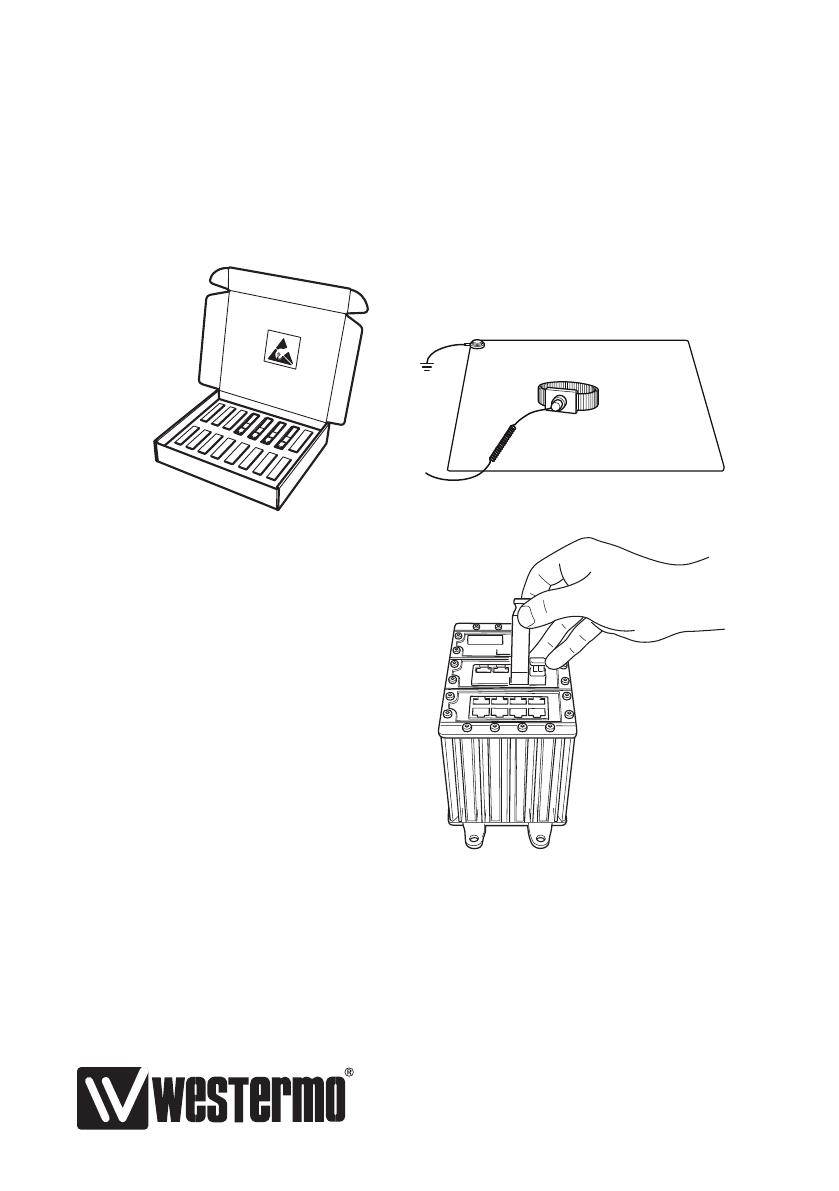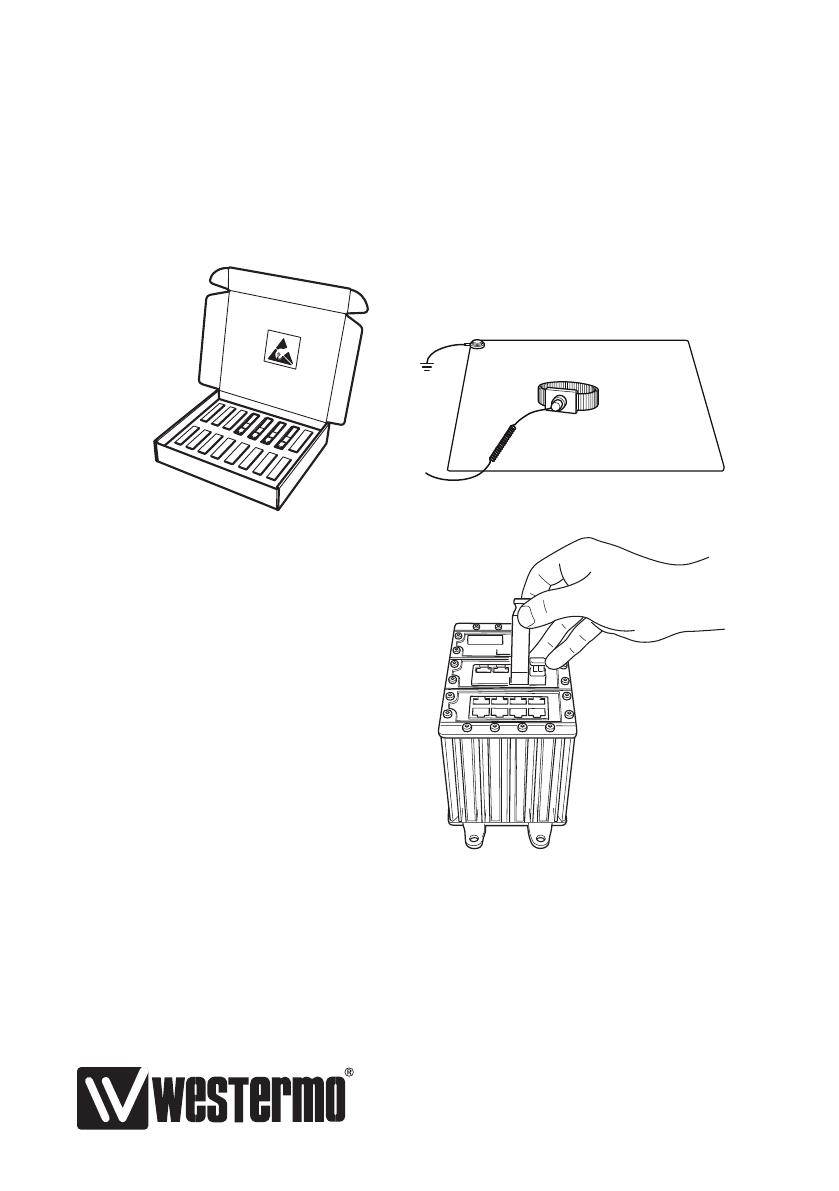
Assemble the Transceiver/s
This instructions show the correct way to assemble the fibre optic transceivers due to
the risk of damage that ESD (Electrostatic Discharge) may cause the transceiver and / or
the product.
Working Area
Use an antistatic surface which is con-
nected to ground and make sure the
wrist straps is properly worn and con-
nected.
Assemble the Transceivers
Place the switch on the protected work-
ing area with the front facing towards
you. Select the right transceiver to
assembly, note that it is possible to mix
transceivers with different distances in
for example one RedFox unit (see the
list of transceivers below). Fit the trans-
ceiver in to the SFP case and press it
carefully until the transceiver clicks in to
its position. On the transceivers there is
handle in order to remove the transceiv-
er, if the transceiver shall be removed lift
the handle towards you. After assembly
put the handle in the original position.
Note. Fibre Optic Handling
Fibre optic equipment requires careful handling as the fibre components are very
sensitive to dust and dirt. If the fibre is disconnected from the modem, the protective
plug on the transmitter/receiver must be replaced. The protective plug must be kept
on during transportation. The fibre optic cable must also be protected in the same way.
If this recommendation is not followed, it can jeopardise the warranty.
Fibre Optic Transceivers
The transceivers are delivered in an ESD
protected box.
Westermo • SE-640 40 Stora Sundby, Sweden
Tel +46 16 42 80 00 Fax +46 16 42 80 01
E-mail: info@westermo.com • www.westermo.com
REV.E 6100-0000 2012.11 Westermo Teleindustri AB, Sweden – A Beijer Electronics Group Company