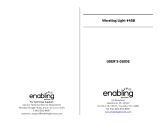Page is loading ...

For Technical Support:
For Technical Support:For Technical Support:
For Technical Support:
Call our Technical Service Department
Monday through Friday, 9 a.m. to 5 p.m. (EST)
1-800-832-8697
customer_support@enablingdevices.com
Visually Impaired Activity Center #520
USER’S GUIDE
50 Broadway
Hawthorne, NY 10532
Tel. 914.747.3070 / Fax 914.747.3480
Toll Free 800.832.8697
www.enablingdevices.com

Specially
SpeciallySpecially
Specially-
--
-designed for the visually impaired!
designed for the visually impaired!designed for the visually impaired!
designed for the visually impaired!
This activity center features a blue tactile plate which vibrates when
pressed, a pull-ball which activates a fan, and a textured yellow oval
plate which turns on an AM/FM radio. Provides loads of fun for the
visually impaired. Size: 13½"L x 9"W x 4½"H. Requires 2 C Batteries.
Weight: 1¾ lbs.
Operation:
Operation:Operation:
Operation:
1. The Visually Impaired Activity Center requires two “C” size
batteries. Use alkaline batteries only (e.g. Duracell or Energizer
brand). Do not use rechargeable batteries or any other type of
batteries because they supply lower voltage and the unit will not
perform properly. Never mix old and new batteries together or
different brands or types together. The battery compartment is
located under the unit. Remove the screw from the battery cover
then lift the cover off. Install new batteries, being careful to
observe proper battery polarity. Replace cover and screw.
2. You can set the radio to either AM or FM and make your station
selection. You can also adjust the volume of the radio to suit your
needs.
3. When you press on the blue plate, you will be rewarded with
soothing vibration. Press anywhere on the blue plate BELOW the
level of the two screws.
4. Gently tug on the wooden pull ball and air will blow all over your
hand from the built in fan.
5. To activate the radio, actuate the yellow oval textured plate.
6. All three of the functions will only remain “activated” while you
maintain pressure on the corresponding switch. Once you release
pressure, the feature will turn off.
Troubleshooting:
Troubleshooting:Troubleshooting:
Troubleshooting:
Problem:
Problem: Problem:
Problem: The unit stops functioning, or functions incorrectly.
Action:
Action:Action:
Action: Replace batteries paying close attention to proper battery
polarity.
Problem:
Problem: Problem:
Problem: One of the features is not functioning or is running
constantly.
Action:
Action:Action:
Action: Make sure that there is nothing obstructing/inhibiting the
function of the corresponding switch (either holding it down or
preventing it from being actuated).
Problem:
Problem: Problem:
Problem: Radio reception is fuzzy
Action:
Action: Action:
Action: Turn the “Tuning” dial until you get to a station with good
reception.
Care of Unit:
Care of Unit:Care of Unit:
Care of Unit:
If you will not be using the Visually Impaired Activity Center for an
extended amount of time, we recommend removing the batteries.
The Visually Impaired Activity Center can be wiped clean with any
household multi-purpose cleaner and disinfectant. We recommend
Simple Green, which is a non toxic biodegradable all-purpose cleaner.
Do not submerge
Do not submergeDo not submerge
Do not submerge the unit, as it will damage the electrical
components.
Do not use abrasive cleaners,
Do not use abrasive cleaners,Do not use abrasive cleaners,
Do not use abrasive cleaners, as they will scratch the surface of the
unit.
Rev
Rev Rev
Rev 1/26
1/261/26
1/26/1
/1/1
/17
77
7
/