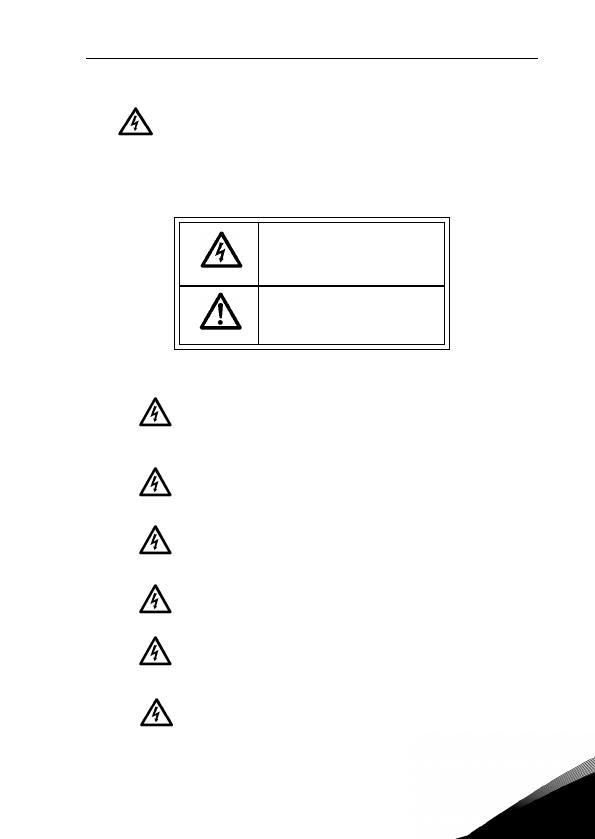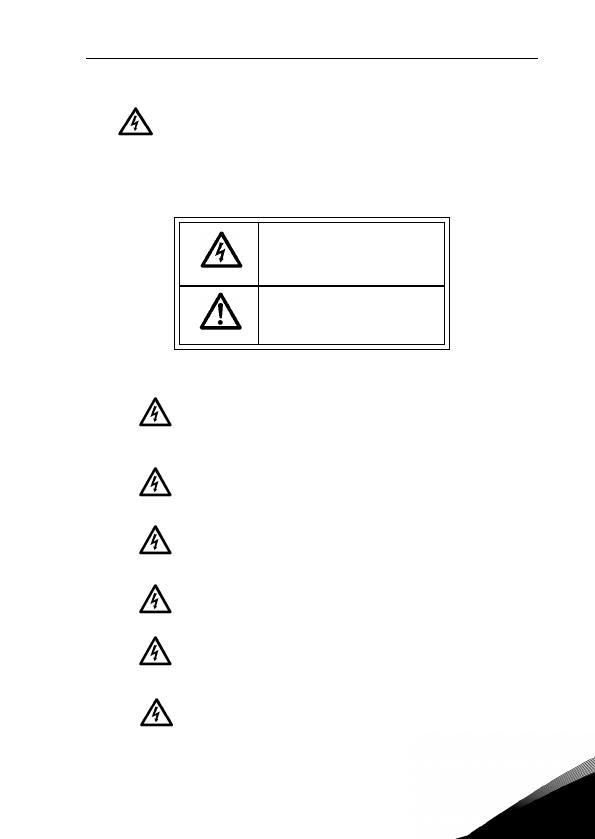
safety vacon • 1
1
1. SAFETY
ONLY A COMPETENT ELECTRICIAN IS ALLOWED TO CARRY
OUT THE ELECTRICAL INSTALLATION!
This manual contains clearly marked cautions and warnings which are intended for
your personal safety and to avoid any unintentional damage to the product or con-
nected appliances.
Please read the information included in cautions and warnings carefully:
1.1 Warnings
=Dangerous voltage
Risk of death or severe injury
=General warning
Risk of damage to the product or
connected appliances
The components of the power unit of the frequency converter
are live when Vacon 20 is connected to mains. Coming into
contact with this voltage is extremely dangerous and may
cause death or severe injury. The control unit is isolated from
the mains potential.
The motor terminals U, V, W (T1, T2, T3) and the possible brake
resistor terminals - / + are live when Vacon 20 is connected to
mains, even if the motor is not running.
The control I / O-terminals are isolated from the mains poten-
tial. However, the relay output terminals may have a danger-
ous control voltage present even when Vacon 20 is
d
isconnected from mains.
The earth leakage current of Vacon 20 frequency converters
exceeds 3.5 mA AC. According to standard EN61800-5-1, a
reinforced protective ground connection must be ensured.
If the frequency converter is used as a part of a machine, the
machine manufacturer is responsible for providing the
machine with a main switch (EN 60204-1).
If Vacon 20 is disconnected from mains while running the
motor, it remains live if the motor is energized by the process.
In this case the motor functions as a generator feeding energy
to the frequency converter.