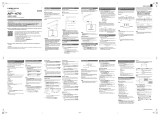Contents
EN-2
Sounding Two Different Tones at the Same Time (Layer) . . . . . . . . . . . . . . . . . . . . . . . . . . EN-44
Layering Two Tones . . . . . . . . . . . . . . . . . . . . . . . . . . . . . . . . . . . . . . . . . . . . . . . . . . . . . . . . . . . . . . EN-44
Unlayering the Keyboard. . . . . . . . . . . . . . . . . . . . . . . . . . . . . . . . . . . . . . . . . . . . . . . . . . . . . . . . . . . EN-45
Splitting the Keyboard Between Two Tones (Split). . . . . . . . . . . . . . . . . . . . . . . . . . . . . . . . EN-46
Splitting the Keyboard Between Two Different Tones . . . . . . . . . . . . . . . . . . . . . . . . . . . . . . . . . . . . . EN-46
Changing the Split Point . . . . . . . . . . . . . . . . . . . . . . . . . . . . . . . . . . . . . . . . . . . . . . . . . . . . . . . . . . . EN-47
Unsplitting the Keyboard . . . . . . . . . . . . . . . . . . . . . . . . . . . . . . . . . . . . . . . . . . . . . . . . . . . . . . . . . . . EN-47
Changing Part Settings (Volume Level, Octave Shift, Tuning, etc.) . . . . . . . . . . . . . . . . . . . EN-48
Applying Effects EN-49
Using the Sound Mode Effects (Hall Simulator/Reverb and Surround) . . . . . . . . . . . . . . . . EN-49
Enabling or Disabling the Hall Simulator/Reverb and Surround Effects . . . . . . . . . . . . . . . . . . . . . . . EN-49
Specifying the Hall Simulator/Reverb Type . . . . . . . . . . . . . . . . . . . . . . . . . . . . . . . . . . . . . . . . . . . . . EN-50
Adjusting the Depth of the Hall Simulator/Reverb Effect. . . . . . . . . . . . . . . . . . . . . . . . . . . . . . . . . . . EN-51
Specifying the Surround Type . . . . . . . . . . . . . . . . . . . . . . . . . . . . . . . . . . . . . . . . . . . . . . . . . . . . . . . EN-51
Using DSP Effects. . . . . . . . . . . . . . . . . . . . . . . . . . . . . . . . . . . . . . . . . . . . . . . . . . . . . . . . . EN-52
Enabling or Disabling DSP . . . . . . . . . . . . . . . . . . . . . . . . . . . . . . . . . . . . . . . . . . . . . . . . . . . . . . . . . EN-52
Selecting a DSP Type . . . . . . . . . . . . . . . . . . . . . . . . . . . . . . . . . . . . . . . . . . . . . . . . . . . . . . . . . . . . . EN-53
Configuring DSP Settings . . . . . . . . . . . . . . . . . . . . . . . . . . . . . . . . . . . . . . . . . . . . . . . . . . . . . . . . . . EN-53
Using Chorus (Chorus, Flanger, Short Delay) . . . . . . . . . . . . . . . . . . . . . . . . . . . . . . . . . . . EN-57
Changing the Chorus Type . . . . . . . . . . . . . . . . . . . . . . . . . . . . . . . . . . . . . . . . . . . . . . . . . . . . . . . . . EN-57
Adjusting the Depth of the Chorus Effect . . . . . . . . . . . . . . . . . . . . . . . . . . . . . . . . . . . . . . . . . . . . . . EN-57
Adjusting Brilliance . . . . . . . . . . . . . . . . . . . . . . . . . . . . . . . . . . . . . . . . . . . . . . . . . . . . . . . . EN-58
Adjusting Acoustic Piano Sound Characteristics (Acoustic Simulator) . . . . . . . . . . . . . . . . . EN-59
List of Acoustic Piano Sound Setting Items. . . . . . . . . . . . . . . . . . . . . . . . . . . . . . . . . . . . . . . . . . . . . EN-60
Using Microphone Effects . . . . . . . . . . . . . . . . . . . . . . . . . . . . . . . . . . . . . . . . . . . . . . . . . . . EN-61
Enabling or Disabling the Microphone Effect . . . . . . . . . . . . . . . . . . . . . . . . . . . . . . . . . . . . . . . . . . .EN-61
Specifying the Microphone Effect Type. . . . . . . . . . . . . . . . . . . . . . . . . . . . . . . . . . . . . . . . . . . . . . . . EN-62
Changing Microphone Effect Settings . . . . . . . . . . . . . . . . . . . . . . . . . . . . . . . . . . . . . . . . . . . . . . . . . EN-63
Using the Mixer EN-65
Adjusting the Volume Level, Stereo Pan and Effects for Each Part . . . . . . . . . . . . . . . . . . . EN-65
List of Mixer Setting Items. . . . . . . . . . . . . . . . . . . . . . . . . . . . . . . . . . . . . . . . . . . . . . . . . . . EN-66
Changing the Sound During a Performance EN-67
Using Pedals . . . . . . . . . . . . . . . . . . . . . . . . . . . . . . . . . . . . . . . . . . . . . . . . . . . . . . . . . . . . . EN-67
PEDAL UNIT jack . . . . . . . . . . . . . . . . . . . . . . . . . . . . . . . . . . . . . . . . . . . . . . . . . . . . . . . . . . . . . . . . EN-67
EXPRESSION/ASSIGNABLE jack . . . . . . . . . . . . . . . . . . . . . . . . . . . . . . . . . . . . . . . . . . . . . . . . . . .EN-68
Enabling/Disabling the Pedal Operation for Each Part (Upper 1/Upper 2/Lower). . . . . . . . . . . . . . . . EN-71
Using the Knobs . . . . . . . . . . . . . . . . . . . . . . . . . . . . . . . . . . . . . . . . . . . . . . . . . . . . . . . . . . EN-72
Using the Knobs to Change Parameters. . . . . . . . . . . . . . . . . . . . . . . . . . . . . . . . . . . . . . . . . . . . . . .EN-72
Changing the Function Assigned to a Knob . . . . . . . . . . . . . . . . . . . . . . . . . . . . . . . . . . . . . . . . . . . .EN-73
Resetting the Parameters of the Functions Currently Assigned to the Knobs . . . . . . . . . . . . . . . . . . EN-76
Using the CONTROL Button . . . . . . . . . . . . . . . . . . . . . . . . . . . . . . . . . . . . . . . . . . . . . . . . . EN-77
Selecting the Function Assigned to the CONTROL Button . . . . . . . . . . . . . . . . . . . . . . . . . . . . . . . . . EN-77
Using the Pitch Bend Wheel . . . . . . . . . . . . . . . . . . . . . . . . . . . . . . . . . . . . . . . . . . . . . . . . . EN-79
Changing the Pitch Bend Range . . . . . . . . . . . . . . . . . . . . . . . . . . . . . . . . . . . . . . . . . . . . . . . . . . . . . EN-79
Enabling/Disabling the Pitch Bend Wheel Operation for Each Part (Upper 1/Upper 2/Lower) . . . . . . EN-80