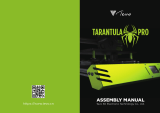1.Remove 6 pcs of M3 ×6mm screws .
2.Remove 6 pcs of M3 ×8mm screws.
3.Remove the Front AV plate decorative cover
and the NFC Fixed Stent
1.Separate the NFC Reading and writing module
and the NFC Fixed Stent.
2.Unplug the wire.
3.Remove 2 pcs of M3 ×10mm screws to
separate the key board component.
4.Separate the plastic keypad bracket from the
keypad PCBA.
5.Remove Tawny plastic reception window and
Colorless transparent light guide column from
the keypad bracket.
1.Remove 7 pcs of M3 ×6mm screws .
2.Remove 4 pcs of M3 ×8mm screws.
3.Remove the module fixing bracket,Fixing
bracket for radar module and the Microphone
fixed bracket.
1.Unplug the FFC
2.Remove 6 pcs of M2×4mm srews to separate
the plastic bracket .
3.Separate the MIC Processing Board and the
Microphone Mount 4.Take out 8
pcs of black silicone pad from the MIC
Processing Board.
1.Remove 2 pcs of M3×8mm srews to separate
the Six in one sensor .
2.Separate the Radar sensor board and the
module fixing bracket
1.Remove 5 pcs of srews to separate the AV
metal bracket. 2.Tear off
the foam pad on the Negative ion generator