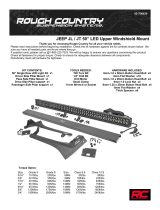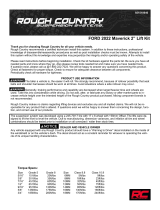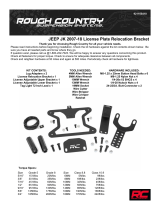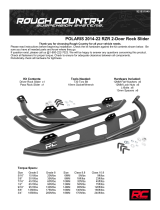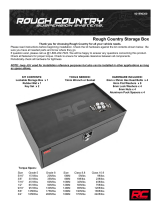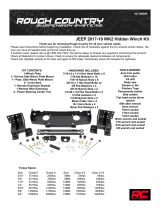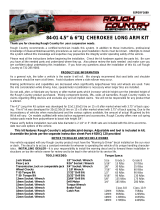Thank you for choosing Rough Country for all your vehicle needs.
Please read instructions before beginning installation. Check the kit hardware against the kit contents shown below. Be
sure you have all needed parts and know where they go.
If question exist, please call us @1-800-222-7023. We will be happy to answer any questions concerning this product.
Check all fasteners for proper torque. Check to ensure for adequate clearance between all components.
Periodically check all hardware for tightness.
KIT CONTENTS:
Driver Dual Cube Mount x1
Pass Dual Cube Mount x1
Cowl Spacers x4
TOOLS NEEDED:
T30 Torx Bit
14mm Wrench
4mm Allen Wrench
HARDWARE INCLUDED:
6mm-1.0 x 50mm Button Head Bolt x4
Torque Specs:
Size Grade 5 Grade 8 Size Class 8.8 Class 10.9
5/16” 15 ft/lbs 20ft/lbs 6MM 5ft/lbs 9ft/lbs
3/8” 30 ft/lbs 35ft/lbs 8MM 18ft/lbs 23ft/lbs
7/16” 45 ft/lbs 60ft/lbs 10MM 32ft/lbs 45ft/lbs
1/2” 65 ft/lbs 90ft/lbs 12MM 55ft/lbs 75ft/lbs
9/16” 95 ft/lbs 130ft/lbs 14MM 85ft/lbs 120ft/lbs
5/8” 135ft/lbs 175ft/lbs 16MM 130ft/lbs 165ft/lbs
3/4” 185ft/lbs 280ft/lbs 18MM 170ft/lbs 240ft/lbs
JEEP 2019-20 JL / JT Dual Cube Mount
921708210

1. Remove the 2 upper panel bolts from vehicle using a T30 torx bit. See Photo 1.
2. Remove the 2 lower panel bolts from vehicle using a T30 torx bit. See Photo 2. Retain hardware.
3. Remove the panel from the vehicle, set in a safe place. See Photo 3.
4. See Figure 1 on page 4 to determine the driver and passengers side bracket. Locate the drivers side dual cube light
mount, 2 LED lights with the hardware included in the light kit. See Photo 4.
5. Install the lights facing forward onto the light mount using the supplied hardware included with the LED light kit. The
longer tab will be toward the front of the vehicle when installed. Snug the hardware installed using a 14mm wrench
See Photos 5 and 6.
Photo 1 Photo 2
Photo 3 Photo 4
Photo 5 Photo 6
Remove the 2 upper bolts in the panel. Remove the 2 lower bolts in the panel.
Remove the panel from the vehicle. Locate the mount and LED lights.
Install the lights onto the mount. LED Lights installed facing forward.
INSTALLATION INSTRUCTONS

6. Connect the wiring harness to the vehicle using the instructions supplied with the light kit. Then rout the wiring under
the hood seal notch. See Photo 7.
7. Make the desired light connections to the supplied wiring harness.
8. Place the 2 light mount spacers onto the wiper cowl. See Photo 8.
9. Secure the wiring between the outer panel and the wiper cowl. See Photo 9.
10. Then install the 2 retained bolts in the lower portion of the panel on the vehicle. Only snug this hardware so the pan-
el can be adjusted. See Photo 10.
11. Place the light mount bracket onto the spacers installed onto the wiper cowl, install (2) of the 6mm-1.0 x 50mm but-
ton head bolts into the mount and spacers threading them into the vehicle. Tighten using a 4mm allen wrench. See
Photo 11.
12. Tighten the lower panel bolts using a T30 torx bit.
13. Adjust the lights to the desired position then tighten using a 14mm wrench. See Photo 12.
14. Repeat steps 1-13 on the opposite side of the vehicle.
Photo 7 Photo 8
Photo 9 Photo 10
Photo 11 Photo 12
Insert the wiring harness under the seal. Place the spacers onto the wiper cowl.
Secure the wiring between the panels. Install the lower bolts in the panel.
Install the bracket onto the vehicle. Adjust the position of the lights.

By purchasing any item sold by Rough Country, LLC, the buyer expressly warrants that he/she is in compliance with all
applicable, State, and Local laws and regulations regarding the purchase, ownership, and use of the item. It shall be the
buyers responsibility to comply with all Federal, State and Local laws governing the sales of any items
listed, illustrated or sold. The buyer expressly agrees to indemnify and hold harmless Rough Country,
LLC for all claims resulting directly or indirectly from the purchase, ownership, or use of the items.
Figure 1
-
 1
1
-
 2
2
-
 3
3
-
 4
4
Rough Country 70823 Installation guide
- Type
- Installation guide
- This manual is also suitable for
Ask a question and I''ll find the answer in the document
Finding information in a document is now easier with AI
Related papers
-
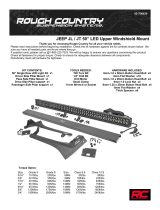 Rough Country 50 Inch LED Light Bar Upper Windshield Kit Installation guide
Rough Country 50 Inch LED Light Bar Upper Windshield Kit Installation guide
-
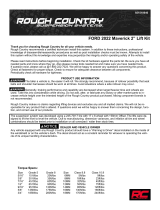 Rough Country FORD 2022 Maverick 2” Lift Kit User manual
Rough Country FORD 2022 Maverick 2” Lift Kit User manual
-
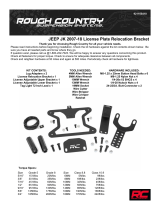 Rough Country 10541 Installation guide
Rough Country 10541 Installation guide
-
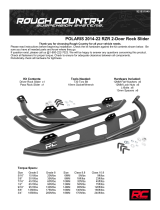 Rough Country 921931040 POLARIS 2014 22 RZR 2 Door Rock Slider User manual
Rough Country 921931040 POLARIS 2014 22 RZR 2 Door Rock Slider User manual
-
 Rough Country 10647 Installation guide
Rough Country 10647 Installation guide
-
 Rough Country 99035 Installation guide
Rough Country 99035 Installation guide
-
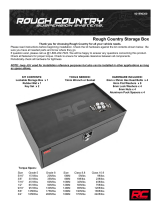 Rough Country 99030 Installation guide
Rough Country 99030 Installation guide
-
Rough Country 9312X User manual
-
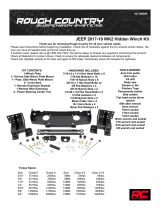 Rough Country 10602 Installation guide
Rough Country 10602 Installation guide
-
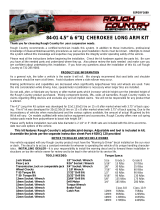 Rough Country 61600U Installation guide
Rough Country 61600U Installation guide