Page is loading ...

BES100/200 1.0
Business Ethernet Switch
Document Number: NN47925-400
Document Status: Standard
Document Version: 01.01
Date: November 2006
Release Notes

2
Business Ethernet Switch
Copyright © Nortel Networks 2006
All rights reserved.
The information in this document is subject to change without notice. The statements, configurations,
technical data, and recommendations in this document are believed to be accurate and reliable, but are
presented without express or implied warranty. Users must take full responsibility for their applications
of any products specified in this document. The information in this document is proprietary to Nortel
Networks.
Nortel, the Nortel logo, and the Globemark are trademarks of Nortel Networks.
Internet Explorer is a trademark of Microsoft Corporation.
All other trademarks and registered trademarks are the property of their respective owners.
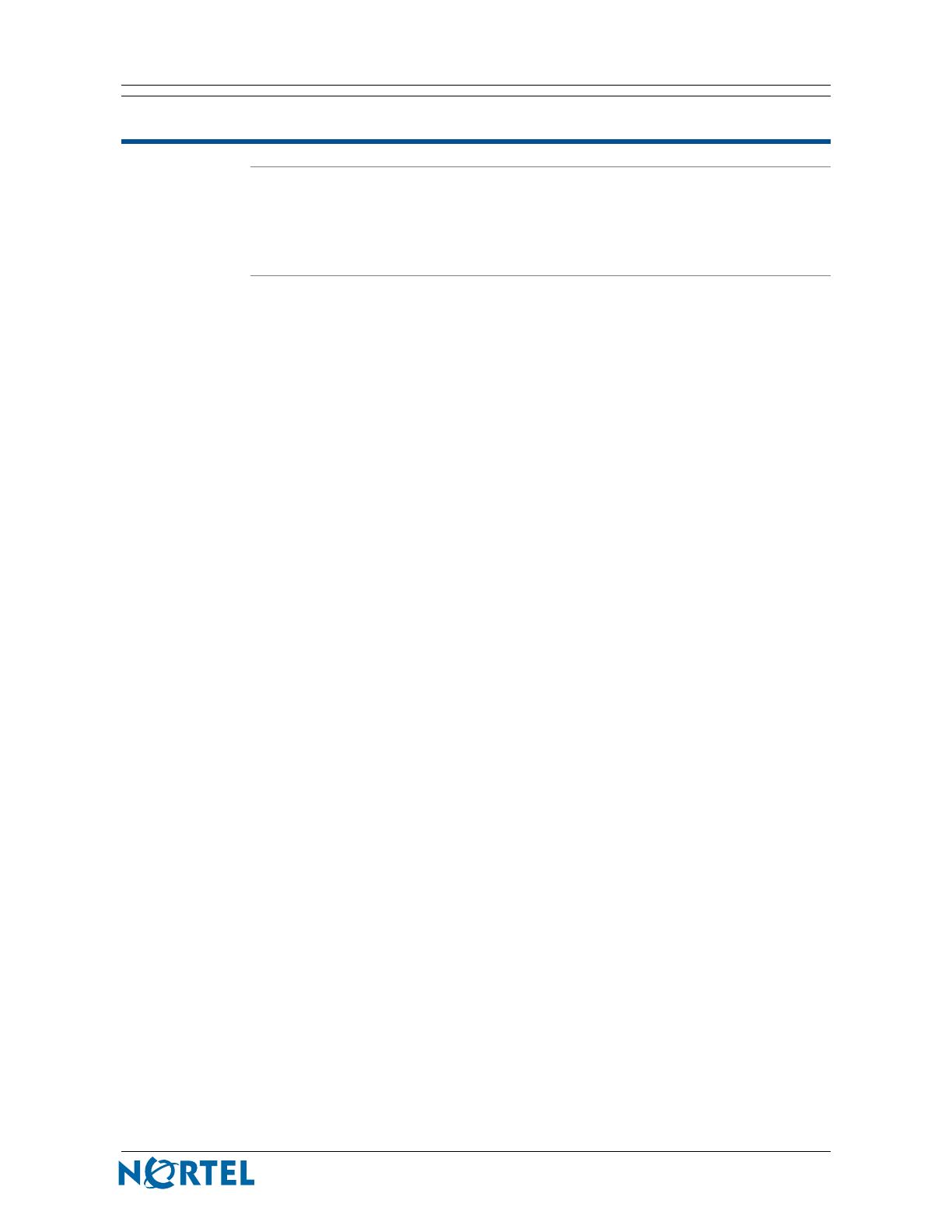
Contents 3
Release Notes
Contents
How to get help 5
Getting Help from the Nortel Web site 5
Getting Help over the phone from a Nortel Solutions Center 5
Getting Help from a specialist by using an Express Routing Code 5
Getting Help through a Nortel distributor or reseller 5
Release notes 7
Hardware Requirements 7
Software Requirements 7
Known anomalies in BES100/200 1.0 7
Web user interface 7
Quick Start VLAN Menu on WebUI 8
VLAN port configuration and PVID 8
Port Statistics 8
Combo Uplink Ports 9
SNMP and link aggregation 9
SNMP Traps 9
Miscellaneous 9

4 Contents
BES100/200 1.0
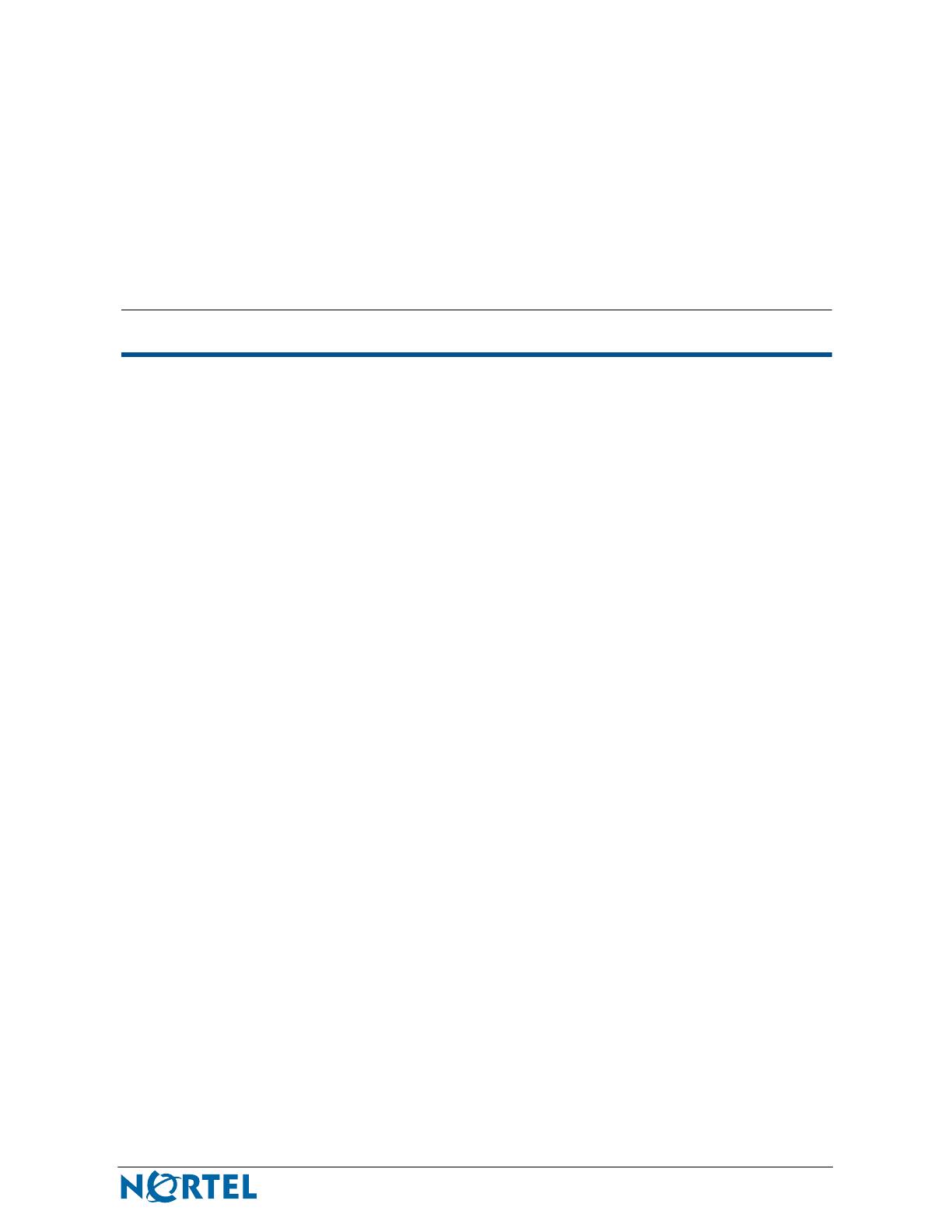
5
Release Notes
How to get help
This section explains how to get help for Nortel products and services.
Getting Help from the Nortel Web site
The best way to get technical support for Nortel products is from the Nortel Technical
Support Web site:
http://www.nortel.com/support
This site provides quick access to software, documentation, bulletins, and tools to
address issues with Nortel products. More specifically, the site enables you to:
• download software, documentation, and product bulletins
• search the Technical Support Web site and the Nortel Knowledge Base for
answers to technical issues
• sign up for automatic notification of new software and documentation for Nortel
equipment
• open and manage technical support cases
Getting Help over the phone from a Nortel Solutions Center
If you don’t find the information you require on the Nortel Technical Support Web
site, and have a Nortel support contract, you can also get help over the phone from a
Nortel Solutions Center.
In North America, call 1-800-4NORTEL (1-800-466-7835).
Outside North America, go to the following Web site to obtain the phone number for
your region:
http://www.nortel.com/callus
Getting Help from a specialist by using an Express Routing Code
To access some Nortel Technical Solutions Centers, you can use an Express
Routing Code (ERC) to quickly route your call to a specialist in your Nortel product or
service. To locate the ERC for your product or service, go to:
http://www.nortel.com/erc
Getting Help through a Nortel distributor or reseller
If you purchased a service contract for your Nortel product from a distributor or
authorized reseller, contact the technical support staff for that distributor or reseller.

6 How to get help
BES100/200 1.0

7
Release Notes
Release notes
This guide lists the release notes associated with the BES100/200 1.0.
Hardware Requirements
— Business Ethernet Switch 210-24T
— Business Ethernet Switch 210-48T
— Business Ethernet Switch 220-24T-PWR
— Business Ethernet Switch 220-48T-PWR
Software Requirements
The components of the software release v1.2.0.002 include:
— BES 200 Series Standard Runtime Image Software Version 1.2.0.002
(bes200_v1.2.0.002.img)
— BES 200 Series Diagnostic Software Version 1.0.0.16
(bes200_Diag_16.img)
— An optional “Read_Me_First.txt” file with important information.
These components are usually supplied in a single zip file for update distribution. For
this first release no zip file is required as these software components are supplied
with the units as shipped.
Known anomalies in BES100/200 1.0
Web user interface
Issue
The Web user interface may not function correctly if your Web browser is using page
caching.
Solution
For Microsoft Internet Explorer, disable the cache using the following instructions:
1 From the Tools menu, select Internet Options.
2 In the Temporary Internet Files section, click Settings.
3 In Settings dialog select Every visit to the page and click OK.
For other Web browsers, the command sequence is different, but there is a way to
disable the page caching.
CR number: Q01341041

8 Release notes
BES100/200 1.0
Quick Start VLAN Menu on WebUI
Issue
The Quick Start VLAN does not work as designed.
The default configuration for the BES200 series switches includes setting the two
upper numbered Gig ports as being already enabled for LACP (link aggregation).
However, a configuration rule exists that does not allow VLAN configuration to be
changed on ports that are enabled for LACP. The Quick Start VLAN operation
attempts to set all ports to the new user entered VLAN.
This operation fails because the upper numbered Gig ports are already enabled for
LACP. An error message appears detailing the reason for failure of the VLAN set
operation: “Submit Failed! Not able to assign members to new Mgmt VLAN. Disable
LACP on the port before changing VLAN membership.”
Solution
1 From the Task Navigation panel choose Application > Link Aggregation
Protocol > Port Configuration.
2 Select the upper numbered Gig ports, and change LACP Mode from Active
to Off for those ports.
3 Click Submit.
4 Return to the Quick Start Web page. The Quick Start VLAN operation now
works correctly. If you want to use LACP on the upper numbered Gig ports,
you can reenable LACP on those ports at this time.
CR Number: Q01434343
VLAN port configuration and PVID
Issue
PVID displayed for a port may be incorrect.
The PVID (the number of the VLAN ID assigned to untagged frames received on a
port) is displayed in the Web user interface, under the selection Application > VLAN
> Port Information. The PVID for the port is the VLAN ID of the last VLAN that was
assigned to the port. This is called Auto-PVID. Removing a port from a VLAN does
not change or re-assign the PVID for that port. This is because the switch cannot
automatically select which VLAN ID to re-assign for the PVID.
Solution
Perform the VLAN add operation to the port for the desired PVID to be assigned.
CR Number: Q01353833
Port Statistics
Issue
Oversize packets are counted as FCS/frame errors.
For the Port Statistics on the BES200 series switches, the per-port packet counters
in the switching fabric are improperly counting oversized packets as FCS/frame
errors. Packets greater than 1522 bytes in length are counted as FCS/frame errors.
Note the BES200 series switches do not support jumbo frames.
CR Number: Q01342788

Release notes 9
Release Notes
Combo Uplink Ports
Issue
An intermittent issue has been identified with the BES200 series switches combo
gigabit ports, where the proper precedence of the Fiber connection over the
1000BASE-T connection is not honored correctly.
Under most conditions, if you have both a valid and active fiber (SFP) connection,
and a valid and active copper Ethernet connection on the same port, for example,
port 25 of a BES-210-24T, the expected behavior is that the copper link shuts down
and the fiber link remains active. The issue is that on some units the copper link does
not shut down as expected and traffic continues to flow only on the copper link.
Solution
Remove the copper Ethernet connection so that the fiber (SFP) becomes the active
connection.
CR Number: Q01381302
SNMP and link aggregation
Issue
BEM/SNMP: Function fails in the LACP page of Port.
The LACP mode for a port can be set to Passive mode by using the SNMP interface
for the Link Aggregation feature. The BES series switches only support LACP Mode
= Active. Setting the LACP Mode to Passive is not supported and does not display
correctly in Link Aggregation Protocol > Port Configuration on the Web user
interface.
Solution
Do not use SNMP to set LACP Mode = Off.
CR Number: Q01463631
SNMP Traps
Issue
Spanning Tree (STP) does not generate SNMP traps newRoot or topologyChange.
CR Number: Q01343034
Issue
The RMON FallingAlarm or RisingOrFallingAlarm trap cannot be configured through
the Web user interface, but can be managed using SNMP or through SNMP based
network management tools such as the Business Element Manager.
CR Number: Q01343051
Miscellaneous
Issue
Switch can forward traffic during bootup initialization on fiber (SFP) ports.
During the bootup initialization sequence and POST (power on self test), the
BES200 series switches fiber (SFP) ports intermittently switch Ethernet traffic for a
period of 1 or 2 seconds, regardless of the port configuration. Once the switch
completes initialization, normal (configured) operation commences.
CR Number: Q01423664
Issue
Diags - Intermittent failure in "Test ASIC Registers" during POST (Power On Self
Test)

10 Release notes
BES100/200 1.0
During the bootup initialization sequence and POST, if there is a fiber (SFP)
connection installed, and it is connected to a valid link active device, and there is
substantial traffic activity on the link, the BES200 series switch can show a failure for
the Test ASIC Register section of the POST.
Solution
The switch continues to boot properly and run normally. This is not a true error
condition and this failure should be ignored under these conditions. You can remove
the SFP link or source of traffic, and reboot the switch.
If the failure is still displayed, then the error is a valid issue and should be reported to
tech support.
CR Number: Q01425448
Issue
Unclear error messages appears in System log.
On rare occurrences, the following logged critical error can be observed in the
system log: Critical FSH - Error: Failed to get the flash resource. Task Id = n. Task
current own resource: n.
Solution
This error is a benign condition where a resource conflict occurred for a moment, but
recovers immediately. You can ignore the display of the error and the severity
marking of critical. The BES200 series switch is operating normally.
If you see this error occurring often, report to tech support.
CR Number: Q01410897
Issue
The contact information listed in the Web user interface is not accurate.
Solution
Refer to the How get help section in the BES100/200 documentation, or navigate to
www.nortel.com for contact information.
CR Number: Q01500255


Release Notes
BES 100/200 1.0
Release Business Ethernet Switch 100/200
Document Number: NN47925-400
Document Status: Standard
Document Version: 01.01
Release Date: November 2006
Copyright © Nortel Networks 2006
All rights reserved.
The information in this document is subject to change without notice. The
statements, configurations, technical data, and recommendations in this document
are believed to be accurate and reliable, but are presented without express or
implied warranty. Users must take full responsibility for their applications of any
products specified in this document. The information in this document is proprietary
to Nortel Networks.
Nortel, the Nortel logo, and the Globemark, are trademarks of Nortel Networks.
Internet Explorer is a trademark of Microsoft Corporation.
All other trademarks and registered trademarks are the property of their respective
owners.
/