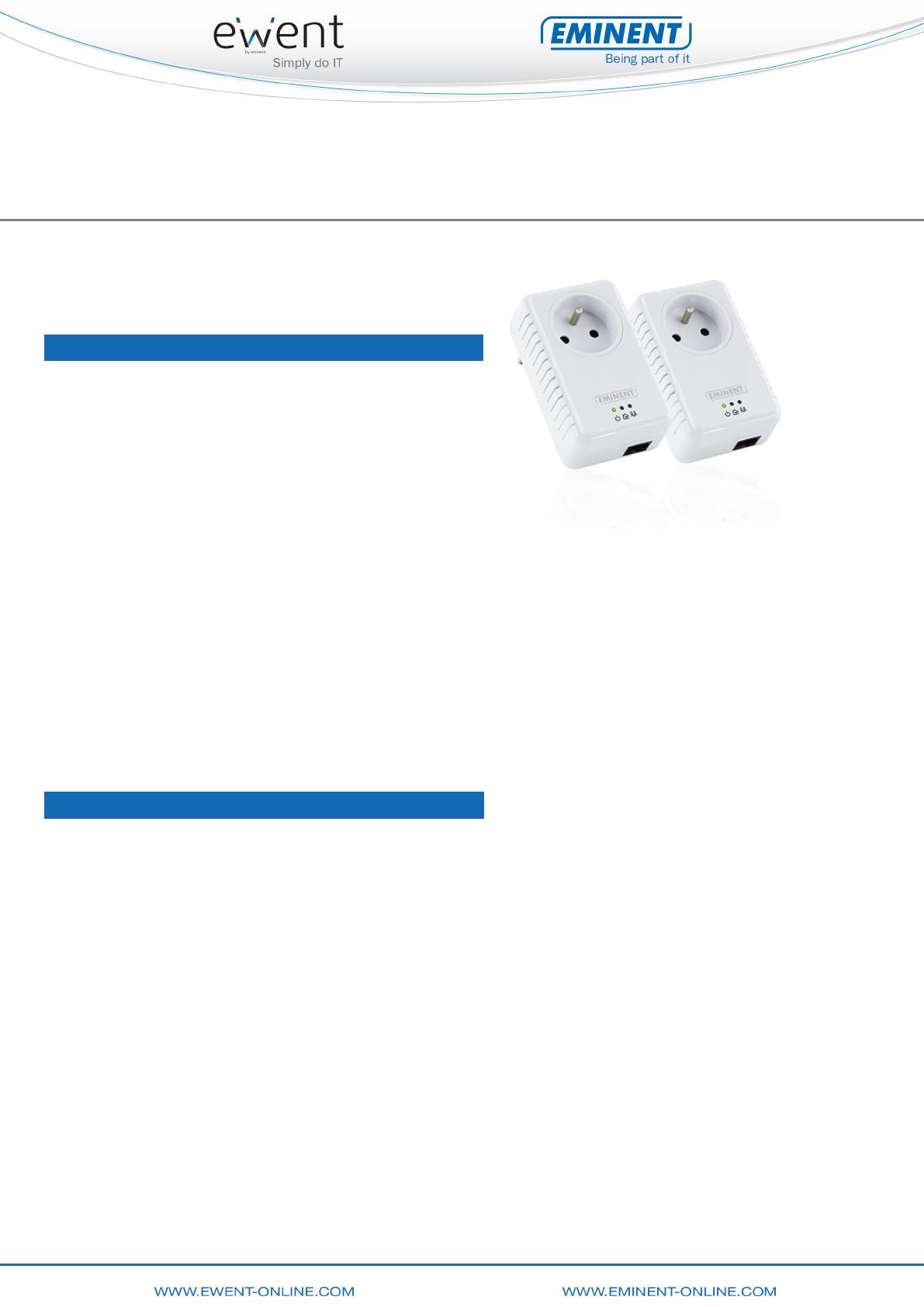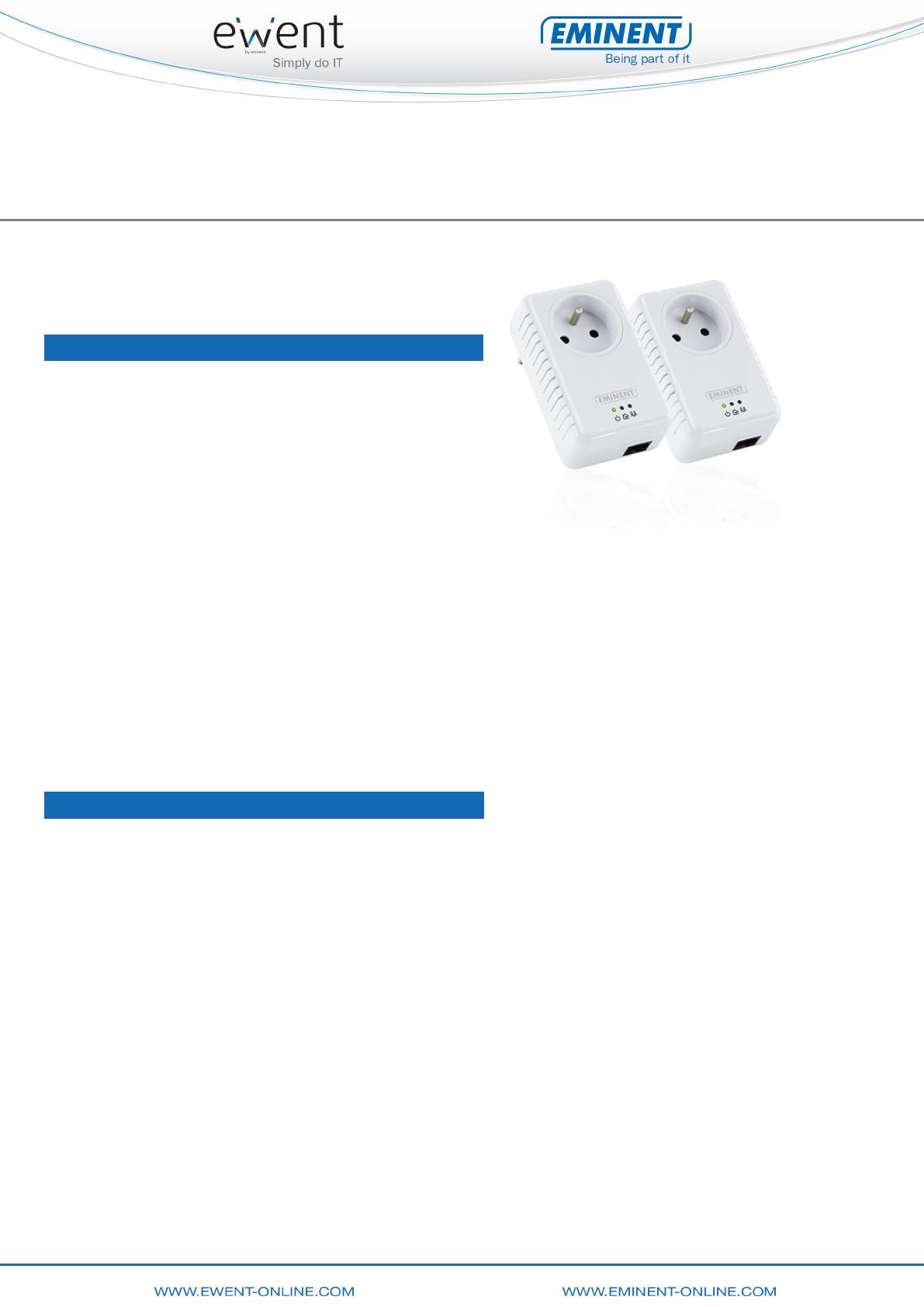
Powerline Adapter 500Mbps with power socket (Belgium) Starter Kit
Your own network over the existing electrical wiring
Article number EM8035
EAN code 8716065297546
Master carton 20
Casepack 0
OVERVIEW
TECHNICAL SPECIFICATIONS
- 500Mbps Powerline Adapter with integrated power socket
- Starter Kit with two Powerline EM8034 Adapters
- Internet in every room, simply through the wall outlet
- Suited for HD streaming
- Integrated power socket and noise filtering for maximum data speed
- Stable connection, no hassle with wires
- Security through 128-Bit AES Link encryption
- Automatic Power Save function
- No configuration needed
- Compatible with 200Mbps Powerline AV adapters
- Multilingual user manual
- Accessible helpdesk
- 5-Year warranty
- Dimensions in mm. (WxHxD): 2x 61x40x100
- Weight in grams: 2x 186
- Data transfer speed: 500Mbps (maximum under optimal conditions)
- Standardization: IEEE802.3 and IEEE802.3u Ethernet
- Encryption: 128-bit AES link encryption with key management
- Interfaces: Ethernet RJ45 (MDI/MDI-X) 10/100Mbps , powerline over
Power Plug connector
- Access Methods: Priority-based CSMA/CA channel access schemes maximize
efficiency and throughput
- Quality of Service: four-level priority based connection access, and
multi segment bursting
- Power : 100 ~ 240V AC 50/60Hz
- Power outlet current : 16A (Belgium outlet type)
- Max.powerline adapters in network: 16 (Up to 15 slaves with 1 master)