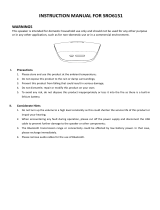TROUBLESHOOTING
1. The speaker will automatically power off if there is no connection for 15 minutes in
Bluetooth status, press the power button to power on again.
2. If Bluetooth connection fails, a new connection will start; if you long-press the
PLAY/STOP button, it starts a new connection as well.
3. Long-press power button to shut off under unpredictable fault, long-press power
button again to restart.
4. Mute the speaker by pressing PLAY/STOP button in audio input status, press
PLAY/STOP button again to resume.
5. If there is a notice of “Low Power”, which means the power of the speaker is low,
please charge the speaker with the USB cable. If it sounds with “Di Di”, which means
the speaker is out of power, please charge is as soon as possible.
6. Occasionally for unpredicted fault caused by too much data stored in cell phone
after connecting to multiple Bluetooth devices, empty Bluetooth device on the cell
phone or restart the cell phone to reconnect.
WARRANTY
Your RBH Sidekick Bluetooth
®
Speaker is covered by a limited warranty against
defects in materials and workmanship for a period of 1 year from the original date of
purchase. This warranty is provided by the authorized RBH Sound dealer where the
speaker was purchased. Warranty repair will be performed only when your purchase
receipt is presented as proof of ownership and date of purchase. Defective parts
will be repaired or replaced without charge by your dealer’s store or the location
designated by RBH Sound authorized to service RBH Sound products. Charges for
unauthorized service and transportation cost are not reimbursable under this
warranty. This warranty becomes void if the product has been damaged by alteration,
misuse or neglect. RBH Sound assumes no liability for property damage or any other
incidental or consequential damage whatsoever which may result from the failure of
this product. Any and all warranties of merchantability and fitness implied by law are
limited to the duration of this express warranty. Some states do not allow limitations
on how long an implied warranty lasts, so the above limitations may not apply to
you. Some states do not allow the exclusion or limitation of incidental or consequen-
tial damages, so the above limitation or exclusion may not apply to you.
382 Marshall Way, Suite A, Layton, Utah • USA • 84041
Toll Free: (800) 543-2205 • Fax: (801) 543-3300
http://rbhsound.com
Sidekick by RBH, engineered in USA and China. Made in China. Manual printed in China.
It is RBH Sound policy to continuously incorporate improvements into our products; all specifications
are subject to change without notice. Copyright
©
2017 RBH Sound. All Rights Reserved. 07122017
BLUETOOTH
®
SPEAKER
Congratulations on your purchase of an RBH Sidekick Bluetooth Speaker! We
recommend you thoroughly read through the material contained in this manual carefully
to secure safe and reliable use of this speaker.
IMPORTANT SAFETY INFORMATION
1. Read all safety and operation instructions in this manual.
2. Keep this manual for future reference.
3. Do not expose this product to rain, moisture, dripping or splashing
or liquid of any kind.
4. Avoid dropping or being shocked or exerting any pressure on this product.
MAIN FEATURES
1. Bluetooth®, support AUX IN, MICRO SD card.
2. Press single button to answer the phone.
3. LED indicator.
4. Built-in lithium battery which allows 6 hours of playing with normal volume.
5. Supports MP3, WMA audio format.
6. Memorizes function after power off.
7. 2-channel sound, dual-membrane super bass (patented) surprising and powerful
bass from small format speaker.
8. Complies with requirements of ERP2.
Sidekick

PACKAGE CONTENTS
RBH Sidekick Bluetooth
®
Speaker, USB cable, AUX audio cable, and user manual.
INDICATOR LIGHT, BUTTON AND INTERFACE DESCRIPTIONS
1. Power indicator (solid white light), charge indicator (solid red light).
2. Bluetooth
®
status indicator (alternately blinks red and blue before connection,
blue stays after connection is made).
• Audio input indicator (solid red light).
• SD card status indicator light (solid pink light).
• Mute indicator (effective only in audio input status, red light blinks).
3. Hands-free calling MIC connection.
4. Power button: long-press to power on/off.
5. Mode switch button:
• Only inserting AUX audio cable: Short-press to switch
Bluetooth → Audio input status.
• Only inserting MICRO SD card: short-press to switch Bluetooth → SD card.
• Simultaneously inserting AUX audio cable and MICRO SD card: short-press to
switch to Bluetooth → SD card → Audio input.
6. Vol- button: Long-press to decrease volume and short-press in audio input status.
• Previous song button (effective in Bluetooth and SD card status): short-press
to play previous song.
7. Vol+ button: Long-press to increase volume or short-press in audio input status.
• Next song button (effective in Bluetooth and SD card status): short-press to
play next song.
8. Play/Pause (effective in Bluetooth and SD card status).
• Mute button (effective only in audio input status).
• Bluetooth button: long-press to disconnect paring Bluetooth.
9. Hands-free call button:
• Answer calls: short-press to answer calls.
• Reject calls: long-press to reject calls.
• Hang-up: short-press to hang up during calls.
10. DC IN power jack: charge with matched USB cable.
11. AUX audio port: use matched AUX audio wire to connect cell phone, MP3, PC,
TV and other sound devices.
12. MICRO SD card insert port: MICRO SD card can be inserted to play music with
MP3 and WMA format on the card.
OPERATING INSTRUCTIONS
Power on
White light starts when pressing the power button and hold it for two seconds, red light
blinks alternately when releasing the button, indicating that the speaker is on and there
may also be vocal or audio tone.
Power off
Long-press power button to shut off the speaker. While in Bluetooth status the
speaker will automatically power off if there is no connection for 15 minutes.
Bluetooth Play
1. Default is Bluetooth status after speaker is on (Bluetooth status light blinks alter-
nately with red and blue and voice prompt “Connecting”), if not, press M button to
switch to Bluetooth status.
2. Turn on Bluetooth connection of Bluetooth device, click RBH to connect. If this is
not the device’s first connection, it will connect automatically. Steady blue light
indicates connected and voice prompt “Bluetooth connected” or similar.
3. Play from Bluetooth device after connection.
4. Disconnect Bluetooth: Long-press the PLAY/STOP button to disconnect
(indicator light of the Bluetooth status blinks alternately with red and
blue with voice prompt ““Bluetooth disconnected” or similar.
Wired Play
1. Connect one end of audio wire to audio output of your device, the other end to
AUX audio input of the speaker.
2. The speaker will automatically switch to audio input status after connection
(indicator red light of audio input status stays and voice prompt “audio input”),
if not, please press M button to switch to audio input status.
3. Play from audio device after connection.
Card Play
1. Insert MICRO SD card into MICRO SD slot on the back of the speaker.
2. The speaker will automatically switch to SD card status after inserting the card
(indicator pink light of SD card status lasts long with voice prompt “play”). If it is
not in the status of SD card playing, press button M to switch to SD card status.
3. Play music with MP3 and WMA format i the card after connection.
Lithium Battery
Standby Power Consumption
Power
7.4V / 2200mAh
<0.5W
Output Power
Frequency Range
SNR
AUX input sensitivity
Audio
L/R: 10W + 10W (RMS)
40Hz-18kHz +/-3dB
≥75dB
700mV
ITEMS
CATEGORIES DESCRIPTIONS
Bluetooth Edition
Support Bluetooth Protocol
Bluetooth Frequency Range
Bluetooth
V4.0
AVRCP 1.4, HFP 1.6, A2DP 1.2
2.40GHz-2.480GHz
Support Audio FormatInsert Card Playing MP3 and WMA
Product Model: Sidekick Bluetooth® Speaker
System Type: Dual driver/bass-reflex
Speaker Driver: (2) 45mm
Bluetooth Distance: 33 feet (10m)
Playing Time: 5-6 hours
Charging Time: 8 hours
Battery Capacity: 2200mAh
S/N: 75dB
Dimensions: 7.04” x 2.28” x 2.05”
(188mm x 58mm x 52mm)
Weight: 1.15 lbs. (520 grams)
SPECIFICATIONS
/