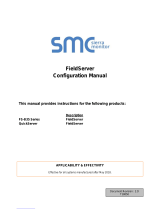Page is loading ...

Driver Revision: 1.10
Document Revision: 1.D
FieldServer
FS-8704-26 SNMP
Version1 & Version2
Driver Manual
(Supplement to the FieldServer Instruction Manual)
APPLICABILITY & EFFECTIVITY
Effective for all systems manufactured after January 2020.

SNMP-STD Driver Manual
Contact Information
Technical Support
Please call us for any technical support needs related to the FieldServer product.
MSA Safety
1991 Tarob Court
Milpitas, CA 95035
Website: www.sierramonitor.com
U.S. Support Information:
+1 408 964-4443
+1 800 727-4377
Email: smc-support@msasafety.com
EMEA Support Information:
+31 33 808 0590
Email: smc-support.emea@msasafety.com

SNMP-STD Driver Manual
Table of Contents
TABLE OF CONTENTS
Description ........................................................................................................................................... 4
Driver Scope of Supply ....................................................................................................................... 4
2.1 Supplied by MSA Safety ................................................................................................................. 4
Hardware Connections ........................................................................................................................ 5
3.1 Hardware Connection Tips / Hints .................................................................................................. 5
Configuring the FieldServer as a SNMP Client ................................................................................. 6
4.1 Client Side Data Arrays .................................................................................................................. 6
4.2 Client Side Connection Parameters ............................................................................................... 7
4.3 Client Side Node Parameters ......................................................................................................... 8
4.4 Client Side Map Descriptor Parameters ......................................................................................... 9
4.4.1 FieldServer Related Map Descriptor Parameters ................................................................... 9
4.4.2 Driver Specific Map Descriptor Parameters ............................................................................ 9
4.4.3 Simple Get/Set Map Descriptors Example ............................................................................ 10
4.4.4 Walk or BulkWalk Map Descriptors Example ........................................................................ 10
4.4.5 Storing V1 Customer Map Descriptors Traps Example ........................................................ 11
4.4.6 Receiving Traps from an Agent as an SNMP Client ............................................................. 11
Configuring the FieldServer as a SNMP Server/Agent .................................................................. 12
5.1 Server Side Data Arrays ............................................................................................................... 12
5.1.1 Standard Configuration ......................................................................................................... 13
5.1.2 Custom Configuration ............................................................................................................ 14
5.2 Server Side Connection Descriptors ............................................................................................ 15
5.3 Server Side Node Descriptors ...................................................................................................... 16
5.4 Standard Server Side Map Descriptors ........................................................................................ 17
5.4.1 FieldServer Related Map Descriptor Parameters ................................................................. 17
5.4.2 Driver Specific Map Descriptor Parameters .......................................................................... 17
5.4.3 Binary Trap Map Descriptor Example ................................................................................... 18
5.4.4 Analog Trap Map Descriptor Example .................................................................................. 18
5.5 Custom Server Side Map Descriptors .......................................................................................... 19
5.5.1 FieldServer Related Map Descriptor Parameters ................................................................. 19
5.5.2 Driver Specific Map Descriptor Parameters .......................................................................... 19
5.5.3 Basic OID Structure Map Descriptors Example .................................................................... 20
5.5.4 Simple object Map Descriptor Example ................................................................................ 21
5.5.5 Table, TableEntry and Objects in TableEntry Map Descriptor Example ............................... 22
5.5.6 String Object Map Descriptor Example ................................................................................. 24
5.5.7 Trap/Notification Map Descriptor Example ............................................................................ 25
Appendix A. Useful Features ................................................................................................................... 26
Appendix A.1. Contents of Trap Messages ............................................................................................. 26
Appendix A.1.1. Trap Example ............................................................................................................ 27
Appendix A.2. Using an .ini File to Set the Enterprise_ID and Enterprise_Name .................................. 28
Appendix A.3. Preloading Point Descriptions .......................................................................................... 28
Appendix A.4. Uploading a MIB File from FieldServer ............................................................................ 28
Appendix B. Reference ............................................................................................................................. 29
Appendix B.1. Driver Error Messages ..................................................................................................... 29

SNMP-STD Driver Manual
Page 4 of 32
DESCRIPTION
The SNMP-STD driver allows the FieldServer to transfer data to and from devices over Ethernet using the
SNMP Version V1 or V2c protocol. The FieldServer can emulate a Server (SNMP Agent) or Client
(NMS – Network Management Station).
The FieldServer provides a generic MIB (Management Information Base) file that sets out the OID (Object
Identifiers) structure. The FieldServer Enterprise ID is 6347. A selection of standard MIB-2 OID’s are
supported to allow interaction with popular Network Management packages.
When configured as an SNMP Agent (Server) the SNMP-STD driver allows SNMP Get, GetNext (walk)
and Set commands to access Data Arrays using the Integer type. The SNMP v1 protocol does not make
provision for Floats.
The SNMP-STD driver can send SNMP traps. The structure for SNMP Traps is provided in the
FieldServer’s generic MIB file.
The FieldServer also support custom MIBs. It supports setting a custom enterprise ID, object names and
custom traps or informs. In custom configurations, the FieldServer supports various data types as
specified in Section 5.5.
When configured as a Client, the FieldServer can read objects from the Server using Get, GetNext(walk)
or GetBulk commands. The GetBulk command is very useful to transfer large amounts of data. The
FieldServer can update objects in Agent using the Set command.
The FieldServer can accept any trap or inform as long as all the objects in the message are encoded with
a full OID.
The Client side of the driver is considered as a custom configuration.
FieldServer Mode
Nodes
Comments
Maximum remote Nodes the
driver Client can connect to
100 (typical max
recommendation)
Depends on update rate, system
resources, network health, server
response time etc.
Maximum remote Nodes that
can connect to the Driver
Server
100 (typical max recommendation
for poll response configuration
and only 1 can also be a trap
receiver)
Depends on update rate, system
resources and network health
etc.
Maximum local Client nodes
the driver can emulate on one
platform
100 (typical max
recommendation)
Depends on update rate, system
resources, network health, server
response time etc.
Maximum local Server Nodes
the Driver can emulate on one
platform
254
Virtual IP Addresses
Capable of Emulating local
Server and Client at the same
time?
No
DRIVER SCOPE OF SUPPLY
2.1 Supplied by MSA Safety
Part #
Description
FS-8915-10
UTP cable (7 foot) for Ethernet connection

SNMP-STD Driver Manual
Page 5 of 32
HARDWARE CONNECTIONS
The FieldServer is connected to the Ethernet using the UTP cable supplied. A typical hardware
configuration is shown below:
Network Management
Station
FieldServer SNMP Agent/
Server
TCP/IP Cloud
3
rd
Party Nodes
(Non-SNMP)
FieldServer as an SNMP Agent (Server)
3.1 Hardware Connection Tips / Hints
• Ensure that the FieldServer and all Nodes to be monitored via SNMP have the same Netmask
setting.
• Default IP ports
o Port 161 – Poll/Walk commands
o Port 162 – Traps

SNMP-STD Driver Manual
Page 6 of 32
CONFIGURING THE FIELDSERVER AS A SNMP CLIENT
For detailed information on FieldServer configuration, refer to the FieldServer Configuration Manual. The
information that follows describes how to expand upon the factory defaults provided in the configuration
files included with the FieldServer (see “.csv” sample files provided with the FieldServer).
This section documents and describes the parameters necessary for configuring the FieldServer to
communicate with a SNMP Server such as a SNMP Agent application.
The configuration file tells the FieldServer about its interfaces, and the routing of data required. In order to
enable the FieldServer for SNMP communications, the driver independent FieldServer buffers need to be
declared (Section 4.1), the destination device addresses need to be declared (Section 4.3), and the data
required from the servers needs to be mapped (Section 4.4). See the associated section for details.
NOTE: In the tables below, * indicates an optional parameter, with the bold legal value as default.
4.1 Client Side Data Arrays
Data Arrays are “protocol neutral” data buffers for storage of data to be passed between protocols. It is
necessary to declare the data format of each of the Data Arrays to facilitate correct storage of the relevant
data.
Section Title
Data_Arrays
Column Title
Function
Legal Values
Data_Array_Name
Provide name for Data Array.
Up to 15 alphanumeric
characters.
Data_Array_Format
Provide data format. Each Data Array can only take on
one format.
Float, Bit, byte, Uint16,
Sint16, Uint32, Sint32
Data_Array_Length
Number of Data Objects. Must be larger than the data
storage area required by the Map Descriptors for the
data being placed in this array.
1-10000
Example
// Data Arrays
Data_Arrays
Data_Array_Name
, Data_Format
, Data_Array_Length
G_ALM_STAT_1
, Uint16
, 7
G_ALM_CNTR_1
, Uint16
, 6
BRN_CUR_ALM_1
, Uint16
, 253
LOCATION_1
, Byte
, 128
AUX_CNT64_
, Uint32
, 2
DA_CONFIG
, Bit
, 1

SNMP-STD Driver Manual
Page 7 of 32
4.2 Client Side Connection Parameters
Section Title
Connections
Column Title
Function
Legal Values
Adapter
Adapter Name.
N1, N2, WLAN
1
Protocol
Specify protocol used.
SNMP-STD
Public_Community*
(Also known as
SNMP_Community)
Specify the Server’s public community name if
the FieldServer is supposed to be in a public
domain. It will be used in polls (Get/Set) if there is
no Private_Community specified.
This is a case sensitive parameter. Any poll with
a different community could be discarded by the
Server.
Any string up to 255
characters, Public
Private_Community*
Specify the Server’s private community name if it
is different than Public_Community. The
FieldServer will use this community in polls
(Get/Set) requests.
Any string up to 255
characters.
If undefined: value
associated with
Public_Community.
Trap_Community*
Specify the Server’s trap community name if it is
different than Public_Community. The
FieldServer will discard any trap/inform received
with an unknown community. It is case sensitive.
Any string up to 255
characters.
If undefined: value
associated with
Public_Community.
Application
This parameter should always be set to “custom”.
Custom, -
SNMP_Protocol_Version*
Specify the SNMP protocol version supported by
the Server.
V2c, V1
SNMP_Trap_Port*
Specify the trap port number if the remote server
sends a trap/inform to a UDP port other than the
standard (162) port.
1-65534, 162
Example
// Client Side Connections
Connections
Adapter
, Protocol
, Application
, SNMP_Protocol_Version
N1
, SNMP-STD
, custom
, v2c
1
Not all ports shown are necessarily supported by the hardware. Consult the appropriate Instruction manual for details of the ports
available on specific hardware.

SNMP-STD Driver Manual
Page 8 of 32
4.3 Client Side Node Parameters
Section Title
Nodes
Column Title
Function
Legal Values
Node_Name
Provide name for Node.
Up to 32 alphanumeric
characters
Adapter
Adapter Name.
N1, N2, WLAN
2
Protocol
Specify protocol used.
SNMP-STD
IP_Address
Specify the Server Node’s IP Address
(SNMP Agent).
IP Address in decimal format
SNMP_Node_Version*
Specify the SNMP protocol version if the
remote server supports a different
version than specified on the connection.
V2c, V1
SNMP_Node_Trap_Port*
Specify the trap port number if the
remote server sends a trap/inform to a
UDP port other than the standard (162)
port and if different from the
SNMP_Trap_Port specified on the
connection.
1-65534, 162
Remote_Node_IP_Port*
Specify the poll/response port number if
the remote server listens on a UDP port
other than the standard (161) port.
1-65534, 161
Example
// Client Side Nodes
Nodes
Node_Name
, Adapter
, Protocol
, IP_Address
Agent 1
, N1
, SNMP-STD
, 192.168.1.17
2
Not all ports shown are necessarily supported by the hardware. Consult the appropriate Instruction manual for details of the ports
available on specific hardware.

SNMP-STD Driver Manual
Page 9 of 32
4.4 Client Side Map Descriptor Parameters
4.4.1 FieldServer Related Map Descriptor Parameters
Column Title
Function
Legal Values
Map_Descriptor_Name
Name of this Map Descriptor.
Up to 32 alphanumeric characters
Data_Array_Name
Name of the Data Array to
monitor for change.
One of the Data Array names from
Section 4.1
Data_Array_Offset
Starting location in Data Array.
0 to (Data_Array_Length-1) as specified in
Section 5.1
Function
Function of Map Descriptor.
Server, Rdbc, Wrbc, Wrbx
4.4.2 Driver Specific Map Descriptor Parameters
Section Title
Map Descriptors
Column Title
Function
Legal Values
Node_Name
Name of the Remote Server Node to be
polled.
One of the Node names specified
in Section 4.3
Length
Length of Map Descriptor.
1 – (Data Array length – Data
Array Offset)
Parent_Map_Descriptor*
Specify the name of the parent Map
Descriptor that holds the previous OID
integer.
Name of the previously created
Map Descriptor, -
SNMP_OID*
Specify the Object Identifier. It could be
the child number to the parent or the full
OID.
0 to any Integer or dot separated
full OID, -
Data_Type
Specify the data type of the point in the
MIB file.
OCTET STRING, INTEGER,
Integer32, Counter, Counter32,
Counter64, Gauge, Gauge32,
Unsigned32, BITS, INDEX,
INDEX_INTEGER, Table,
TableEntry, NumberString
3
, Trap
Store, Specific Trap Type
SNMP_Read_Method*
Specify the command that should be
used to read data from Server.
Get, Walk, BulkWalk
Trap_Value_Index
Specify which value should be stored
from trap message values. Index 0
means first value, 1 means second
value, etc.
0 - 255
3
Driver will convert a string to numbers before storing values, and convert numbers to a string before sending. As there is no basic
Float format in SNMP, NumberString can be used to transfer Floating point numbers.

SNMP-STD Driver Manual
Page 10 of 32
4.4.3 Simple Get/Set Map Descriptors Example
The following Map Descriptor will read the object identified by full OID 1.3.6.1.4.6347.1.1.3 every second
and will store the data at offset 2 in DA_ScalarVar Data Array.
If the same Data Array location will be updated by another protocol, the FieldServer will issue a “Set”
command to the SNMP server.
// Client Side Map Descriptors
Map_Descriptors
Map_Descriptor_Name
, Data_Array_Name
, Data_Array_Offset
, Function
, Node_Name
Readn1ScalarObj3Name
, DA_SCALARVAR
, 2
, rdbc
, SNMP_Server
, Length
, SNMP_OID
, Data_Type
, Scan_Interval
, 1
, 1.3.6.1.4.1.6347.1.1.3
, Integer32
, 1.000s
4.4.4 Walk or BulkWalk Map Descriptors Example
Using “Walk” or “BulkWalk” FieldServer can read all the objects under a specified OID.
Data returned by each poll will be stored on passive Map Descriptors. Passive Map Descriptors should be
created to build an OID tree structure from the Server’s MIB file using the instructions under Section
5.5.3, Section 5.5.4, Section 5.5.5 and Section 5.5.6.
// Client Side Map Descriptors
Map_Descriptors
Map_Descriptor_Name
, Data_Array_Name
, Data_Array_Offset
, Function
, Node_Name
ReadEverything
, DA_POLLER
, 0
, rdbc
, SNMP_Server
, Length
, SNMP_OID
, Scan_Interval
, SNMP_Read_Method
, 50
, All
, 5.000s
, BulkWalk
If it is a BulkWalk request, the driver will request the next 50
objects to be sent by the Server. If it is a simple walk
request, this parameter will get ignored and the Server will
only send 1 next object.
OID to start with. “All” means the root of the OID tree i.e. 1.3. It could
also be any OID, the driver will read the whole tree under this OID.

SNMP-STD Driver Manual
Page 11 of 32
4.4.5 Storing V1 Customer Map Descriptors Traps Example
V1 traps are mostly vendor specific and each field in the trap message may have a vendor specific
meaning. It is possible to store raw values from trap message and it can be transferred or used for
custom logic.
The following set of Map Descriptors store the 'specific trap type' from the trap header and the first 3
variable bindings values from the trap message.
// Client Side Map Descriptors
Map_Descriptors
Map_Descriptor_Name
, Data_Array_Name
, Data_Array_Offset
, Function
, Node_Name
v1trap_storage
, DUMMY
, 0
, Passive
, SNMP_Server
trap_specific_type
, DA_Specific_Type
, 0
, Passive
, SNMP_Server
OID1_VALUE
, DA_OID1_VALUE
, 0
, Passive
, SNMP_Server
OID2_VALUE
, DA_OID2_VALUE
, 0
, Passive
, SNMP_Server
OID3_VALUE
, DA_OID3_VALUE
, 0
, Passive
, SNMP_Server
, Length
, Data_Type
, Parent_Map_Descriptor
, Trap_Value_Index
, 1
, Trap Store
, -
, -
, 1
, Specific Trap Type
, v1trap_storage
, -
, 1
, INTEGER
, v1trap_storage
, 0
, 22
, OBJECT IDENTIFIER
, v1trap_storage
, 1
, 20
, DisplayString
, v1trap_storage
, 2
4.4.6 Receiving Traps from an Agent as an SNMP Client
When configuring the FieldServer as an SNMP client, traps sent by an Agent to the Client will
automatically update the related OID as long as the OID has been configured as a map descriptor
somewhere in the FieldServer configuration. Consequently it is not necessary to configure separate map
descriptors for traps unless the OID's in question are not already configured. Should a GET request need
to be configured to manage a trap that does not already have an associated OID in the configuration, then
it is best to configure this trap using a passive map descriptor to receive the trap only (active GET
requests may cause errors on Trap OID's if the Agent does not support it).
NOTE: The driver can support traps with full OIDs only
4
.
4
Some agents could send traps with relational OID/value pairs, for example: the value of an OID in a trap should be combined to
other OID’s in the trap (or a standard OID) to make an absolute OID. If the driver does not support it, the driver assumes each OID
in an OID/value pair as an absolute OID.

SNMP-STD Driver Manual
Page 12 of 32
CONFIGURING THE FIELDSERVER AS A SNMP SERVER/AGENT
For detailed information on FieldServer configuration, refer to the FieldServer Configuration Manual. The
information that follows describes how to expand upon the factory defaults provided in the configuration
files included with the FieldServer (see “.csv” sample files provided with the FieldServer).
This section documents and describes the parameters necessary for configuring the FieldServer to
communicate with a SNMP Client such as a Network Management application. Refer to Appendix A.1 for
information on how to configure SNMP TRAPS.
The configuration file tells the FieldServer about its interfaces, and the routing of data required. In order to
enable the FieldServer for SNMP communications, the driver independent FieldServer buffers need to be
declared (Section 5.1), the FieldServer virtual Node(s) needs to be declared (Section 5.3), and the data
to be provided to the Client needs to be mapped (Section 5.4 and Section 5.5). Details on how to do this
can be found below.
NOTE: In the tables below, * indicates an optional parameter, with the bold legal value as default.
5.1 Server Side Data Arrays
Data Arrays are “protocol neutral” data buffers for storage of data to be passed between protocols. It is
necessary to declare the data format of each of the Data Arrays to facilitate correct storage of the relevant
data.
Section Title
Data_Arrays
Column Title
Function
Legal Values
Data_Array_Name
Provide name for Data Array.
Up to 15 alphanumeric
characters
Data_Array_Format
Provide data format. Each Data Array can only take on
one format.
Float, Bit, Byte, Uint16,
Sint16, Uint32, Sint32
Data_Array_Length
Number of Data Objects. Must be larger than the data
storage area required by the Map Descriptors for the
data being placed in this array.
1-10000

SNMP-STD Driver Manual
Page 13 of 32
5.1.1 Standard Configuration
A special Data Array naming convention is used to map FieldServer Data Arrays into the SNMP OID
addressing scheme. Any Data Arrays that are to be visible via SNMP have to be named in the following
way:
Data_Arrays
Data_Array_Name
, Data_Format
, Data_Array_Length
// Scalar Data Arrays
SNMP_AI
, AI
, 21
SNMP_AO
, AO
, 21
SNMP_AV
, AV
, 21
SNMP_BI
, BI
, 21
SNMP_BO
, BO
, 21
SNMP_BV
, BV
, 21
//Vector Data Arrays
SNMP_SV_1
, BV
, 21
SNMP_AV_1
, AV
, 21
SNMP_BV_1
, BV
, 21
SNMP_SV_2
, BV
, 21
SNMP_AV_2
, AV
, 21
SNMP_BV_2
, BV
, 21
A Scalar data array should be used to represent data of the same type (e.g.: Analog values) in a single
logical SNMP block. Vector data arrays should be used only if it is required to see data of the same type
in multiple logical SNMP blocks. For example, suppose the FieldServer has to represent data (1000
Analog values in this example) from multiple sources (ID's 10 and 11 in this example).
To do this, one would declare vector Data Arrays SNMP_AV_10 & SNMP_AV_11, where 10 and 11 are
identifiers (vector numbers) to represent source ID's.
SNMP OIDs for vector data arrays (assuming 500 in each array) will be:
1.3.6.1.4.1.6347.2.52.1.1.10.1 - 1.3.6.1.4.1.6347.2.52.1.1.10.500
and
1.3.6.1.4.1.6347.2.52.1.1.11.1 - 1.3.6.1.4.1.6347.2.52.1.1.11.500
If one Scalar Array (SNMP_AV) had been used instead, the OID's would simply have been:
1.3.6.1.4.1.6347.2.4.1.1.1 - 1.3.6.1.4.1.6347.2.4.1.1.1000
The Data_Format
5
and Data_Array_Length may be freely chosen. The Scalar Data Array needs to be
determined as specified in the example above. The Vector Data Array name must be in SNMP_xV_y
format, where x is the vector type (S-String, A-Analog, B-Binary) and y is the Integer number representing
the vector number. Data will be mapped from Data Array Offset 1, e.g. OID 1 will be mapped to the
specified Data Array at Offset 1, OID 3 will be mapped at Offset 3.
FieldServer OID’s are based upon the Data Array name and length. The following table shows OID
ranges for the Data Arrays declared in the previous table.
5
The SNMP driver server transfers all data array values to requesting clients as signed integers or SInt32, except for ASCII
characters which exchange in strings. The Data_Format for data arrays may still be freely chosen but be aware that value
truncation and a change of sign of driver displayed values may take place when these values are transferred to the client.

SNMP-STD Driver Manual
Page 14 of 32
Scalar
Data_Array_Name,
Data_Format,
Data_Array_Length
Value OID range
Description OID range
SNMP_AI, AI, 21
1.3.6.1.4.1.6347.2.2.1.1.1-
1.3.6.1.4.1.6347.2.2.1.1.20
1.3.6.1.4.1.6347.2.2.1.2.1-
1.3.6.1.4.1.6347.2.2.1.2.20
SNMP_AO, AO, 21
1.3.6.1.4.1.6347.2.3.1.1.1-
1.3.6.1.4.1.6347.2.3.1.1.20
1.3.6.1.4.1.6347.2.3.1.2.1-
1.3.6.1.4.1.6347.2.3.1.2.20
SNMP_AV, AV, 21
1.3.6.1.4.1.6347.2.4.1.1.1-
1.3.6.1.4.1.6347.2.4.1.1.20
1.3.6.1.4.1.6347.2.4.1.2.1-
1.3.6.1.4.1.6347.2.4.1.2.20
SNMP_BI, BI, 21
1.3.6.1.4.1.6347.2.5.1.1.1-
1.3.6.1.4.1.6347.2.5.1.1.20
1.3.6.1.4.1.6347.2.5.1.2.1-
1.3.6.1.4.1.6347.2.5.1.2.20
SNMP_BO, BO, 21
1.3.6.1.4.1.6347.2.6.1.1.1-
1.3.6.1.4.1.6347.2.6.1.1.20
1.3.6.1.4.1.6347.2.6.1.2.1-
1.3.6.1.4.1.6347.2.6.1.2.20
SNMP_BV, BV, 21
1.3.6.1.4.1.6347.2.7.1.1.1-
1.3.6.1.4.1.6347.2.7.1.1.20
1.3.6.1.4.1.6347.2.7.1.2.1-
1.3.6.1.4.1.6347.2.7.1.2.20
Vector
Data_Array_Name,
Data_Format,
Data_Array_Length
Value OID range
Vector Description OID
SNMP_SV_1, BV , 21
1.3.6.1.4.1.6347.2.51.1.1.1.1-
1.3.6.1.4.1.6347.2.51.1.1.1.20
1.3.6.1.4.1.6347.2.51.1.2.1
SNMP_SV_2 , BV, 21
1.3.6.1.4.1.6347.2.51.1.1.2.1-
1.3.6.1.4.1.6347.2.51.1.1.2.20
1.3.6.1.4.1.6347.2.51.1.2.2
SNMP_SV_x , BV , y
1.3.6.1.4.1.6347.2.51.1.1.x.1-
1.3.6.1.4.1.6347.2.51.1.1.x.(y-1)
1.3.6.1.4.1.6347.2.51.1.2.x
SNMP_AV_1, AV, 21
1.3.6.1.4.1.6347.2.52.1.1.1.1-
1.3.6.1.4.1.6347.2.52.1.1.1.20
1.3.6.1.4.1.6347.2.52.1.2.1.1 -
1.3.6.1.4.1.6347.2.52.1.2.1.20
SNMP_AV_2, AV, 21
1.3.6.1.4.1.6347.2.52.1.1.2.1-
1.3.6.1.4.1.6347.2.52.1.1.2.20
1.3.6.1.4.1.6347.2.52.1.2.2.1-
1.3.6.1.4.1.6347.2.52.1.2.2.20
SNMP_AV_x, AV, y
1.3.6.1.4.1.6347.2.52.1.1.x.1-
1.3.6.1.4.1.6347.2.52.1.1.x.(y-1)
1.3.6.1.4.1.6347.2.52.1.2.x.1-
1.3.6.1.4.1.6347.2.52.1.2.x.(y-1)
SNMP_BV_1, BV, 21
1.3.6.1.4.1.6347.2.53.1.1.1.1-
1.3.6.1.4.1.6347.2.53.1.1.1.20
1.3.6.1.4.1.6347.2.53.1.2.1.1-
1.3.6.1.4.1.6347.2.53.1.2.1.20
SNMP_BV_2, BV, 21
1.3.6.1.4.1.6347.2.53.1.1.2.1-
1.3.6.1.4.1.6347.2.53.1.1.2.20
1.3.6.1.4.1.6347.2.53.1.2.2.1-
1.3.6.1.4.1.6347.2.53.1.2.2.20-
SNMP_BV_x, BV, y
1.3.6.1.4.1.6347.2.53.1.1.x.1-
1.3.6.1.4.1.6347.2.53.1.1.x.(y-1)
1.3.6.1.4.1.6347.2.53.1.2.x.1-
1.3.6.1.4.1.6347.2.53.1.2.x.(y-1)
5.1.2 Custom Configuration
There is no special Data Array naming convention or format instructions.
Data_Arrays
Data_Array_Name
, Data_Format
, Data_Array_Length
G_ALM_STAT_1
, Uint16
, 7
G_ALM_CNTR_1
, Uint16
, 6
BRN_CUR_ALM_1
, Uint16
, 253
LOCATION_1
, Byte
, 128
AUX_CNT64_
, Uint32
, 2
DA_CONFIG
, Bit
, 1

SNMP-STD Driver Manual
Page 15 of 32
5.2 Server Side Connection Descriptors
Section Title
Connections
Column Title
Function
Legal Values
Adapter
Adapter Name.
N1, N2, WLAN
6
Protocol
Specify protocol used.
SNMP-STD
Public_Community*
(Also known as
SNMP_Community)
Specify the public community name. Any device
accessing the FieldServer with this community name will
have read-only privileges.
This is a case sensitive parameter.
If community in poll is not the same as public or private,
poll will be discarded.
Any string up to 255
characters, Public
Private_Community*
Specify the private community name if it differs from the
public_community. Any device accessing the FieldServer
with this community name will have read-write privileges.
This is a case sensitive parameter.
Any string up to 255
characters.
If undefined: value
associated with
Public_Community.
Trap_Community*
Specify the trap community name if it differs from the
public_community. This community name will be used in
traps/informs generated by FieldServer.
This is a case sensitive parameter.
Any string up to 255
characters.
If undefined: value
associated with
Public_Community.
SNMP_Trap_Port*
Specify the UDP port number for the Server to send a
trap/inform.
1-65534, 162
IP_Port*
Specify the UDP port number for the Server to accept
polls on.
1-65534, 161
Example
// Server Side Connections
Connections
Adapter
, Protocol
, Application
, SNMP_Protocol_Version
N1
, SNMP-STD
, custom
, v2c
6
Not all ports shown are necessarily supported by the hardware. Consult the appropriate Instruction manual for details of the ports
available on specific hardware.

SNMP-STD Driver Manual
Page 16 of 32
5.3 Server Side Node Descriptors
NOTE: Required only if sending Traps or for custom configuration.
Section Title
Remote_Client_Node_Descriptors
Column Title
Function
Legal Values
Node_Name
Provide name for Node.
Up to 32
alphanumeric
characters.
Adapter
Adapter Name.
N1, N2, WLAN
7
Protocol
Specify protocol used.
SNMP-STD
IP_Address
Specify the Client Node’s IP Address (Receiver
of Traps).
IP Address in
decimal format.
Virtual_IP
If Virtual_IP is full IP Address
(e.g.192.168.1.30), it will be added as it is.
Otherwise it will be considered as an offset to
base adapter IP for first time, and auto
increment thereafter. For example, suppose
Virtual_IP is 10 and unit's IP is 192.168.1.101:
The first virtual IP will be 192.168.1.111
Second virtual IP will be 192.168.1.112
Virtual_IP value 0 or - will not create any virtual
IP.
NOTE: All Virtual IPs should be on the same
sub network as of base adapter network. If
base adapter IP is 192.168.2.203, netmask is
255.255.255.0 and Virtual_IP is 192.168.1.29.
Then netmask should be changed (say
255.255.0.0) to put both IPs on same sub
network.
-, Any IP
Address e.g.
192.168.1.45
offset to base IP
e.g. 1, 2, 3 ...
NOTE: 0 or -
will not create
any virtual IP.
Create_MIB*
Specify if MIB file should be created from this
node. The MIB file uses the following naming
convention: f<ip>_<nn>.mib where <ip> is
node's host IP Address (in decimal dot notation
format) and <nn> is node name.
Refer to Appendix A.4 for instructions on how
to upload a MIB file from the FieldServer.
No, Yes
Example
// Server Side Nodes
Remote_Client_Node_Descriptors
Node_Name
, Node_ID
, Protocol
, Adapter
, IP_Address
, Create_MIB
SNMP_Server
, 1
, SNMP-STD
, N1
, 192.168.1.17
, Yes
7
Not all ports shown are necessarily supported by the hardware. Consult the appropriate Instruction manual for details of the ports
available on specific hardware.

SNMP-STD Driver Manual
Page 17 of 32
5.4 Standard Server Side Map Descriptors
NOTE: Required only if sending Traps.
Server Side Map Descriptors are not required by SNMP for Get, Get_Next or Set requests, since the
mapping of FieldServer Data Arrays into the SNMP OID addressing scheme follows the method outlined
in Section 5.1. Server Side Map Descriptors are required to configure SNMP TRAPS only.
5.4.1 FieldServer Related Map Descriptor Parameters
Column Title
Function
Legal Values
Map_Descriptor_Name
Name of this Map Descriptor.
Up to 32 alphanumeric characters
Data_Array_Name
Name of Data Array to
monitor for change.
One of the Data Array names from Section
5.1
Data_Array_Offset
Starting location in Data
Array.
0 to (Data_Array_Length-1) as specified in
Section 5.1
Function
Function of Client Map
Descriptor.
SNMP_TRAP
5.4.2 Driver Specific Map Descriptor Parameters
Section Title
Map Descriptors
Column Title
Function
Legal Values
Node_Name
Name of the Remote Client Node to which
Trap will be sent.
One of the Node names specified in
“Server Node Descriptor” above
Length
Length of Map Descriptor.
1 – (Data Array length – Data Array
Offset)
Trap_Type*
Specify the trap type that will be encoded in
the Trap message whenever point is in Off-
Normal state.
Trap type Normal will be encoded in the trap
message while the point is in normal state.
Trap_Type Encode value
Alarm 6
High Alarm 7
Low Alarm 8
Normal 9
Fault 10
Trouble 10
Error 11
Warning 12
Cov 13
Cov_Normal*
This is applicable to Digital points only.
Specify the normal value for digital point.
When the value changes to or from Normal, a
Trap will be sent.
0 , 1
Cov_Hi_Alm*
Specify High Alarm threshold.
0.0, Any float/integer value
Cov_Hi_Warn*
Specify High Warning threshold.
0.0, Any float/integer value
Cov_Lo_Warn*
Specify Low Warning threshold.
0.0, Any float/integer value
Cov_Lo_Alm*
Specify Low Alarm threshold.
0.0, Any float/integer value
Cov_Deadband*
Specify the deadband value which must be
exceeded for Alarm or Warning states to
toggle (prevents chatter). A Trap will be sent
only if the value change exceeds the
deadband or the state changes.
0.0, Any float/integer value

SNMP-STD Driver Manual
Page 18 of 32
5.4.3 Binary Trap Map Descriptor Example
The following Map Descriptors will generate a Trap whenever value/state changes from/to normal.
// Server Side Map Descriptors
Map_Descriptors
Map_Descriptor_Name
, Data_Array_Name
, Data_Array_Offset
, Function
, Trap_Type
Trap_Range_BI
, SNMP_BI
, 3
, SNMP_Trap
, Alarm
Trap_Range_BIb
, SNMP_BI
, 5
, SNMP_Trap
, Alarm
, Node_Name
, Length
, Cov_Normal
, Mngr_1
, 2
, 0
, Mngr_1
, 1
, 1
5.4.4 Analog Trap Map Descriptor Example
The following Map Descriptor will generate a Trap whenever a value changes by the deadband (5) or the
point’s status changes (Normal, Warning, Alarm).
// Server Side Map Descriptors
Map_Descriptors
Map_Descriptor_Name
, Data_Array_Name
, Data_Array_Offset
, Function
, Trap_Type
Trap_Range_AI2
, SNMP_AI
, 2
,SNMP_Trap
, Alarm
, Node_Name
, Length
, Cov_Deadband
, Cov_Hi_Warn
, Cov_Hi_Alm
, Mngr_1
, 1
, 5
, 50
, 100
Trap of type Alarm (6) will be
generated.
A Trap of type Alarm (6) will be generated when the value
changes from the specified COV_Normal value, and a Trap
of Type Normal (9) will be generated when the value returns
to the specified value.

SNMP-STD Driver Manual
Page 19 of 32
5.5 Custom Server Side Map Descriptors
5.5.1 FieldServer Related Map Descriptor Parameters
Column Title
Function
Legal Values
Map_Descriptor_Name
Name of this Map Descriptor.
NOTE: Name of this Map Descriptor is
used as the object name for the MIB file.
Up to 32 alphanumeric
characters
Data_Array_Name
Name of Data Array to monitor for change.
One of the Data Array names
from Section 5.1
Data_Array_Offset
Starting location in Data Array.
0 to (Data_Array_Length-1) as
specified in Section 5.1
Function
Function of Map Descriptor.
Server, SNMP_TRAP
5.5.2 Driver Specific Map Descriptor Parameters
Section Title
Map Descriptors
Column Title
Function
Legal Values
Node_Name
Name of the Remote Client Node to
which Trap will be sent.
One of the Node names specified
in Section 5.3
Length
Length of Map Descriptor.
1 – (Data Array length – Data
Array Offset)
SNMP_OID
Specify the Object Identifier. One Map
Descriptor is required for each OID
specified as an integer.
0 to any Integer
Parent_Map_Descriptor*
Specify the name of the parent Map
Descriptor that holds the previous OID
integer.
Name of the previously created
Map Descriptor, -
Data_Type
Specify the data type of the point in the
MIB file.
OCTET STRING, INTEGER,
Integer32, Counter, Counter32,
Counter64, Gauge, Gauge32,
Unsigned32, BITS, INDEX,
INDEX_INTEGER, Table,
TableEntry, Trap, TrapVar,
NumberString
8
SNMP_TRAP_MD
Specify the name of the TrapVar Map
Descriptor to which this trap Map
Descriptor is linked.
One of the Map Descriptors with
data type set to TrapVar
configured previously
Inform_Request*
Specify if this is an Inform Request or
not. Inform Requests are traps required
to be acknowledged.
Yes
9
, No
Description*
Specify the description about the Map
Descriptor.
NOTE: This is used as the 'Description'
clause in the MIB file.
Text up to 199 Characters.
Default is ""
8
Driver will convert a string to numbers before storing values, and convert numbers to a string before sending. As there is no basic
Float format in SNMP, NumberString can be used to transfer Floating point numbers.
9
When set to yes, a MIB file is auto generated and stored in the FieldServer.

SNMP-STD Driver Manual
Page 20 of 32
5.5.3 Basic OID Structure Map Descriptors Example
For the following MIB file structure the support for iso.org.dod.internet.private.(1.3.6.1.) OID is built-in:
verisIndustries OBJECT IDENTIFIER ::= { enterprises 40845 } -- 1.3.6.1.4.1.40845 Veris Private Enterprise
Number
verisEnergy OBJECT IDENTIFIER ::= { verisIndustries 1 } -- 1.3.6.1.4.1.40845.1
bcpmE30 OBJECT IDENTIFIER ::= { verisEnergy 30 } -- 1.3.6.1.4.1.40845.1.30
panels OBJECT IDENTIFIER ::= { bcpmE30 1 } -- 1.3.6.1.4.1.40845.1.30.1
panel1 OBJECT IDENTIFIER ::= { panels 1 } -- 1.3.6.1.4.1.40845.1.30.1.1
p1Alarms OBJECT IDENTIFIER ::= { panel1 1 } -- 1.3.6.1.4.1.40845.1.30.1.1.1
p1VoltageInputs OBJECT IDENTIFIER ::= { panel1 2 } -- 1.3.6.1.4.1.40845.1.30.1.1.2
p1AuxiliaryInputs OBJECT IDENTIFIER ::= { panel1 3 } -- 1.3.6.1.4.1.40845.1.30.1.1.3
The customized configuration is shown below:
// Server Side Map Descriptors
Map_Descriptors
Map_Descriptor_Name
, Data_Array_Name
, Data_Array_Offset
, Function
, Node_Name
private
, DA_CONFIG
, 0
, Server
, Agent1
enterprise
, DA_CONFIG
, 0
, Server
, Agent1
verisIndustries
, DA_CONFIG
, 0
, Server
, Agent1
verisEnergy
, DA_CONFIG
, 0
, Server
, Agent1
bcpmE30
, DA_CONFIG
, 0
, Server
, Agent1
Panels
, DA_CONFIG
, 0
, Server
, Agent1
Panel1
, DA_CONFIG
, 0
, Server
, Agent1
p1Alarms
, DA_CONFIG
, 0
, Server
, Agent1
p1VoltageInputs
, DA_CONFIG
, 0
, Server
, Agent1
P1AuxilaryInputs
, DA_CONFIG
, 0
, Server
, Agent1
, Length
, SNMP_OID
, Parent_Map_Descriptor
, Data_Type
, 1
, 4
, -
, -
, 1
, 1
, private
, -
, 1
, 40845
, enterprise
, -
, 1
, 1
, verisIndustries
, -
, 1
, 30
, verisEnergy
, -
, 1
, 1
, bcpmE30
, -
, 1
, 1
, panels
, -
, 1
, 1
, panel1
, -
, 1
, 2
, panel1
, -
, 1
, 3
, panel1
, -
/