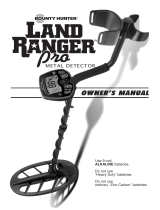MetalliFinder Pro
09
GB
The device now indicates the start and end of the target
object.
Mark the positions on the left (L) and right (R) side of the
object (depth display (9) at smallest depth). The actual middle
(M) of the object is halfway between the two markings.
B. AC Search (AC):
This mode can be used to specifically locate live lines. Press the
ON/OFF button (d) to activate the mode; the AC symbol (1)
appears on the display. As soon as the device nears a live line,
an acoustic signal sounds and the Measuring centre LED (a)
lights up. Continue to move the device until it stops emitting
visual and acoustic signals. Repeat the procedure from the
other side.
Mark the positions on the left (L) and right (R) side of the
object where the signal reaches maximum intensity. The
actual middle (M) of the object is halfway between the two
markings. In this mode, the bar display does not indicate the
distance to the target object.
Tip 4: Press the Calibration button (e) as soon as the LEDs (a,
b) light up and/or the warning signal sounds. Then move the
device towards the object again. This adjusts the accuracy,
enabling the device to get nearer to the target object.
Technical data:
Detection range: 3 mm to 75mm depth
Precision: ± 7mm detection depth
± 7mm centring precision
Working temperature: 0°C...40°C (32°F...104°F)
Storage temperature: -20°C ... 70°C
Power supply: 1 x 9V alkali battery (type 6LR 61)
Dimensions: 95 x 221 x 85 mm
Weight: 0,35 kg (incl. battery)
Technical specifications subject to change 09/2009
Warranty:
The warranty is valid for 2 years from the date of purchase.
The warranty does not cover damage caused by improper
use or storage, normal wear and tear, or defects which
only insignificantly impair the value of the product or its
functioning. Any tampering by unauthorised persons will
render this warranty void. In the event that you need to claim
warranty, please take the complete device together with all
information and the invoice to one of our dealers or send it in
to UMAREX-Laserliner.
Manual_MetalliFinder-Pro_Rev.0909.indd 09 12.10.2009 10:18:10 Uhr