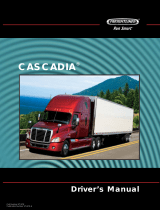Page is loading ...

Be sure to turn AUTO
LIGHT systems OFF. Fail-
ure to do so may cause the
lights to stay on after the
engine has been shut off.
This may kill the battery.
Be sure to test unit operation
and safety wire operation
after installation.
Never use this unit on a
vehicle that is not intended
for use.
We cannot guarantee proper
operation of this unit on non
application vehicles.
Be sure to secure this unit in
a safe location away from the
driver .
Failure to do so may lead to
accidents.
Do not expose the unit to
excessive shock.
This could lead to unit
malfunction.
Please in tall with our
recommended harness.
If you have any inquiry for
the harness please contact to
your shop.
Always connect the hand
brake wire.
Failure to do so may lead to
accidents.
Be sure to shut off the engine
when sleeping inside the
vehicle
Failure to do so may result in
exhaust poisoning
Never leave the vehicle
while the engine is running
This could lead to accidents
This product is designed for
domestic use only.
It must not be used in any
other country.
Be sure that the unit has
been properly connected
when selling the vehicle.
Also, be sure to provide the
instruction manual to the
new user.
Remote Door Lock Sys-
tems and Adjustable Steer-
ing Columns may not func-
tion properly after installa-
tion of this unit.
Considerations
Be sure to check the contents before attempting installation.
Please notify your dealer of purchase for any missing or broken parts BEFORE
attempting installation.
Parts List
Serial Number
Installation Procedures
Checking the Safety Switch Parking Brake Switch
Double Sided Tape
Securely fasten
with plier
Product Features
Control Unit
Please
Installing the Relay
Mounting the Control Unit
Please
Vehicle Specific Chart Instruction Manual
Relay Unit
Control Unit
Zip Tie
Fitting
Splice
Electro-Tap
How to use the Electrotaps (Parking Brake Switch)
Insert wire
Insert wire to be
tapped
How to Splice the Wire
Instruction Manual
Instruction Manual
Instruction Manual
Version Information
Never operate this unit
while driving.
Failure to do so may lead to
accidents.
Do not use this product for
any other purpose than the
one listed in this manual.
We are not responsible for
any damages or injuries
incurred from improper
usage of this product.
Discontinue use of this
product immediately if any
unusual odor or smoke
comes from the unit.
Failure to do so may result in
electrical shorts and poten-
tial engine fire.
For safe use of this
product, be sure to read
the Safety Precautions.
Keep the manual in a safe
place after use for future
reference. We have
included these warnings
to protect the user and
dealer from unnecessary
harm. These points have
been marked throughout
this manual by SIGNAL
WORDS. Please refer to
the table on the left for a
glossary of term
meanings.
Safety Precautions
This product should ONLY
be installed by a professional
installer.
Installation requires past
experience to prevent dam-
age to the unit and vehicle.
Never disassemble or
tamper with this unit.
This could lead to serious
injury.
Do not leave the engine
running in closed garages or
sealed areas.
Failure to do so may lead to
exhaust fume poisoning.
GLOSSARY
Failure to do so may result in
death or severe injury to the
user and others.
Failure to do so may result in
light injury to the user and oth-
ers or product and engine dam-
age.
Failure to do so may result in
product and engine damage.
Display Meanings
PLEASE
WARNING
CAUTION
APEXERA Co.,Ltd. http://www.apexera.co.jp
Head office 1-17-14 Tanashioda,Sagamihara-city Kanagawa,229-1125 JAPAN
ph: +81-42-778-3991 fx+81-42-778-4495
USA office
A’pex Integration,Inc. 330W Taft Orange,CA.92865,USA
ph : (714)685-5700 fx : (714)685-5701
ELECTRONICS TECHNOLOGY
ELECTRONICS TECHNOLOGY
ELECTRONICS TECHNOLOGY
Installation Diagram
Controller
Key Swich
Perking Brake Switch
Relay
Vehicle Specific Harnes
Sold Separately
Engiine
ECU
O
2
Sensor Signal(White Wire)
Ground(Black wier)
Ground
(Black Wire)
When not using
O
2
Sensor Signal.
(Glay Wire)

To turn engine OFF during a TIMER countdown…
Hold the knob to the LEFT
Hold the knob to the RIGHT
Changing the after idling time during TIMER countdown…
Tilt knob UP
Tilt knob DOWN
To activate Setting Mode…
Hold the knob to the RIGHT
After setting…
Hold the knob to the LEFT
To enter the setting mode…
Hold the knob to the RIGHT
How to set…
Once setting is complete…
Hold the knob to the LEFT
To enter the setting mode…
Hold the knob to the RIGHT
How to set…
Once setting is complete…
Hold knob to the LEFT
To activate Setting Mode…
Hold the knob to the RIGHT
For Calculation Mode Manual or Auto
Hold the knob to the RIGHT
After setting…
Hold the knob to the LEFT
Operation
Display Parameters
A/F ratio
Sensor Voltage
Battery Voltage
Countdown time
To toggle between A/F ratioO2 Sensor Voltage Battery Voltage After
Idling Time,
Activate the knob either UP or DOWN
Battery Volt-
age
After Idle Time
A/F Ratio
O
2
Sensor
Voltage
Activate the knob either UP or
DOWN
Display Selection
Parameters that can be Set
A/F ratio according to O
2
Sensor Voltage
O
2
Sensor Voltage according to A/F ratio
Minimum Battery Voltage Warning
Countdown Time
Activate the knob either UP or
DOWN
Set the minimum warning battery
voltage
Choose between 10.0V 15.0V in
0.1V increments
How to Set
If display looks like below,The unit is
in Auto Mode
Manual Mode
If display looks like below,The unit is
in Manual Mode
Minute Second
Auto Mode
MAX Countdown
Value
Auto Calculation
Rate
MIN Countdown
Value
This sets the
maximum
amount of
idle time.
Value de-
notes MIN-
UTES. Please
choose
between 1
min 8 min
This sets the
auto calcula-
tion rate of
the Timer.
There are
three modes,
H” High
“n” Normal
“L” Low
This sets the
minimum
amount of
idle time.
The vehicle
will always
idle for at
least this
amount of
time.
Choose
between 0~60
seconds in 10
second
increments.
Hold knob to the RIGHT
Select Calculation Mode
How to Set
Hold
Select
Tilting knob to RIGHT or
LEFT will change the range
of A/F , O2 data (see Table1)
Procedure
Tilting knob to RIGHT or
LEFT will change the range
of A/F , O
2 data (see Table1)
Procedure
Turn the TIMER OFF when not in use.
To turn the TIMER OFF…
Hold the knob to the LEFT
To turn the TIMER back ON…
Hold the knob to the LEFT
Hold the knob to the RIGHT
If the O2 sensor has not warmed up
enough,
will flash red and green.
Once the O2 sensor warms up, the display
mode will initiate.
When the A/F reaches over 10.0,
will flash red.
When the A/F goes under 20.0
will flash green.
sec
sec
sec
sec
sec
sec
min
min sec
min
mi Sec
min
min
min
min
min
min
This will return to the Display Mode
/