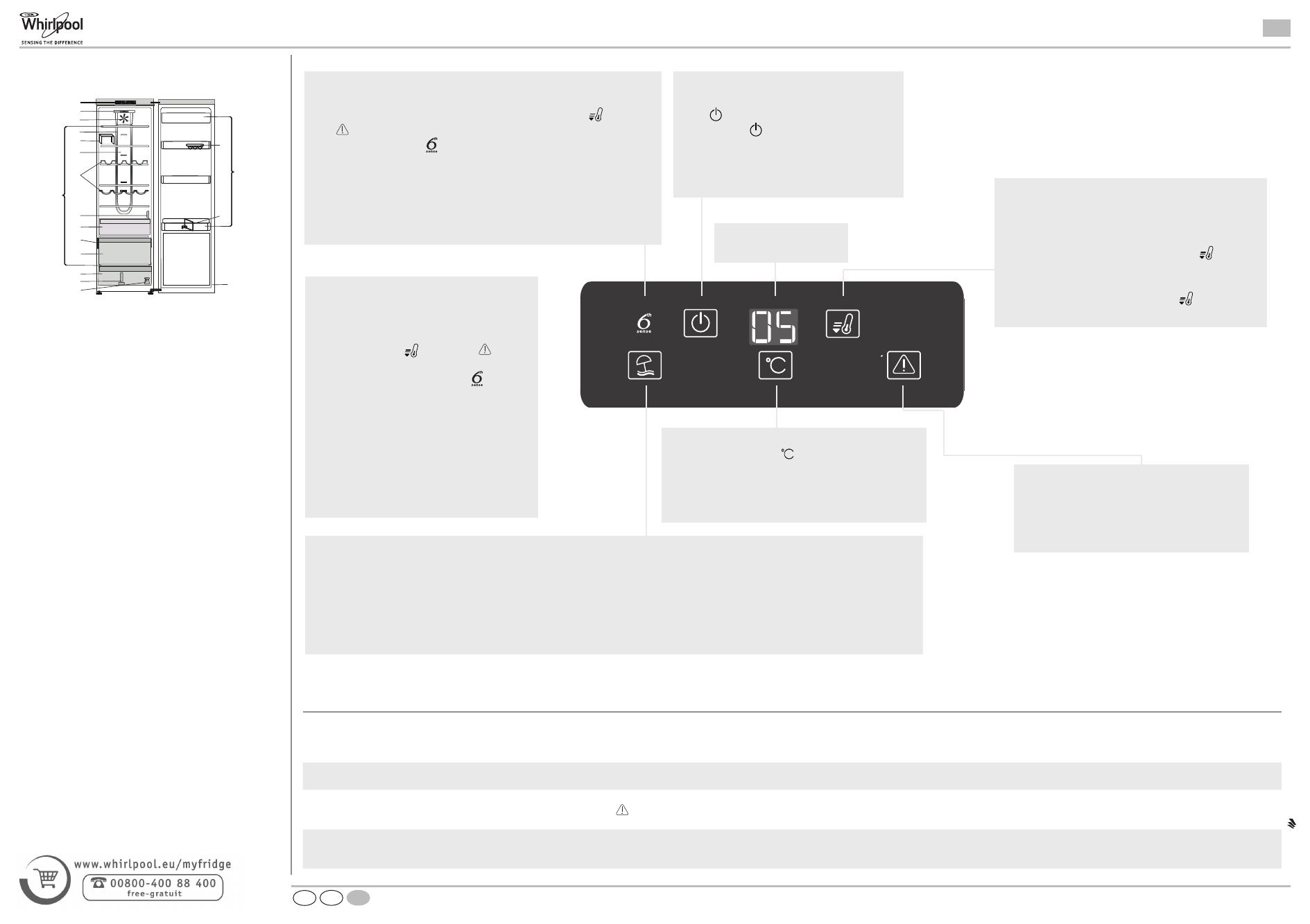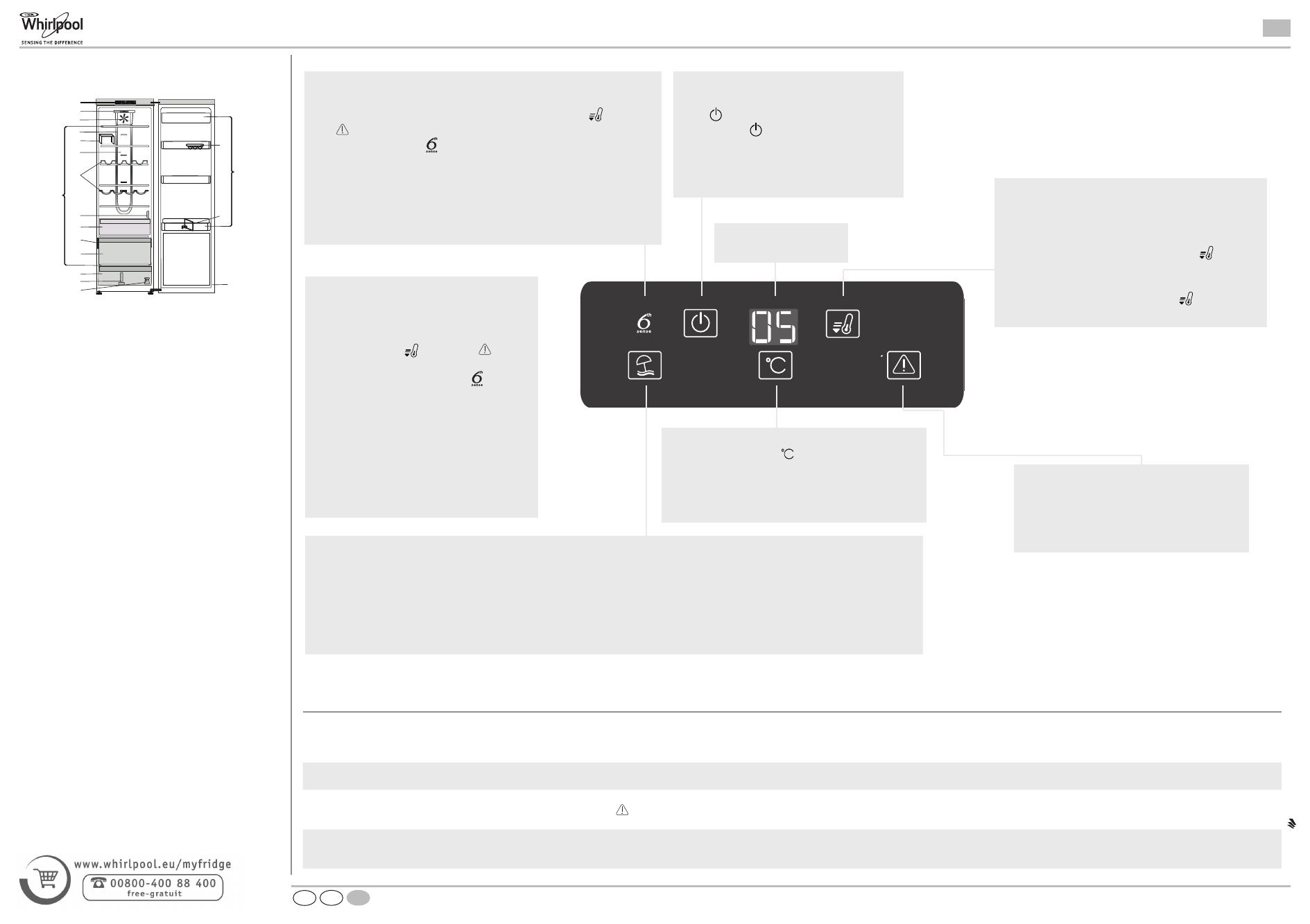
EN
Read the Instructions for Use carefully before
using the appliance.
400010864349
195141809.00
QUICK START GUIDE
Printed in Italy 01/16 - Whirlpool
®
Registered trademark/TM Trademark of Whirlpool group of companies - © Copyright Whirlpool Europe s.r.l. 2014. All rights reserved - http://www.whirlpool.eu
ON/STANDBY
To put the product in Stand-by, press and hold the
button for 3 seconds. All the icons turn off except On/
Standby indicator . To reactivate the appliance press
once (briefly) this button. (seethe Instructions for Use)
6TH SENSE FRESH CONTROL
This function automatically works to ensure the optimal conditions to preserve the stored
food. To deactivate the “6thSense Fresh Control”, press and hold Fast Cool and Stop
Alarm buttons at the same time for 3seconds until an audible signal sounds and
“6th Sense Fresh Control” icon turns off as confirmation that the feature has been
deactivated. To reactivate this function repeat the same procedure.
Note: Deactivation of the function switch-off the FAN in the fridge.
FAN
The Fan improves temperature distribution inside the
product, allowing better preservation of stored food. By
default, the fan is switched on. To switch off the FAN
press and hold Fast Cool and Stop alarm
buttons
at the same time for 3 seconds until an audible signal
sounds and “6th Sense Fresh Control” icon will turn
off as confirmation that the fan has been switched off.
To switch on the FAN repeat the same procedure. As a
confirmation audible signal sounds and the icon turns on.
Note: Reasons why switch off the fan look for “ENERGY-
SAVING TIPS” in the Instructions for Use.
FAST COOL button
Using Fast Cool function it is possible to increase the cooling
capacity in the refrigerator compartment. The use of this function
is recommended when placing a very high quantity of food in the
refrigerator compartment. Press the Fast Cool button to activate
Fast Cool function. When activated, the Fast Cool indicator turns
on. The function is automatically disabled after 6 hours, or can be
manually disabled by pressing Fast Cool button again.
ALARMS TABLE
ALARM TYPE Signal Cause Cure
Door open alarm
The acoustical alarm is activated and the Alarm Indicator
blinks.
The door has remained open for more than 2 minutes. Close the door or press the Stop Alarm to mute the acoustical alarm.
Malfunction. The letter “F” blinks on the display (°C). Product malfunction. Contact the After-sales Service.
2
5
6
7
9
10
13
16
14
17
8
11
12
X
X
3
4
18
19
1. Control panel
2. Main LED ‘s lighting*
3. Fan
4. Optional lighting in Multi-flow*
5. Shelf divider*
6. Multi-flow cold air area*
7. Bottle rack *
8. Sensor cover
9. Zero degrees drawer*
10. Rating plate with commercial name
11. Cooler compartment(best for meat and fish)*
12. Area shelves
13. Fruits and vegetables crisper
14. Crisper divider*
15. Door reversibility kit*
16. Egg tray*
17. Bottle separator*
18. Door trays
19. Door seal
* Available on selected models
HOW TO START THE APPLIANCE
After plugging the appliance to the mains, it starts the
operation automatically. After starting the appliance,
wait at least 4-6 hours before placing food into the
appliance. When the appliance is connected to the
power supply, the display lights up and all the icons
appear on the display for approximately 1 second.
The default (factory) values of the fridge compartment
settings light-up.
HOW TO REVERSE THE DOOR SWING
- see enclosed Instructions for Use (Version_2)
Is recommended to reverse door swing by two persons.
There is not foreseen door reversibility for:
- models with integrated handle
- models with glass panel on the door.
Specifications, technical data and images may vary
from model.
ALARM indicator
(see the below Alarms Table)
STOP ALARM button
Press in case of alarm to mute the acoustic alarm.
VACATION button
This function can be activated to reduce the energy consumption of the appliance during a prolonged period of time.
Before activating the feature, all perishable food should be removed from the refrigeration compartment and make sure that the door is closed properly, since the
refrigerator will maintain asuitable temperature to prevent the formation of unpleasant odors (+12°C). To activate/ deactivate press the Vacation mode button
for 3 seconds.
When the function is enabled, the related symbol will light up and the temperature of the refrigerator compartment will be set to a higher setpoint
(thetemperature display will show the new temperature setpoint of +12°C). Changing the temperature setpoint will automatically deactivate the function.
TEMPERATURE DISPLAY
TEMPERATURE button
Press the temperature button to change the temperature:
thevalue changes cyclically between 8°C ad 2°C.
Note: Displayed set points correspond to the average temperature
throughout the whole refrigerator.
FR
GB
AE