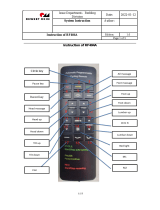Page is loading ...

Issue Department:RD Department Date:
2019-7-22
Product Manual
Author:
Jarek
Product Manual of RF2517
Version: 1.0
Page 1 of 7
1/7
Product Manual of RF2517
Design & Change Record
Date Version Issue Description Author
Approval
Sign Post
2018-7-22 V1.0
First draft Jarek

Issue Department:RD Department Date:
2019-7-22
Product Manual
Author:
Jarek
Product Manual of RF2517
Version: 1.0
Page 2 of 7
2/7
Figure 4 Remote RF2517

Issue Department:RD Department Date:
2019-7-22
Product Manual
Author:
Jarek
Product Manual of RF2517
Version: 1.0
Page 3 of 7
3/7
1. Test Item
2.1Pairing function
1. Power on the control box or double-click the pairing button of control box, the blue light
FCC ID: PCU-RF2517
IC
:
21319-RF2517
FCC ID: PCU-CB3332
IC:21319-CB3332

Issue Department:RD Department Date:
2019-7-22
Product Manual
Author:
Jarek
Product Manual of RF2517
Version: 1.0
Page 4 of 7
4/7
of the control box turns on, and the control box enters pairing mode;
2. Press and hold the pairing combination button of remote +
(For RF.25.15 series, press and hold flat + stop for 4s, the remote enters pairing status,
the backlight of the remote starts flashing)
Until the backlight of remote is off and the blue light of the control box is off, the pairing is
successful (if the pairing fails, repeat steps 1-2);
2.2 Function of Head up& down buttons
Press and hold Head upbutton of remote, telecontrol the control box to execute head
actuator up, stop when released;
Press and hold
Head downbutton of remote, telecontrol the control box to execute head
actuator down, stop when released;
2.4 Function of foot up& down buttons
Press and hold Foot up button of remote, telecontrol the control box to execute foot
actuator up, stop when released;
Press and hold Footdownbutton of remote, telecontrol the control box to execute foot
actuator down, stop when released;
2.5 Function of Lumbar up& down buttons
Press and hold Lumbar up button of remote, telecontrol the control box to execute
Lumbar actuator up, stop when released;
Press and hold Lumbardownbutton of remote, telecontrol the control box to execute
Lumbar actuator down, stop when released;
2.6 Function of Flat button
RF2517series
Click FLAT button, telecontrol the control box to execute actuators
togo flat, during the movement, stop when click any button;

Issue Department:RD Department Date:
2019-7-22
Product Manual
Author:
Jarek
Product Manual of RF2517
Version: 1.0
Page 5 of 7
5/7
2.7 Function of Incline button
Click Incline button, telecontrol the control box to executeactuators to
move to Incline position, during the movement, stop when click any button;
Press and hold Program +
Inclinebutton for 2.5s, the backlight of remote flashes, the
control box recored the current position as Incline position;
2.8 Function of Lounge button
Click Lounge button, telecontrol the control box to executeactuators to
move to Lounge position, during the movement, stop when click any button;
Press and hold Program +
Loungebutton for 2.5s, the backlight of remote flashes, the
control box recored the current position as Lounge position;
2.9 FunctionofAnti‐Snorebutton
Click Anti‐Snore button, telecontrol the control box to executeactuators
to move to
Anti‐Snore position, during the movement, stop when click any button;
2.10 FunctionofZeroGravitybutton
Click ZeroGravity button, telecontrol the control box to executeactuators to
move to ZeroGravity position, during the movement, stop when click any button;
Press and hold Program + ZeroGravitybutton for 2.5s, the backlight of remote flashes,
the control box recored the current position as ZeroGravity position;
2.11 Test of restore memory position to factory settings
+

Issue Department:RD Department Date:
2019-7-22
Product Manual
Author:
Jarek
Product Manual of RF2517
Version: 1.0
Page 6 of 7
6/7
RF2517series
Press and hold Program + Flat for 2.5s, the backlight of remotel
flashes, and the control box restore the memory positions such as
Incline position and ZeroGravity position to the factory setting position;
2.12 Function of under bed light button(the back side)
Clickunder bedlighton/offbutton, telecontrol the control box to switchtheon/off
statusofunderbedlight;
2.13 Function of Program button
Program+memory position, press and hold for 2.5s, set the current position as memory
position;
Program+flat,pressandholdfor2.5s,restorememorypositiontofactorysettings;
2.14 Massage intensity adjustment function
Click Massage Up button, telecontrol the control box to open the massage
intensity to level 3, and then click, it will increase step by step, the maximum is
level 3;
Click Massage down button, telecontrol the control box to open the massage
intensity to level 3, and then click, itwill decrease step by step, the miniimum is
level 2;
Massage
level
Level1 Level2 Level3 Level4 Level5 Level6 Level7 Level8
duty
cycle
Nouse 30% 40% 50% 60% 70% 80% 90%
2.15 Massage mode adjustment test
Click massage wave button, telecontrol the control box to open the massage to mode
1, the intensity has 4 levels;
then click,it cycles among mode 1-2-3-1; the corresponding indicator will light up;

Issue Department:RD Department Date:
2019-7-22
Product Manual
Author:
Jarek
Product Manual of RF2517
Version: 1.0
Page 7 of 7
7/7
1.
FCC Warning:
Any Changes or modifications not expressly approved by the party responsible for compliance
could void the user’s authority to operate the equipment.
This device complies with part 15 of the FCC Rules. Operation is subject to the following two
conditions: (1) This device may not cause harmful interference, and (2) this device must accept
any interference received, including interference that may cause undesired operation.
2.
ISED RSS Warning:
This device complies with Innovation,Science and Economic Development Canada
licenceexemptRSS standard(s). Operation is subject to the following two conditions: (1) this
devicemay not cause interference, and (2) this device must accept any interference,
includinginterference that may cause undesired operation of the device.
Le présent appareil est conforme aux CNR d'ISED applicables aux appareils radioexempts de
licence.
L'exploitation est autorisée aux deux conditions suivantes:
(1) l'appareil ne doit pas produire de brouillage, et
(2) l'utilisateur de l'appareil doit accepter tout brouillage radioélectrique subi,même si le brouillage
est susceptible d'en compromettre le fonctionnement.
ISED RF exposure statement:
This equipment complies with ISED radiation exposure limits set forth for an uncontrolled environment.
The device has been evaluated to meet general RF exposure requirement.
Le matériel est conforme aux limites de dose d'exposition aux rayonnements énoncés pour fac un autre
environnement.ce dispositif a été évalué à satisfaire l'exigence générale de l'exposition aux rf.
/