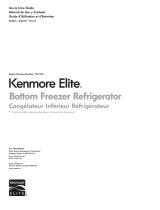Page is loading ...

E L | T E %_
BOTTOM FREEZER REFRIGERATOR
Use & Care Guide o2
CONGELADOR INFERIOR REFRIGERADOR
Guia para el Uso y Cuidado ° 40
CONGI_LATEUR INFCRIEUR RCFRIGI_RATEUR
Guide d'Utifisation et d'Entretien o78
Models / Modelos / Modeles 795.7854_{-_,7855;!-_,7871 ;!-_,7872;!-_
;!-_=color number, nOmero de color, numero de couleur
==trio
MFL37933509 Sears, Roebuck and Co., Hoffman Estates, IL 60179 U.S.A. www.sears.com
Printed in Korea
Sears Canada, Inc., Toronto, Ontario, Canada M5B 2B8 www.sears.ca

English Version 2
Spanish Version 40
French Version 78
Warranty 3
Protection Agreements 4
Safety Instructions 5-6
Grounding Requirements 6
Parts And Features 7
Refrigerator Installation 8-19
Unpacking Your Refrigerator 8
Installation 8
Removing And Replacing
Your Refrigerator Handles And Doors 9-18
Leveling And Door Alignment 19
Base Cover 19
Using Your Refrigerator 20-27
Ensuring Proper Air Circulation 20
Multi-Flow 20
Setting The Controls 20
Adjusting Control Settings 21
Food Storage Guide 21
Storing Frozen Food 22
Refrigerator Section
Water Dispenser 22
Refrigerator Shelves 23
Bottle Holder 23
Humidity Controlled Crisper 24
Removing Humidity Controlled Crisper 24
Glide'N'Serve 24
Door Bin 25
Dairy Bin 25
Utility/Egg Box 25
D,-Freezer Section
Tilting Door 25
ice Bin 25
Tilt-Out Door Basket 26
Freezer Drawer Bin 26
Freezer Drawer Bin Divider 26
Pull Out Drawer 26
Filter 27
Care And Cleaning 28-29
General Cleaning Tips 28
Outside 28
inside Walls 28
Door Liner And Gaskets 28
Plastic Parts 28
Condenser Coils 28
Light Bulb Replacement 28-29
Power interruptions 29
When You Go On Vacation 29
When You Move 29
About The Automatic Icemaker 30
Connecting The Water Line 31-33
Troubleshooting Guide 34-37

E L l T E
J®
BOTTOM FREEZER REFRIGERATOR WARRANTY
f
Kenmore Elite Appliance Warranty
One Year Limited Warranty
When installed, operated and maintained according to all instructions supplied with the product, if this appliance fails
due to a defect in material or workmanship within one year from the date of purchase, call 1-800-4-MY-HOME _ to
arrange for free repair.
If this appliance is used for other than private family purposes, this warranty applies for only 90 days from the date
of purchase.
Five Year Limited Warranty on Sealed Refrigeration System
For five years from the date of purchase, when this refrigerator is installed, operated, and maintained according to
the instructions supplied with it, Sears will repair the sealed system (consisting of refrigerant, connecting tubing, and
compressor), free of charge, if defective in material or workmanship.
This warranty covers only defects in material and workmanship. Sears will NOT pay for:
1. Expendable items that can wear out from normal use, including but not limited to filters, belts, light bulbs, and
bags.
2. A service technician to instruct the user in correct product installation, operation or maintenance.
3. A service technician to clean or maintain this product.
4. Damage to or failure of this product if it is not installed, operated or maintained according to all instructions
supplied with the product.
5. Damage to or failure of this product resulting from accident, abuse, misuse or use for other than its intended
purpose.
6. Damage to or failure of this product caused by the use of detergents, cleaners, chemicals or utensils other than
those recommended in all instructions supplied with the product.
7. Damage to or failure of parts or systems resulting from unauthorized modification made to this product.
Disclaimer of implied warranties; limitation of remedies
Customer's sole and exclusive remedy under this limited warranty shall be product repair as provided herein,
Implied warranties, including warranties of merchantability or fitness for a particular purpose, are limited to one year
or the shortest period allowed by law. Sears shall not be liable for incidental or consequential damages. Some states
and provinces do not allow the exclusion or limitation of incidental or consequential damages, or limitations on the
duration of implied warranties of merchantability or fitness, so these exclusions or limitations may not apply to you.
This warranty applies only while this appliance is used in the United States and Canada.
This warranty gives you specific legal rights, and you may also have other rights which vary from state to state.
Sears, Roebuck and Co., Dept. 817WA, Hoffman Estates, IL 60179
Sears Canada, Inc., Toronto, Ontario, Canada M5B 2B8

Master Protection Agreements
Congratulations on making a smart purchase. Your new
Kenmore ® product is designed and manufactured for
years of dependable opera-tion. But like all products, it
may require preventive maintenance or repair from time to
time. That's when having a Master Protection Agreement
can save you money and aggravation.
The Master Protection Agreement also helps extend the
life of your new product. Here's what the Agreement*
includes:
[d Parts and labor needed to help keep products operating
properly under normal use, not just defects.
Our coverage goes well beyond the product warranty.
No deductibles, no functional failure excluded from
coverage-- real protection.
[_ Expert service by a force of more than 10,000
authorized Sears service technicians, which means
someone you can trust will be working on your product.
Unlimited service calls and nationwide service, as
often as you want us, whenever you want us.
[d "No-lemon" guarantee - replacement of your covered
product if four or more product failures occur within
twelve months.
[_ Product replacement if yourcovered product can't be fixed.
[d Annual Preventive Maintenance Check at your
request - no extra charge.
[d Fast help by phone - we call it Rapid Resolution -
phone sup-port from a Sears representative on all
products. Think of us as a "talking owner's manual."
[_ Power surge protection against electrical damage due
to power fluctuations.
[d $250 Food Loss Protection annually for any food
spoilage that is the result of mechanical failure of any
covered refrigerator or freezer.
[_ Rental reimbursement if repair of your covered
product takes longer than promised.
[d 10% discount off the regular price of any non-covered
repair service and related installed parts.
Once you purchase the Agreement, a simple phone call is
all that it takes for you to schedule service. You can call
anytime day or night, or schedule a service appointment
online.
The Master Protection Agreement is a risk free purchase.
If you can-cel for any reason during the product warranty
period, we will provide a full refund. Or, a prorated refund
anytime after the product warranty period expires.
Purchase your Master Protection Agreement today!
Some limitations and exclusions apply.
For prices and additional information in the U.S.A. call
1-800-827-6655
* Coverage in Canada varies on some items. For full
details call Sears Canada at 1-800-361-6665.
Sears Installation Service
For Sears professional installation of home appliances,
garage door openers, water heaters, and other major
home items, in the U.S.A. or Canada call 1-800-4-MY-
HOME ®.
In the space below, record the date of purchase, model and serial number of your product. You will find the model and
serial number printed on an identification label located on the right-hand side of the refrigerator compartment. Have these
items of information available whenever you contact Sears concerning your product.
Model No. Date of Purchase
Serial No. Dealer
Save these instructions and attach your sales receipt for future reference.

BASIC SAFETY PRECAUTIONS
This guide contains many important safety messages. Always read and obey all safety messages.
This is the safety alert symbol. It alerts you to safety messages that inform you
of hazards that can kill or hurt you or others, or cause damage to the product.
All safety messages will be preceded by the safety alert symbol and the hazard
signal word DANGER, WARNING, CAUTION. These words mean:
You wil__lbe killed or seriously injured if you don't follow instructions.
You can be killed or seriously injured if you don't follow instructions.
Indicates an imminently hazardous situation which, if not avoided,
m__ result in minor or moderate injury, or product damage only.
All safety messages will identify the hazard, tell you how to reduce the chance of injury, and tell you what can happen if
the instructions are not followed.
To reduce the risk of fire,electric shock, or injury to persons
when using your product, basic safety precautions should
befollowed, including the following.
Read all instructionsbefore using this appliance.
•NEVER unplug your refrigerator by pullingon the power cord.
Always grip the plug firmly and pull it straightout from the outlet.
•Repairor replace immediatelyall electricservice cords that
have become frayed or otherwisedamaged. Donot use a cord
that shows cracks or abrasion damage along its length or at
eitherthe plug or connector end.
•Donot modify or extendthe power cord length. It could cause
electricshock or fire.
•When moving yourrefrigerator away fromthe wall, be careful
notto roll overor damagethe powercord.
•DONOT store or usegasoline or other flammable vaporsand
liquids inthe vicinityof this or any other appliance.
•DONOT allowchildren to climb,stand, or hang onthe
refrigeratordoors orshelves inthe refrigerator.They could
damage the refrigerator and seriously injurethemselves.
•Keep fingers out of pinch pointareas; clearances between the
doors and cabinet are necessarily small. Be careful closing
doors when childrenare in the area.
•Unplugyour refrigeratorbefore cleaning or making any repairs.
NOTE:We strongly recommendthat any servicing be
performed by a qualified individual.
•Before replacinga burned-out lightbulb, unplug the refrigerator
or turn off power at the circuitbreaker or fuse boxin order to
avoid contact with a livewire filament. (A burned-out light bulb
may breakwhen being replaced.)
NOTE: Some models have LED interiorlightingand service
should be performed by a qualified technician.
NOTE: Settingeither or bothcontrolsto the OFF position does
not remove powerto the lightcircuit.
•When you are finished, reconnectthe refrigeratortothe
electricalsource and reset the controls. (Thermostat,
RefrigeratorControl, and or Freezer Control,depending on the
model)to the desired setting.
•This refrigeratormust be properly installedin accordance with
the Attention Installer Instructions that weretaped to thefront
of the refrigerator.
•After your refrigerator is in operation, do nottouch the cold
surfaces in the freezer compartment when handsare damp or
wet. Skin may adhere to the extremely cold surfaces.
•Inrefrigeratorswith automatic icemakers,avoid contad with the
moving parts ofthe ejector mechanism, or withthe heating
element that releasesthe cubes. DO NOT place fingers or
hands on the automatic icemakingmechanism while the
refrigerator isplugged in.
•DONOT refreeze frozenfoods which havethawed completely.
The United States Department of Agriculture in Home and
Garden BulletinNo. 69 says:
...You may safely refreeze frozen foods that havethawed if
they still contain ice crystalsor ifthey are stillcold--below 4°C.
...Thawed ground meats, poultry or fishthat have any off-odor
or off-colorshould notbe refrozenand should not be eaten.
Thawed icecream should be discarded. Ifthe odor or color of
anyfood ispoor or questionable,dispose of it.The food may be
dangerousto eat.
Even partialthawing and refreezing reduces the eating quality
offoods, particularlyfruits, vegetables and preparedfoods. The
eatingquality ofred meats isaffected lessthan that of many
other foods. Use refrozenfoods as soon as possible to save as
much of their quality asyou can.
• Do not modify or extend the power cord
length.
Itwill cause electricshock or fire.
SAVE THESE INSTRUCTIONS

Junked or abandoned refrigerators are dangerous...even
if they will sit for just a few days. tf you are getting rid of
your old refrigerator, please follow the instructions at right
to help prevent accidents (Child entrapment and
suffocation).
BEFORE YOU THROW AWAY
YOUR OLD REFRIGERATOR
OR FREEZER
• Take off the doors.
• Leave the shelves in place so that
children may not easily climb inside.
Your old refrigerator may have a cooling system that used
CFCs (chlorofluorocarbons). CFCs are believed to harm
stratospheric ozone.
If you are throwing away your old refrigerator, make sure
the CFC refrigerant is removed for proper disposal by a
qualified servicer, tf you intentionally release this CFC
refrigerant, you can be subject to fines and imprisonment
under provisions of environmental legislation.
IMPORTANT: Please read carefully.
TO CONNECT ELECTRICITY
Electrical Shock Hazard
FOR PERSONAL SAFETY, this appliance must be
properly grounded. Have the wall outlet and the circuit
checked by a qualified electrician to make sure the
outlet is properly grounded.
3-pronggroundingtype
wallreceptacle_
3-prong _ __
grounding
plug -_-
Ensureproper
RECOMMENDED GROUNDING METHOD
The refrigerator should always be plugged into its own
individual properly grounded electrical outlet rated for
115 Volts, 60 Hz, AC only, and fused at 15 or 20 amperes.
This provides the best performance and also prevents
overloading house wiring circuits which could cause a fire
hazard from overheated wires. Itis recommended that a
separate circuit serving only this appliance be provided.
Use a receptacle which cannot be turned off with a switch
or pull chain. Do not use an extension cord.
Where a standard two-prong wall outlet is encountered,
it is your personal responsibility and obligation to have it
replaced with a properly grounded three-prong wall outlet.
Do not, under any circumstances, cut or remove the
third (ground) prong from the power cord.
Do not use an adapter plug.
NOTE: Before performing any type of installation,
cleaning, or removing a light bulb, disconnect the
refrigerator from the electrical source.
NOTE: Some models have LED interior lighting and
service should be performed by a qualified technician.
When you are are finished, reconnect the refrigerator to
the electrical source and reset the control (Thermostat,
Refrigerator Control, or Freezer Control, depending on the
model) to the desired setting.
USE OF EXTENSION CORDS
Because of potential safety hazards under certain
conditions, we strongly recommend against the use
of an extension cord. However, ifyou still elect to use
an extension cord, it is absolutely necessary that it be a
UL-listed (USA), 3-wire grounding type appliance
extension cord having a grounding type plug and outlet,
and that the electrical rating of the cord be 15 amperes
(minimum) and 120 volts.
Use of an extension cord will increase the clearance
needed for the back of the refrigerator.

Usethispagetobecomemorefamiliarwiththepartsandfeatures.Pagereferencesareincludedforyourconvenience.
NOTE:Thisguidecoversseveraldifferentmodels.Therefrigeratoryouhavepurchasedmayhavesomeorallofthe
itemslistedbelow.Thelocationsofthefeaturesshownbelowmaynotmatchyourmodel.
Q RefrigeratorLight(p.28)
0 Filter(Inside)(p.27)
(_ RefrigeratorShelves(p.23)
_) DoorBins(p.25)
HumidityControlledCrisper(p.24)
Glide'N'Serve(p.24)
(_ CubeIceMaker(p.30)
_) IceBin(p.25)
tO Pull out Drawer (p. 26)
Freezer Drawer Bin (p. 26)
Divider (p. 26)
Tilt-Out Door Basket (p. 26)
_) Dairy Bin (p. 25)
Bottle Holder (795.7855,, 7872* Models Only) (p. 23)
(_ Utility/Egg Box (p. 25)
Water Tank Cover

Excessive Weight Hazard
Use two or more people to move and install
refrigerator.
Failure to do so can result in back or other injury.
UNPACKING YOUR REFRIGERATOR
Remove tape and any temporary labels from your
refrigerator before using. Do not remove any warning-type
labels, the model and serial number label, or the
TechSheet that is attached to back wall of the refrigerator.
To remove any remaining tape or glue, rub the area
briskly with your thumb. Tape or glue residue can also be
easily removed by rubbing a small amount of liquid dish
soap over the adhesive with your fingers. Wipe with warm
water and dry.
Do not use sharp instruments, rubbing alcohol, flammable
fluids, or abrasive cleaners to remove tape or glue. These
products can damage the surface of your refrigerator. For
more information, see the Important Safety Instructions
section.
Refrigerator shelves are installed in the shipping position.
Please reinstall shelves according to your individual
storage needs.
When Moving Your Refrigerator:
Your refrigerator is heavy. When moving the
refrigerator for cleaning or service, be sure to protect
the floor. Always pull the refrigerator straight out
when moving it. Do not wiggle or walk the refrigerator
when trying to move it, as floor damage could occur.
INSTALLATION
• To minimize noise and vibration, the refrigerator MUST
be installed on a solidly constructed floor.
• Carpeting and soft tile surfaces are not recommended.
• Never install the refrigerator on a platform or weakly
supported structure.
1. To avoid vibration, the unit must be leveled. If required,
adjust the leveling legs to compensate for unevenness
of the floor. The front should be slightly higher than the
rear to aid in door closing. Leveling legs can be turned
easily by tipping the cabinet slightly. Turn the leveling
legs clockwise (_) to raise the unit,
counterclockwise ( _,"=") to lower it.
2. Install this appliance in an area where the temperature
is between 55°F (13°C) and 110°F (43°C.) If the
temperature around the appliance is too low or high,
cooling ability may be adversely affected.
3. Allow the clearance of at least 2 inch from the top and
0.125 inch from the side walls for better cooling
efficiency, ease of installation, proper air circulation and
electrical connections.
E
1" 4_-
(2.54 cm)
m
o.125"_-II-_ _-II_ o.125"
(0.3cm) (0.3 cm)
•Too small a distance from adjacent items may result in
lowered freezing capability and increased electricity
consumption charges. Allow at least 24 in. (61 cm) in
front of the refrigerator to open the doors.
Explosion Hazard
Keep flammable materials and vapors, such as
gasoline, away from refrigerator.
Failure to do so can result in death, explosion, or fire.
•To reduce the risk of electric shock, do not install the
refrigerator in a wet or damp area.
• Select a place where a water supply can be easily
connected for the automatic icemaker.
A CAUTION: Avoid placing the unit near heat sources,
direct sunlight or moisture.
NEXT
1. Clean your refrigerator thoroughly and wipe off all dust
accumulated during shipping.
2. Install accessories such as ice cube bin, drawers,
shelves, etc., in their proper places. They are packed
together to prevent possible damage during shipment.
3. Let your refrigerator run for at least 2 or 3 hours before
putting food in it. Check the flow of cold air in the
freezer compartment to ensure proper cooling. Your
refrigerator is now ready for use.

NOTE:Itis"always"recommendthatthedoorsberemovedwhenitisnecessarytomovetherefrigeratorthrougha
narrowopening.Ifitisnecessarytoremovethehandlesfollowthedirectionsbelow.
HOW TO REMOVE DOOR HANDLES (795.7854*, 7855* Models Olny)
NOTE: Handle appearance may vary from
illustrations on this page.
1. Removing Refrigerator Handle
• Loosen the set screws with the 3/32" Allen
wrench and remove the handle.
NOTE: If the handle mounting fasteners
need to be tightened or removed, use a 1/4"
Allen wrench.
Set
Allen Wrench --
Mounting --
Fasteners
2. Removing Freezer Drawer Handle
• Loosen the set screws located on the lower
side of the handle with the 3/32" Allen
wrench and remove the handle.
NOTE: If the handle mounting fasteners
need to be tightened or removed, use a 1/4"
Allen wrench.

HOW TO REPLACE DOOR HANDLES (795.7854*, 7855* Models Olny)
NOTE: Handle appearance may vary from illustrations on this page.
1. Replacing Refrigerator Door Handle
• Place the handle on the door by adjusting handle
footprints to fit mounting fastners and tighten the set
screws with the 3/32" Allen wrench.
NOTE: If the handle mounting fasteners need to be
tightened or removed use a 1/4" Allen wrench.
Mounting
Fasteners
2. Replacing Freezer Drawer Handle
•Place the handle on the door by adjusting handle
footprints to fit mounting fastners and tighten the set
screws on the bottom of the handle with a 3/32" Allen
wrench.
NOTE: tf the handle mounting fasteners need to be
tightened or removed use a 1/4" Allen wrench.
10

NOTE: It is "always" recommend that the doors be removed when it is necessary to move the refrigerator through a
narrow opening. If it is necessary to remove the handles follow the directions below.
HOW TO REMOVE DOOR HANDLES (795. 78712, 78713, 78722, 78723 Models Olny)
NOTE: Handle appearance may vary from
illustrations on this page.
1. Removing Refrigerator Handle
•Grasp the handle tightly with both hands
and slide the handle up (1)(this may
require some force).
•The keyhole slots (2) on the back of the
handle allow the handle to separate from
the mounting screws (3).
A CAUTION: The handle could be
damaged if you hit it with a hammer
while removing or attaching.
A CAUTION: When you assemble or
disassemble handle, you must push or
pull with reasonable force.
Screws
mounted
on door
Keyhole slots
on back of
handle
2. Removing Freezer Drawer Handle
• Press the handle against door first.
•Grasp the handle tightly with both hands
and slide the handle to right (1)(this may
require some force).
•The keyhole slots (2) on the back of the
handle allow the handle to separate from
the mounting screws (3).
Screws
mounted
on door
®
Keyhole slots
on back of
handle
11

HOW TO REPLACE DOOR HANDLES (795. 78712, 78713, 78722, 78723 Models Olny)
NOTE: Handle appearance may vary from
illustrations on this page.
1. Replacing Refrigerator Handle
• Align keyhole slots (1) on the top and bottom
of the back of the handle with the screws (2)
mounted on the front of the door.
•Press the handle against the door front,
making sure that the screws (2) go into the
keyhole slots (1).
•Holding the handle with both hands, press it
firmly against the front of the door and slide
the handle down (3).
_<
Screws
mounted
on door
2. Replacing Freezer Drawer Handle
•Align keyhole slots (4) on the right and left
sides of the back of the handle with the
screws (5) mounted on the front of the
drawer.
•Press the handle against the drawer front,
making sure that the screws (5) go into the
keyhole slots (4).
•Holding the handle with both hands, press it
firmly against the front of the drawer and slide
the handle to the left (6).
Screws
mounted
on door
®
Keyhole slots
on back of
handle
12

NOTE: It is "always" recommend that the doors be removed when it is necessary to move the refrigerator through a
narrow opening. If it is necessary to remove the handles follow the directions below.
HOW TO REMOVE DOOR HANDLES (795. 78719, 78729 Models Olny)
NOTE: Handle appearance may vary from
illustrations on this page.
1. Removing Refrigerator Handle
• Remove the screws (1) on the upper and lower
side.
•Separate handle from door after removing the
screw (2).
A CAUTION: The handle could be damaged if
you hit it with a hammer while removing or
attaching.
A CAUTION: When you assemble or
disassemble handle, you must push or pull
with reasonable force.
®
Screws
mounted
on handle
2. Removing Freezer Drawer Handle
• Press the handle against door first.
•Grasp the handle tightly with both hands and
slide the handle to right (1) (this may require
some force).
•The keyhole slots (2) allow the front of the
handle to be removed from the mounts (3).
Keyhole slots
on front of
handle
13

HOW TO REPLACE DOOR HANDLES (795. 78719, 78729 Models Olny)
NOTE: Handle appearance may vary from illustrations on this page.
1. Replacing Refrigerator Handle
•Align the screw holes of handle and door and
tighten the screws (1).
•Tighten the screws (2).
2. Replacing Freezer Drawer Handle
•Align keyhole slots (1) on the right and left
sides of the front of the handle with the
screws (2) mounted on the front of the
handle.
•Press the handle against the drawer front,
making sure that the screws (2) go into the
keyhole slots (1).
•Holding the handle with both hands, press it
firmly against the front of the drawer and slide
the handle to the left (3).
Screws
mounted
on handle
®
Keyhole slots
on front of
handle
14

REMOVING AND REPLACING
REFRIGERATOR DOORS
To remove the left refrigerator door:
Pull the water tube out of the fitting while pressing the
release ring on the fitting.
When you pull out the tube, first you have to push the
collet by opposite direction of arrow in the upper picture
and tube pull out by direction of arrow.
To remove the right refrigerator door:
f
_b,CAUTION: Before you begin, remove food and bins
from the doors.
•Open the door. Remove the top hinge cover screw (1).
•Use a flat-head screwdriver to pry back the hooks (not
shown) on the front underside of the cover (2).
Lift up the cover.
•Remove the cover. Pull out the tube (3).
•Disconnect all the wire harnesses (4).
•Remove the grounding screw(5)
•Rotate hinge lever (6) counterclockwise and remove.
Lift the top hinge (7) free of the hinge lever latch (8).
iMPORTANT: When lifting the hinge free of the latch,
be careful that the door does not fall forward.
•Lift the door from the middle hinge pin and remove the door.
•Place the door, inside facing up, on a nonscratching
surface.
•Open door.Loosen top hinge cover screw (1).Lift up
cover (2).
• Remove cover.
• Disconnect wire harness (4).Remove the grounding
screw (5).
• Rotate hinge lever (6)clockwise and remove.Lift top
hinge (7)free of hinge lever latch (8).
iMPORTANT: When lifting the hinge free of the latch,
be careful that the door does not fall forward.
Explosion Hazard
• Disconnect electrical supply to the refrigerator before
installing. Failure to do so could result in death or
serious injury.
• Do not put hands or feet or other objects into the air
vents, base grille, or bottom of the refrigerator. You
may be injured or receive an electrical shock.
•Be careful when you work with the hinge, base grille,
and stopper. You may be injured.
15

Reinstalling the Refrigerator Door
I_ Right Door
1. Lower the door onto middle hinge pin (9).
2. Fit top hinge (7) over hinge lever latch (8) and intoplace. Insert hinge lever (6) under lever latch. Rotate lever
counterclockwise to secure hinge.
3. Install the grounding screw (5) and connect wire harnesses (4).
4. Hook tab on door switch side of cover under edge of wire opening in cabinet top. Position cover (2) into place. Insert
and tighten cover screw (1).
I_ Left Door
1. Lower the door onto middle hinge pin (9).
2. Fit top hinge (7) over hinge lever latch (8) and into place. Insert hinge lever (6) under lever latch. Rotate lever clockwise
to secure hinge.
3. Install the grounding screw (5) and connect the three wire harnesses (4).
4. Push the water supply tube into the hole on the top case and pull it out on the backplate.
5. Insert the water supply tube (3) into the connector tube until you see only one scale mark.
(Fully insert the tube over 5/8"(15mm)).
6. Hook tab on door switch side of cover (2) under edge of wire opening in cabinet top. Position cover into place. Insert
and tighten cover screw (1).
CAUTION
Collet
Tube
Insert Line
Clip
After inserting, pull the tube to
ascertain that it is secure and
assemble the clip.
Correct
Incorrect
16

HOW TO REMOVE AND INSTALL THE
PULLOUT DRAWER
IMPORTANT: To avoid possible injury or product or
property damage, you will need two people to perform the
following instructions.
1. Removing Pullout Drawer
• Pull the drawer open to full extension. Remove the
lower basket (1) by lifting basket from rail system.
(If you tilt the door, it will be easier.)
•With both hands, hold both sides of the door and pull it
up to separate it from the rails.
J
•Press both hangers with your thumbs to lift it up.
•Separate the left and right rail cover.
/
•Remove the screws(2) of the rail on both sides.
A CAUTION: When you remove the drawer, do not hold
the handle. If it may come off and it could cause
personal injury.
•With both hands hold the center bar and push it in to
allow both rails to slide in simultaneously.
A CAUTION: When laying the drawer down, be careful
not to damage the floor or hurt your feet by the sharp
edges on hinge side.
17

HOW TO REMOVE AND INSTALL THE
PULLOUT DRAWER
IMPORTANT: To avoid possible injury or product or
property damage, you will need two people to perform the
following instructions.
2. Installing Pullout Drawer
• With both hands, hold the center bar and pull it out to let
both rails out to full extension simultaneously.
• Hook door supports (1) into rail tabs (2).
• Lower door into final position and tighten the screws (3).
J
• Make sure you have a right rail cover for each side.
Right
Rail Cover
Left
Rail Cover
• Align the top holes of the rail cover with the top holes of
the door supports to assemble the rail covers.
Assembly Hole
• With the drawer pulled out to full extension, insert the
lower basket (4) in the rail assembly.
f
_ WARNING: To prevent accidental child and pet
entrapment or suffocation risk. DO NOT allow them to
play inside of drawer.
A WARNING: DO NOT step or sit clown on freezer door.
18

LEVELING AND DOOR ALIGNMENT
Leveling
After installing, secure the product with the LEG not to
move left or right.
Your refrigerator has two front leveling legs--one on the
right and one on the left. Adjust legs to alter tilt from front-
to-back or side-to-side. If your refrigerator seems
unsteady or you want the doors to close easier, adjust the
refrigerator's tilt using the instructions below:
1. Plug the refrigerator's power cord into a 3-prong
grounded outlet. Move the refrigerator into its final
position. Remove the base cover.
To remove the base cover
1. Open the Freezer Drawer. (Drawer not shown for
clarity.)
2. Once drawer is open there is sufficient clearance to
remove screws on top of cover.
To replace base cover:
• Place cover into position and insert and tighten.
3. Open both doors again and check to make sure that
they close easily. If not, tilt the refrigerator slightly more
to the rear by turning both leveling legs clockwise. It
may take several more turns, and you should turn both
leveling legs the same amount.
4. Re-adjust if necessary.
5. Replace the base cover.
NOTE: Your new refrigerator is uniquely designed with
two fresh food doors. Either door can be opened or
closed independently of one another. You may have to
exert slight pressure on doors to get them to close
completely.
Door Alignment
If the space between your doors is uneven, follow the
instructions below to align the doors:
1. With one hand, lift up the door you want to raise at
middle hinge.
2. With other hand, use pliers to insert snap ring as
shown.
3. Insert additional snap rings until the doors are aligned.
(Three snap rings are provided with the refrigerator in
the Use & Care Guide packet.)
2. Turn the leveling leg clockwise to raise that side of the
refrigerator or counterclockwise to lower it. It may take
several turns of the leveling leg to adjust the tilt of the
refrigerator.
NOTE: Having someone push backward against the
top of the refrigerator takes some weight off the leveling
legs. This makes it easier to adjust the legs.
w
Level the refrigerator by using an 11/32 inch (8mm)
wrench or a flat blade screw driver,
Turn the leveling legs (CCW) to raise or (CW) to lower
the height of the front of the refrigerator,
NOTE: The front of the refrigerator should be slightly
higher than the back.
19

ENSURING PROPER AIR CIRCULATION
In order to ensure proper temperatures, air must flow
between the refrigerator and freezer sections. As shown
in the illustration below, air enters at top of the freezer and
circulates down. From the bottom of the freezer, air is
forced up to the top of the refrigerator. Air enters
refrigerator through the top vent, then circulates and
exists at the bottom, where it returns to the freezer.
MULTI-FLOW
• Multi-Flow means powerful and effective cooling
operation. This is especially noticeable when new food is
placed in the refrigerator compartment.
• If water or foreign substances enter the cool air vent
while cleaning, efficiency will be lowered. In addition, if
gasket is damaged, efficiency may be lowered because
of escaping cool air.
Do not block any of cool air vents with food packages.
If the vents are blocked, airflow will be interrupted and
temperature and moisture problems may occur.
IMPORTANT: Because air circulates between both
sections, any odors formed in one section will transfer to
the other. You must thoroughly clean both sections to
eliminate odors. To prevent odor transfer and drying out of
food, wrap or cover foods tightly. (See the Food Storage
Guide section for details.)
SETTING THE CONTROLS
• Your refrigerator has a control pad on the dispenser that
lets you regulate the temperature in the freezer and
refrigerator compartments.
• Initially set the REFRIGERATOR CONTROL at 37°F
(3°C) and the FREEZER CONTROL at 0°F (-18°C).
Leave it at this setting for 24 hours (one day) to stabilize.
Then adjust the compartment temperature as desired.
• Refrigerator Temp Control: 33°F to 46°F (0°C to 8°C)
The lower the number setting, the colder the refrigerator
compartment will become.
• Freezer Temp Control: -6°F to 8°F (-21 °C to -13°C)
When the setting is at a lower number, the freezer
compartment becomes colder. The refrigerator
compartment becomes warmer because less cold a_r
flows into the refrigerator.
NOTE: If you want to change °F to °C or the reverse,
press and hold FREEZER key and REFRIGERATOR key
simultaneously for 5 seconds or more.
• Ultra Ice : Press the Ultra Ice button and the LED will
turn on. This function will remain activated for 24 hours
and increase the cooling speed of the freezer and the
amount of ice produced.
• Dispenser Lock : Press and hold the LOCK button for 3
seconds to lock the dispenser.
When it is locked, the dispenser will not operate. To
unlock, press and hold the LOCK button for 3 seconds.
• Filter Reset : When the FILTER RESET icon turns on,
you have to change the water filter. Press the FILTER
RESET button for 3 seconds to turn the icon off.
You need to change the water filter approximately every
6 months.
WARNING: If a door is open, the dispenser will not
work.
2O
/