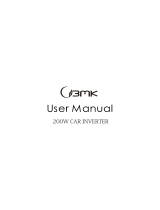Page is loading ...

Quick Start Guide
APV11AU / 410-0607-009BFeatures and specifications subject to change without notice. © 2007, Targus Australia Pty Ltd 117-119 Bowden Street, Meadowbank NSW 2114 Australia.
100W Automobile
Power Inverter
Cup-holder Style
Power / Fault Indicator
This light will turn off if the inverter encoun-
ters problems.
LED is ON – Normal operation.
LED is flashing – Low voltage warning
signal indicates the supply voltage is low.
LED is OFF – Unit is off and no power is
being output. Either the inverter is not
plugged into a powered socket or it has gone
into protection mode due to overheating,
overvoltage, overloading or short circuit.
Also check if fuse is not damaged (see
below for more fuse instructions)
• Do not block or cover any louvered vents. Place the inverter on a
flat surface with good ventilation between 0-25
o
C and ideally
15-25
o
C.
• Do not place the inverter on or near a heating vent or any piece of
heat generating equipment. Keep inverter away from direct
sunlight, if at all possible.
• Do not allow water or other liquids to come into contact with the
inverter.
WARNING - Ventilation openings
AC output
(AU type, 240Vac non-grounded)
USB Port
(DC power only)
Auto/Dual Digital Device Adapter
APP20AP (sold separately)
Note: Please only use Targus
designed accessory only
MP3 player
Mobile phone
PDA
Digital Device tip (sold
seperately)
For tip compatibility, go to Web site below.
http://www.targus.com/
This inverter is fitted with a 15A fuse. Once the
fuse blows, replace with a same specification
and type fuse. Simply unscrew the top of the
adapter and remove the fuse. Usage of another
type fuse or metal wire will cause abnormal
overheating or even fire hazards.
Note: When replacing the fuse, please make sure that
all the electrical device(s) are turned off and the power
cables are unplugged. Make sure the fuse is replaced
correctly before reconnecting the device(s).
Fuse
CAUTION
Electrical Ratings:
Isolated Inverter
Input: 12 = 15A max
AC Output: 240V~50Hz 100W
USB Output: 5V=0.5A
PPS Output: 12-16V=0.85A
For indoor use only
Operating Period: 6 Hours
Typical Usage
This listing is for reference purpose only.
Some devices exceed the wattages listed.
Before using the device, please refer to the
owner’s manual for actual wattage required.
Play Station 10 Watt
Cellular Phone Charger 25 Watt
Portable Color Printer 30 Watt
Hi-Fi 4 head Stero VCR 40 Watt
13” color TV 70 Watt
Notebook computer 50 Watt
CD player 85 Watt
Work Light 100 Watt
WARNING
Any electric appliance with the power consumption
beyond 100W is not allowed. This inverter is not
recommended for use with inductive loads, such as
fluorescent lamps or pumps and most heat genera-
tion equipment such as hair dryers, coffee makers,
irons, heaters and toasters. Permanent damage to
the unit and excessive overheating may result.
If the external flexible cord of this
inverter is damaged, it shall be
replaced by the manufacturer or its
service agent or a similar qualified
person in order to avoid a hazard.
Regularly check that the input and
output connections are tight. Loose
connections can generate harmful heat
and / or damage the inverter or power
source. Avoid shock hazard.
WARNING
CAUTION
Targus Powering Port
System (PPS)
Cigarette Lighter Adapter
(CLA)
DC
auto
+

Quick Start Guide
Features and specifications subject to change without notice. © 2007, Targus Australia Pty Ltd 117-119 Bowden Street, Meadowbank NSW 2114 Australia.
Product Registration
Targus recommends that you register your Targus accessory shortly after purchasing it. To register your Targus accessory, go to: http://www.targus.com/registration.asp
You will need to provide your full name, email address, phone number, and company information (if applicable).
Warranty
Targus warrants this product to be free from defects in materials and workmanship for one year. If your Targus accessory is found to be defective within that time, we will promptly repair or
replace it. This warranty does not cover accidental damage, wear and tear, or consequential or incidental loss. Under no conditions is Targus liable for loss of, or damage to a computer; nor
loss of, or damage to, programs, records, or data; nor any consequential or incidental damages, even if Targus has been informed of their possibility. This warranty does not affect your
statutory rights.
Technical Support
For technical questions, please visit:
US
Internet: www.targus.com/support.asp
Australia
Internet: www.targus.com/au
Telephone: 1800-641-645
New Zealand
Telephone: 0800-633-222
100W Automobile
Power Inverter
Cup-holder Style
Trouble Shooting
Problem: No Power Output, indicator not ON
Possible causes and suggestions:
Safety Precautions
• This device outputs 240Volts of electricity just as a wall
socket does. Exercise extreme care that nothing comes in
contact with the AC connector.
• Do not use in the presence of water or moisture.
• Do not attempt to open the inverter. Tampering with the
inverter may cause injuries and will void the warranty
• Do not use or place the inverter near flammable
materials or any locations that may accumulate flammable
fumes or gases.
• To avoid potential property damage, do not leave this
inverter or any device operating unattended in vehicle.
• Always disconnect the input (remove CLA from power
socket) to the inverter when it is not in use.
• Disconnect the input cable before starting your car or RV
to minimize surges.
• Reverse polarity connection will result in a blown fuse
and may cause permanent damage to the inverter
(Damage due to reversed polarity is not covered by our
warranty).
• Do not connect to AC distribution wiring.
• Improper use of this inverter can cause personal injury,
property damage, and or loss of life.
• This is not a toy. Keep away from reach of children.
• The Car’s battery is low (<11.5Vdc) or defective
Start the engine to recharge or replace the car’s battery if
needed. Disconnect the input cable before starting the car’s
engine to minimize power surge. If such a case occurs,
reconnect the cable to resume normal operation.
• Connection cable is not secured
Reconnect the cables and make sure all plugs are secured.
• Equipment being operated draws too much power
Reduce load to continuous 100 watts or below.
• Inverter in thermal shut down condition
Allow the inverter to cool down. Ensure there is ventilation
around the unit.
• Inverter Fuse blown
Unplug the power cable and replace the fuse following fuse
replacement instruction.
• Automotive Fuse for Cigarette Lighter Blown
Check and replace the fuse for your car's cigarette lighter
following the instructions in your car's service manual.
• Inverter is overloaded
Reduce load to continuous 100 watts or below.
• Input voltage below 11.5Vdc
Keep input voltage above 12Vdc to maintain regulation.
Replace the car’s battery if needed.
2953
/