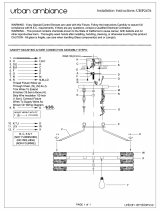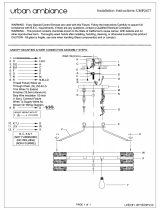OPEL GT
Operation, Safety, Maintenance

2
Data specific to your vehicle
Please enter your vehicle ’s data h ere to ke ep it ea sily acces sible.
This information is available under the section "Technical data" as well as on the identification plate.
Fuel
Designation
Engine oil
Grade
Viscosity
Tyre pressure
Tyre si ze wi th full load
Summer tyres Front Rear
Winter tyres Front Rear
Weights
Permissible Gross Vehicle Weight
– EC kerb weight
=Loading

3
Your Opel GT
is an intelligent combination of forward-
looking technology, impressive safety,
environm ental friendliness and economy.
It now lies with you to drive your vehicle
safely and ensure that it performs
perfectly. This Owner's Manual provides
you with all the necessary informa tion to
that end.
Ma ke sure your passeng ers are aware of
th e poss ible risk of acciden t a nd injury
which may result from improper use of the
vehicle.
You must a lways comply with the spec ific
laws of the country that you are travelling
through. Thes e la ws may d iffe r from the
information in this Owner’s Manual.
When instructed to consult a workshop,
we recommend that you consult an Opel
Service Partner.
All Opel Service Partners offer first-c lass
service at reasonable prices.
You will receive quick, reliable and
individual service.
Experienced mecha nics, trained by Opel,
work according to specific Opel
instructions.
The Owner's Manual should always be kep t
in the vehicle: Ready to hand in the glove
com partment.
Make use of the Owner's Manual:
z Its "In brief" section will give you an initial
overview.
z The table of contents at the beginning of
the Owner’s Manual and within the
individ ual chapters will show you where
everything is.
z Its index will help you find what you
want.
z It will familiarise you with the
sophisticated technology.
z It will increase your pleasure in your
vehicle.
z It will help you to handle your vehicle
expertly.
The Owner’s Ma nual is designed to be
clea rly laid-out and easily und erstood.
This symbol signifies:
6 Continue reading on next page.
3 The asterisk signifies equipment not
fitted to all vehicles (m odel variants,
engine options, m odels specific to one
country , optional eq uipm ent, O pel
genuine parts and accessories).
Yellow arrows in the illustrations serve as
points of reference or indicate some action
to be performed.
Bla ck arrows in the illustrations ind icate a
reaction or a second action to b e
performed.
Directional data, e.g. left or right, or front
or back, in the descriptions always rela tes
to th e d ir ec ti o n o f t r ave l .
We wish you many hours of pleasurable
driv ing
Your O pe l Tea m
9 Warning
Text marked 9 Warning provides
information on risk of accident or injury.
Disregard of the instructions may lead to
injuries or endanger life.
Inform your passengers acc ordingly.

4

5
Contents
In b rief ... ..... .... ......... .... ......... ..... .... ......... .... . 6
Locks, doors, windows ........ ..... .... ......... .. 21
S eats, interior. ..... .... ......... .... ......... ..... .... .. 37
Instrum ents, controls.. ..... ......... .... ..... ...... 55
Lighting . ......... ..... ........ ..... .... ......... ..... .... .. 73
Infotainment system .. ......... ..... .... ......... .. 78
C lim ate c ontrol ... .... ......... .... ......... ..... .... 102
Driving and op eration .... ......... .... ..... .... 110
S elf-help, vehicle care ......... ..... .... ......... 130
S ervice, maintena nce. ..... ......... .... ..... .... 165
Technical data ... .... ......... .... ......... ..... .... 172
Inde x.. ......... .... ......... .... ..... ......... .... ..... .... 184

6In brief
In brief
To unlock and open the doors:
Press button c on remote control
to unlock driver’s door,
pull door handle
Press button c ag ain within 5 seconds to
unlock passenger’s door.
The lug gage comp artment rema ins closed.
6 Door locks - see page 21,
Keys - see page 21,
Elec tronic imm obiliser - see page 21,
Remote control - see page 22,
Central lock ing system - see page 24.
To open luggage compartment:
Press and hold button s
on remote control,
lift luggage compartment lid
towards rear of vehicle
6 Remote control - see page 22,
Central locking system - see page 24,
Luggage compartment - see page 26,
Luggage compartment release button -
see page 27,
Emergency luggag e compartment release
handle - see page 27,
Soft top - see page 31.

In brief 7
To ad jus t sea ts:
Pull handle, slide seat,
release handle
6 Seats - see pa ge 37,
Seat position - see page 38.
Adjusting seat backrests:
Turn handwheel
Move seat backrest to suit seating position.
Do not lean on seat when adjusting the
se at back re s t.
6 Seats - see page 37,
Sea t position - see page 38.
A djus ting d riv er’s s e at heig ht:
Press and hold switch up or down
until desired position is reached
6 Seats - see p age 37,
Seat position - see page 38.

8In brief
Fitting seat belt:
Draw seat belt smoothly from
inertia reel, guide over shoulder,
engage in buc kle
The b elt must not be twisted at any point.
The lap belt must lie snugly against the
body.
The b ackrests must not be tilted back too
far (recom mended maximum tilting angle
approx. 25
o
).
To release belt, press red button on belt
buckle.
6 Seat position - see page 38,
Three-point seat belts - see pag e 40,
Opel Full Size airbag system - see page 45.
Adjusting electrical exterior
mirrors:
Four way switch in driver’s door
Move switch below four way switch to left
or right from centre position: four way
switch operates corresponding mirror.
6 Further information - see pag e 29.
Adjusting interior mirror:
Swivel mirror housing
Swivel lever on underside of mirror housing
to reduce d azzle at night.
Take care when driving with interior mirror
adjusted for night vision. Rear v iew may be
slightly distorted in this position.
6 Further information - see page 29.

In brief 9
Steering column lock and ig nition:
Rotate steering wheel slightly,
turn key to position ACC
Po sition s:
To lock the steering wheel, switch ignition
off, remove key and turn steering wheel
slig htly until lock is engaged.
6 Starting - see page 17,
Parking the vehicle - see page 17,
Electronic immobiliser - see pag e 21.
Steering wheel adjustment:
Swiv el lev er dow n, ad jus t heig ht,
swivel lever up, engage
Do not adjust steering wheel unless vehicle
is stationary and steering column lock has
been released.
Push the lever firmly upwards to ensure
that the steering wheel is locked in position.
6 Opel Full Size airbag sy stem -
see p age 45.
J
JJ
J = Ignition off
ACC = Steering unlocked, ignition off
I = Ignition on
Y =Start

10 In brief
s0013844.tif

In brief 11
Page
1 Side air v ents ... ......... ..... .... ......... .... 103
2 Door window defroster v ents .... .... 103
3 Turn signals . ......... .... ..... ........ ..... 14, 74
high or low beam .. .... ......... .... ..... 13, 74
head lamp flash ......... ..... .... ......... 13, 74
parking la mps ....... .... ......... .... ..... 13, 73
auto light control .. ......... .... .... ......... .. 73
4 Cruise control
rem ote control on steering wheel .. 121
5 Driver information centre
rem ote control on steering wheel ....60
6 Instruments... ......... .... ..... ........ ..... .... ..55
7 Driver’s airb ag.. ..... ......... .... ......... .... .. 45
Horn ..... .... ..... ......... .... ......... .... ..... ......14
8 Driver information centre .. .... ..... ...... 59
Pa ge
9 Infotainme nt sy ste m 3
remote control on steering wheel.... 79
10 Windscreen wipers,
windscreen washer system...15, 71, 72
11 Centre air vents ......... .... ......... .... ..... 102
12 Hazard w arning ... ..... .... ......... .... .1 4, 75
13 Climate control .... ..... .... ......... .... ..... 10 2
14 Infotain me n t sy ste m 3 . .... ......... ..... .. 78
15 Pa ssenger’s airbag ...... .... .............. .. 4 5
16 Glov e com partment.. .... ......... .... ....... 51
17 Fus e box
(under instrument p anel) . ......... ..... 143
18 Luggag e comp artment release
(in g lov e com partment) ... ..... .... ....... 27
19 Ac cessory socket.. ..... ........ ..... ......... .. 54
Page
20 ESP/Traction Control .. ......... ..... .... . 118
21 Gear shift le ver .... ..... .... ......... ..... ....... 16
22 Passenger’s seat belt warning
device . ......... .... .... ......... ..... .... ......... ... 43
S eat occupancy recognition ..... .... ... 48
23 Ignition switc h. ......... .... ..... ......... .... ......9
24 S teering w heel a djustment .. ..... ........ ..9
25 Instrument panel, information
display illumination ..... ..... .... ......... ... 76
26 Front fog lamps,
fog tail lam p ... .... ..... ......... .... ..... . 13 , 75
27 Bonnet release
(under instrum ent panel) . ......... .... .130

12 In brief
Control indicators
u
Anti-lock Brake System (ABS):
see pages 55, 124.
s
Lugg age compartment op en:
see pages 28, 55.
r
Fog t ail la mp:
see pages 55, 75.
O
Turn signals:
see pages 14, 56, 74.
P
Hea dlamp high beam :
see pages 13, 56, 74.
Z
Exhaust emissions:
see pages 56, 116.
R
Brake system, clutch system:
see pages 56, 70, 124, 156.
I
Engine oil pressur e:
see page 57.
W
Coolant temp era ture:
see page 57.
v
Airbag systems, belt tensioners:
see pages 41, 45, 57.
X
Driver’s seat belt:
see pages 39, 43, 57.
p
Alternator:
see page 58.
v
Electr oni c Sta bility Program (ESP),
Electr oni c Sta bility Contr ol (ESC ):
see pages 58, 118.
>
Front fog lam ps:
see pages 58, 75.
o
Electr oni c imm obiliser:
see pages 21, 58.
W
Seat occup ancy recognition:
passeng er’s airbag deactivated -
see page 48.
V
Seat occup ancy recognition:
passeng er’s airbag activated -
see page 49.
k
Passenger’s seat belt:
see pages 39, 43.

In brief 13
Exterior lamps: Turn light switch
6 Headlamp warning device - see p age 71,
Lighting - see page 73,
Headlamps when driving abroad -
see page 77.
Front fog lamps, fog tail lamp:
Press button
6 Front fog lamps - see page 75,
Fog tail lamp - see pa ge 75.
Headlamp flash, h ig h and low
beam:
6 High beam, headlamp fla sh -
see page 74.
9 =High or low beam
8 =Parking lamps
AUTO = Auto light control
X = Auto light control
off/on
> =Front fog lamps
r =Fog tail lamp
Headlamp
flash
= Pull lever towards
steering wheel
and release
High beam = Push lever
forwards
Low beam = Pull lever towards
steering wheel

14 In brief
Activate turn signals:
6 Turn signals - see page 74.
Hazard warning lamps:
6 Haz ard warning lamps - see page 75.
Activate horn:
Press j on steering wheel
6 Opel Full Size airbag system -
see page 45,
Remote control on steering wheel -
see page 79.
Righ t = Move lever up
Left = Move lever down
On = Press ¨
Off = Press ¨ ag ain

In brief 15
Windscreen wipers:
Move lev er fro m rest po sition
6 Windscreen wipers - see pag e 71,
Adjustable wiper interval - see page 71,
Further information - see pages 163, 157.
Windscreen washer system:
Press button on end of lever
Washer fluid is sprayed onto the
wind screen and at the same time the
wipers are operated for four cycles.
6 W in dscre en wa sh er sys te m -
see p age 72,
Further inform ation - see pages 163, 158.
Heated rear window:
The control indicator in the button
illuminates when rear window heating is
on.
Do not turn on rear window heating when
the soft top has be en stowed in the
luggage compartm ent.
6 Climate control - see page 102,
Heated rear window - see page 103.
z =Fast
] =Slow
P =Timed interval wipe
O=Off
Q = Misting function
Press Ü =On
Press Ü again = Off

16 In brief
Drying misted-up windows:
Air distribution to J,
rotary switches for temperature
and fan to the right;
press bu tto ns n and Ü
Open side air vents and direct them
towards the door w indows.
6 Climate control - see p age 102.
Manual transmission:
Reverse: with the vehicle stationary,
engage the gear.
If the ge ar d oe s not engage, set the lev er in
neutral, release the clutc h pedal and
depress aga in; then rep eat gear selection.
Before starting-off, check:
z Tyre pressures and tyre condition -
see pages 125, 180.
z Engine oil level a nd fluid levels in engine
compartment - see pages 152 to 157.
z All windows, mirrors, exterior lighting
and license plates are free from dirt,
snow and ice a nd are operationa l.
z Objects are securely located and will not
be thrown forward in the event of
sudden braking.
z No objects are p laced on the instrum ent
panel or in the area in which the airbags
inflate.
z Seats, seat belts and mirrors are
correctly a djusted.
z Brake operation.

In brief 17
Starting the engine:
Transmission in neutral, depress
clutch pedal fully, do not
accelerate, turn key to Y
and release
The engine cranking is comp uter controlled
and will continue until the engine starts or
up to a maximum of 15 seconds. To stop
the engine cranking, turn the ignition key
back to the ACC or J
JJ
J position.
When the fuel level is low, the controlled
cranking feature is disa bled to prevent
engine dama ge. Hold the key in the Y
position to start the engine.
Start attempts should not last longer than
1 5 se cond s. If engin e does not s ta rt, wait
10 second s b efore repeating procedure.
To switch on ignition, only turn the key to I.
6 Elec tronic immobiliser - see page 21,
Further information - see pages 110 to 114.
Releasing the hand brake:
Raise lever slightly,
press release button,
lower lever fully
6 Hand brake - see page 124.
Parking the vehicle:
Apply hand brake firmly,
switch ignition off,
engage steering column lock,
lock the vehicle
To lock vehicle, press button e.
6 Further information - see page 21,
Remote control - see pag e 22,
Central locking system - see page 24,
Vehicle decom missioning - see page 160.

18 In brief
Advice when parking:
z Do not the park vehicle on easily
ignitable surfaces. The high temperature
of the exhaust system could ignite the
surface.
z Alwa ys apply the hand brake firmly.
Apply the ha nd brake as firm ly as
possible on uphill or downhill slopes. To
reduce operating forces, d epress brake
pedal at the same time.
z Close windows.
z Before switching off ignition, engage first
or reverse gear.
z If the vehicle is parked on a level surface
or an up hill incline, engage first gear
before switching off ig nition. On an up hill
incline, also turn the front wheels away
fro m th e ke r b.
z If the vehicle is on a d ow nhill incline,
engage reverse gear before switching off
the ignition. Also turn the front wheels
to w a rd s t h e ke rb .
z Turn steering wheel until lock is felt to
engage (anti-theft protection), removing
ign itio n key be for e ha nd.
z Switch off exterior lam ps, otherwise the
hea dlamp wa rning device will sound
when the driver’s door is opened.
z The engine cooling fans may run after
the engine has be en switched off -
see page 152.
6 Further information - see pag es 159 to
160.
That was the most important
information for your first drive in
your vehicle in brief.
The other pages o f this chapter
contain a summary of the
interesting functions in your
vehicle.
The rema in ing ch apters of the
Owner’s Manual contain
important information
on operation, safety and
maintenance as well as a
complete index.

In brief 19
Opel Full Size airbag system
The airbag system is triggered in the event
of a serious accident inv olving a frontal
impact and forms safety cushions for the
driver and passenger. The forward
movement of the driver and passenger is
check ed and the risk of injuries to the up per
body and head are thereby substantially
red uced.
6 Opel Full Size airbag system -
see page 45.
Remote control on steering wheel
The functions of the Infotainment system 3
and the driver inform ation centre can be
op erated with the buttons on the steering
wheel.
6 Driver information centre - see pag e 59,
Remote control on steering wheel -
see p age 79,
Infotain me nt sy ste m 3 - see page 78.
Driver information centre
Inform ation d isplay
The information display p rovid es
inform ation on d riv ing data, which is
continually recorded and evaluated
electronically.
Functions:
z Outsid e air temperature and odom eter,
z Trip odometer A,
z Trip odometer B,
z Fue l ran ge,
z Average fuel c onsumption,
z Average spee d,
z Engine oil life monitor,
z Coolant temperature,
z Turbo boost.
6 Informa tion display - see page 60.
TRIP A 33 k m

20 In brief
Check control
The check control software monitors:
z Fluid le vels
z Engine
z Fuel filler cap
z Remote control battery
z Airbag sy ste ms
z Vehicle features includ ing cruise control,
traction control and Electronic Stability
Program (ESP).
6 Check control - see p age 68.
Competitive mode
To activate:
Press button R twice w ithin 5 seconds;
"COMPETITIVE MODE" appea rs in the
driver information centre and control
indica tor v illuminates in the instrument
panel.
Competitive mode a llows the driver full
control of the rear wheels. The trac tion
control aspect of the Electronic Stability
Program (ESP) is deactivated for high
performance driving, while ES P continues
to assist in maintaining driving stab ility.
6 Driver information centre - see pag e 59,
Check control w arning m essa ge -
see p age 69,
Elec tronic Stability Programme (ESP) -
see p age 118,
Competitive m ode - see p age 120.
DOOR AJAR
COMP ETITIVE MO DE
Page is loading ...
Page is loading ...
Page is loading ...
Page is loading ...
Page is loading ...
Page is loading ...
Page is loading ...
Page is loading ...
Page is loading ...
Page is loading ...
Page is loading ...
Page is loading ...
Page is loading ...
Page is loading ...
Page is loading ...
Page is loading ...
Page is loading ...
Page is loading ...
Page is loading ...
Page is loading ...
Page is loading ...
Page is loading ...
Page is loading ...
Page is loading ...
Page is loading ...
Page is loading ...
Page is loading ...
Page is loading ...
Page is loading ...
Page is loading ...
Page is loading ...
Page is loading ...
Page is loading ...
Page is loading ...
Page is loading ...
Page is loading ...
Page is loading ...
Page is loading ...
Page is loading ...
Page is loading ...
Page is loading ...
Page is loading ...
Page is loading ...
Page is loading ...
Page is loading ...
Page is loading ...
Page is loading ...
Page is loading ...
Page is loading ...
Page is loading ...
Page is loading ...
Page is loading ...
Page is loading ...
Page is loading ...
Page is loading ...
Page is loading ...
Page is loading ...
Page is loading ...
Page is loading ...
Page is loading ...
Page is loading ...
Page is loading ...
Page is loading ...
Page is loading ...
Page is loading ...
Page is loading ...
Page is loading ...
Page is loading ...
Page is loading ...
Page is loading ...
Page is loading ...
Page is loading ...
Page is loading ...
Page is loading ...
Page is loading ...
Page is loading ...
Page is loading ...
Page is loading ...
Page is loading ...
Page is loading ...
Page is loading ...
Page is loading ...
Page is loading ...
Page is loading ...
Page is loading ...
Page is loading ...
Page is loading ...
Page is loading ...
Page is loading ...
Page is loading ...
Page is loading ...
Page is loading ...
Page is loading ...
Page is loading ...
Page is loading ...
Page is loading ...
Page is loading ...
Page is loading ...
Page is loading ...
Page is loading ...
Page is loading ...
Page is loading ...
Page is loading ...
Page is loading ...
Page is loading ...
Page is loading ...
Page is loading ...
Page is loading ...
Page is loading ...
Page is loading ...
Page is loading ...
Page is loading ...
Page is loading ...
Page is loading ...
Page is loading ...
Page is loading ...
Page is loading ...
Page is loading ...
Page is loading ...
Page is loading ...
Page is loading ...
Page is loading ...
Page is loading ...
Page is loading ...
Page is loading ...
Page is loading ...
Page is loading ...
Page is loading ...
Page is loading ...
Page is loading ...
Page is loading ...
Page is loading ...
Page is loading ...
Page is loading ...
Page is loading ...
Page is loading ...
Page is loading ...
Page is loading ...
Page is loading ...
Page is loading ...
Page is loading ...
Page is loading ...
Page is loading ...
Page is loading ...
Page is loading ...
Page is loading ...
Page is loading ...
Page is loading ...
Page is loading ...
Page is loading ...
Page is loading ...
Page is loading ...
Page is loading ...
Page is loading ...
Page is loading ...
Page is loading ...
Page is loading ...
Page is loading ...
Page is loading ...
Page is loading ...
Page is loading ...
Page is loading ...
Page is loading ...
Page is loading ...
Page is loading ...
Page is loading ...
Page is loading ...
Page is loading ...
Page is loading ...
Page is loading ...
/