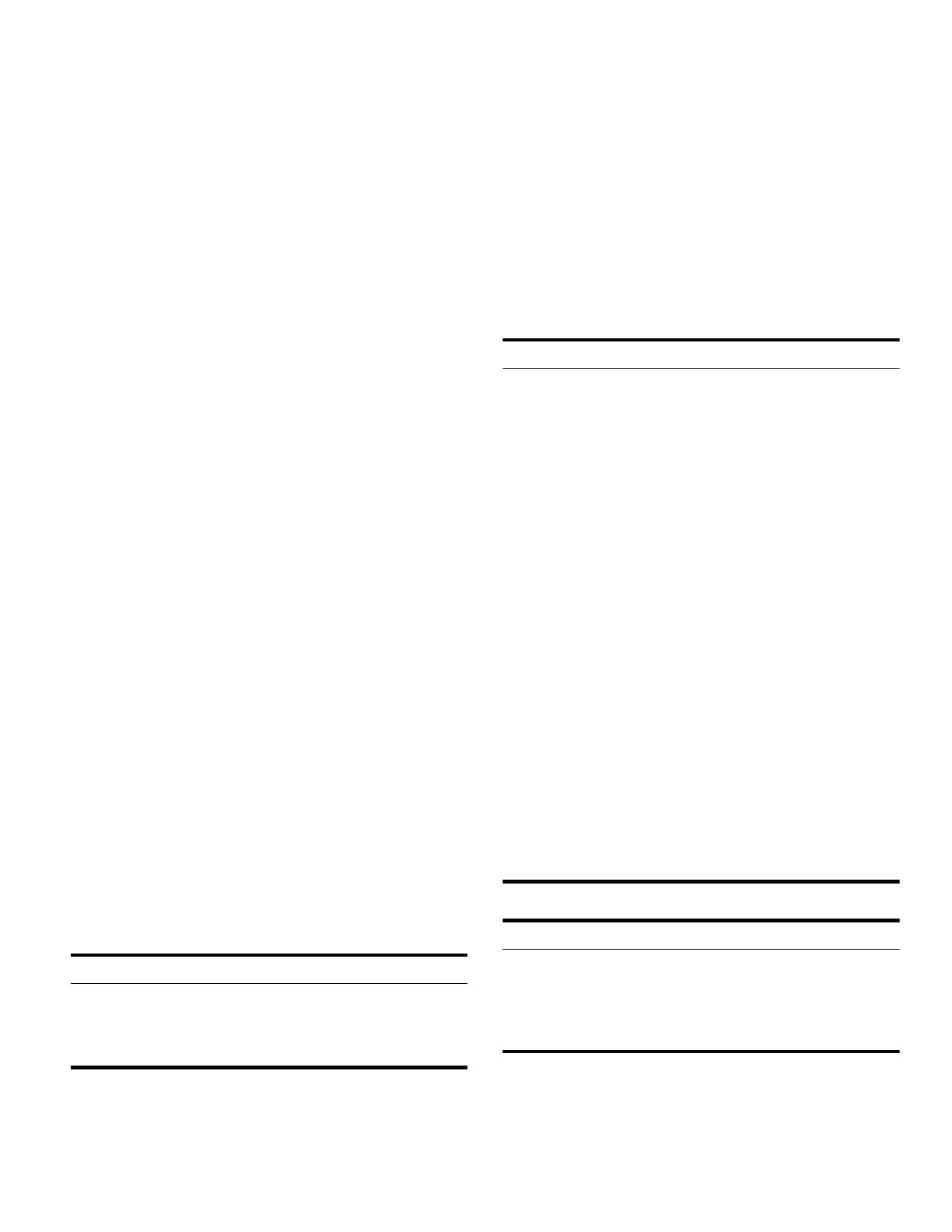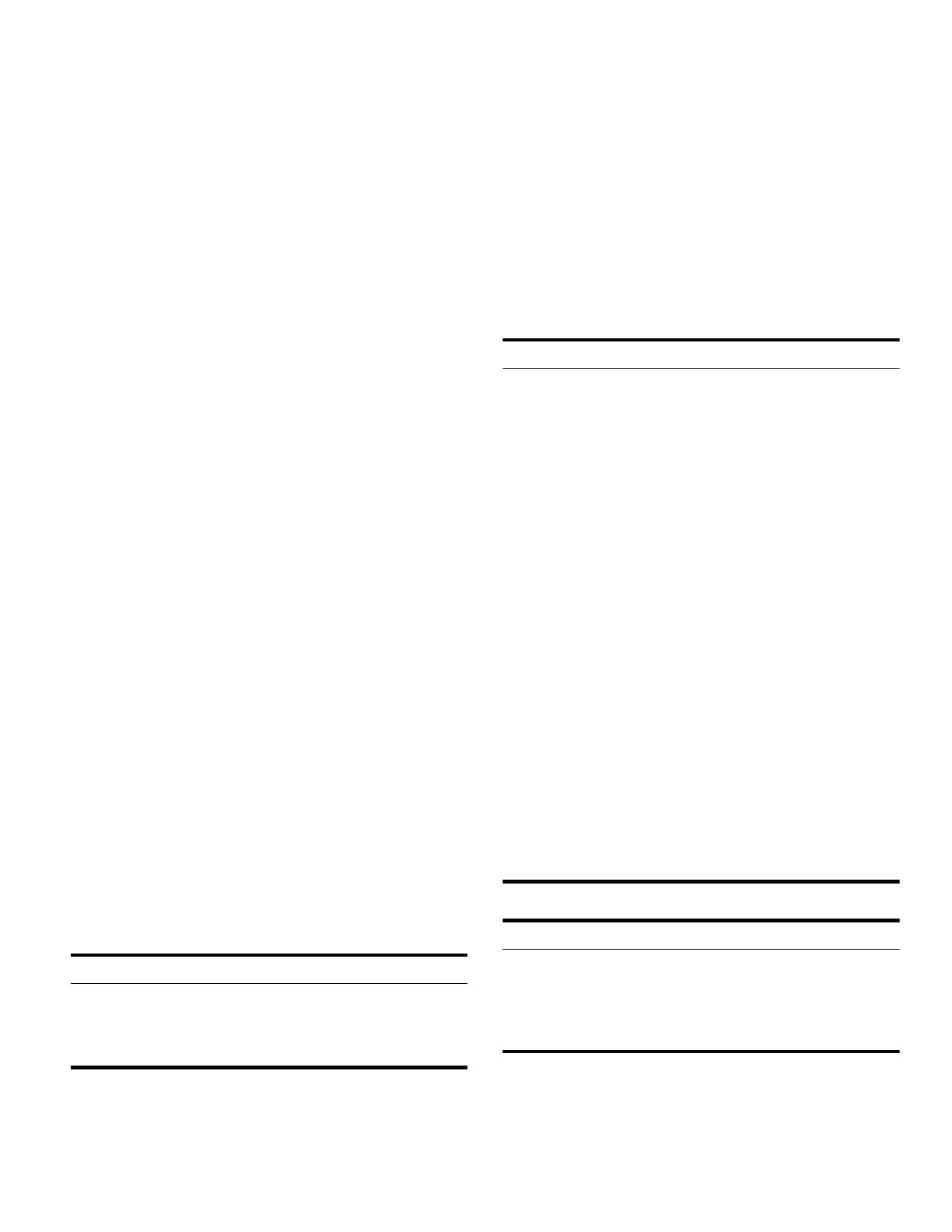
9 IMPORTANT SAFETY PRECAUTIONS
READ AND SAVE THESE INSTRUCTIONS
4
IMPORTANT SAFETY PRECAUTI
READ AND SAVE THESE INSTRUCTIONS
When using electrical appliances, basic safety
precautions should always be followed, including the
following:
1 Please read and follow the operating instructions
carefully and keep them for later reference. If the
unit is transferred to another party, please be sure
to include these instructions.
2 Do not touch hot surfaces. Use handles or knobs.
3 Be sure that all components are assembled and
fastened properly.
4 To protect against fire, electric shock and injury to
persons, do not immerse cord, plugs, or body in
water or in any other liquid. See use and care
manual for cleaning.
5 Close supervision is necessary when the appliance
is used by or near children.
6 Unplug from outlet when not in use and before
cleaning. Allow to cool before putting on or taking
off parts, and before cleaning the appliance.
7 Do not operate any appliance with a damaged cord
or plug or after it malfunctions, or has been
damaged in any manner. Return appliance to the
nearest authorized service facility.
8 The use of accessories attachments not
recommended by the appliance manufacturer may
result in fire, electric shock or injury to persons.
9 Do not use outdoors or in a damp area.
10 Do not let cord hang over edge of table or
countertop, or touch hot surfaces.
11 Do not place unit or components on or near a
cooktop or range, or in a heated oven.
12 Always attach plug to appliance first, then plug cord
into the wall outlet. To disconnect, turn control to
“off”, then remove plug from wall outlet.
13 Do not use appliance for anything other than its
intended use.
14 Save these Instructions.
WARNING
State of California Proposition 65 Warnings
This product contains chemicals known to the State of
California to cause cancer, birth defects or other
reproductive harm.
IMPORTANT: This appliance is designed for domestic
and not commercial use.
Use indoors at room temperature only. Do not use at
more than 6560 feet /2000 meters above sea level.
Protect the appliance against freezing or it will be
damaged.
Supervise children to ensure that they do not play with
the appliance.
WARNING
To reduce risk of fire and electric shock:
Installation
Connect and operate the appliance only according to
the rating plate specifications.
Use appliance only with transformer which is identified
as Type 8001007072.
Do not connect the appliance to or operate it by means
of a time switch or remote control socket.
The unit must not be operated with an extension cord.
Use the Coffeemaker only if power cord and appliance
show no signs of damage.
Should a problem occur, pull the plug and disconnect
from the power immediately.
Never immerse the appliance or power cable in water or
any liquid.
Grounding
This appliance may only be connected to a power supply
with 120 Volt AC via a correctly installed receptacle with
ground.
Repairs
To avoid potential hazards, repairs must only be carried
out by qualified repair service personnel.
If the power cord of this appliance is damaged, it must
be replaced by a special connection cord, which is
available from our Customer Service Department.
WARNING
To avoid the risk of injury:
Do not drink or come into contact with cleaning or
descaling materials. Keep cleaning materials and
descaling tablets out of the reach of children. They may
be toxic.