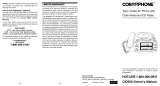Page is loading ...

ENGLISH
FUNCTION AND CONTROLS
1. /TUNE-
2. TIMESET–MEM/MEMORY+
3. SNOOZE/SLEEP
4. ON/OFF
5. /TUNE+
6. VOLUMEDOWN-/ALARM1ON/OFFSET
7. VOLUMEUP+/ALARM2ON/OFFSET
8. BATTERYCOMPARTMENT
9. RATINGLABEL
10. ALARM1INDICATOR
11. DISPLAY
12. ALARM2INDICATOR
13. SPEAKER
14. ACPOWERCORD
15. FMANTENNA
14 15
ENG-1
DENVER CR-918BLACK

CONNECTING AC POWER
• PlugtheACpowercordtoahouseholdoutletACsource.
Note: IfanACpowerfailureoccurs,theclockautomaticallyswitches
tothebatterypowersupply,theclockandtimermemorycontinue
running.WhentheACpowerresumes,theclockswitchesbacktoAC
again.
TIME MANUAL SETTING
Instandbymode,pressandholdtheSET-MEM/M+button(2).
“24Hr”willblink.PresstheTune(5)orTune(1)buttontoset
thehourformatbetween12hour(12Hr)formatand24Hour(24Hr)
format.
PresstheSET-MEM/M+button(2)andthehourswillblink.
PresstheTune(5)orTune(1)tosetthecurrenthour.
PresstheSET-MEM/M+(2)buttonagainthentheminutedigitswill
blink.PresstheTune(5)orTune(1)tosetthecurrentminutes.
Oncesettingdone,pressSET-MEM/M+(2)buttononceagainto
indicatethecurrenttimeisset.
ALARM SETTING
1. PresstheAL.1/AL.2button(6/7)oncetopreviewthealarmtime.
2. Thealarmtimeisdisplayedandwillblink,press&holdtheAL.1/
AL.2button(6/7)for3secondsandthehourswillblink.
3. PresstheTune(5)orTune(1)tosetthealarmhour.
4. PresstheAL.1/AL.2button(6/7)again;theminutedigitswillblink.
PresstheTune(5)orTune(1)tosetthealarmminutes.
5. PresstheAL.1/AL.2button(6/7)tosetthealarmsoundmode:
BuzzerorRadio.
6. Thealarmsoundmodewillblink.PressTune(5)orTune(1)
tosetthealarmsoundmode.
7. IfyouselectalarmsoundmodewithRadio,thevolumewillblinkon
thedisplay.
8. PressTune(5)orTune(1)tosetthealarmradiomaximum
volume.ThenpresstheAL.1/AL.2button(6/7)whensettingis
done.
Note: whenthealarmrings,thevolumeofthealarmwillgradually
increase.
ENG-2

- Whenthealarm1or2rings,toturnitOFFpressontheAL.1/AL.2
button(6/7).Alarm1/2willringagainatthesametimethenext
days.
- TostopcompletelyAlarm1/2thefollowingdays,press&holdAL.1
/AL.2button(6/7)for3secondsinstandbymode,thealarm1/2
iconwilldisappearandAlarm1/2willbedisabledforthenext
days.
- ToresumeAlarm1/2,press&holdAL.1/AL.2button(6/7)again
for3secondsinstandbymode.
SNOOZE FUNCTION
Whenthealarmrings,pressSNOOZEbutton(3)tosuspendthealarm
&toactivatethesnoozefunction,Alarmwillstop&willringagain9
minuteslater.PressSNOOZEkeyagain,alarmwillbesuspended
again,another9minuteslaterthealarmwillringagainandsoonuntil
thenextalarmrings.
Note:TheSnoozeintervaltimeis9minutes.
- ToturntheSnoozefunctionoff,pressonceonAL.1/AL.2button
(6/7).
- PressandholdtheAL.1/AL.2button(6/7).Thealarmiconwill
disappeartoindicatethealarmisdisabled.
SLEEP OPERATION
Whenlisteningtoradio,pressSnooze/SLEEPbutton(3)toenter
sleepmode.Youcanjustadjustthesleeptimerfrom90minsto
10minsbypressingtheSnooze/SLEEPbutton(3).Theunitwill
automaticallyturnoffaftertheselectedtime.
RADIO MODE
Note:EnsurethattheFMantennaiscompletelyunrolledand
extendedtohavethebestFMreception.
1. PresstheON/OFFbutton(4)toturntheunitON.
2. UsetheTune(5)orTune(1)buttontoselectthedesiredFM
radiostation.IfyoupressandholdtheTuneorTunebutton
for3seconds,thenrelease,theunitwillautomaticallyscantothe
nextbroadcastingstation.
3. PresstheON/OFFbutton(4)toturntheradioOFF.
ENG-3

TO SET / RECALL THE RADIO PRESETS
1. PresstheON/OFFbutton(4)toturntheunitON.
2. UsetheTune(5)orTune(1)buttontoselectthedesiredFM
station.
3. PresstheSET-MEM/M+button(2);“P02”willblinkinthedisplay.
4. PresstheSET-MEM/M+button(2)againtosetthepreset.
5. Repeatsteps2through4tosetmorepresets.
6. Theunitcanpreset10stationstotallyforFM.
7. When“P01-P10”isblinking,presstheTune(5)orTune(1)
buttontoselectthepresetnumber.
8. Whenrecallingpresetstations,pressSET-MEM/M+button(2)to
selectthepresetnumber.
RESETTING
Ifthesystemdoesnotrespondorexhibitserraticorintermittent
operation,youmayhaveexperiencedanelectrostaticdischarge(ESD)
orapowersurgethattriggeredtheinternalmicrocontrollertoshut
downautomatically.Ifthisoccurs,simplydisconnecttheacpower
cordandremovethesystembackupbattery,waitforatleast3minutes
andthensetuptheunitagainasifitisabrandnewunit.
SPECIFICATIONS
Radiofrequency FM87.5–108MHz
Powersupply AC230V~50Hz,5W
Batterybackup 3V(CR2032FlatLithiumbatteryx1)notincluded.
CAUTION
Dangerofexplosionifbatteryisincorrectlyreplaced.Replaceonly
withthesameorequivalenttype.
ENG-4

ALLRIGHTSRESERVED,COPYRIGHTDENVERELECTRONICSA/S
www.denver-electronics.com
Electricandelectronicequipmentcontainsmaterials,componentsand
substancesthatcanbehazardoustoyourhealthandtheenvironment,
ifthewastematerial(discardedelectricandelectronicequipment)is
nothandledcorrectly.
Electricandelectronicequipmentismarkedwiththecrossedout
trashcansymbol,seenabove.Thissymbolsigniesthatelectricand
electronicequipmentshouldnotbedisposedofwithotherhousehold
waste,butshouldbedisposedofseparately.
Allcitieshaveestablishedcollectionpoints,whereelectricand
electronicequipmentcaneitherbesubmittedfreeofchargeat
recyclingstationsandothercollectionsites,orbecollectedfrom
thehouseholds.Additionalinformationisavailableatthetechnical
departmentofyourcity.
Pleaselltheblankwiththemodelnumberofthisplayerforfuture
reference.
Importer:
DENVERELECTRONICSA/S
Stavneagervej22
DK-8250Egaa
Denmark
www.facebook.com/denverelectronics
ENG-5
/