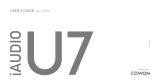Page is loading ...

COWON AW2
User Guide
ver. 1.0


+ COPYRIGHT NOTICE
General
+ Auto Capsule and COWON are the trademarks of COWON SYSTEMS, Inc.
+ All content in this manual are protected under copyright law.
+ All the other product(s) and service(s) listed in this manual are registered trademark and
service of the corresponding copyright owner(s).
+ All rights to this program are reserved by COWON SYSTEMS, Inc. and protected under
copyright law.
+ This manual is based on the specications of the product available at the point of publishing it.
Note that the sample sentences, charts, pictures given as an example, detailed functions of a
product, specications of H/W and S/W recorded in this manual are subject to change without
notice.
Precautions
This device is for recording the driving image of vehicles. Recording may fail depending on
the given situation. The videos recorded with this product can only be used as a reference to
examining the driving image.
+ This manual is based on the product available at the point of publishing it. It thus may
contain errors or omissions in its technical editing.
+ Always back up any important video les.
+ COWON SYSTEMS, Inc. shall not be held accountable for any data loss, poor recording or
recording error.

Before You Start 6
Product Overview
Safety Precautions
Package Components
Names of Parts and Functions
Installation
Uninterruptible Power Connection
Basic Functions 20
Start Recording
Driving Recording
Parking Recording
End Recording
Occurrence of Event
Motion Detection
LED Status Indicator
Safe Removal and Formatting of Memory Card
Button Operation
More Functions
File Management
+ CONTENTS

Other Functions 26
Wi-Fi Connection to Smart Manager
Smart Manager
PC Manager
Front and Rear View Recording Synchronization
Auto Shutdown Timer
Setting Parking Mode Voltage
Setting Auto Shutdown Voltage
Non-stop Recording While Parked
File Deletion Setting
Sensitivity of G Sensor
Motion Detection Sensitivity
Additional 34
Specications
+ CONTENTS

6
COWON AW2
+ Product Overview
2 Channel Full HD High Quality Recording
+ Both the front and the rear view cameras have a 1/2.7" large image sensor with 1920x1080
resolution for recording 2 Channel Full HD / 30 fps / 16:9 wide video.
Intelligent image sensor algorithm optimized for black box
+ Operation is optimised by swift and stable adjustment to different conditions (daytime, night-time,
entering and leaving a tunnel, etc.)
Wider recording angle
+ Diagonal angles of 140° are available for a wider eld of vision.
Multiple recording options and easy search
+ There are multiple options for driving-mode and parking-mode recordings, and recorded videos can
easily be searched by category of event or motion le.
Built-in G sensor
+ This detects the external impact via the 3-axis acceleration sensor for auto recording.
Built-in motion sensor
+ This detects motion during parking mode recording and starts recording automatically
Before You Start!

7
COWON AW2
+ Product Overview
Built-in backup battery
+ The last recorded le is safely saved thanks to a built-in battery, even with unexpected power
outage.
Safe removal and formatting of memory card
+ “Safe removal and formatting of memory card” features are available to save recorded les safely.
Multiple indicators for smooth operation
+ Operational status of Auto Capsule is easy to monitor through voice messages, sound effects, and
three-color LED indicators.
Smart Manager
+ The Smart Manager application lets you download or play recorded les using a Wi-Fi connection.
Live View allows video footage to be viewed in real time, and users can set their preferences for
various options.
PC Manager
+ With the PC Manager, you can manage and capture recorded videos and examine the intensity of an
impact on the G sensor.
Before You Start!

8
COWON AW2
+ Product Overview
Automatic parking mode recording
1)
+ Automatically senses parking voltage and initiates parking mode recording.
Auto shutdown timer available during parking mode recording
2)
+ After a pre-set time, this automatically turns off the recording to protect the vehicle battery.
Auto shutdown voltage set-up option
+ If the vehicle battery power falls below a pre-set voltage, this automatically turns off the device.
Protection from high temperature
+ When the car’s interior temperature rises above a certain level, recording is paused to protect the
product. When the temperature goes down, recording resumes automatically.
Connection with external GPS
+ When connected with an external GPS receiver, vehicle location and speed information are recorded
and can be checked later via the PC Manager.
1) 2)
Available only under uninterruptible power connection.
Before You Start!

9
COWON AW2
+ Safety Precautions
This section regards precautions to prevent users from compromising safety or ex-
periencing property damage. Please read the followings carefully before use. (Com-
pany has nothing whatever to do with any accident caused by a user who failed to
conform to warning and precautions.)
1. Power Supply
+ In the event a product is damaged or disconnected from power due to a critical and impactful
accident, the product may not work and fail to record the accident.
+ Do not disassemble or alter the product at your discretion. It may cause electric shock, product
damage or loss of recorded data.
+ Avoid inserting metals or ammables into the MicroSD card slot. It may cause a re or electric
shock.
+ If liquid spills onto the product, disconnect the power immediately and contact the customer center.
+ Refrain from operating the product while driving. It may cause a car accident.
+ Always use the genuine products and parts from COWON SYSTEMS, Inc. COWON SYSTEMS, Inc.
shall not be held accountable whatsoever for failures or accidents caused by using the product and
parts from other sources.
+ If you don’t intend to use the product for a long while, unplug the power cable of the product.
Otherwise, it may cause electric discharge of a car battery or re. A user shall be held accountable
for the product damage or car breakdown.
Before You Start!

10
COWON AW2
+ Do not use wet hands when plugging/unplugging the cigar jack cable. It may cause an electric shock.
+ Plug in the power cord completely with no looseness. Otherwise, it may cause a re.
+ Do not use the damaged cigar jack cable. It may cause a re or an electric shock.
2. Memory Card and Data Management
+ The memory card is an expendable item which needs to be periodically examined and changed to
safely write data. It is recommended to format the memory card more than once a week.
+ Memory card is an expendable item which needs to be periodically examined and changed. Use a
COWON-authorized memory card.
+ Before removing the memory card from the Auto Capsule, press the button for more than three
seconds. Removing the memory card without doing this, it may cause recording errors or product
malfunction.
+ If storage space on the memory card is insufcient, reviously-recorded les can be deleted in a pre-set
order. You can also transfer important recorded les can be transferred for safe-keeping on a separate
storage device.
3. Installation and Operation
+ Changing the installation location of the product may result in a change in the camera angle. Adjust
the camera angle after installing the product and test the recorded images. Normal recording cannot
be guaranteed if the product is wrongly installed.
+ Safety Precautions
Before You Start!

11
COWON AW2
+ Recording does not start when Auto Capsule is booting. Please drive safely after booting is complete.
+ This product is a device that uses a camera to record video as you drive, therefore, the quality of
the recorded videos may deteriorate when taken at the point of entering/exiting a tunnel, when the
shadow contrast and counter light to the subject are severe in broad daylight, or when there is no light.
+ Install the product in an area that doesn't disrupt a driver's visibility. Otherwise, it may cause an
accident.
+ The backup battery is an expendable item, and its lifespan can be affected by the environment around
it. Replace it with a new one when operation becomes unstable.
+ Do not spray water or wax directly onto the product when cleaning the inside of a car. It may cause
mechanical failure or electric shock.
4. Settings and Others
+ Avoid excessive car window tinting. It deteriorates the recording quality. The white balance of the video
may vary depending on the degree of tinting.
+ Always keep the front window clean and free from dust before recording to guarantee the most optimal
recording quality.
+ Foreign matters (e.g. ngerprints) on the lens of the black box may adversely affect the recorded
videos. Always keep the lens clean and free from dusts.
+ Use caution not to apply too much strength to the lens and the exterior of the black box, or a
mechanical failure may ensue.
+ Safety Precautions
Before You Start!

12
COWON AW2
+ Do not use the product in a place where there is ammable or explosive gas. Otherwise, ignition or
explosion may ensue.
+ Keep the product away from the reach of babies, children, or pets.
+ Avoid high temperatures such as inside the closed car under hot weather or a place with direct
sunlight. It may adversely affect the exterior or internal parts of the product, causing a re.
+ If you use the product for a long time, it heats up inside. So use caution not to get burned by touching
it. Avoid touching the metal area when removing the MicroSD card after using the product for long
hours.
+ Do not cover the black box with a cloth or other type of cover. It may contain the heat inside the
product, resulting in an exterior deformation or a re.
+ Do not spray water or wax directly onto the product when cleaning the inside of a car. It may cause
mechanical failure or electric shock.
+ Do not wipe the product with chemical substances or detergent.
+ In accordance with the Personal Information Protection Act and other relevant regulations, users are
held liable for data stored using the product’s video/audio recording features. You are advised to take
due precaution in storing recorded data.
+ Safety Precautions
Before You Start!

13
COWON AW2
Before You Start!
+ Package Components
Front view camera
Rear view camera
Front product
holder
Rear view camera
connection cable
MicroSD card
reader
Rear product
holder
Uninterruptible
Power Cable
(Optional)
MicroSD card
(2EA)
Manual & PC
viewer CD,
Quick Guide
Cable holder clip
(3EA)
Double-coated
tape (Front, Rear)
Cigar jack
power cable
- Note that the included items may vary according to the product specications and may look
different from the images provided in the manual.
- Always use the genuine cables from COWON SYSTEMS, Inc.
External GPS
receiver
(Optional)

14
COWON AW2
No. Names Functions
1 Power terminal
Cigar jack cable / Uninterruptible power cable
terminal
2
Rear view camera
terminal
Connects with the rear view camera.
1)
3 Camera lens Records the front direction of a vehicle.
4 Buttons
2)
Press once - Turns on/off sound
recording (Default setting),
or used for manual recording
when an event occurs
3)
Press twice - Wi-Fi On/Off
Press three times - Connects to Remote
Monitoring
4)
Press and hold for 3 seconds - Allows safe
removal/
formatting
of memory
card
5)
5 Microphone A microphone for sound recording
6 Memory card slot Slot for inserting or removing a memory card.
7 Rear lid Use it to insert or remove memory card.
8 LED status indicator Displays the operational status of the device
9 Speaker Plays voice guides and sound effects.
1
2
3
4
5
8
6
7
9
1)
This terminal is designed to fit AW2 rear view camera only;
it is not compatible with other devices.
2)
When pressing the button, the front and rear view cameras are synchronized and perform the same task.
(Safe Removal/Formatting is performed separately)
3)
Go to Settings > Sound > Sound Recording and deselect Sound Recording by Button to switch to Event
occurence.
4)
Select Settings > Device > Remote Monitoring > Use Remote Monitoring Connection to activate the remote
monitoring connection.
5)
Press and hold the button for more than 3 seconds, and then press and hold it for more than 3 seconds again
to format the memory card.
Before You Start!
+ Names of Parts and Functions
Front view camera
Front product
holder

15
COWON AW2
1
2
3
4
5
8
6
7
9
No. Names Functions
1
Front view camera
terminal
Connects with the front view camera.
1)
2 GPS terminal Connects to an external GPS module.
3 Camera Lens Records the vehicle's rear view.
4 Buttons
2)
Press once - Turns on/off sound
recording (Default setting),
or used for manual recording
when an event occurs
3)
Press twice - Wi-Fi On/Off
Press three times - Connects to Remote
Monitoring
4)
Press and hold for 3 seconds - Allows safe
removal/
formatting
of memory
card
5)
5 Microphone A microphone for sound recording
6 Memory card slot Slot for inserting or removing a memory card.
7 Rear lid Use it to insert or remove memory card.
8 LED Status Indicator Displays the operational status of the device
9 Speaker Plays voice messages and sound effects.
1)
This terminal is designed to fit AW2 rear view camera only;
it is not compatible with other devices.
2)
When pressing the button, the front and rear view cameras are synchronized and perform the same task.
(Safe Removal/Formatting is performed separately)
3)
Go to Settings > Sound > Sound Recording and deselect Sound Recording by Button to switch to Event
occurence.
4)
Select Settings > Device > Remote Monitoring > Use Remote Monitoring Connection to activate the remote
monitoring connection.
5)
Press and hold the button for more than 3 seconds, and then press and hold it for more than 3 seconds again
to format the memory card.
Rear view camera
Rear product
holder
Before You Start!
+ Names of Parts and Functions

16
COWON AW2
1
2
3 4
Front view camera
+ Installation
Press and push the protective lid to the side as
shown in the gure.
Insert the memory card into the device. *
Push and close the protective lid in the
direction of the arrow.
Place AW2 in the device holder.
* If you forcibly insert the card in a wrong direction, it is likely to cause damage or failure. Note
that you may need to receive paid repair service to x this.
Rear view camera
Before You Start!

17
COWON AW2
5
6
8
1
2
7
+ Installation
Before You Start!
Remove the release paper from one
side of the double-coated tape.
Attach the side with no release paper
onto the holder.
* A space behind the rearview mirror is recommended for installation.
* Select the position carefully as removing the device to reposition it will cause it to signicantly lose adhesiveness. Double-check
the chosen position before xing the device.
Choose the location where you want to attach the
device to the vehicle. Wipe any foreign matter
or moisture completely from the location before
installing the device.
Press and hold the number 1 area of the Auto Capsule
body and push the power terminal (number 2) to separate
it more easily.
- Align the camera lens with number 1 to separate it easily.
Remove the remaining release
paper on the double-coated tape.
+ Separating the product

18
COWON AW2
10 ~ 20%
9
11
1) Direction can be easily adjusted by using Live View in the Smart Manager.
It can also be adjusted while checking recorded video footage with the PC Manager.
2) Adjust the front view camera lens so that about 10-20% of your vehicle's hood is visible at the bottom of
the recording screen.
3) Adjust the rear view camera lens so that about 20-30% of the top of the recording screen shows the sky.
10
20 ~ 30%
Before You Start!
+ Installation
Press and push the protective
lid to the side as shown in the
gure.
Adjust the direction of the
camera lens.
1) 2) 3)
A purple LED rotates when power
is turned on. The LED turns red
when recording starts.
Recommended Angle for Front View Camera Recommended Angle for Rear View Camera

19
COWON AW2
Before You Start!
+ Uninterruptible Power Connection (Uninterruptible Power Cable may be purchased separately.)
When connected with uninterruptible power, recording continues even when the vehicle is parked and the engine
is turned off.
- Make sure you fully understand how to set up uninterruptible power before connecting the device.
- Each wire must be xed to a specic dedicated location, otherwise inverse voltage can happen, seriously
damaging the device.
Red wire (BATT+)
Connect it to the uninterruptible power
fuse of the vehicle's fuse box
(hazard asher, dome light, taillight, etc.)
Black wire (GND)
Fix it to a bolt attached to the metal of the
vehicle's body.
* Uninterruptible power cable can be installed using wires from the fuse box inside the car.
* In a high-temperature environment, this product will automatically stop recording to protect product functions.
* When recording is automatically stopped, the Purple LED will icker repeatedly, and if the temperature decreases,
operation will automatically resume.

20
COWON AW2
Basic Functions
+ Start Recording
When power is turned on, the LED status indicator will rotate in purple while the voice message announces
the start-up of Auto Capsule. The LED indicator turns red while the voice message announces the start of
driving mode recording; recording begins.
1) Uninterruptible power connection is needed for parking mode recording.
2) When “non-stop recording” mode is selected in the Settings menu, the product can stay in recording mode even when
the vehicle is parked.
3) The last recorded le may not be stored if backup battery is low.
+ Driving Recording
When power is connected, the indicator LED turns red, the voice message announces driving mode
recording, and recording begins.
Driving mode recording les are stored as normal les or event les.
+ Parking Recording
1)
When the car engine is turned off and battery voltage drops to parking mode, the device’s driving mode
recording stops and switches into a standby mode. It automatically starts recording for a certain period of
time only when external impact or motion is detected.
2)
+ End Recording
When the car engine is turned off or the power cable is unplugged during the operation of Auto
Capsule, the last recording le is stored using the backup battery and the device is powered off.
3)
/