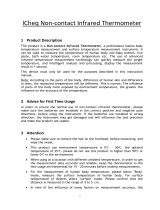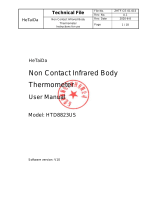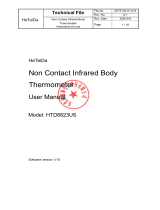HoMedics HTD8813C Non-Contact Infrared Body Thermometer Owner's manual
- Category
- Digital body thermometers
- Type
- Owner's manual
This manual is also suitable for

TABLE OF CONTENTS
Introduction................................................................................................................ 2
Safety Information...................................................................................................... 2
Warnings .................................................................................................................... 3
Overview ................................................................................................................... 5
Controls, Indicators and Symbols ............................................................................. 6
Technical Specifications ............................................................................................ 8
Operation ................................................................................................................. 10
Troubleshooting ....................................................................................................... 14
Replacing the Batteries........................................................................................... 15
Cleaning, Care and Storage .................................................................................... 16
Disposal ................................................................................................................... 16
Calibration................................................................................................................ 16
Warranty................................................................................................................... 17
EMC Declaration ...................................................................................................... 18
HTD8813C
P/N: TIE-240
INSTRUCTION MANUAL
INTRODUCTION
The Non-Contact Infrared Body Thermometer Operating Instructions intend to
provide the necessary information for proper operation of HTD8813C TIE-240 Thermometer
model.
General knowledge of Infrared Thermometer and an understanding of the features
and functions of the HTD8813C Thermometer model are prerequisites for proper use.
The Non-Contact Infrared Body Thermometer is a medical device and can be used
repeatedly and has a 3-year life expectancy.
Please read the manual first before using it. If the usage is not fully
understood, please stop using the thermometer.
Do not operate any of the model HTD8813C TIE-240 Thermometer without completely
reading and understanding these instructions.
NOTE:
Purchase or possession of this device does not carry any express or implied license
to use with replacement parts which would, alone or in combination with this device,
fall within the scope of one of the relating patents.
SAFETY INFORMATION
This device may only be used for the purposes described in these instructions. The
manufacturer cannot be held liable for damage caused by incorrect application.
The Non-Contact Infrared Body Thermometer is designed to minimize the possibility
of hazards from errors in the software program by following sound and light
Engineering Design Processes, Risk Analysis and Software Validation.
WARNING
WARNINGS ARE IDENTIFIED BY THE WARNING SYMBOL SHOWN ABOVE.
• The Non-Contact Infrared Body Thermometer is to be operated by consumers
in the home setting and primary care setting as a screening tool. This manual,
accessories, direction for use, all precautionary information and specifications
should be read before use.
• This product is designed to measure human body temperature on the forehead.
DO NOT use it on any other body part.
• This product is intended in the home setting and primary care setting as a
screening tool.
• DO NOT use the thermometer if it malfunctions or has been damaged in any
matter.
• When the ambient temperature of the thermometer changes too much, such as
moving the thermometer from one place of lower temperature to another place of
higher temperature, allow the thermometer to remain in a room for 30 minutes
where the temperature is between 59°F - 95°F (15°C - 35°C).
• Remove primary batteries if equipment is not likely to be used for a long time.
• This product is not waterproof. Do not immerse in water or other liquid for
cleaning and disinfection. Please follow the “Care and Storage” section
requirements.
• DO NOT touch the sensor of infrared detection with your fingers.
• If a cold compress is used on the forehead when a fever is present or when other
measures are used to cool down, the temperature data will be low and will not be
accurate when measuring the body temperature.
• When measuring the human forehead temperature, please select “body” mode.
For measuring other objects, liquids, food and other temperatures, please select
“surface” mode.
• This product must be operated in a stable environment. Refer to the “Care and
Storage” section.
• DO NOT use near strong electrostatic or magnetic fields, thus avoiding the impact
on the accuracy of the measurement data.
• DO NOT mix old and new batteries to avoid damage to the product.
1
32
INFRARED BODY
THERMOMETER
L-00683, Rev. 1

• The accuracy of the measurement may be affected when the forehead is covered
by hair, perspiration, cap or a scarf.
• Measurement results are for reference only. Contact your physician if you have or
suspect you have a medical problem.
The device should be kept out of the reach of children and pets. When not in use,
store the device in a dry room and protect it against extreme moisture, heat, lint,
dust and direct sunlight. Never place any heavy objects on top of the
thermometer.
DO NOT throw batteries into fire.
Only use recommended batteries. DO NOT use rechargeable batteries.
This thermometer is not intended to serve as a substitute for the advice of a
physician or medical professional.
Do not drop, disassemble or modify the device.
Do not use this device if you think it is damaged or notice anything unusual.
This device is comprised with sensitive components and must be treated with
care. Observe the storage and operating conditions described in the “Technical
Specifications” section.
DO NOT perform service or maintenance while the thermometer is in use.
While in use, DO NOT touch the battery and the person at the same time.
DO NOT use the device if it is damaged, degraded, or loosened in any way. The
continuous use of a damaged unit may cause injury, improper results, or serious
danger.
Based on the current science and technology, other potential allergic reactions
are unknown.
This equipment needs to be installed and put into service in accordance with the
information provided in the ACCOMPANYING DOCUMENTS.
Figure 1: Infrared Body Thermometer
1. Liquid crystal display (LCD)
2. Battery Cover
3. ON/measure button
4. SET button
5. MEMO button
6. MODE button
7. IR sensor
8. Surface mode
9. Body mode
10. Data indicator
11. Indicator of measurement result
12. Low Battery indicator
13. Volume on/off indicator
14. Memory Number
15. Fahrenheit
16. Celsius
17. Memory indicator
Thermometer
Model Number
Thermometer Style
Adult
Ear Forehead Ear Forehead
Pediatric
HTD8813C
Warning
Non sterile packaging
Refer to operating instructions
Operating Temperature
Operating Humidity
Manufacturer
Recyclable
Serial number
Operating atmospheric pressure
Compliance with WEEE Standard
DO NOT THROW AWAY
Intended for multiple use
Non-Contact Infrared Body Thermometers
95°F
59°F
This device compiles with Part 15
of FCC (Federal Communications
Commission) Rules.
IP22: The first number 2: Protected against solid foreign objects of 12.5 mm
and greater. The second number: Protected against vertically falling water drops
when enclosure titled up to 15°.
CONTROLS, INDICATORS AND SYMBOLS
Thermometer Applications
Equipment Symbols
4 5
6 7
OVERVIEW
Intended Use
This Non-Contact Infrared Body Thermometer is designed to be used for intermittent
measurements and monitoring of the human body temperature by consumers in the
home setting and primary care setting as a screening tool.
Description of Non-Contact Infrared Body Thermometer
• Device principle and introduction
The non-contact thermometer is a hand-held, reusable, battery operated device,
which can measure human body temperature on the forehead.
The operation principle is based on Infrared Sensor technology. The IR sensor
can output different signals when measuring different object temperature or in
different ambient temperature, and the ASIC can turn the signal from IR Sensor to
a digital value and display it on the LCD.

Figure 2: Measuring position and distance
Figure 3: Align behind the ears to take measurement
1cm-5cm
1cm-5cm
TECHNICAL SPECIFICATIONS
OPERATION
98
1110
˚C/ ˚F
Calculated values of the indicators according to
ISO 80601-2-56
Safety classification of ME EQUIPMENT
Battery installation
Caution: The Non-Contact Infrared Body Thermometer does not operate with dead
batteries and does not input outer power. Install new batteries.
1. Pull the battery downward, toward the bottom of the Non-Contact Infrared Body
Thermometer and remove the battery access door.
2. Install or replace using 2 AAA batteries in the battery compartment according to
the “+” and “-”.
3. Close the battery cover.
• The ambient temperature around the person should be stable, and be away from
fan’s, air-conditioning vents, and so on.
• When moving the person from one place of lower temperature to another place of
higher temperature, the person should remain in the new environment more than
5 minutes, to be consistent with the ambient temperature for the re-measurement.
• Wait at least 1 second for the next measurement. After 5 continuous
measurements, it is recommended to wait at least 30 seconds and then continue
measurement.
• DO NOT use the thermometer in a place where the sun is strong.
• If for some reason the forehead temperature is low, a body temperature can be
taken behind the ears. See Figure 3.
General Setup and Use
To take a measurement
1. Turn on the thermometer by pressing the On/measure button. The thermometer
will perform a self-test displaying all segments for 2 seconds.
2. Align the thermometer with the forehead at the proper distance, and then press
the On/measure button to start the measurement.
3. Read the data.
NOTE: You will hear 3 beeps indicating the measurement is complete, and the
temperature will be displayed on the screen. The color of the back light will display
either red, yellow, or green according to the result.
How to Operate
Before Applying the Thermometer
Be sure to read and understand all warnings listed in the instructions before use.
• The thermometer is aligned with the middle of the forehead to measure body
temperature (between the eyebrows center it above at the forehead level). Keep
the vertical distance, press the On/Scan button, the temperature will display
immediately, see Figure 2.
• When the ambient temperature of the thermometer changes too much, such as
moving the Thermometer from one place of lower temperature to another place of
higher temperature, allow the thermometer to remain in a room for 30 minutes
where the temperature is between 59°F to 104°F (15°C to 35°C).
HTD8818A

Unit Set-F1
Under the boot mode long press SET button to enter F1, press the MODE or
MEMO button to switch Celsius and Fahrenheit temperature units, and press the
SET button to confirm the unit settings (factory default is ) ° .
Fever Alert Set-F2
Under F1 state, press SET button to enter the F2, press the MODE button to
decrease 0.1 °C, press the MEMO button plus 0.1 °C, long press to accelerate
the speed of temperature regulation, and finally press the SET button to save.
(The factory default is 38.1°C)
Prompt Sound Settings-F3
Under F2 state, short press SET button to enter F3, press MODE or MEMO
button to set voice switch, and press the SET button to confirm the settings.
(The factory default is the voice prompt to open).
Overall Temperature Offset Value-F4
To meet the different colors and characteristics of the population or the
environment caused by seasonal tempurature change, is large that need for
temperature detection and debugging.
Under F3 state, short press the SET button to enter F4, press the MEMO button
to plus 0.1 °C, press the MODE button decrease 0.1 °C, long press fast
subtraction temperature, and then SET button to confirm the parameter setting.
Parameter adjustment range: -5°C and + 5°C (factory default is 0).
Exit Setting Mode
In the F4 mode, press the SET button and the screen will automatically turn off,
exit setting.
• Replace the batteries if the low battery symbol appears on the display, or when
any button is pressed and nothing appears on the display.
• Open and release battery cover according to the indicator on the surface of the
battery cover. Before changing the battery be sure the system is powered off.
• Remove the dead batteries and replace with 2 new AAA alkaline batteries. Make
sure to align properly as indicated inside the battery cover.
• Slide the battery cover back in until it snaps in place.
• DO NOT dispose of used batteries in household waste. Take them to special local
collection sites.
• If the device does not turn on, repeat step 1, take the batteries out, wait 30
seconds, then put them back in. If it still does not turn on, refer to the warranty.
DO NOT RECHARGE, DISASSEMBLE OR DISPOSE OF IN FIRE.
• The typical service life of the new and unused batteries is 2000 measurements for
an operation time of 18s.
• Only use the recommended batteries, do not recharge non-rechargeable batteries
and do not burn them.
• Remove the batteries if the thermometer is not to be used for a long period.
• Clean contacts on battery and in battery compartment with a soft, dry cloth each
time you install batteries.
• Batteries are hazardous waste. DO NOT dispose of them together with
household garbage.
• DO NOT dispose of battries in fire. Batteries may explode or leak.
• Recycle or dispose of properly in accordance with local, state, province,
and country regulations.
TROUBLESHOOTING REPLACING THE BATTERIES
1312
1514
Green - Normal temperature (95.9 - 99.1°F / 35.5 - 37.3°C) And the Green
means ready for next measurement
Yellow - Slight fever (99.2 - 100.4
°F / 37.4 - 38.0°C)
Red - High fever (100.6 - 109.2°F / 38.1 - 42.9°C)
When the result is a high fever, please consult your doctor or physician.
To ensure the accuracy of the measurement, wait at least 30 seconds after 5
consecutive measurements.
• Mode Conversion
When the device is running, pressing the MODE button to cycle between "body"
mode and "surface" mode.
"body" mode is used for measuring human body temperature, the "surface " mode
is used to measure the surface temperature. (The factory default is "body" mode).
• Recalling and Erasing Memory Data
The last temperature taken before the thermometer powers off is stored in
memory, up to 50 measurements.
1. In the boot or shutdown state, short press the MEMO button to view the history of
measured values.
2. If there are no memories, the display will show "---°F" or "---°C"
3. Temperature readings can be stored in memory. Up to 50 temperature readings
can be stored into the memory cells and automatically overwrite historical data.
4. In boot mode, press and hold the MEMO button until the LCD displays "CLR" and
you hear a beep. Once deleted, the memories cannot be restored.
• Parameter Setting
The thermometer can be adjusted according to the subjects of different colors and
different environments data to meet the different characteristics of populations or
individuals. Long press the MODE button to modify the measurement parameters.
Measured over the distance:1-5 cm(0.4-2in)
Incorrect test position.
F4 overall temperature offset is set incorrectly
See figure 2 measuring position and distance
Optimum measurement distance is 1cm
MESSAGE SITUATION SOLUTION
Temperature taken in not within typical
human temperature range.
(34.0~4
.9°C or 93.2°F~109.2°F).
Subject’s forehead hair, Antipyretic
stickers, head with sweat, etc.
Some people's body temperature is lower
than the general population
Operating temperature exceeds the range
of specified temperature.
The screen flicker, automatic turn off
Battery capacity is too low. Taking
temperature is not allowed.
1. Power is off.
2. Improper battery installation.
3. The battery is exhausted.
4. Display remains blank.
1. Press ON button again.
2. Check the battery polarity.
3. Replace with a new battery.
4. Contact the
retailer or service center.
Ambient temperature changes too fast
Wait until the ambient temperature
is stably.
Install a new battery
Replace battery or the product has been
damaged, needs repairs.
Move to a room within the operating
range wait 30 minutes before taking
temperature.
The main concern fever temperature
Adjust the temperature offset value
Subjects sit quietly 5-10 minutes before
the test.
Make sure the forehead thermometer
is for forehead measurement, not
other human body site.
Warning

• The lens is very delicate.
• It is very important to protect the lens from dirt and damage.
• Use a clean, soft cloth to clean the surface of the device and LCD. DO NOT use
solvents or immerse the device into water or other liquids.
• Always keep the thermometer within the storage temperature range (–4°F to 131°F
or -20°C to 55°C) and humidity range (≤93% non-condensing).
• It is recommended to store the thermometer in a dry location free from dust.
DO NOT expose the thermometer to direct sunlight, high temperature/humidity
or any extreme environment, otherwise the function will be reduced.
• When the ambient temperature of the thermometer changes too much, such as
moving the thermometer from one place of lower temperature to another place
of higher temperature, allow the thermometer to remain in a room for 30 minutes
where the temperature is between 59°F to 104°F (15°C to 35°C).
• Recycle or dispose of properly in accordance with local, state, province, and
country regulations.
• At the end of its life, the appliance should not be disposed of in household
rubbish. Inquire about the options for environment-friendly and appropriate
disposal. Follow local ordinances.
HoMedics sells its products with the intent that they are free of defects in manufacture and
workmanship for a period of one year from the date of original purchase, except as noted
below. HoMedics warrants that its products will be free of defects in material and
workmanship under normal use and service. This warranty extends only to consumers and
does not extend to Retailers.
To obtain warranty service on your HoMedics product, contact a Consumer Relations
Representative by telephone for assistance. Please make sure to have the model number of
the product available.
HoMedics does not authorize anyone, including, but not limited to, Retailers, the subsequent
consumer purchaser of the product from a Retailer or remote purchasers, to obligate
HoMedics in any way beyond the terms set forth herein. This warranty does not cover damage
caused by misuse or abuse; accident; the attachment of any unauthorized accessory;
alteration to the product; improper installation; unauthorized repairs or modifications;
improper use of electrical/power supply; loss of power; dropped product; malfunction or
damage of an operating part from failure to provide manufacturer’s recommended
maintenance; transportation damage; theft; neglect; vandalism; or environmental conditions;
loss of use during the period the product is at a repair facility or otherwise awaiting parts or
repair; or any other conditions whatsoever that are beyond the control of HoMedics.
This warranty is effective only if the product is purchased and operated in the country in which
the product is purchased. A product that requires modifications or adoption to enable it to
operate in any other country than the country for which it was designed, manufactured,
approved and/or authorized, or repair of products damaged by these modifications is not
covered under this warranty.
THE WARRANTY PROVIDED HEREIN SHALL BE THE SOLE AND EXCLUSIVE WARRANTY.
THERE SHALL BE NO OTHER WARRANTIES EXPRESS OR IMPLIED INCLUDING ANY
IMPLIED WARRANTY OF MERCHANTABILITY OR FITNESS OR ANY OTHER OBLIGATION ON
THE PART OF THE COMPANY WITH RESPECT TO PRODUCTS COVERED BY THIS
WARRANTY. HOMEDICS SHALL HAVE NO LIABILITY FOR ANY INCIDENTAL,
CONSEQUENTIAL OR SPECIAL DAMAGES. IN NO EVENT SHALL THIS WARRANTY
REQUIRE MORE THAN THE REPAIR OR REPLACEMENT OF ANY PART OR PARTS WHICH
ARE FOUND TO BE DEFECTIVE WITHIN THE EFFECTIVE PERIOD OF THE WARRANTY. NO
REFUNDS WILL BE GIVEN. IF REPLACEMENT PARTS FOR DEFECTIVE MATERIALS ARE
NOT AVAILABLE, HOMEDICS RESERVES THE RIGHT TO MAKE PRODUCT SUBSTITUTIONS
IN LIEU OF REPAIR OR REPLACEMENT.
This warranty does not extend to the purchase of opened, used, repaired, repackaged and/or
resealed products, including but not limited to sale of such products on Internet auction sites
and/or sales of such products by surplus or bulk resellers. Any and all warranties or
guarantees shall immediately cease and terminate as to any products or parts thereof which
are repaired, replaced, altered, or modified, without the prior express and written consent of
HoMedics. This warranty provides you with specific legal rights. You may have additional
rights which may vary from state to state. Because of individual state regulations, some of the
above limitations and exclusions may not apply to you.
For more information regarding our product line in the USA, please visit: www.homedics.com
• This equipment needs to be installed and put into service in accordance with the
information provided in the ACCOMPANYING DOCUMENTS;
This product needs special precautions regarding EMC and needs to be installed
and put into service according to the EMC information provided, and this unit can
be affected by portable and mobile RF communications equipment.
• DO NOT use a mobile phone or other devices that emit electromagnetic fields,
near the unit. This may result in incorrect operation of the unit.
• CAUTION: this unit has been thoroughly tested and inspected to assure proper
performance and operation!
• CAUTION: this machine should not be used adjacent to or stacked with other
equipment and that if adjacent or stacked use is necessary, this machine should
be observed to verify normal operation in the configuration in which it will be used.
Guidance and manufacture’s declaration – electromagnetic emission
Emission test Compliance Electromagnetic environment – guidance
The Non-Contact Infrared Body Thermometer is intended for use in the electromagnetic
environment specified below. The customer of the user of the Non-Contact Infrared Body
Thermometer should assure that it is used in such an environment.
The Non-Contact Infrared Body Thermometer use RF
energy only for its internal function. Therefore, its RF
emissions are very low and are not likely to cause any
interference in nearby electronic equipment.
The Non-Contact Infrared Body Thermometer is suitable
for use in all establishments, other than domestic and
those directly connected to the public low-voltage power
supply network that supplies buildings used for domestic
purposes.
RF emissions CISPR 11
RF emission CISPR 11
Harmonic emissions
IEC 61000-3-2
Voltage fluctuations/
flicker emissions
IEC 61000-3-3
Group 1
Class B
Not applicable
Not applicable
CLEANING, CARE AND STORAGE WARRANTY
EMC DECLARATION
DISPOSAL
• The thermometer is initially calibrated at the time of manufacture. If this
thermometer is used according to the use instructions, periodic re-adjustment is
not required. If at any time you question the accuracy of temperature
measurements, please contact Consumer Relations.
CALIBRATION
1716
1918

2120
22
For service or repair, do not return this unit to the retailer.
Contact HoMedics Consumer Relations:
Email: cser[email protected]
Phone: 1-800-466-3342
Business Hours: 8:30am-7pm EST, Monday-Friday
In USA Distributed by:
HoMedics USA, LLC
3000 N Pontiac Trail
Commerce Township, MI 48390
Made in China
HoMedics
®
is a registered trademark of HoMedics, LLC.
©2020 HoMedics, LLC. All rights reserved.
P/N: TIE-240
Model: HTD8813C
4F,BaiShiDa High-Tech Park,
XiangDong Industrial Area,DaLingShan
Town,DongGuan City,GuangDong,China
-
 1
1
-
 2
2
-
 3
3
-
 4
4
-
 5
5
-
 6
6
HoMedics HTD8813C Non-Contact Infrared Body Thermometer Owner's manual
- Category
- Digital body thermometers
- Type
- Owner's manual
- This manual is also suitable for
Ask a question and I''ll find the answer in the document
Finding information in a document is now easier with AI
Related papers
-
HoMedics AF-10 Warranty
-
HoMedics No touch thermometer Owner's manual
-
HoMedics TI-150 User manual
-
HoMedics TA-MSKV100 Instruction book
-
HoMedics IB-SC400AZA User manual
-
HoMedics TE-120 Owner's manual
-
HoMedics TT-200 Deluxe Instant Ear Thermometer User manual
-
HoMedics TE-101 User manual
-
HoMedics THERA P TE-100 User manual
-
HoMedics ID-12P Instruction book
Other documents
-
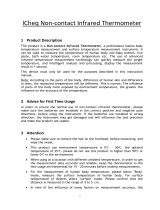 Agappe ICheq User manual
Agappe ICheq User manual
-
ADA INSTRUMENTS Bodytester Infrared Thermometer User manual
-
Dittmann Stirn- / Ohrthermomter Operating instructions
-
Silvercrest SSOT 6 B2 Operating Instructions Manual
-
Silvercrest KH 8105 Operation & Safety Manual
-
SpotSee 030821 User manual
-
 Little Journey DSO 364 User manual
Little Journey DSO 364 User manual
-
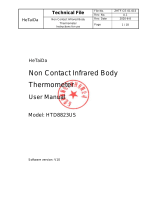 1-800-Innovations Infrared Thermometer HTD-8813 User manual
1-800-Innovations Infrared Thermometer HTD-8813 User manual
-
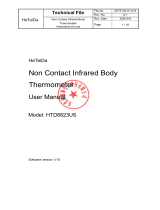 1-800-Innovations Infrared Thermometer HTD-8813 User manual
1-800-Innovations Infrared Thermometer HTD-8813 User manual
-
Topcom 10002654 Datasheet