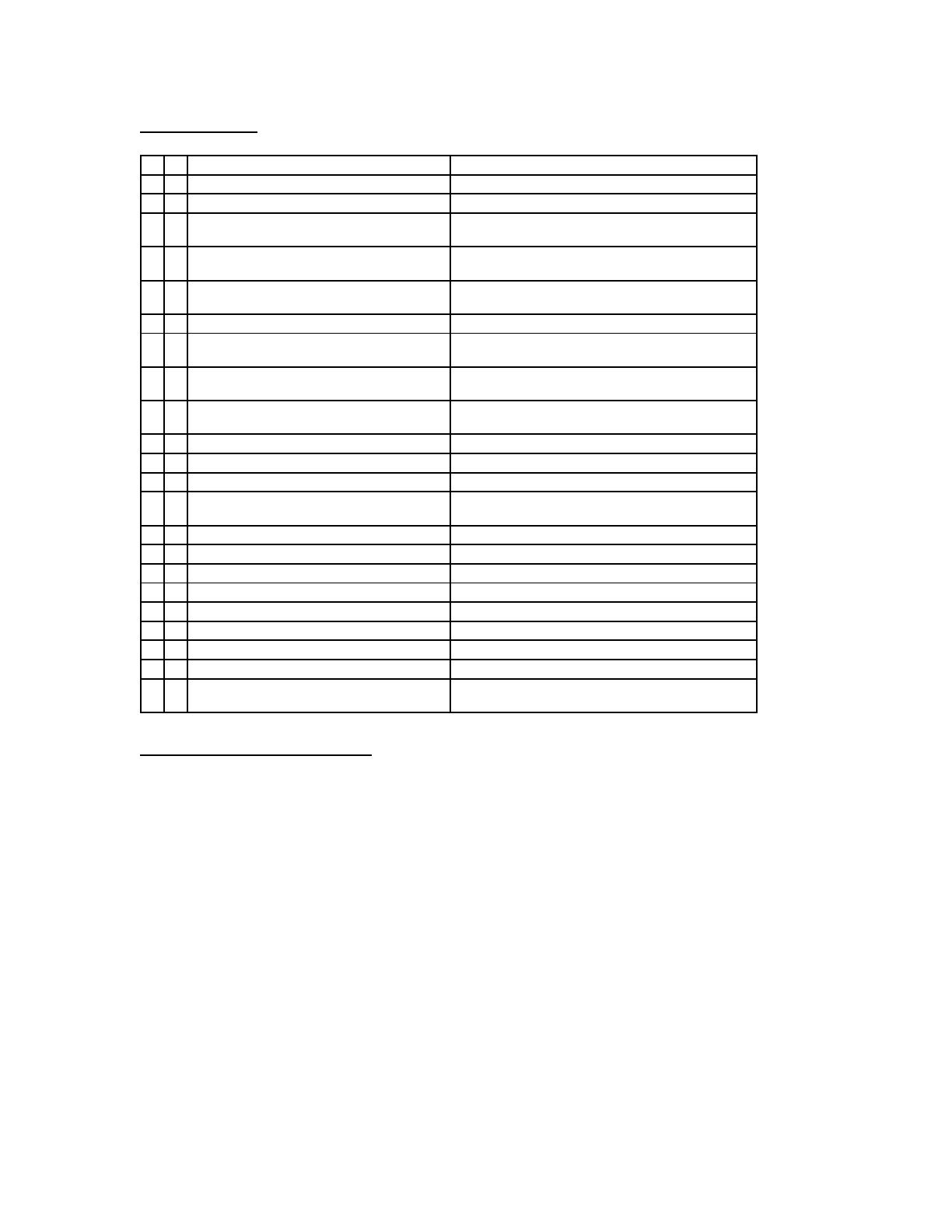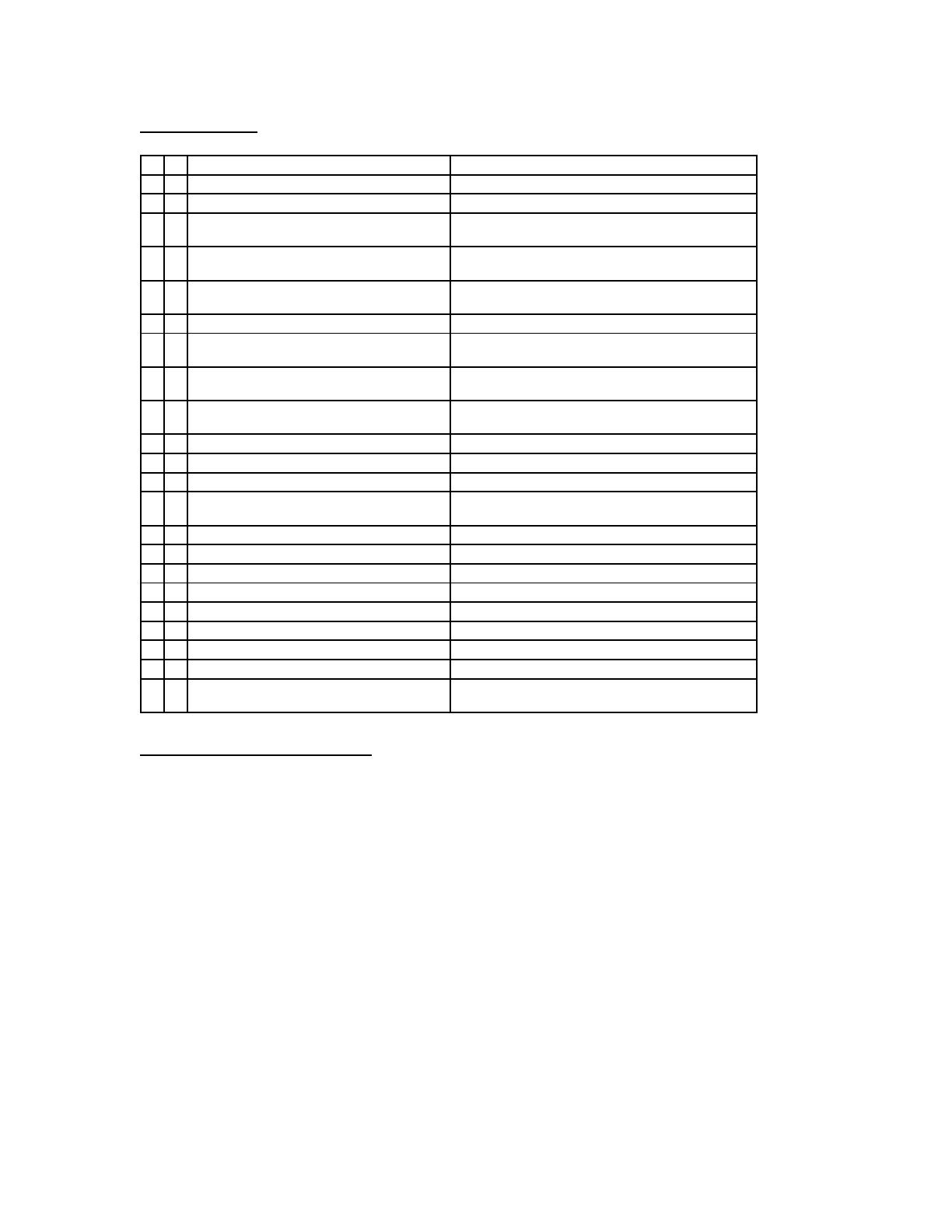
7
Hardware List
NETPULSE STAND ASSEMBLY
4 1/4-20 x 7/8" Socket Head Screw
Feet to Floor Stand Base Cover
4 1/4-20 x 5/8" Socket Head Screw
Base End Cap / Base Cable Chase Extrusion
2 1/4-20 x 1 1/8 Socket Head Screw
Floor Stand Base Cover front to Floor Stand Base
Weldment
2 1/4-20 x 1 3/8 Socket Head Screw
Floor Stand Base Cover rear to Floor Stand Base
Weldment
2 8-32 x 7/16 Phillip Head Self Tapping Screw
Floor Stand Base Cover to Floor Stand Base
Weldment
3 5mm x 8mm Socket Set Screw
Lower Floor Stand Vertical Tube
2 1/4-20 x 1/2 Pan Head Machine Screw
Lower Floor Stand Vertical Tube to Base Weldment
2 1/4-20 x 1/2 Pan Head Machine Screw
Lower Floor Stand Vertical Tube to Upper Floor Stand
Vertical Tube
2 1/4-20 x 1/4 Pan Head Machine Screw
Computer Mount Adapter Plate and Tilt Box to Upper
Floor Stand Vertical Tube
Netpulse N4i Computer Assembly
4 8/32 x 5/8 Phillips Head Screw
N4i Computer to Computer Rear Bracket and
Computer Mount Adapter Plate and Tilt box
2 5/32 x 1 3/8 Phillips Head Screw
Computer Rear Shield to Computer Rear Bracket
4 1/4-20 x 1/2 Socket Head Screw
Computer Mount Adapter Plate and Tilt box
Netpulse Stabilizer Bar Assembly
4 1/4-20 x 1 3/8 Socket Head Screw
Stabilizer bar
4 1/4" Flat Washer
Stabilizer bar
4 1/4-20 Hex Nut
Stabilizer bar
1 1/4-20 x 1/4 Pan Head Machine Screw
Stabilizer Bracket to Lower Floor Stand Vertical Tube
Tools Needed for Installation
PC Keyboard (PS/2)
Hand Tools:
- Allen Wrench (7/32 and 3/32 drive)
- Phillips head screwdriver
- Crescent wrench or 7/16” open end wrench