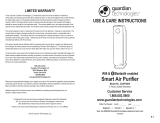www.electrolux.com
1. CAUTION! This equipment should be inspected
frequently and collected dirt removed from it
regularly to prevent excessive accumulation that
may result in ashover or a risk of re.
2. WARNING! RISK OF ELECTRIC SHOCK – These
servicing instructions are for use by qualied
personnel only. To reduce the risk of electric shock,
do not perform any servicing other than that
contained in the operating instructions unless you
are qualied to do so.
3. To reduce the risk of electric shock, this equipment
has a polarized plug (one blade is wider than the
other). This plug will t in a polarized outlet only
one way. If the plug does not t fully in the outlet,
reverse the plug. If it still does not t, contact
qualied personnel to install the proper outlet.
Do not alter the plug in any way.
4. This product complies with the maximum allowable
concentration of ozone of 0.050 parts per million by
volume (ppmv) in a 24-hour period. The Health
Canada Guideline 2010 recommends that the
maximum exposure limit, based on an averaging
time of 8 hours, is 0.020 ppmv or less when tested
in a sealed, controlled room approximately 30 m3.
5. This device complies with Part 15 of the FCC Rules /
Industry Canada licence-exempt RSS standard(s).
Operation is subject to the following two
conditions: (1) this device may not cause harmful
interference, and (2) this device must accept any
interference received, including interference that
may cause undesired operation.
6. Changes or modications not expressly approved
by the party responsible for compliance could void
the user's authority to operate the equipment.
7. This equipment has been tested and found to
comply with the limits for a Class B digital device,
pursuant to part 15 of the FCC Rules. These limits
are designed to provide reasonable protection
against harmful interference in a residential
installation. This equipment generates uses and
can radiate radio frequency energy and, if not
installed and used in accordance with the
instructions, may cause harmful interference to
radio communications. However, there is no
guarantee that interference will not occur in a
particular installation. If this equipment does cause
harmful interference to radio or television
reception, which can be determined by turning the
equipment o and on, the user is encouraged to
try to correct the interference by one or more of
the following measures:
- Reorient or relocate the receiving antenna.
- Increase the separation between the equipment
and receiver.
- Connect the equipment into an outlet on a circuit
dierent from that to which the receiver is
connected.
- Consult the dealer or an experienced radio/TV
technician for help.
8. To satisfy FCC / IC RF exposure requirements, a
separation distance of 20 cm or more should be
maintained between the antenna of this device
and persons during device operation. To ensure
compliance, operations at closer than this
distance is not recommended.
Safety Precautions
7
ENGLISH
Always use original accessories and spare parts to
get the best results. This product is designed with the
environment in mind. All plastic parts are marked for
recycling purposes.
BEFORE STARTING
tRead this manual carefully.
t$IFDLUIat all parts described are included.
tPay special attention to the safety precautions!
Picture pages 4-5
Place the product according to the instructions
below for optimal operation and results:
BEFORE FIRST USE
Operate the air cleaner in an enclosed area.
Close all doors, windows, and other openings
connecting to the outside of the room.
Place the air cleaner in a location that does
not restrict the airow through the top of the
appliance.
that can support it.
The appliance must be placed on a leveled oor
There should be a minimum of 30 cm of clearance
around the appliance.
Remove the plastic protective bag from the
HEPA Filter:
1
2
3
4
Pull the Fabric handle outward to remove the air
intake door.
Remove the plastic protective bag from the HEPA
Filter
Reinstall the HEPA Filter into the appliance.
Take out the HEPA Filter pulling it out by the
handle.
5
6
7
8
Pure A9.
Thank you for choosing the Electrolux air purier