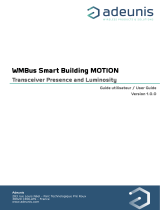• Activer ou désactiver une alarme
- Appuyer sur le bouton pendant 3 secondes, «CONF» s’afche puis «NEG», ce qui signie que le relais est en sécurité négative,
il est excité pendant une condition d’alarme.
- Appuyer brièvement sur le bouton si besoin pour permuter le relais en sécurité positive, le relais est désexcité pendant une
condition d’alarme ou une coupure de courant, «POS» s’afche.
- Appuyer 3 s sur le bouton, l’écran «Buzz» s’afche avec «ON» ou «OFF» qui clignote. Appuyer brièvement sur le bouton
pour activer, «ON», ou désactiver, «OFF» (suivant la dernière conguration enregistrée), le buzzer lors d’une condition d’alarme
- Appuyer 3 s sur le bouton, l’écran «Alarm» s’afche avec «On» ou «Off» qui clignote (suivant la dernière conguration enregistrée).
- Appuyer brièvement sur le bouton, l’afchage passe de «On» (alarme activée) à «Off» (alarme désactivée).
- Appuyer 3 s sur le bouton pour conrmer le réglage. Si l’alarme est désactivée, l’appareil afche la mesure ; si l’alarme est activée,
l’appareil passe au réglage suivant.
• Conguration des seuils
Le bouton permet d’activer ou non une alarme (seuil), de régler le sens du déclenchement de l’alarme (front), de régler
la valeur du ou des seuils (consignes), de régler la temporisation et d’acquitter l’alarme.
Principe de fonctionnement :
- une pression de plus de 3 secondes sur ce bouton permet de valider un réglage et de passer au réglage suivant.
- une pression brève sur ce bouton permet d’incrémenter une valeur et de faire déler les différentes propositions ou valeurs.
• Régler le sens de déclenchement de l’alarme (front montant ou front descendant)
Le front détermine le déclenchement de l’alarme en fonction du sens de franchissement du ou des seuils.
Front montant(1 seuil): l’alarme se déclenche quand la mesure passe au-dessus du seuil et
s’arrête quand elle repasse au-dessous du seuil.
Front descendant(1 seuil): l’alarme se déclenche quand la mesure passe au-dessous du seuil
et s’arrête quand elle repasse au-dessus du seuil.
Surveillance (2 seuils): l’alarme se déclenche quand la mesure est en dehors du seuil haut et
du seuil bas dénis.
Mode
Mode
Mode
Front montant Front descendant Surveillance
Mesure (m) > Seuil (S) pendant la temporisation T1 :
Activation de l’alarme.
Mesure (m) < Seuil (S) - Hystérésis (H) pendant la
temporisation T2 : Désactivation de l’alarme.
Mesure (m) < Seuil (S) pendant la temporisation T1 :
Activation de l’alarme.
Mesure (m) > Seuil (S) + Hystérésis (H) pendant la
temporisation T2 : Désactivation de l’alarme.
L’alarme se déclenche lorsque la mesure est en
dehors du seuil haut et du seuil bas.
- Appuyer brièvement sur le bouton pour sélectionner le sens de déclenchement puis appuyer plus de 3 secondes sur le
bouton pour valider le sens de déclenchement et passer au réglage des seuils.
• Régler la valeur du ou des seuil(s) (consigne)
Le premier digit clignote, il correspond au réglage positif (0) ou négatif (-) de la consigne. Appuyer brièvement sur le
bouton pour choisir le signe de la consigne. Appuyer plus de 3 secondes sur le bouton pour valider. Le deuxième digit
clignote, appuyer brièvement sur le bouton et faire déler les chiffres. Appuyer plus de 3 secondes sur le bouton pour
valider. Procéder ainsi jusqu’au dernier digit pour congurer la valeur du seuil, valider le seuil et passer au réglage
suivant. Si le front régulation a été choisi, le capteur passe au réglage du deuxième seuil.
Conguration par logiciel LCC-S (option)
Le logiciel permet de congurer les alarmes, les seuils et les temporisations du capteur.
• Pour accéder à la conguration par logiciel :
- Régler le switch comme indiqué ci-contre.
- Raccorder le câble du LCC-S à la connexion du capteur.
• Pour procéder à la conguration de votre appareil, voir la notice du LCC-S.
La conguration des paramètres s’effectue soit par switch soit par logiciel. Les deux ne sont pas
compatibles. Mettre le capteur hors tension avant de procéder au réglage.
Montage
Pour réaliser le montage mural, xer la plaque ABS au mur (perçage
Ø6 mm, vis et chevilles fournies). Insérer le capteur dans la plaque de
xation (aux points A sur le schéma) en l’inclinant à 30°.
Faire pivoter le boîtier dans le sens des aiguilles d’une montre jusqu’à
l’obtention d’un clipage ferme.
Une fois le capteur mis en place et sous tension, effectuer
la procédure d’autozéro garantissant le bon fonctionnement
du capteur quelle que soit sa position de montage.
• Régler la temporisation 1 et la temporisation 2 (600 secondes max)
- En mode front montant, la temporisation 1 correspond au laps de temps qui s’écoule avant que l’alarme ne soit enclenchée
lorsque le seuil a été atteint. La temporisation 2, quant à elle, correspondant au laps de temps avant que l’alarme ne s’arrête
lorsque la mesure est inférieure au seuil moins l’hystérésis.
Procédure de réglage: «Time 1» pour la temporisation 1 s’afche puis le temps en seconde. Le primer digit clignote,
appuyer brièvement sur le bouton et faire déler les chiffres. Appuyer plus de 3 secondes pour valider. Procéder ainsi
jusqu’au dernier digit pour congurer la valeur de la temporisation 1 (de 0 à 600 s) et valider. «Time 2» s’afche puis le
temps en seconde. Procéder de la même manière pour régler la temporisation 2.
- En mode front descendant, la temporisation 1 correspond au laps de temps qui s’écoule avant que l’alarme ne soit
enclenchée lorsque le seuil a été atteint. La temporisation 2, quant à elle, correspondant au laps de temps avant que
l’alarme ne s’arrête lorsque la mesure est supérieure au seuil plus l’hystérésis. La procédure de réglage est la même que
pour un front montant.
- En mode surveillance, l’appareil se met en alarme lorsque la mesure est inférieure au seuil bas et supérieure au seuil haut.
La temporisation 1 correspond au laps de temps avant que l’alarme ne soit enclenchée lorsque la mesure est inférieure au
seuil bas et supérieure au seuil haut. La temporisation 2 correspond au laps de temps avant que l’alarme ne s’arrête lorsque
la mesure revient entre le seuil bas et le seuil haut. La procédure de réglage est la même que pour un front montant.
Le réglage des temporisations est terminé, l’afchage de la mesure apparaît à nouveau.
• Régler l'hystérésis
L'hystérésis ne concerne que les modes front montant et front descendant. En mode front montant, l'hystérésis permet
au capteur de rester en alarme lorsque la mesure est comprise entre le seuil et le seuil moins l'hystérésis.
Ex: pour un seuil à 100 Pa et une hystérésis à 10 Pa, l'appareil sera toujours en alarme lorsque la mesure sera comprise
entre 100 et 90 Pa.
En mode front descendant, l'hystérésis permet au capteur de rester en alarme lorsque la mesure est comprise entre le
seuil et le seuil plus l'hystérésis.
Ex: pour un seuil à 100 Pa et une hystérésis à 10 Pa, l'appareil sera toujours en alarme lorsque la mesure sera comprise
entre 100 et 110 Pa.
Le premier digit clignote, le régler appuyant plusieurs fois brièvement sur le bouton puis appuyer 3 secondes sur le
bouton pour passer au digit suivant.
Une fois l'hystérésis réglée, appuyer 3 secondes le bouton pour valider et passer au réglage des temporisations.
2
Entretien : éviter tous les solvants agressifs.
Lors du nettoyage à base de produits formolés
(pièces ou conduits), protéger l’appareil.
Précautions d'utilisation : veillez à toujours utiliser
l’appareil conformément à l’usage prévu et dans les limites des
paramètres décrits dans les caractéristiques techniques an de
ne pas compromettre la protection assurée par l’appareil.
Accessoires
PST-14, PST-15
Congurations mbar inWG kPa PSI mmHG mmH2O daPa hPa
Combinaisons
1
2
3
4
1
2
3
4
1
2
3
4
1
2
3
4
1
2
3
4
1
2
3
4
1
2
3
4
1
2
3
4
1
2
3
4
1
2
3
4
1
2
3
4
1
2
3
4
1
2
3
4
1
2
3
4
1
2
3
4
1
2
3
4
1
2
3
4
1
2
3
4
1
2
3
4
1
2
3
4
1
2
3
4
1
2
3
4
1
2
3
4
1
2
3
4
1
2
3
4
1
2
3
4
1
2
3
4
1
2
3
4
1
2
3
4
PST-11, PST-12, PST-13
Congurations Pa mmH2O mbar inWG mmHG daPa kPa hPa
Combinaisons
2
3
4
1
2
3
4
1
2
3
4
1
2
3
4
1
2
3
4
1
2
3
4
1
2
3
4
1
2
3
4
1
2
3
4
1
2
3
4
1
2
3
4
1
2
3
4
1
2
3
4
1
2
3
4
1
2
3
4
1
2
3
4
1
2
3
4
1
2
3
4
1
2
3
4
1
2
3
4
1
2
3
4
1
2
3
4
Se référer à la che technique pour plus d'informations sur les accessoires disponibles.
Switch actif
1
2
3
4
Switch actif
1
2
3
4
Active switch
1
2
3
4
Bloque activo
1
2
3
4
Interruttore attivo