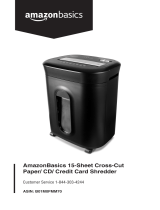4
C169-B is equipped with an overload prot echnology. The maximum
shredding capacity of this machine a ourteen (14) sheets of A4 size
75g/m² paper. Exceeding the shredding capacity e. e than fourteen
(14) sheets at one pass, or if the paper is not fed squarely into the feed opening,
the 'Overload' LED indicator lights up and machine starts to reverse automa ally.
Pull the r ers, reduce the number of sheets and
place the paper back into the feed a lot.
Overload Prot
To ensure proper opera ystem is
required Failure to oil y ystem could result in reduced sheet capacity
performance, excess noise, paper jams and possibly machine failure. Oil your
ers ev ou empty the basket, if excess squeaking and
rubbing noise is coming from the machine or if the shredders sheet capacity has
diminished. Squeeze the lubricant acr ers. Push the
switch to 'AUT at ystem
forward for 3 seconds. Then push the switch t o make shredder
reverse for 3 seconds. Alternate between AUTO and REV at least thr
un ers.
er Oiling Ins
Never use flammable synthe troleum based or aerosol lubricants to oil
yystem. It is recommended to use Bonsaii Shredder Lubricant Oil or
Sheet for oiling the shredder.
It is not advised to cut as many sheets as indicated as the maximum capacity of
the shredder. By e t its top capacity we significantly reduce
its vitality. Therefore, to maintain a durable and faultless work of the shredder, it is
advised to place no more than 70% of the maximum amount of sheets to be shred
aated for each model by the producer. The maximum amount of
sheet should be used only occasionally. It is forbidden to shred more sheets than
the maximum amount of sheets to be shred a ated by the producer.
It may cause the blockage of the machine and massive engine overloading, which
BASIC EXPLOITATION RULES