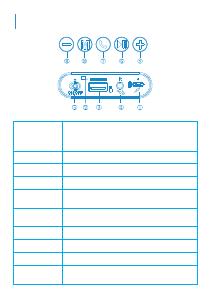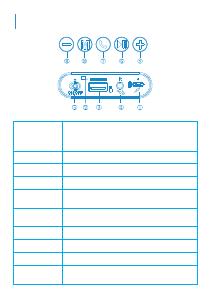
1. Micro USB
• Insert one end of Micro USB cable into the Micro USB Port and the
other end into a USB wall adapter (not included) to start
charging.
• A solid red light signals the device is charging.
• Approx. hours for a full charge.
2. Micro SD Card •0OMZ.1mMFTPO'"5PSFY'"5mMFTZTUFNBSFTVQQPSUFE
•1MFBTFUSZGPSNBUUJOHTUPSBHFUPTVHHFTUFEmMFTZTUFNJGOPUEFUFDUFE
3. USB •0OMZ.1mMFTPO'"5PSFY'"5mMFTZTUFNBSFTVQQPSUFE
•1MFBTFUSZGPSNBUUJOHTUPSBHFUPTVHHFTUFEmMFTZTUFNJGOPUEFUFDUFE
4. AUX • Connect a source device via the supplied 3.5mm AUX cable.
• The AUX cable also provides better FM reception.
5. Power
• Turn device ON/OFF.
• A fast blinking blue light signals the device is in BT pairing mode.
• A slow blinking blue light signals the device is ON.
6. Play/Pause
• Tap to PLAY/PAUSE when using USB, AUX, Micro SD Card or
Bluetooth mode.
• Tap to start AUTO SEARCH function when using FM Radio.
7. Call • Tap to answer incoming call.
• Tap to hang up current call.
8. - • Hold to decrease volume.
• Tap to SKIP backwards between stations or tracks.
9. + • Hold to increase volume.
• Tap to SKIP forwards between stations or tracks.
10. Mode
• Tap to change between Bluetooth, AUX, FM, Micro SD or USB.
• Tap to SKIP between stations in FM Mode.
• Tap and hold during Bluetooth mode to pair TWS.
&21752/6