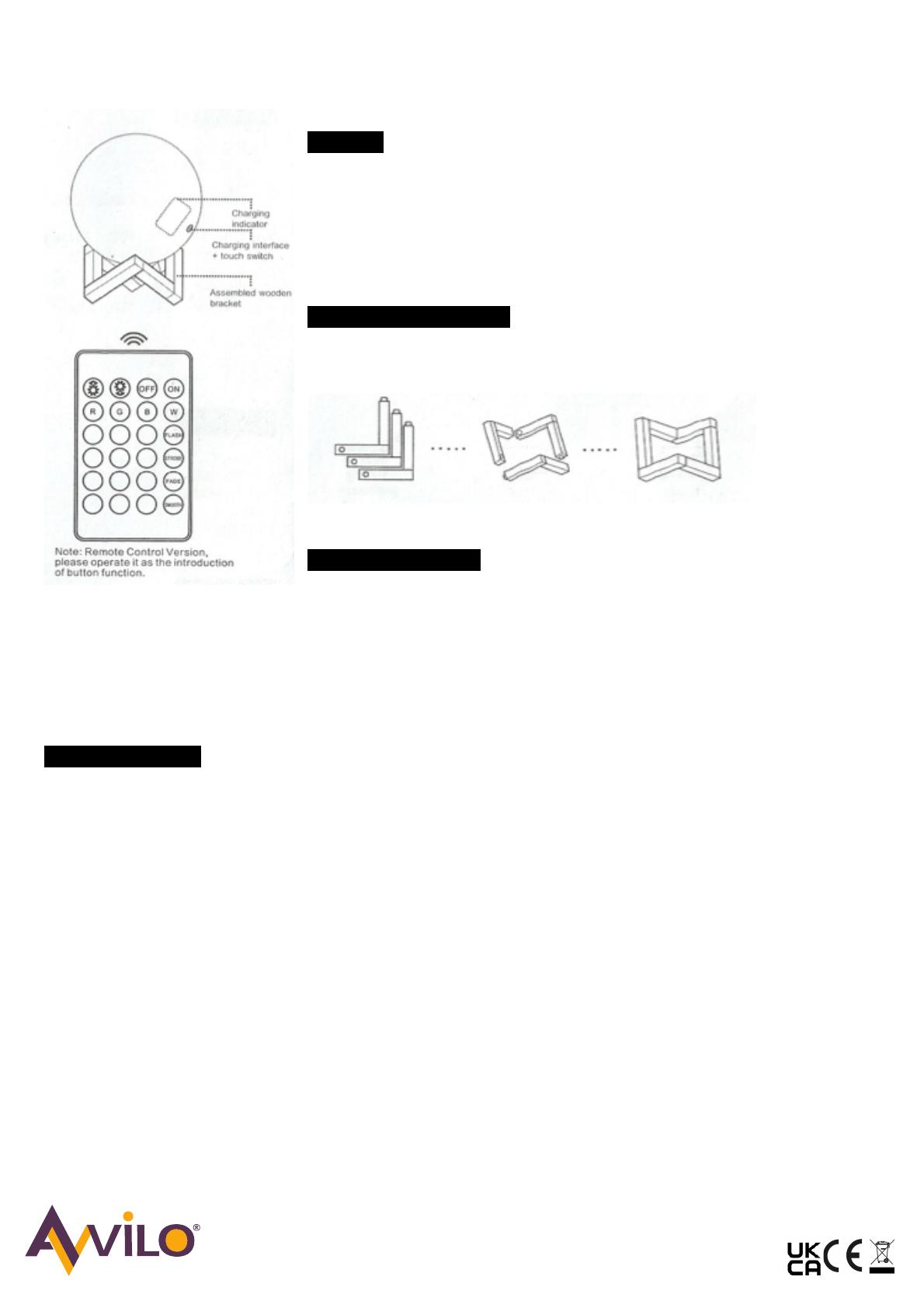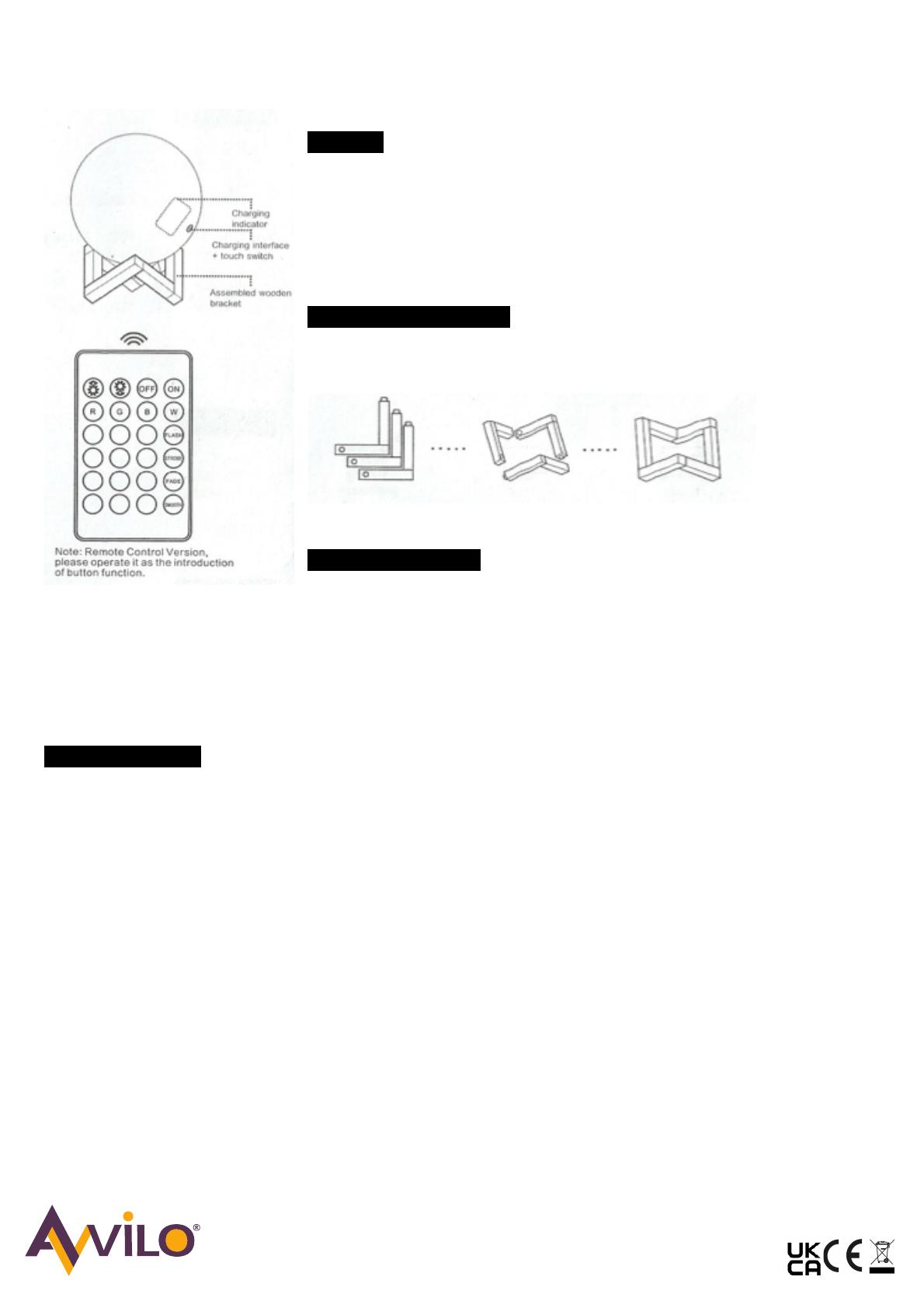
!
!
!
!
!
Attention!
1. Should!be!kept!away!from!water,!light!is!not!waterproof.!
2. Avoid!tapping!the!light!aggressively!as!this!may!cause!damage!
!!!!!!!!!!!!!!or!injury.!
3. Keep!in!stand!to!avoid!light!falling!to!the!floor.!
4. Battery!should!be!discharged!and!recharged!every!three!months!!
!!!!!!!!!!!!!!to!maximise!battery!life.!
!
Wooden!Stand!Assembly:!
Dowel!joints!connect!the!three!wooden!segments.!Simply!push!the!dowel!
firmly!into!the!small!cylinder!holes!to!assemble!
!
!
!
!
Charging!Instructions!
To!Charge,!use!the!included!USB!charging!cable!and!connect!to!a!computer!!
or!wall!plug!adaptor.!
!
1.!Plug!in!USB!charging!cable!and!check!indicator!turns!red!to!show!it!is!charging.!
2.!When!fully!charged,!indicator!light!will!turn!off!automatically.!
3.!To!turn!on,!simply!use!remote!‘ON’!button!or!tap!the!top!of!the!touch!light.!!
!
!
Instructions!for!Use!
Note:!On!first!use,!connect!the!USB!cable!and!press!remote!‘ON’!button!for!approx.!8!seconds!to!!
activate!the!light.!
Once!activated,!product!can!be!controlled!using!wireless!remote!or!touch/tap.!
!
Remote!Functions:!
1. Red!‘ON’!button!turns!the!light!on.!
2. Black!‘Off’!button!turns!the!light!off.!
3. White!sun!buttons!adjust!brightness!up!and!down!(arrow!on!button!shows!up!or!down!function).!
4. Grey!function!buttons!adjust!Lighting!mode:!!
i. Flash!button!makes!light!flash!continuously!
ii. Strobe!button!causes!the!light!to!longer!strobe!on!and!off,!
iii. Fade!button!causes!light!to!pulse!stronger!and!fade,!
iv. Smooth!button!causes!light!to!revert!to!continuous!brightness.!
!
Touch/Tap!Functions:!
1. One!short!tap!will!turn!the!light!on!from!standby.!
2. Short!tap!repeatedly!to!cycle!through!the!different!colours.!
3. Tap!and!hold!to!cycle!through!!!different!colours.!
4. Long!tap!touch!switch!to!turn!light!off.!
!
! ! ! ! ! ! ! ! Product!Code:!M192098!
! ! ! ! ! ! ! ! Made%in%China%for%S&S%Enterprises%Ltd.%26%Perivale%Park%Middlesex%UB6%7RL%