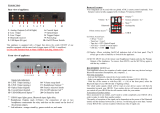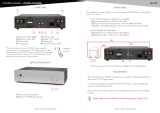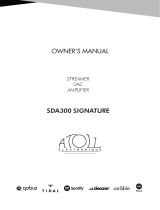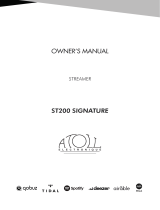Atoll Electronique HD100 Owner's manual
- Category
- Audio amplifiers
- Type
- Owner's manual
Atoll Electronique HD100 is a high-fidelity audio device designed for audiophiles and music enthusiasts. It serves as both a headphone amplifier and a preamp/converter, offering exceptional audio quality and versatility. With its advanced features, the HD100 allows you to connect various audio sources, including analog, digital, and Bluetooth (HD120 only), and enjoy your music through headphones or a connected sound system.
Atoll Electronique HD100 is a high-fidelity audio device designed for audiophiles and music enthusiasts. It serves as both a headphone amplifier and a preamp/converter, offering exceptional audio quality and versatility. With its advanced features, the HD100 allows you to connect various audio sources, including analog, digital, and Bluetooth (HD120 only), and enjoy your music through headphones or a connected sound system.




-
 1
1
-
 2
2
-
 3
3
-
 4
4
Atoll Electronique HD100 Owner's manual
- Category
- Audio amplifiers
- Type
- Owner's manual
Atoll Electronique HD100 is a high-fidelity audio device designed for audiophiles and music enthusiasts. It serves as both a headphone amplifier and a preamp/converter, offering exceptional audio quality and versatility. With its advanced features, the HD100 allows you to connect various audio sources, including analog, digital, and Bluetooth (HD120 only), and enjoy your music through headphones or a connected sound system.
Ask a question and I''ll find the answer in the document
Finding information in a document is now easier with AI
Related papers
-
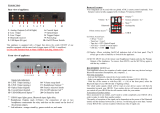 Atoll Electronique HD120 Owner's manual
Atoll Electronique HD120 Owner's manual
-
Atoll Electronique DAC200 Owner's manual
-
Atoll Electronique PR200 Owner's manual
-
Atoll Electronique IN50 Owner's manual
-
Atoll Electronique CD400SE Owner's manual
-
Atoll Electronique CD400SE Owner's manual
-
Atoll Electronique TU80 Owner's manual
-
Atoll Electronique DR400SE Owner's manual
-
Atoll Electronique PR300 Owner's manual
-
Atoll Electronique AV100 Owner's manual
Other documents
-
Atoll DAC100 Owner's manual
-
Atoll DAC300 Owner's manual
-
Atoll IN400se Owner's manual
-
Atoll IN400se Owner's manual
-
Atoll DR400SE Owner's manual
-
Atoll PR400 Owner's manual
-
Atoll PR400 Owner's manual
-
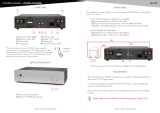 Atoll MA100 Owner's manual
Atoll MA100 Owner's manual
-
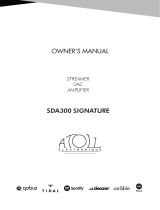 Atoll SDA300 Signature Streamer DAC Amplifier Owner's manual
Atoll SDA300 Signature Streamer DAC Amplifier Owner's manual
-
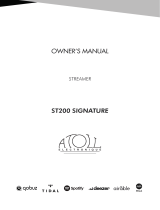 Atoll ST200 Signature Streamer Owner's manual
Atoll ST200 Signature Streamer Owner's manual