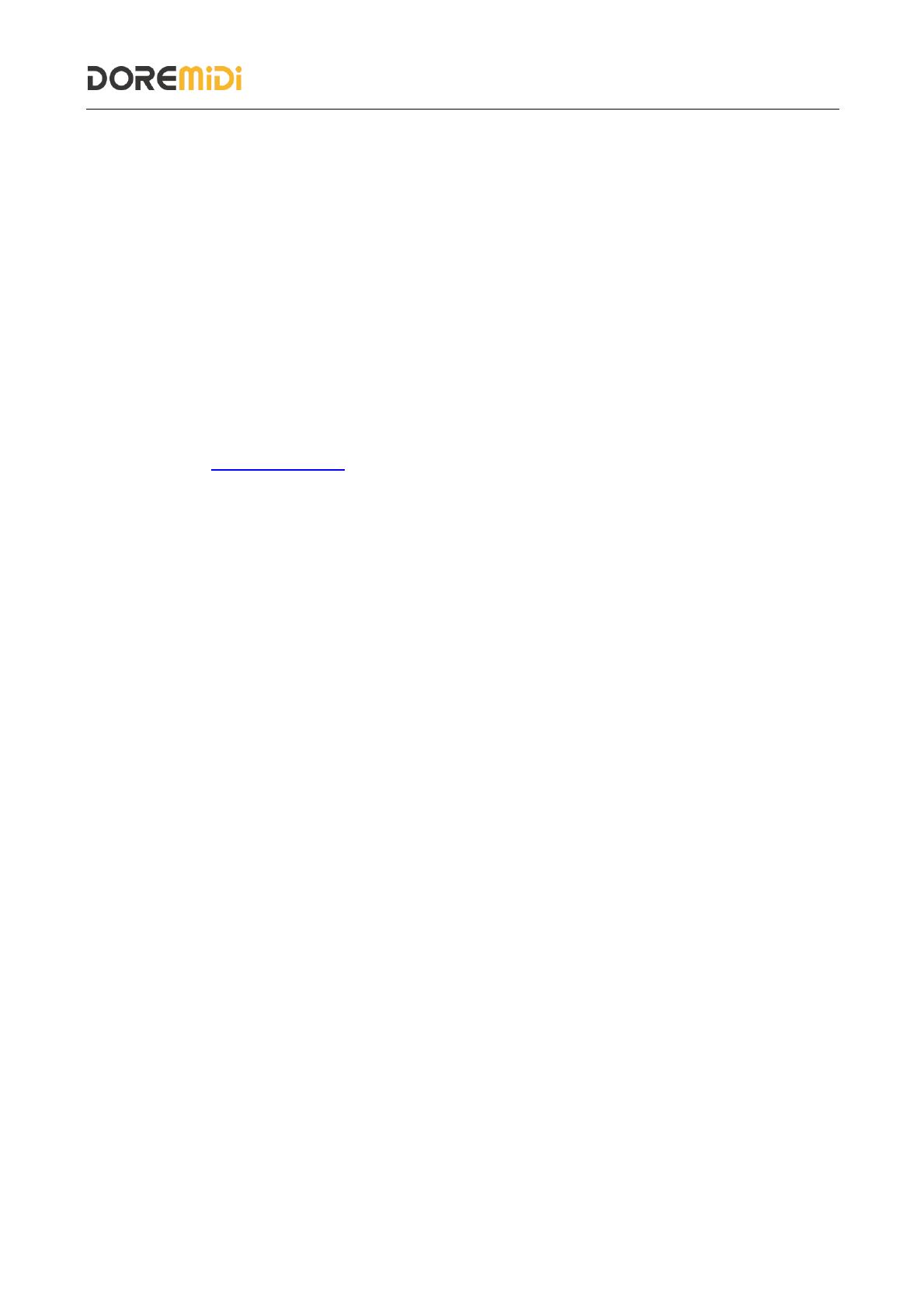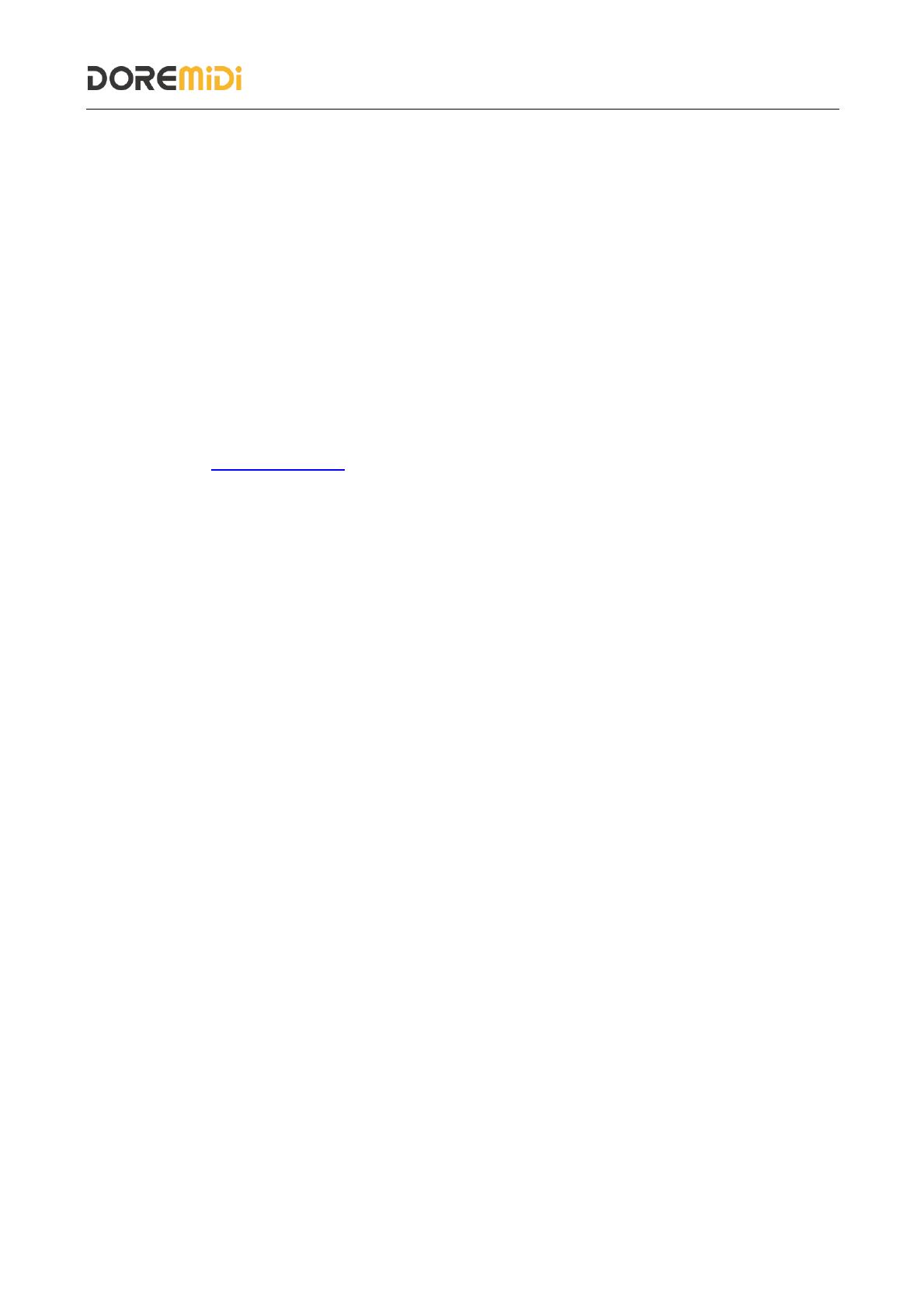
4. Steps for usage
1. Power supply: Use a 5~9VDC adapter to supply power to the product through the "DC IN"
interface.
2. Connect MIDI devices: Use a 5-pin MIDI cable to connect the MIDI IN of the MIDI device to the
MIDI OUT of the MR-1 Pro, and connect the MIDI OUT of the MIDI device to the MIDI IN of the
MR-1 Pro.
3. Connect to the local area network: Use the RJ45 network cable to connect the "MIDI LAN"
interface of the UR-1 Pro to a network router or network switch.
4. Listener Mode: Click the MODE button. When the indicator light is blue, it indicates the listener
mode. The MR-1 Pro can be discovered and connected through a computer or other terminal.
The indicator light flashes when it is not connected, and the indicator light is always on after
the connection is successful. refer to "DOREMiDi Network MIDI Configuration Manual
V1.0.pdf" at www.doremidi.cn
5. Initiator Mode: Click the MODE button, when the indicator light is red, it means the initiator
mode. In initiator mode, MR-1 Pro will automatically search for DOREMiDi's RTP-MIDI devices
in the local area network and actively connect. The indicator light flashes when not connected,
and the indicator light is always on when the connection is successful.
(Note: When an RTP-MIDI device (such as a computer) in the local area network sends a SysEx message to the
MR-1 Pro device, the maximum data size of each packet must not exceed 10K bytes.)
5. Precautions
1. This product contains a circuit board.
2. Rain or immersion in water may cause the product to malfunction.
3. Do not heat, press, or damage internal components.
4. Non-professional maintenance personnel are not allowed to disassemble the product.
5. The working voltage of the product is 5VDC, using a voltage lower or exceeding this voltage
may cause the product to fail to work or be damaged.