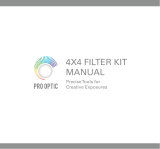Page is loading ...

English Instructions

o
For proper
use
of
the
camera
.......... 1 Taking photographs .............. 44
.......
55
Introduction ...................................... 2 Long Exposures ............................. 45
Names
of
Each Parts ..................
3""'8
Mirror Lock-up Operation ...............
46
Camera
operation test ..............
9""'
10
How
to stop
mirror
lock-up operation ..........
47......,48
Before taking photographs Distance Scale/Depth-of-Field .......
49
Preparation for shooting ......
12--31
Flash Photography ......................... 50
Loading the Battery ........................
13
Using a Tripod ................................ 50
Battery
Check
................................
14
Close-up Photography ............
51
........
52
Number of shots that can be made ...
15
Multiple Exposures .........................
53
Batteries Care ................................
15
Infrared Photography .....................
53
Shutter Release Button .................. 16 Attaching a Lens with
Attaching
and
Detaching
Lenses
...
. 17
----
20
Shutter uncocked or Mirror
in
the up .....
54
The
Shutter
Speed
Dial ...........
21
----22
Attaching the Strap ........................
55
Detaching/ Attaching Removing the Strap ....................... 55
the Waist-Level Finder
..
.................
23
Interchanging the Focusing Screen ...
56
Using the Waist-Level Finder ....
24
........
25
LED
Monitor
Lamps
in Finder ........
57
Interchanging
the
Magnifier ...........
26
Electronic Warning
Sounds
............
58
To
attach
or
decach
Troubleshooting .............................
59
the Roll Film Holder
......
........
..
27,.....,29
Custom setting the Bulb Exposure .... 60
Using the Release Button Collar .... 30
Camera
Pack
System
....................
61
The
R-M Lever ...............................
31
Accessory
System ..................
62,.....,64
When
using
accessories
for
RZ67PRO
...
65
Taking photographs .............. 32""'43
Using
RB
Series
Lenses
and
Accessories
...
66
Loading the Film
Holder
........
..
33,.....,35
Advancing the Film .................
35,.....,37
Mamiya
RZ67
PRO
Il
D
Specifications
....
67
,.....,68
Focusing
and
Locking
the
Focusing
Knob
...
38
Common
Sense
Camera
Care
and
Practice
....
69
The
Revolving
Back
................
39·---AO
The
Importance
of
Proper
Maintenance
..
..
70
Taking Photographs ..
.. ..
....
..
......
....
. 41
Unloading Exposed Film ................
42
Removing
a
partially
exposed
roll
of
film
...
43

e
1n
order
to prevent injury to you
or
others
read
the
"Safety precautions" thoroughly.
e The symbols used in this manual
and
their
meanings
are as follows.
&
WARNING
... A WARNING calls attention to a procedure, practice, condition or the like, which, if
· not correctly performed or adhered to, could result in serious injury
or
death.
&CAUTION
... A
CAUTION
calls
attent
i
on
to
a
procedure,
practice
,
condition
or t
he
li
ke,
which,
if not
correctly
·
performed
or
adhered
to
,
could
resu
lt
in
i
njury
to
people
and
may
damage
or
destroy
property
Precautions: These items contain important safety descriptions. Make sure to follow the advice.
&WARNING
e Store the batteries and small accessories out
of
the reach
of
infants and small chil-
dren. If they are swallowed, contact a physician immediately.
e Store the camera out of the reach of infants and small children. They might wind the
strap on the camera around their necks.
e
1t
you detect an abnormality with the camera, such as generating heat, smoke,
or
a
burning
smell, stop using it immediately. Remove the batteries from the camera. Oth-
erwise, a fire may break out
or
you may burn your skin.If removing the batteries be-
cause of an abnormal condition, do not touch them with your bare hands.
&CAUTION
eoo not let the batteries' terminals("
+"
and "-") come into contact with metal objects or carry
or store batteries together with metal hair pins, chains, paper clips or other
metal objects.
e When storing and disposing of batteries, insulate (apply tape to) the batteries' terminals
("+"and"-")
so that they do not come into contact with metal objects or other batteries.
e Do not charge the batteries, take them apart, apply pressure to them, heat them
or
dispose
of
them in flames.
e
Do
not
use
new
batteries
together
with
used
ones
or
mix
batteries
of
different
manufacturers
or
types
.
e Do not bang
or
drop the camera. The camera may break and you may be injured by
the broken parts.
If it is banged
or
dropped, stop using it.
e Remove spent batteries from the camera immediately.
e Use a tripod providing sufficient strength for the camera and lens. Also do not trans-
port the camera with it mounted on a tripod. Doing
so
could damage the camera
or
cause you to trip, resulting in injury
or
other accidents.
ese
sure to fasten the neck strap securely to the camera's strap mount. Failure to do so
may
result in the camera falling, causing injury or damage to the product.
e
Do
not
look
directly
at
the
sun
or
strong
light
sources
through
the
lens.
Doing
so
could
impair
your
vision.
ePut
a cap on the Lens. Without the cap, sunlight can enter through the Lens and will be
focused. This
could cause a fire.
e Do not lift
or
hold the camera by the viewfinder.
The
viewfinder
may
break
or
the
camera may
fall, you could be injured or the camera may be damaged.
eDo
not disassemble. Internal electrical circuitry may cause electric shocks if touched.
e Do not use the camera for purposes other than taking pictures.

Congratulations on your purchase of the Mamiya RZ67PRO II D and welcome to the
world-wide family of happy Mamiya camera owners!
The Mamiya
RZ67PRO
II
D is a 6 x 7 cm format single-lens reflex camera with a lens
shutter on which is installed a revolutionary Rotating Back.
Complimented by its large selection of world-class Mamiya lenses, and many other sys-
tem accessories, the
RZ67 has become the camera of choice by the world's top photog-
raphers. The
RZ67PRO
II
D is a versatile camera, ideally suited
to
many photographic
applications,
including commercial portraits, fashion, industrial documentation, nature
and scientific photography.
Also, the Digital Back accessory for the RZ67PRO
II
D is compatible with Mamiya's spe-
cial Digital Control System, so it can expand the applications of this camera for both film
and digital work.
In
order to take full advantage
of
its capabilities, and
to
insure proper operation, please
read this instruction manual carefully before you use the camera. After reading the manual,
store it
in
a handy location for further reference.
This manual gives
general instructions for normal uses
of
the camera. However, the
manual may not cover some uses of the camera when combined with other systems.
In
such cases, read the user's manual for each system and reread this manual.
Features of the RZ67PRO
IID
0 Versatile range of lenses available from wide angle
to
telephotography.
8 Mirror-up and multiple exposure functions.
0 Rotating back that can change the view between horizontal and vertical.
0 Bellows extension focal adjustment mechanism (double focal point adjustment mecha-
nism equipped with a fine feed knob)
0 Strobe flash is synchronized at all shutter speeds.
8 Intermediate shutter speeds can be used.
8 LED indicators
in
the viewfinder and an audible alarm.
O Mamiya Digital Communication System creates the optimum conditions between the
camera and the digital back.
In
order to combine camera functions with digital processing, the RZ67PROIID employs the MSCE * com-
munication standard. Using this serial protocol the camera can operation of the camera and digital back can
be optimized, producing state-of-the-art,
ultra high pixel, neutral control, digital imaging technology.
* Mamiya Serial Communication
for
External,
or
MSCE is Mamiya's proprietary digital communi-
cation standard for communicating data directly between the camera and the digital back.

Names
of
Each Parts
Body
Foucsing Screen
(P56)
R-Mlever
(P31)
Alignment
Mark
Cocking
Lever
Distance
Scale
(P49,51)
Dual
Focusing
Knob
(P38,41)
Release
Button
Collar
(P30)
0
0
0
0
0
0
0
0
0
0
0
0
0
0
0
0
0
0
0
0
0
0
0
0
0
0
0
0
0
0
0
0
0
0
0
Gold Plated Contacts
Lens Alignment
Dot
Mirror
Auxiliary
Electronic
Shutter Release
Contacts
Shutter Release
Button
(P16)
Collar
Stop
Lever
(P30)

Shutter Speed Dial
(PSS)
Shutter Speed
Dial
Lock
0 0
0 0
(P21)
0 0
0 0
0 0
0 0
0 0
Hot-Shoe
0 0
0 0
Focusing
Knob
Lock Lever
(P38)
Winder Coupler Cover
Tri
Socket
(
PSO
)
0 0
0 0
0
0 0
0
0
0 0
0
0
0
Roll
Film
Holder
Contacts
Alignment
Mark
(P27)
Revolving
Ring
Film
Advance
Coupler
Light
Baffle
Film
Holder
Mount
Pin
One of four
Battery Chamber
Cover
(P9,
13
)
Contacts
for
Power
Winder
Contacts
for
the
Digital
Back

Roll Film Holder
Alignment
Mark
(P9
..
28)
Contacts
for
the
body
(for
the
horizontal
position)
Contacts
for
the
body
(for
the vertical
position)
Film Advance Knob
(P34
..
36)
Exposure Counter
(P37)
Memo
cu
(P37)
Dark Slide Stora e
Slot
(P37)

Film Speed Dial
(P35)
Holder Lock Lever
Film insert
Film Spool Stud
(P34)
Start Mark
(P34)
0
Back Cover Latch
(Two
positions:
upper and lower)
(P33,35)
Dark Slide
(P10
,
29,
37,43A7
)
Lock
Release Lever
(P33,
34,
42)

Waist-Level Finder
Finder
Release
Button
(P23)
Magnifier
Release
Lever
(P25)
Magnifier
(P25,26)
Finder
Release
Button
(P23)
Finder
Catch
(P23)

Lens
Alignment
Mark
(PSO)
Aperture
Ring
(P20)
De
th-of
-Field
Preview
Lever
(P49)
Time
Lock
Button
(P45)
Time
Exposure
Lever
(P20,45)
Mirror
Lock-up
Cable
Release
Socket
Cocking
Position
Marks
(P18)
Shutter
Cocking
Pins
(P18,54)
Bayonet
Ring
(P9,
17,
19,20)
Depth-of-Field Scale
(P49)
Lens Distance Scale
(P49)
Shutter
Lock
Pin
(P54)
Shutter
Cocking
Pins
(P18, 54)

Camera operation test
Open the Battery cover and insert a
battery, negative
8 end first. Then
close the battery cover.
2.
Attach the lens
r-
~
~--
~~~~
---
--,
* Make sure that
the Mirror on the
body is in the low-
ered position and
that the Shutter is
released.
Remove the Front Cap from the body and the Front
and Rear
Caps from the Lens. Match the mark on
the
lens with the one on the body. Then turn the
bayonet ring on the lens in the direction shown by
the arrow
until it stops.
3. Attach
the
roll film holder.
4. Lift
the
Waist-Level Finder.
Remove the Rear Cap from the
body and the Protective Cap
from the Roll
Fi
lm Holder. Match
the Alignment Mark on the
Roll
F
il
m Holder with the one on the
body
. Then, slide
the
Holder
Lock
Lever
on
the
Roll Film
Holder to secure it.
*
You
can test the camera's function
without
attaching
the
Roll
Film
Holder.
Lift the back
of
the Waist-Level Finder
to open
it.

It is best
to
become acquainted with the method
for
releasing the shutter before using film in the camera.
.--
.
~
e
3
......
•
•
•
4
•
•
•
•
•
•
•
[Attach the Lens and Roll Film Holder to the body.]
1.Rotate the
Shutter Selector Ring so that the white dot on it is aligned with the white square just below.
2.Pull
out the Dark Slide.
(You can test operation
of
the camera even if the Roll Film Holder is not attached.)
3.
Set the R·M Lever to the "M" (multiple exposure) position.
4.
Set the Shutter Speed Dial to any speed from B to 1/400 second, but do not use "AEF" or "ABL."
5.Adjust the focus using the Focusing Knobs on either side.
6.Press the
Shutter Release Button.
7.
Push the Cocking Lever all the way down to prepare
for
the next shot.
(Since this camera does not employ a quick return system,
the Mirror remains
in
the up position. Set the Shutter and Mirror.)
•
After
you
complete
test
shot
above
,
return
the
R-M
Lever
to
its
normal
position
(the
white
square
position)
.

Loading
the
Battery
(The
camera
will
not
operate
unless
battery
is
loaded.)
1. With your fingernail, slide the Battery Cham-
ber Cover, on the bottom of the camera body, as
indicated by the arrows in the
illustration. Open
the Battery Cover. The camera requires a 6V al-
kaline, silver
oxide
or
lithium battery.
It is a good idea to wipe the battery terminals
before insertion to assure proper contact.
Observe
polarity.
2.
EB
position is marked
in
battery cavity. Insert
the e side first
at
a steep angle and then push
entire battery into place, making sure that the lift
ribbon e wraps around battery. Close cover by
pushing it down.
* Be particularly careful
not
to
let
the
lift
ribbon cover the e terminal.
*
This
camera
cannot
be operated
without
a battery. Be sure
to
insert
a battery
before operating the camera.
* The camera requires a
4SR44 silver oxide, 4LR44 alkaline manganese
or
2CR1/3 lithium battery.

Battery Check
By
looking at the LED
in
the Viewfinder on the body, you can see the remaining battery
capacity. Attach the
Roll Film Holder to the body and leave the Dark Slide inserted.
•
•
{;
,.,,---.--=::::
~
(
sharedwith
lh:tais!om
bulb
setting)
.
(This
mark
only
appears
when the Viewfinder
screen
is
a type A Matte or a type
A4
Checker.)
Align the white D on the Selector Lock Lever 0
on the body with the white 0 on the Shutter Re-
lease Selector@) so that the shutter is locked, to
avoid accidental shutter
release. Press the Shut-
ter
Release Button halfway down and the LED in
the Viewfinder
will light to show the battery level.
attery capacity
check
----
--
The battery capacity
can
be
read
by
watching
the
LED
in
the
Viewfinder
(lit
steadily
or
blinking,
and
the
alarm
sound):
Lit
steadlly·
·
·Battery
full
Bllnklng
..
·Battery
is
running
low.
Obtain
a
new
battery
to
replace
this
one.
Blinking
and
.
soundsana1ann···Battery
1s
extremely
low.
Replace
with
a
new
battery
right
away
.
You
cannot
release
the
Shutter.

Number
of
shots that can be
made(under
our
test
conditions)
At
nomal
temperture
{2o·
c)(68
.
F)
Silver oxide button cell battery (4SR44)
Approx. 2600 shots
Alkaline battery ( 4LR44)
Approx. 1300 shots
Lithium battery (2CR1/3)
Approx.
3300 shots
* RZ67PROIID
body
with
Z11
Ollln
f/2.8W,
AE
Prism
Finder FE701
and
Winder
RZ Model 2.
Batteries Care
1.
The
sealed,
new
battery
which
is
sup-
plied
with
this
camera
may
have
been
subject to storage conditions which
have
reduced
its
service
life
.
Therefore
it
is
desirable
to
replace
it
with
a
fresh
bat-
tery
as
soon
as
possible.
2. Carefully wipe the battery contacts before
inserting into the chamber.
Failure to do
so
may result in
poor
electrical contact and
consequent malfunctioning
of
the camera.
3.
Always
remove
battery
when
camera
is
not
used
for
a while.
Always
carry
spare
batteries.
4.
Battery
life
differs,
depending
on
type,
age, storage condition, ambient tempera-
ture,
frequency
of
use
etc.
5.
Be
sure to match the poles of the battery with
those shown in the diagram
in
the chamber.
6.
Always
keep
batteries
out
of
the
reach
of
children and
never
throw
used
batter-
ies into a fire
or
expose
to
excessive heat.
7.
When
going
on
trips
be
sure
to
carry
spare
batteries
to
ensure
that
the
camera
will
function
.
Also
,
as
bat
-
teries
tend
to
temporarily
malfunction
at
temperatures
below
freezing
,
when
photographing
in
extremely
cold
climates
,
carry
t
he
External
Battery
Case
.
8.
When you carry spare batteries, leave them
in the original factory packaging.
If they are
"unpackaged", be sure to wrap them care-
fully
in
order to prevent them touching each
other
or
any metal objects which can cause
them to short circuit and become useless.

Normal position
Shutter Release Button
The Shutter Release Button uses a two-step sys-
tem.
At
the 1st step
of
being pressed down, the
LED in the Viewfinder lights. When
the
button is
pressed further, the 2nd step, the Shutter
will be
released. After pressing the Shutter Release but-
ton halfway down, press it the rest of the way down
to release the Shutter and take a picture.
When the Shutter Release Button is pressed half-
way down, the camera
will measure light level
of
the scene
in
the AE Prism Finder FE701 .
Half-press
Release position
* When the R-M Lever is in the R position, press the Shutter Release Button half-
way down and the R-M Lever will return to the normal
(0)
position.

Attaching
and Detaching Lenses
Before attaching the Lens
~
Remove
the
Front Cap
from
the
body
and
the
Front
and
Rear Lens Caps.
Turn
the
Front
Cap
on
the
body
counter-clock-
wise
to
remove
the
Cap
.
Push the Front Lens Cap at
the
positions shown on
the left to remove
it.
Remove the Rear Lens Cap by turning the Bayonet
Ring
Gas
shown until
it
stops.

Before
attaching a lens to the camera body, the mirror in the body must be set
in
the
down
pos
ition and the shutter of the lens cocked.
Setting
the
Mirror
Make sure the mirror is set (in the down posi-
tion).
If the mirror is
in
the up position, lower it by
pushing the Cocking Lever as far
as
it will
go
in
the direcion of the arrow.
Cocking
the
Lens
Shutter
If the lens shutter is not cocked, firmly rotate the
Shutter Cocking Pins
0 as far
as
they will go to
the red dot
0.
* Moving
the
Shutter
Cocking
Pins
only
as
far
as
the
green
dot
will
result
in
in-
complete
shutter
cocking.
Be
sure
to
rotate
them
as
far
as
the
red
dot
CD.
* Whenever a
lens
is
removed
from
the camera body,
the
shutter
is
already cocked.

Attaching the Lens
Detaching the Lens
1. Rotate the Bayonet Ring as shown as far as it
will go (the white dot 0 on the Bayonet Ring will
be aligned with the central index
CD
on
the lens
barrel).
2. Seat the lens
on
the camera body with the red
index line
CD
on the lens barrel aligned with the
red
alignment
dot(!)
of the camera body. Next,
rotate the Bayonet Ring of the lens
firmly in a
clockwise direction, securing the lens to the cam-
era body.
It
is
impossible to detach the lens when the mirror
of
the camera body is
in
the up
position and the shutter of the
lens is not cocked, because of the safety feature to pre-
vent
accidental exposure.
1. Push the Cocking Lever of the camera body
completely down, which will set the mirror and
cock the lens shutter.

The Aperture Ring
2.
Rotate the Bayonet Ring of the lens counter-
clockwise as far as it will go (the white dot 0 on
Bayonet Ring
will align with central
red
index line
0 of lens) and detach the lens.
To set the diaphragm to a desired aperture, ro-
tate the Aperture Ring
0 until the appropriate
figure is
aligned with the central index line
CD.
It
is
perfectly acceptable to use the Aperture Ring at
in-between
click-stops. When the Shutter Re-
lease Button
is
depressed, the diaphragm will
automatically
stop down to the preselected aper-
ture for the exposure.
If
the Time Exposure Lever stops in between the
N
(normal) and T (time) indicators, the Shutter
cannot be
released correctly.
Move the Time Exposure Lever to the left, until
the N (green) indicator can be seen.
* When
you
are adjusting the Aperture Ring, you might touch the Time Exposure
Lever and it
is
possible that you will move it to a position in between the two
marks.
Please pay attention when adjusting the Aperture Ring.
/